10.0.0.2 is a private IP address of Telkom D-Link to change WiFi password, SSID, and other default router or modem settings at http://10.0.0.2.
How to login to 10.0.0.2?
Note: Make sure your device is connected to the Telkom D-Link router WiFi network before you log in to the gateway.
- Open a browser and type 10.0.0.2 in the address bar.
- Enter the Username: admin and Password: admin and click Login.
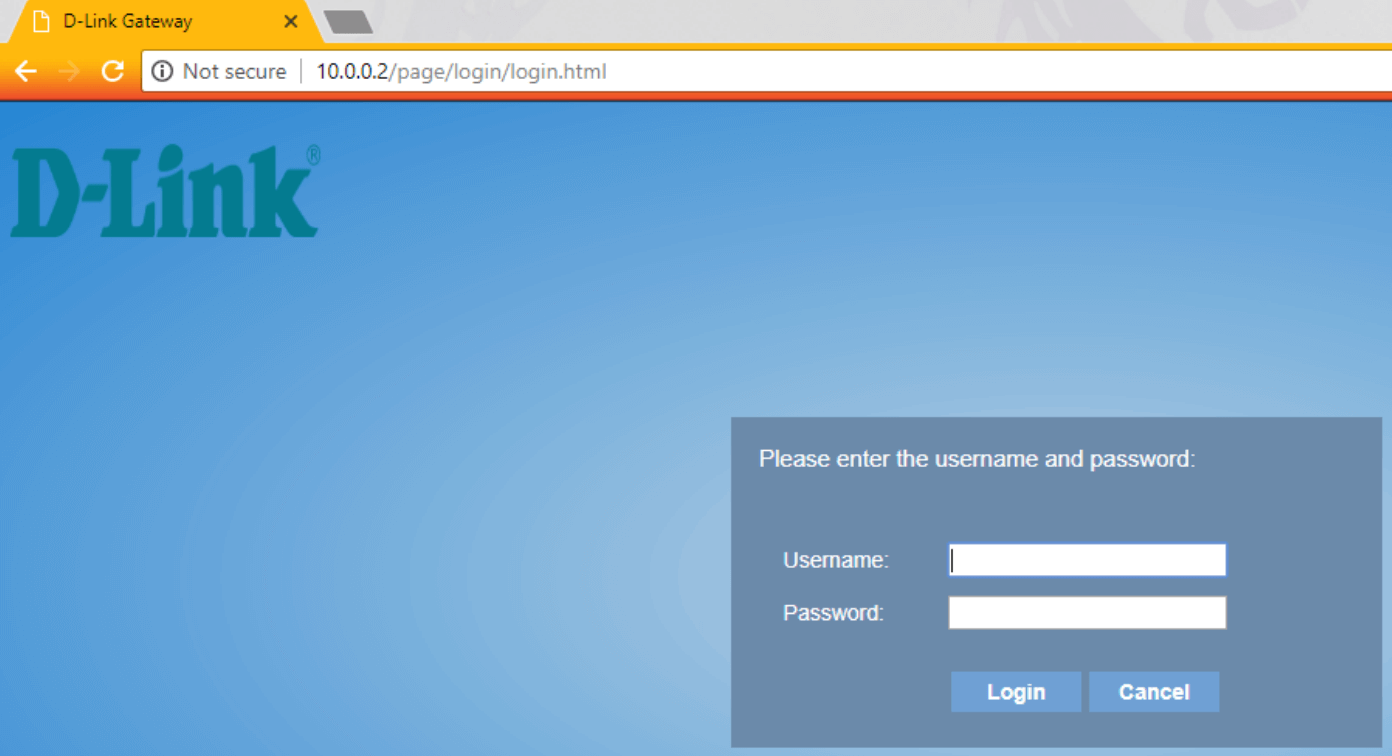
- You will be logged in to the Telkom D-Link Gateway.
How to change Telkom D-Link WiFi Password and SSID?
- Log in to the Telkom D-Link router gateway.
- Select Basic Setup > Wireless > Security Setting.
- Enter the WiFi password in the WPA Preshare key field and click Apply to save.
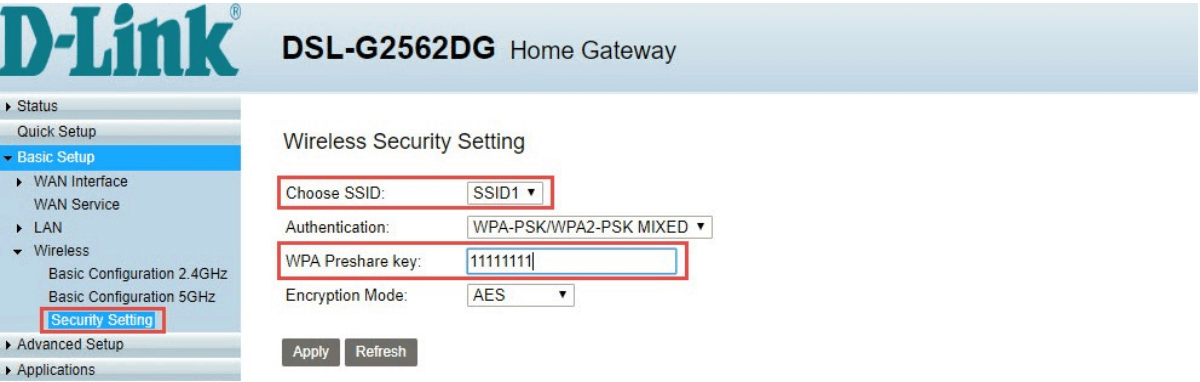
- Now go to Basic Configuration 2.4GHz and enter the WiFi network name in the SSID field and click Apply to save.
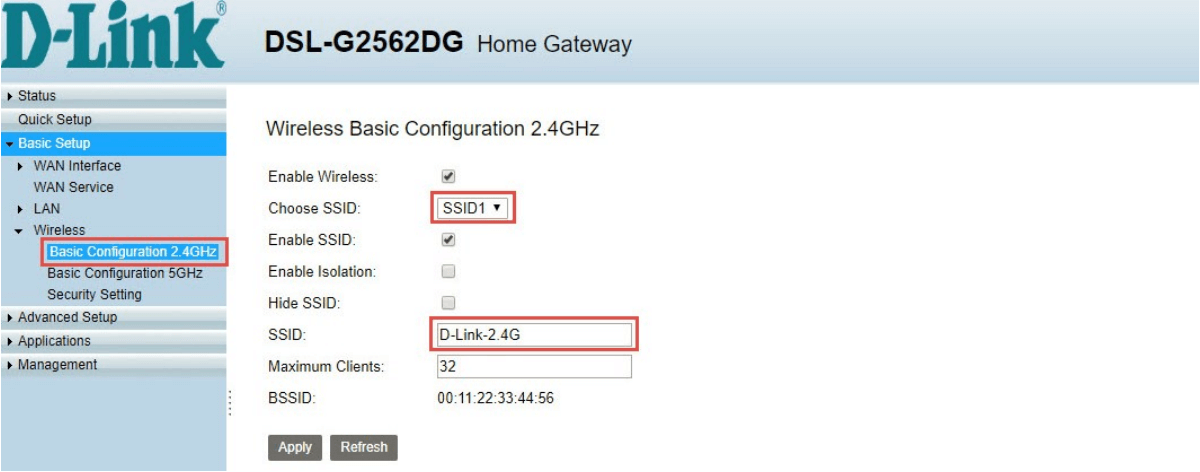
- To change the WiFi network name of the 5GHz band click on the Basic Configuration 5GhHz option.
