10.1.10.1 is an IP address to change WiFi password, Network Name (SSID), and other default wireless router or modem settings at http://10.1.10.1.
How to login to 10.1.10.1?
- Open a browser and type 10.1.10.1 in the address bar.
- Enter the Username and Password and click Login.
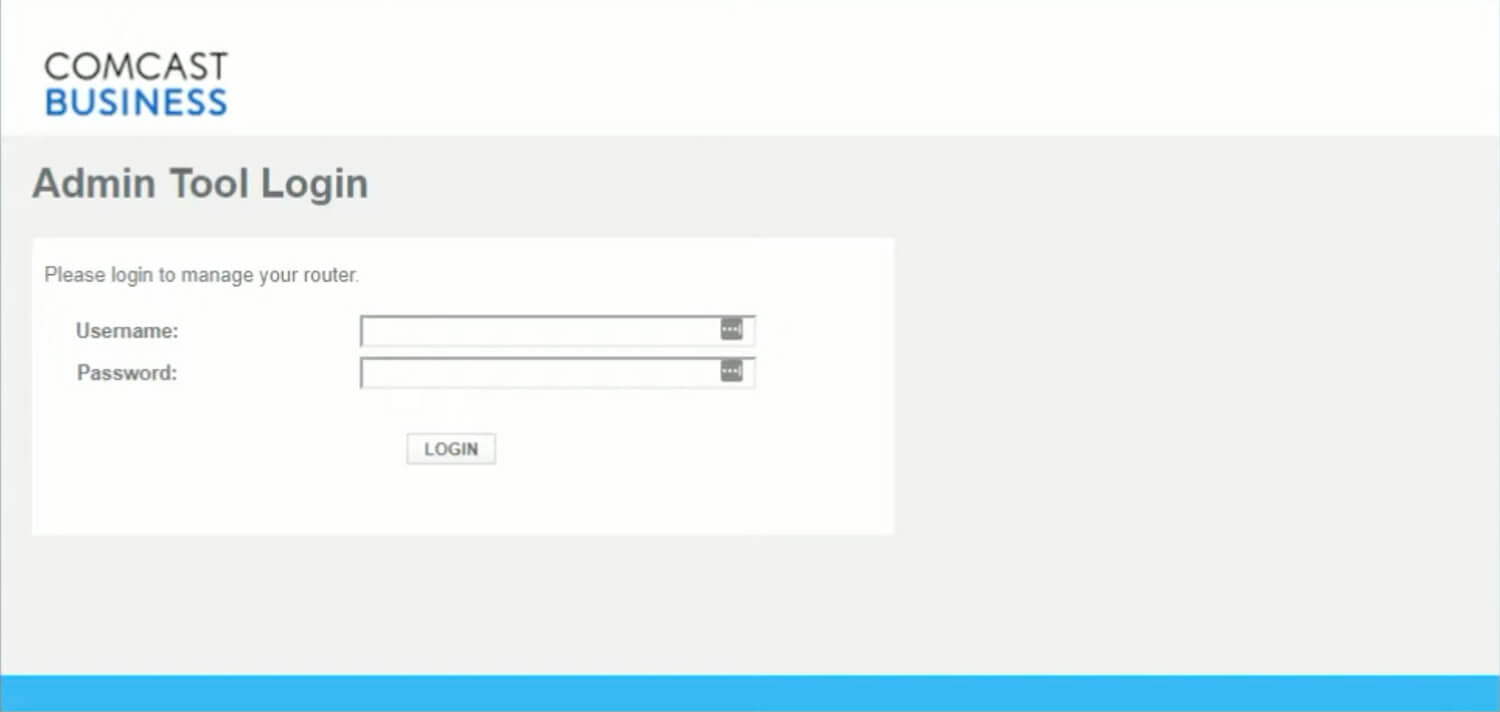
- You will be logged in to the router interface.
Default Username and Password for 10.1.10.1
Note: The default router IP address, Username, and Password will be printed on a sticker on the back of your router/modem.
| Username: Password: | cusadmin highspeed |
| Username: Password: | cusadmin CantTouchThis |
| Username: Password: | admin admin |
| Username: Password: | admin password |
How to change Wi-Fi Password and Network Name?
- Log in to the Admin tool.
- From the left menu, select Gateway > Connection> Wi-Fi.
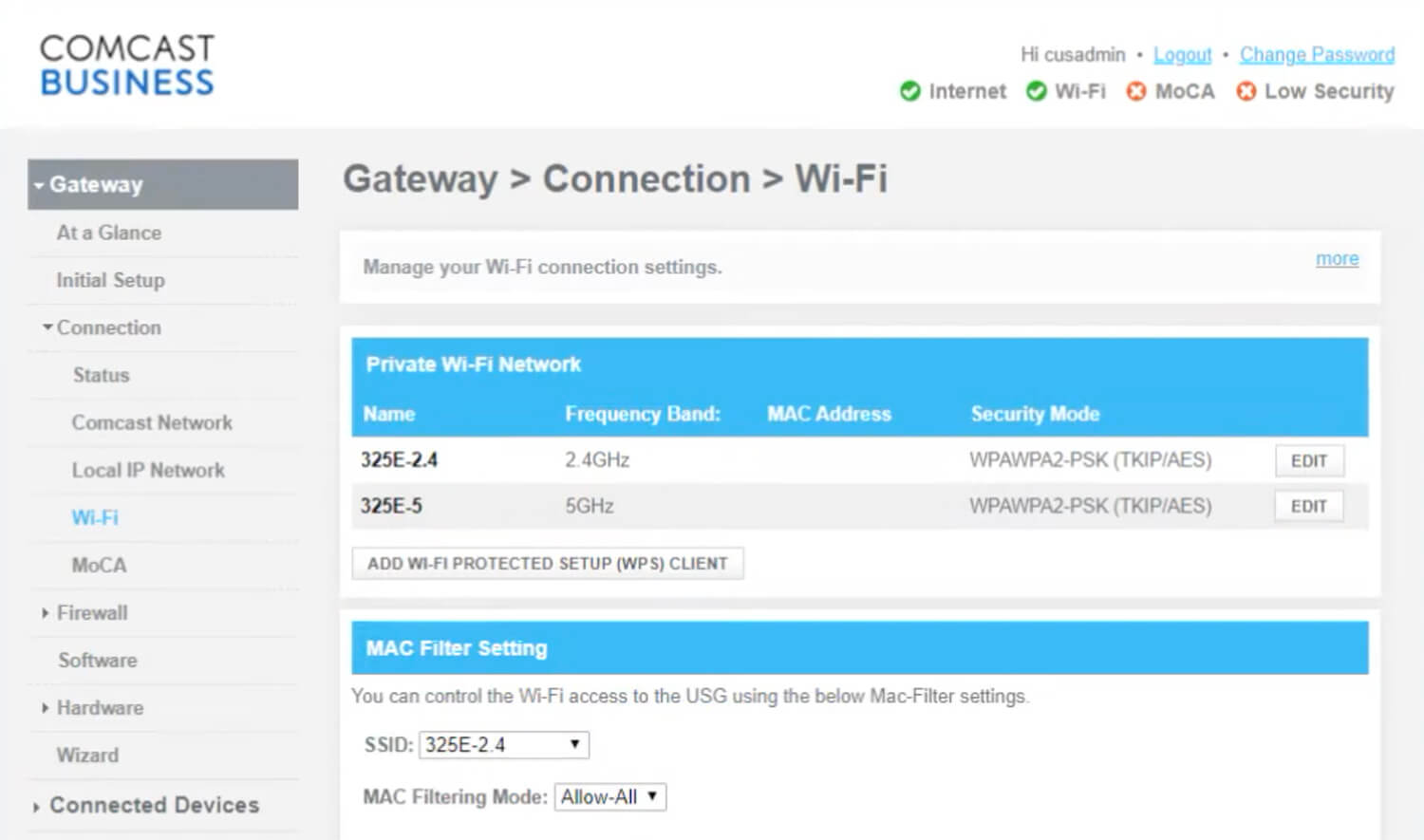
- Select EDIT next to either the 2.4GHz or 5GHz Frequency Band.
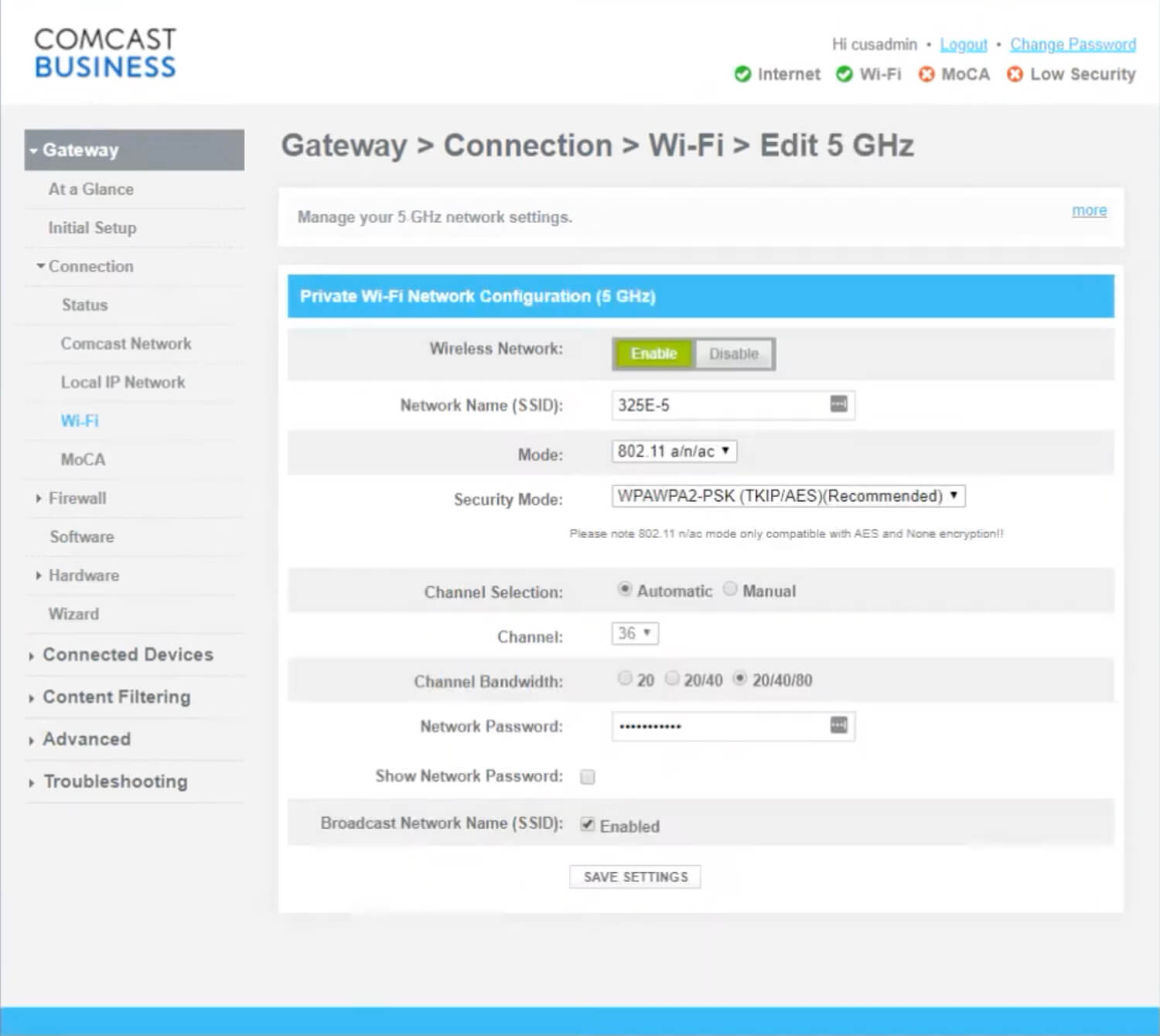
- Enter the Wi-Fi Network Name in the Network Name (SSID) field.
- Enter the Wi-Fi Password in the Network Password field.
- Click Save Settings.
