192.168.1.20 is the default IP address of Ubiquiti Networks (UBNT) airOS to change WiFi password, SSID, and other router settings at http://192.168.1.20/.
How to login to 192.168.1.20?
- Open a browser and type 192.168.1.20 in the address bar.
- Enter ubnt in the Username and Password fields, and click Login.
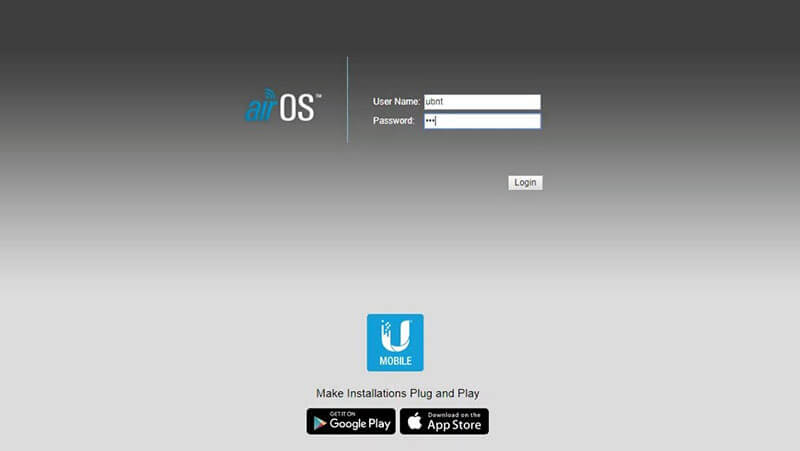
- You will be now logged into your airOS Configuration Interface.
Note: If you are using airRouter, the default IP address is 192.168.1.1. airOS Configuration Interface is supported on M Series product versions including NanoBridge, NanoStation, and Nano Power Beam.
How to change WiFi Password and SSID (Network Name)?
- Login to airOS configuration interface.
- Go to Wireless from the top-navigation.
- Under Basic Wireless Settings, enter your preferred WiFi name in the SSID field.
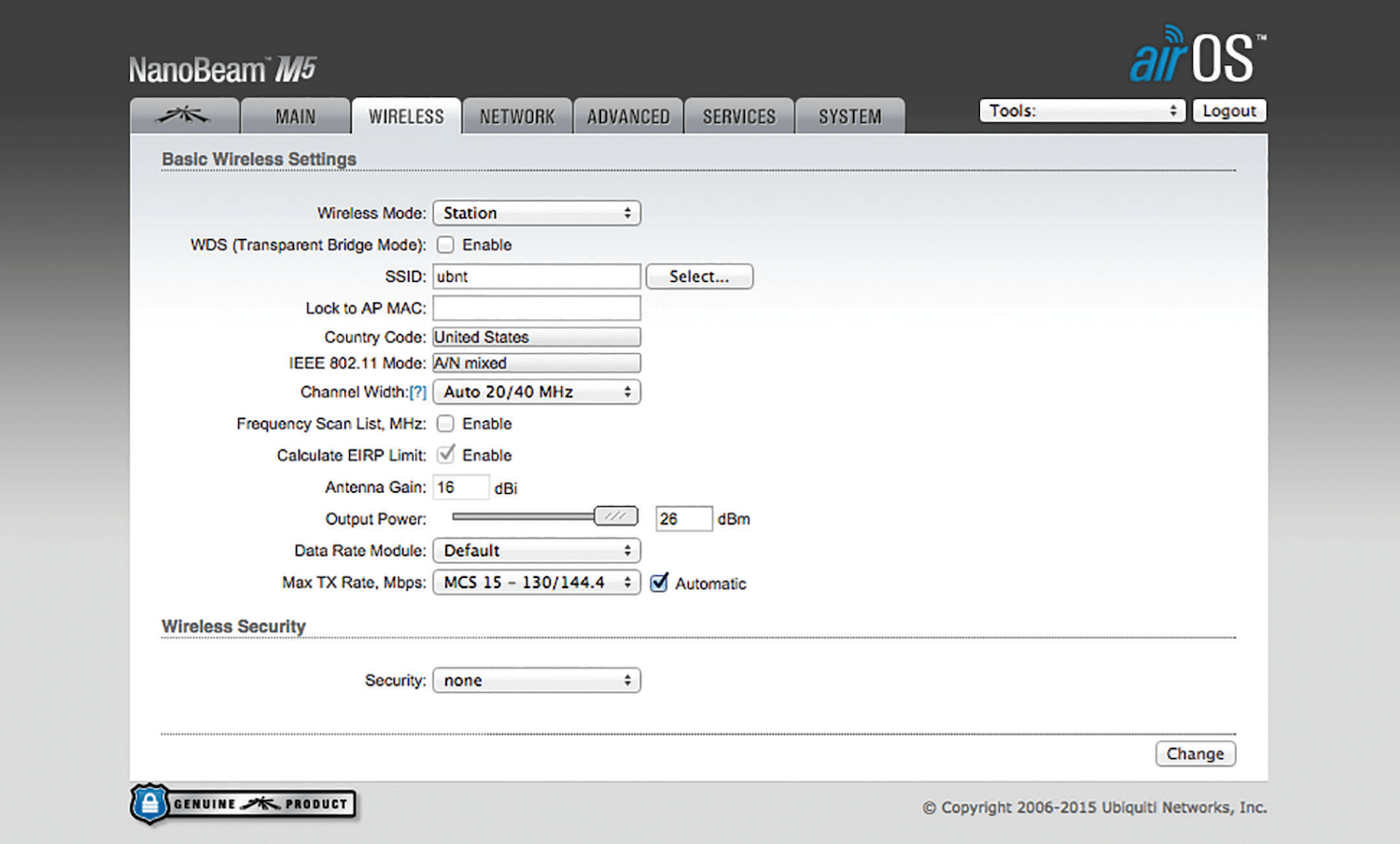
- Under Wireless Settings, choose WPA2-AES as the Security method.
- Enter the password in the WPA Preshared Key field.
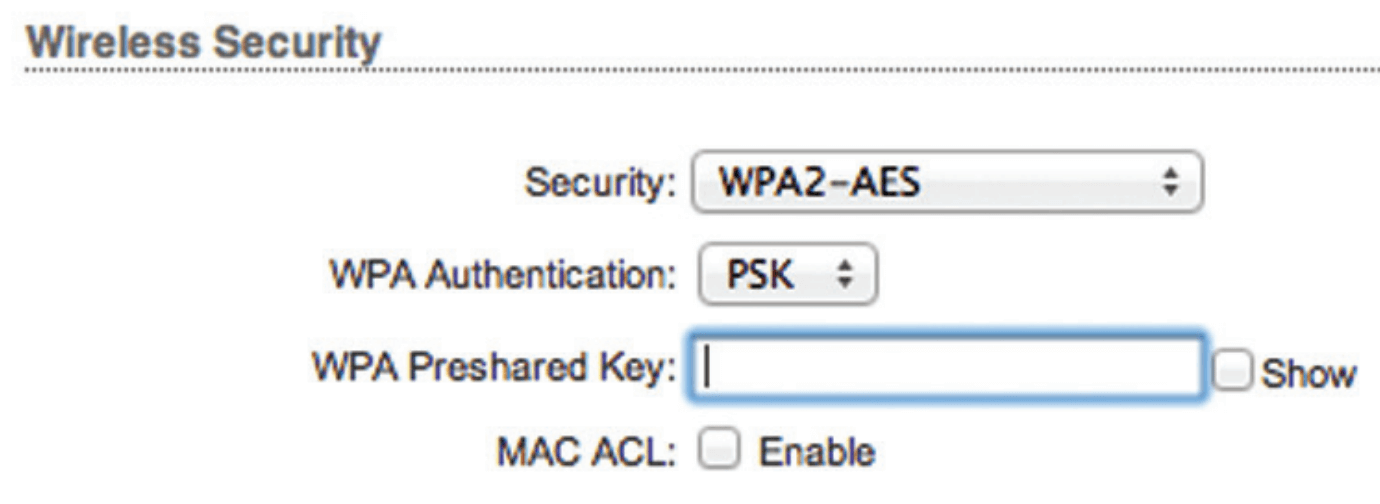
- Click Change to apply the settings.
