192.168.15.1 is the default IP address of Vivo to change WiFi password, Network Name (SSID), and various router settings at http://192.168.15.1.
How to login to 192.168.15.1?
- Open a browser and type 192.168.15.1 in the address bar.
- Enter admin for Usuário and Senha and click Entrar. If you use a Technicolor router, the username must be blank, while the password will be admin.
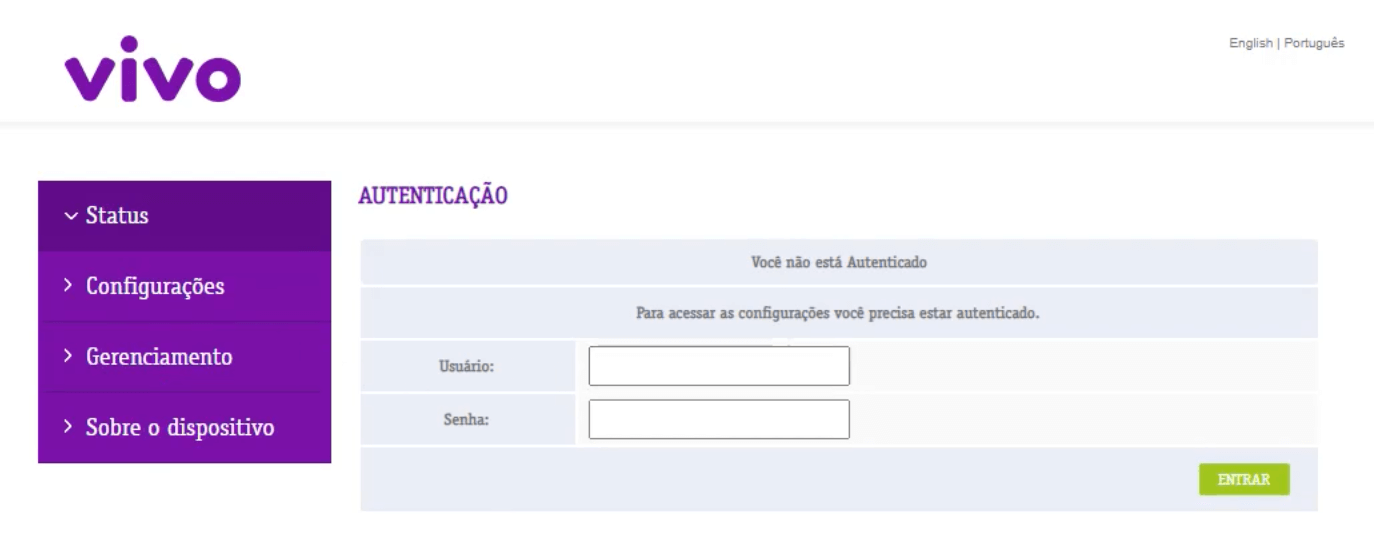
- You will be logged in to your router settings.
How to Change WiFi Password and Network Name (SSID)?
- Login to your router web interface.
- Click Configurações, then select Rede Wi-fi 2.4 GHz or Rede Wi-fi 5 GHz (if applicable).
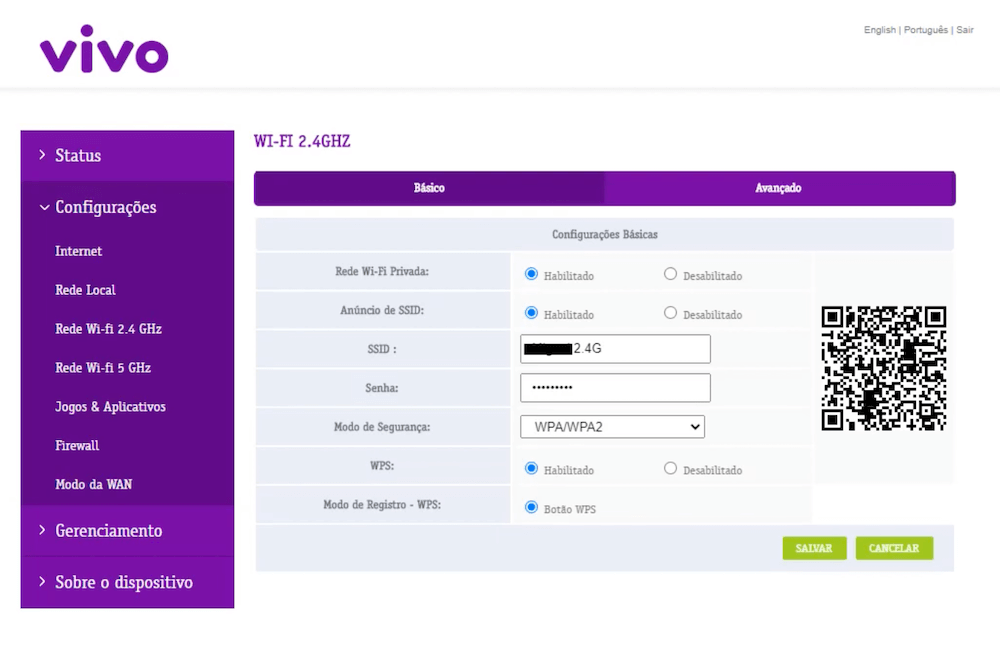
- Enter your preferred WiFi name in the SSID field.
- Enter your new password in the Senha field.
- Press SALVAR to apply the changes.
