192.168.18.1 is the Huawei web page for network configuration to change WiFi password, SSID, and other default router settings at http://192.168.18.1/.
How to login to 192.168.18.1?
- Open a browser and type 192.168.18.1 in the address bar.
- Enter User Name: Epuser and Password: userEp and click Log In.
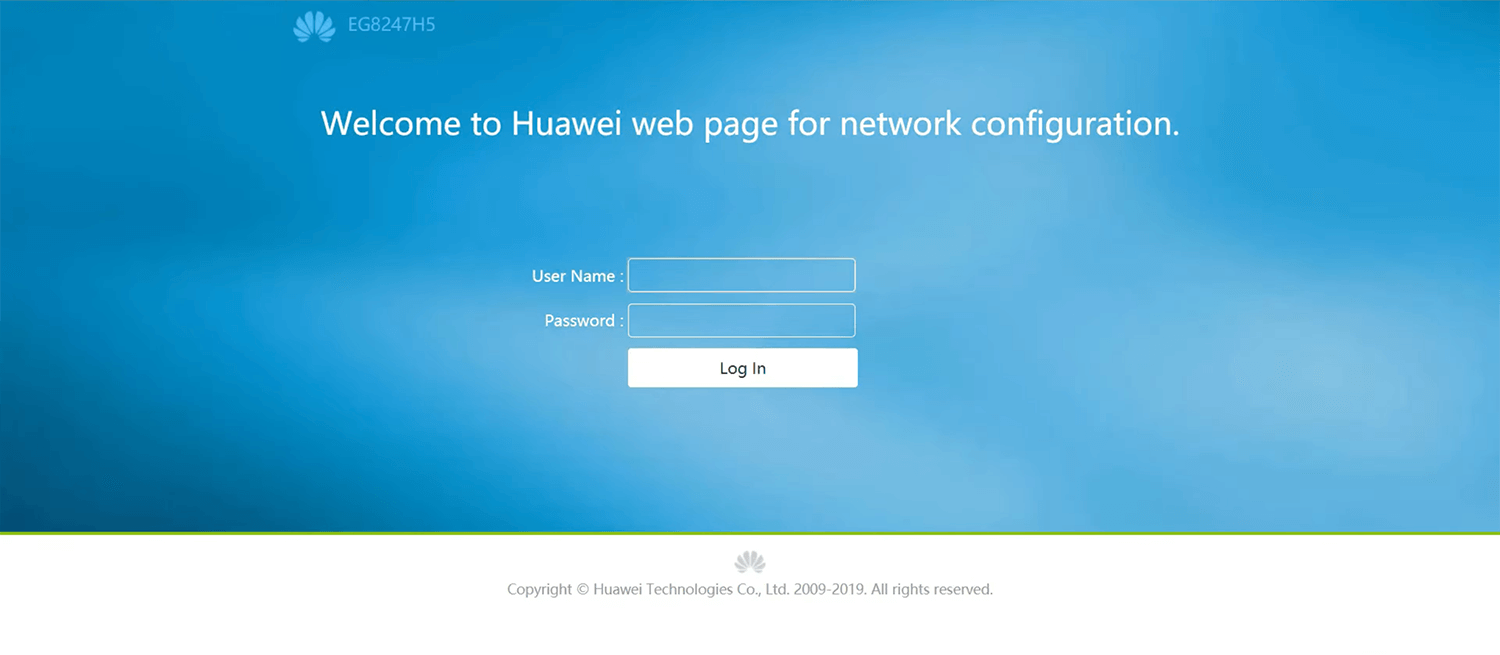
- You will be now logged into your Huawei web interface.
How to change Huawei WiFi Password and SSID?
- Login to the Huawei web interface.
- Click on Advanced > WLAN > WLAN Basic. (If you have a dual-band router, you need to configure 2.4G and 5G networks separately.)
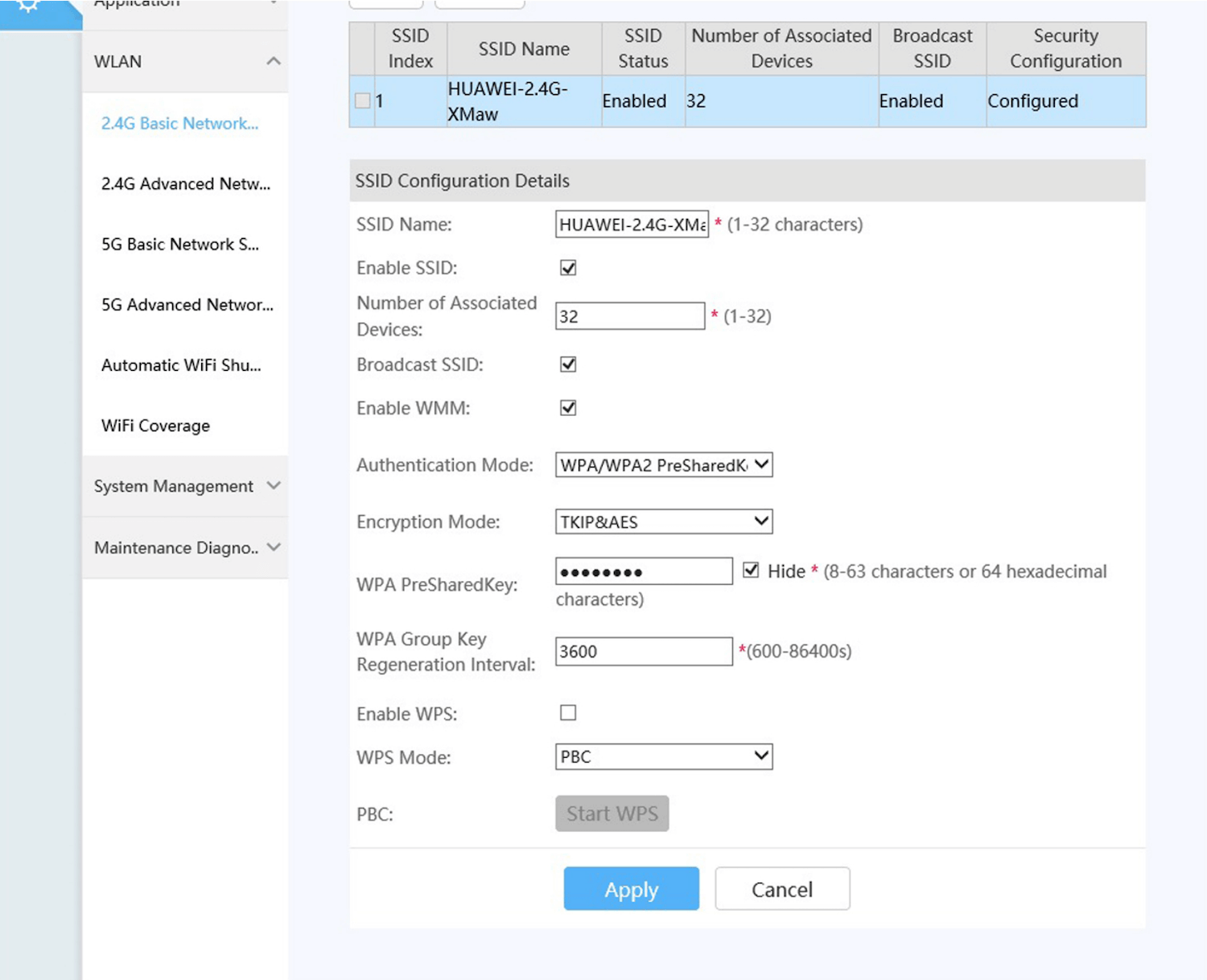
- Enter Network Name in the SSID Name field.
- Enter WiFi Password in the WPA PreSharedKey field.
- Click Apply to save the changes.
