Aruba Fibra web interface allows you to change Wi-Fi password, Network Name (SSID), and default modem settings at http://192.168.1.1 or http://fritz.box.
How to login to Aruba Fibra modem?
- Open a browser and type http://192.168.1.1 or http://fritz.box in the address bar.
- Enter the Username: admin and Password and click Login.
- You will be logged in to the Aruba Fibra modem settings.
Note: The IP address, Username and Password are printed on a sticker on the back of your modem.

Default Aruba Fibra Username and Password
| Router Model | IP Address | Username | Password |
|---|---|---|---|
| Fritz!Box | http://fritz.box | (Check router label) | (Check router label) |
| ZTE ZXHN H3140 | 192.168.1.1 | admin | (Serial number printed on the back of the router) |
| ZTE ZXHN H3600 | 192.168.1.1 | admin | (Serial number printed on the back of the router + @aruba, for example 123456789@aruba) |
| ZTE ZXHN H6645P | 192.168.1.1 | admin | (Serial number printed on the back of the router + @aruba, for example 123456789@aruba) |
| ADB Thunder AX3600 | 192.168.1.1 | admin | (Serial number printed on the back of the router + @aruba, for example 123456789@aruba) |
How to change Aruba Fibra Wi-Fi Password and Network Name?
Select your modem:
Fritz!Box 7530/5530
- Open a browser and type http://fritz.box or http://192.168.178.1 in the address bar.
- Enter the FRITZ!Box Password and click Accedi.
- Select Wi-Fi > Rete wireless.
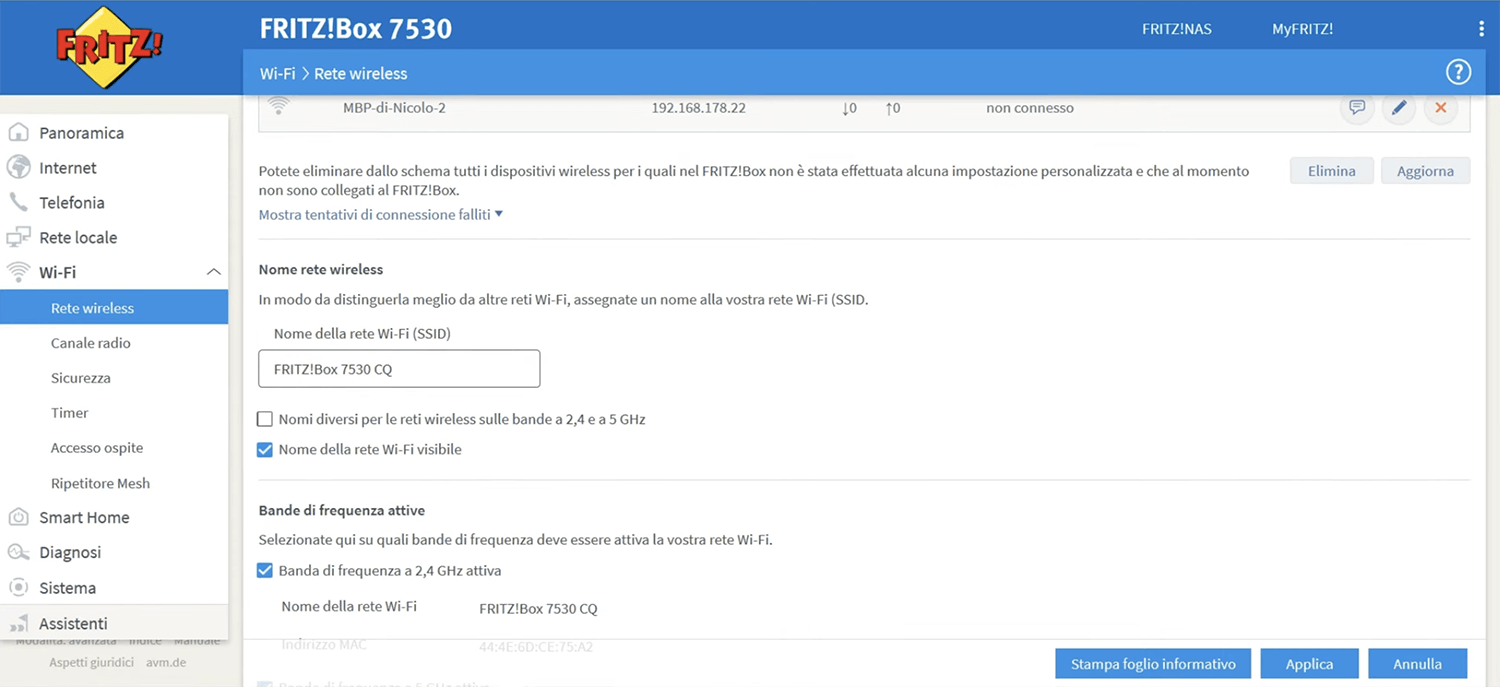
- Enter the Wi-Fi Network Name in the Nome della rete Wi-Fi (SSID) field and click Applica.
- Select Wi-Fi > Sicurezza.
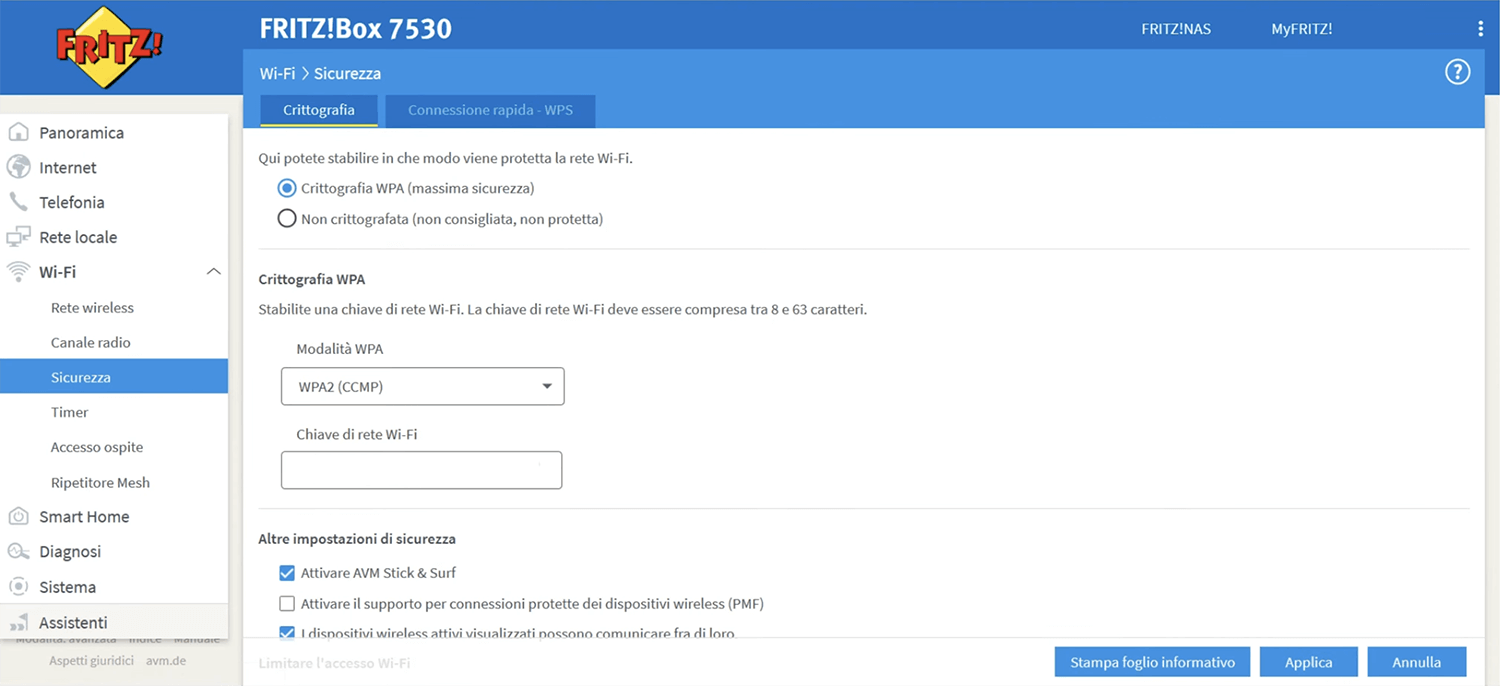
- Enter the Wi-Fi Password in the Chiave di rete Wi-Fi field and click Applica.
ZTE H3600/H6645P/H6645P
- Open a browser and type http://192.168.1.1 in the address bar.
- Enter the Username: admin and Password and click Login.
- Select Rete Locale > WLAN > Configurazione WLAN privata.
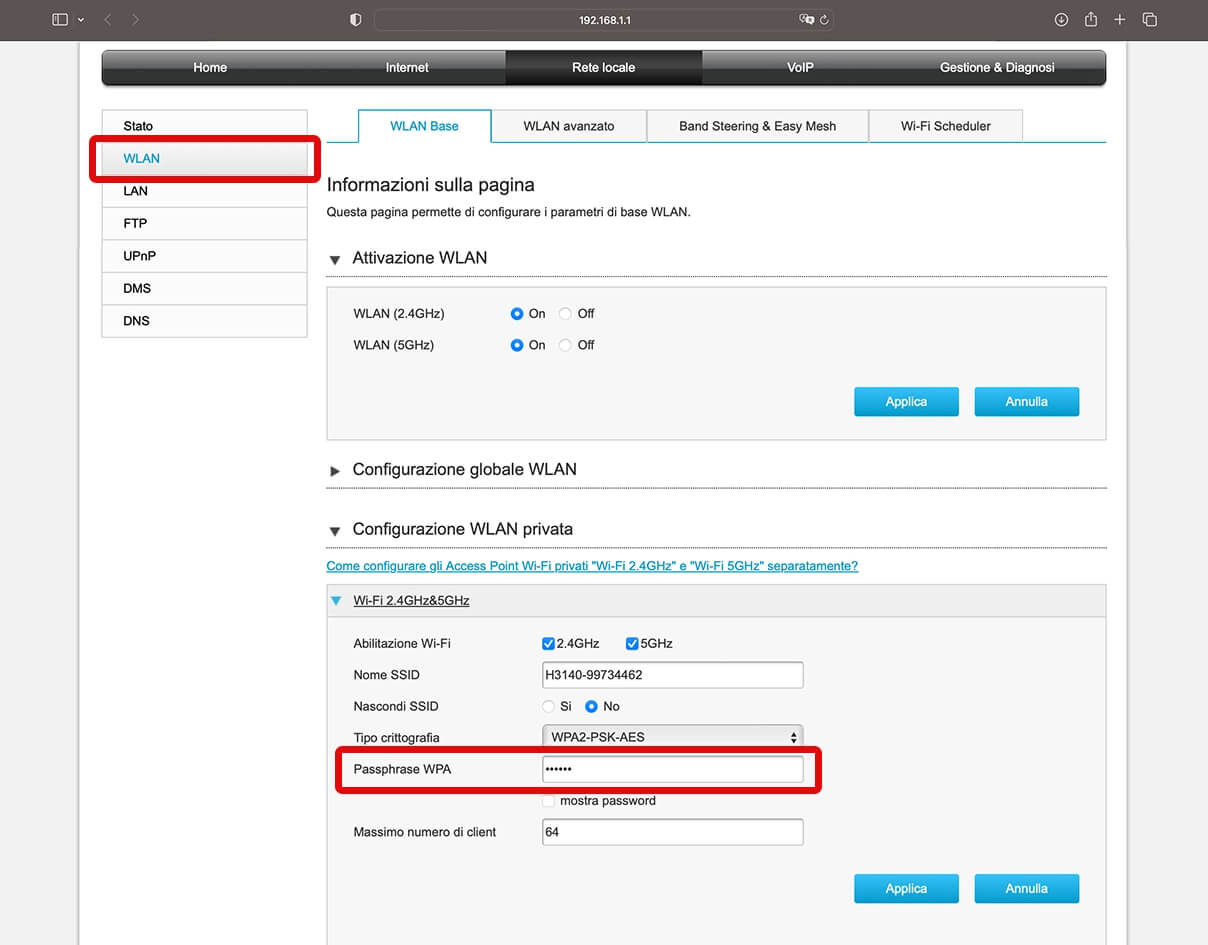
- Enter the Wi-Fi Network Name in the Nome SSID field.
- Enter the Wi-Fi Password in the Passphrase WPA field.
- Click Applica.
ADB Thunder AX3600
- Open a browser and type http://192.168.1.1 in the address bar.
- Enter the Username: admin and Password and click Accedi.
- Open the Settings Menu from the top-left corner of the screen and select Vista avanzata.
- Click on the Edit icon next to the WiFi 2.4GHz or WiFi 5GHz network name.
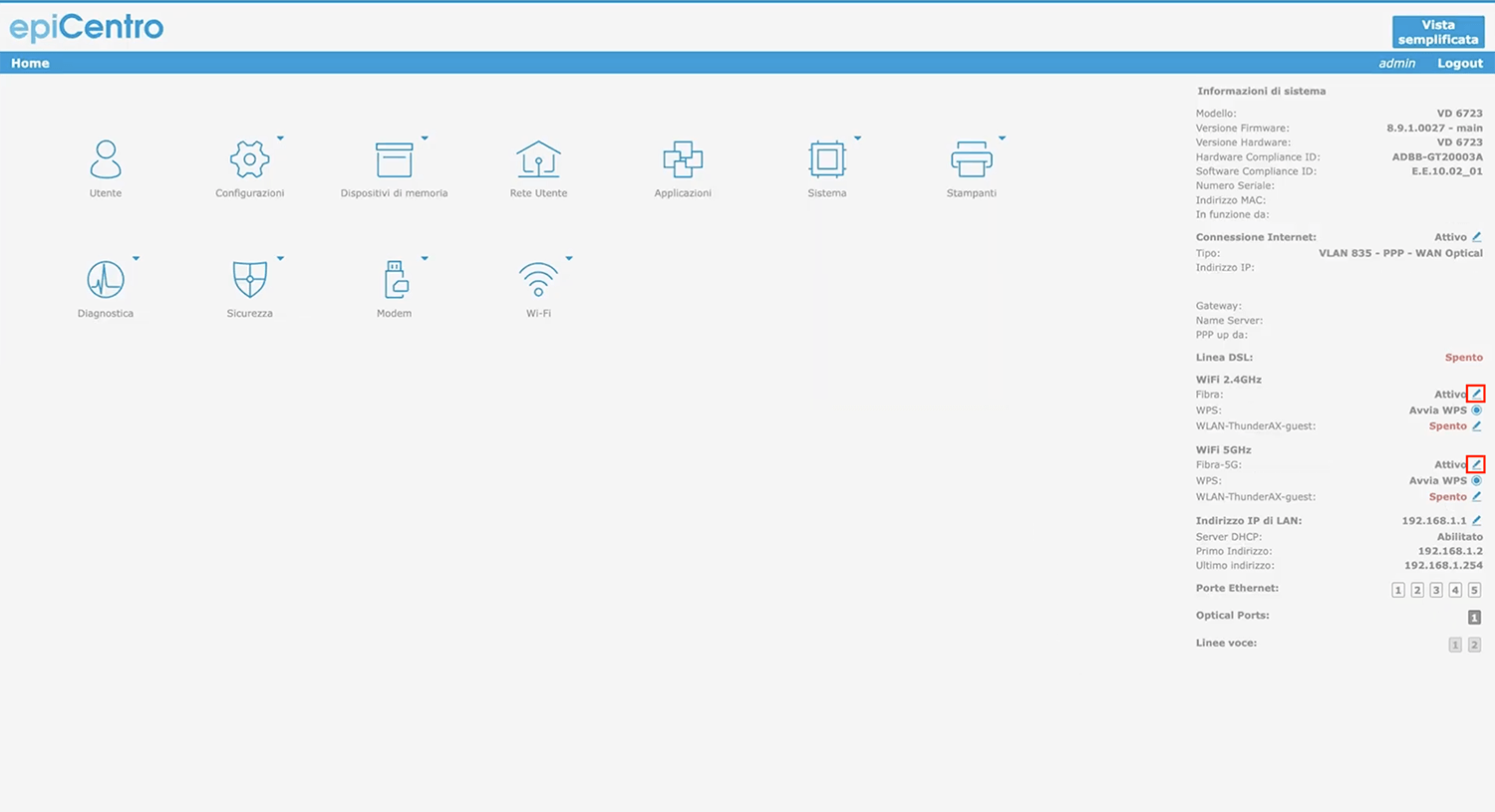
- Enter the Wi-Fi Network Name in the Nome Rete (SSID) field.
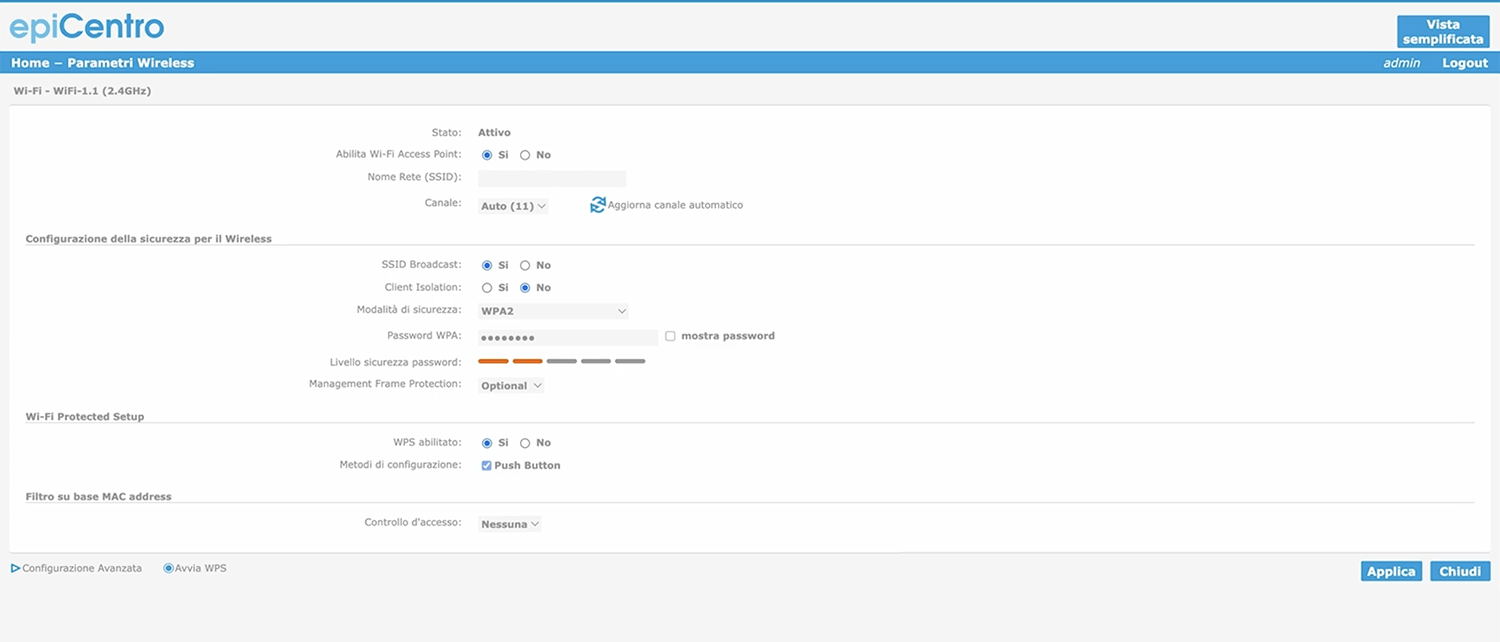
- Enter the Wi-Fi Password in the Passphrase WPA field.
- Click Applica.
For dual-band modems, you need to configure 2.4 GHz and 5 GHz networks separately.
