AT&T Wi-Fi manager allows you to change Wi-Fi password, Network Name (SSID), and default Mobile Hotspot settings.
Select your device:
- NETGEAR Nighthawk Mobile Hotspot
- Franklin A10 / A50
- AT&T Turbo Hotspot 2
- Moxee Mobile Hotspot
- AT&T Unite (AC770S)
- AT&T Unite Express 2 (AC797S)
How to login to AT&T Mobile Hotspot?
NETGEAR Nighthawk Mobile Hotspot
- Open a browser and type http://attwifimanager in the address bar.
- Enter the Username: admin and Password: attadmin and click Sign In.
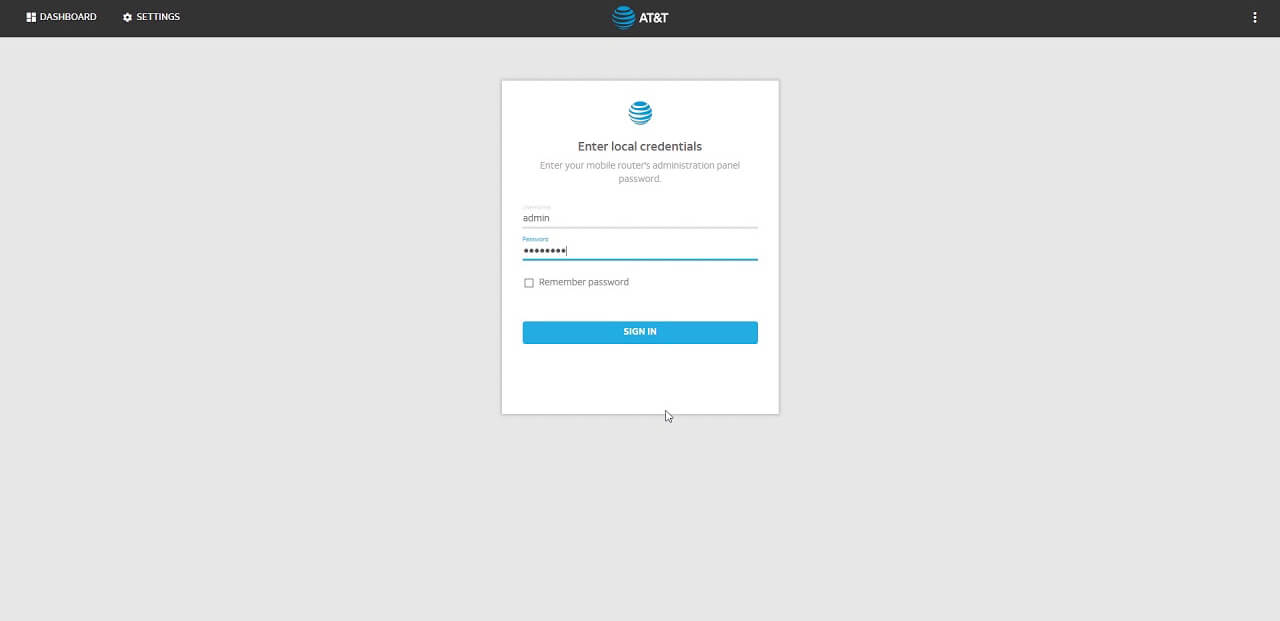
- Select Settings > Setup > Wireless.
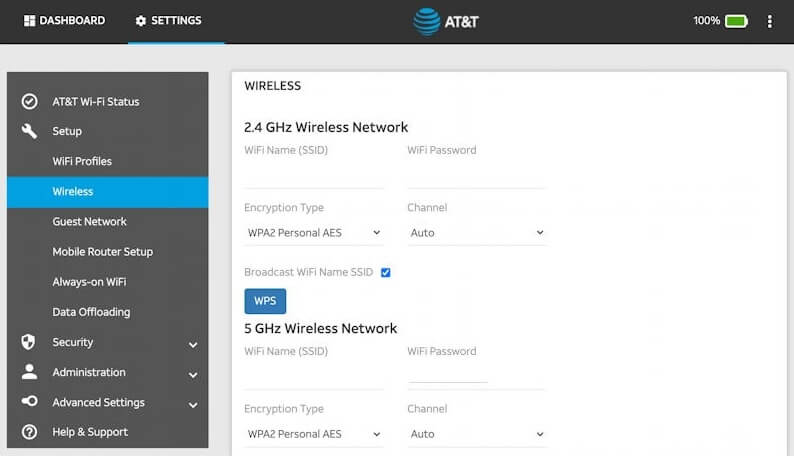
- Enter the Wi-Fi Network Name in the WiFi Name (SSID) field.
- Enter the Wi-Fi Password in the WiFi Password field.
- Click Apply and Continue.
Franklin A10 / A50
- Open a browser and type http://mobile.hotspot in the address bar.
- Enter the Password: admin and click Login.
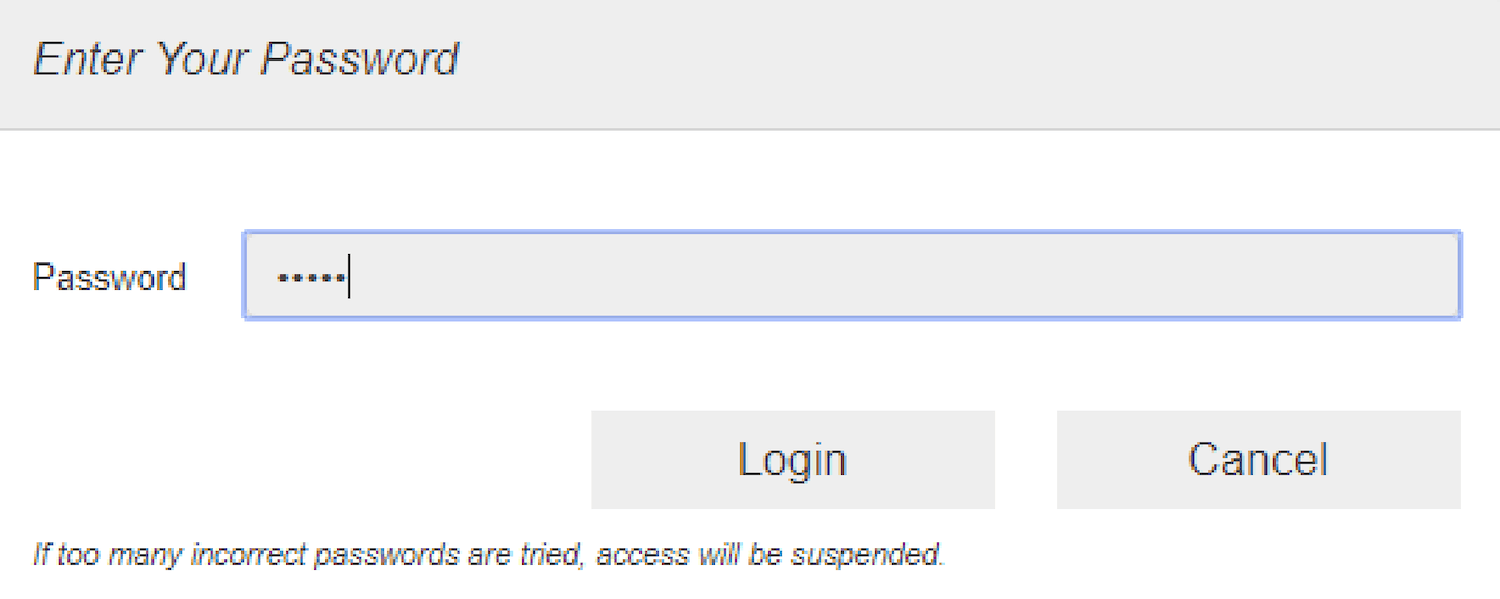
- Select Settings > WiFi > Basic.
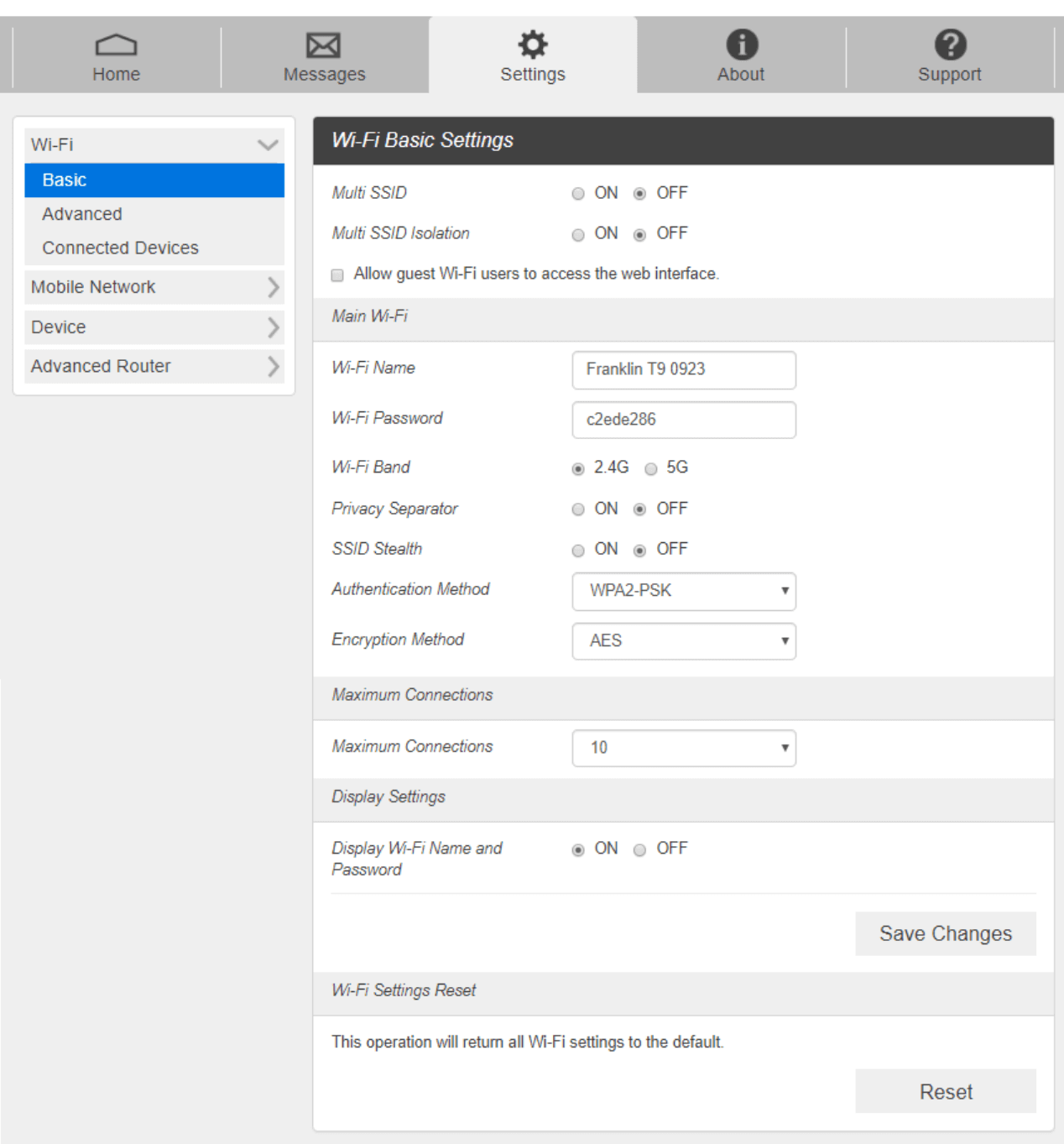
- Enter the WiFi Network Name in the Wi-Fi Name field.
- Enter the WiFi Password in the Wi-Fi Password field.
- Click Save Changes.
AT&T Turbo Hotspot 2
- Open a browser and type http://hotspot.webui in the address bar.
- Enter the Login Password and click Login.
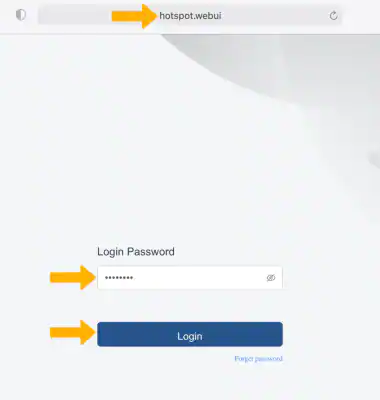
- Select Wi-Fi > Wi-Fi Basic Settings.
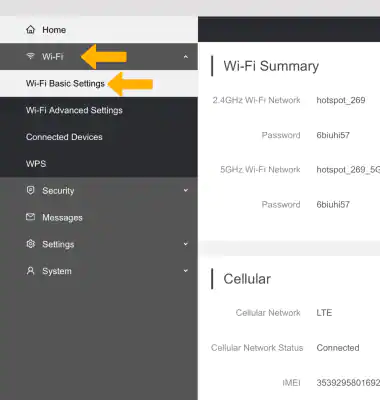
- Enter the WiFi Network Name in the Network Name(SSID) field.
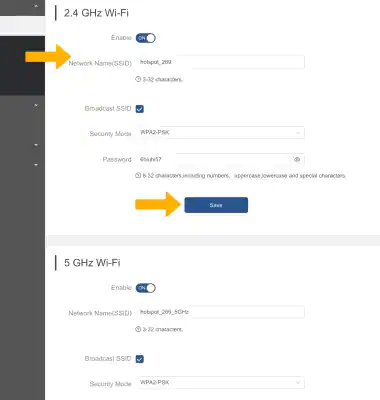
- Enter the WiFi Password in the Password field.
- Click Save and click OK to confirm.
Note: The admin password is the last 8-digits of the IMEI code, which is printed on the device label underneath the battery. IMEI code is also listed on the Device Details screen of your device.
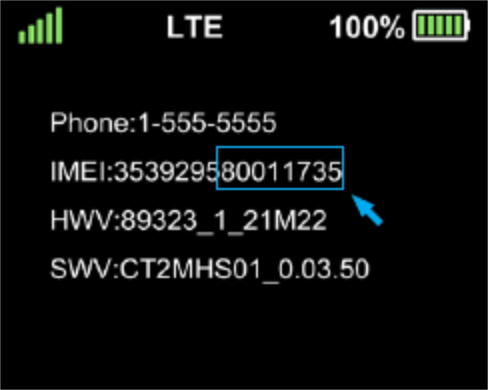
Moxee Mobile Hotspot
- Open a browser and type http://192.168.1.1 or http://device.webui in the address bar.
- Enter the Username: admin and Password and click Login.
- Select Settings > WLAN Settings.
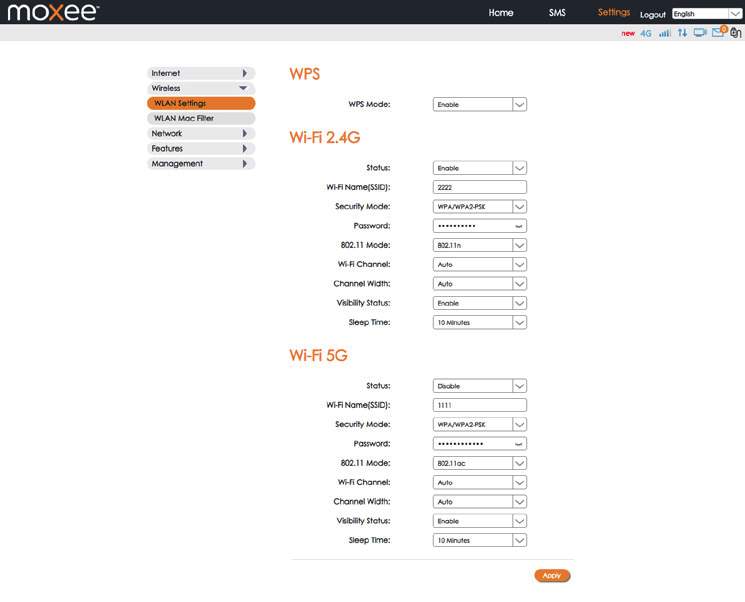
- Enter the Wi-Fi Network Name in the Wi-Fi Name(SSID) field.
- Enter the Wi-Fi Password in the Password field.
- Click Apply.
Note: The password is printed on a label in the battery compartment of your Mobile Hotspot.
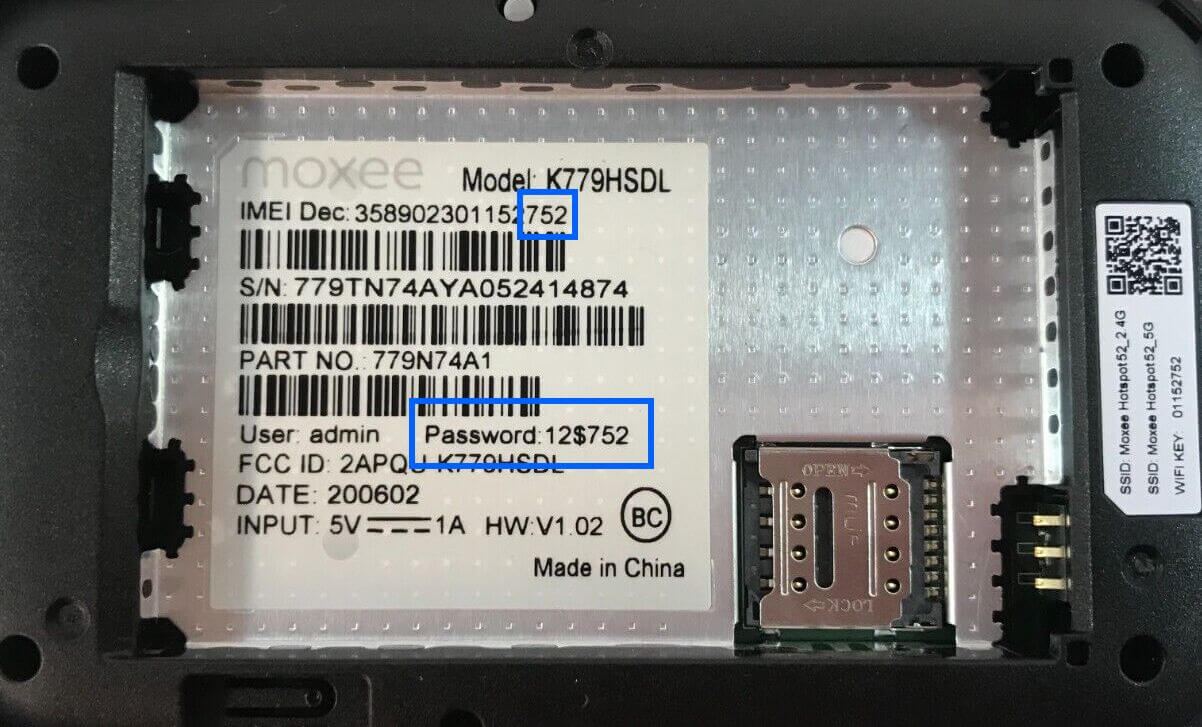
AT&T Unite (AC770S)
- Open a browser and type http://attunite in the address bar.
- Enter the Password: attadmin and click Sign In.
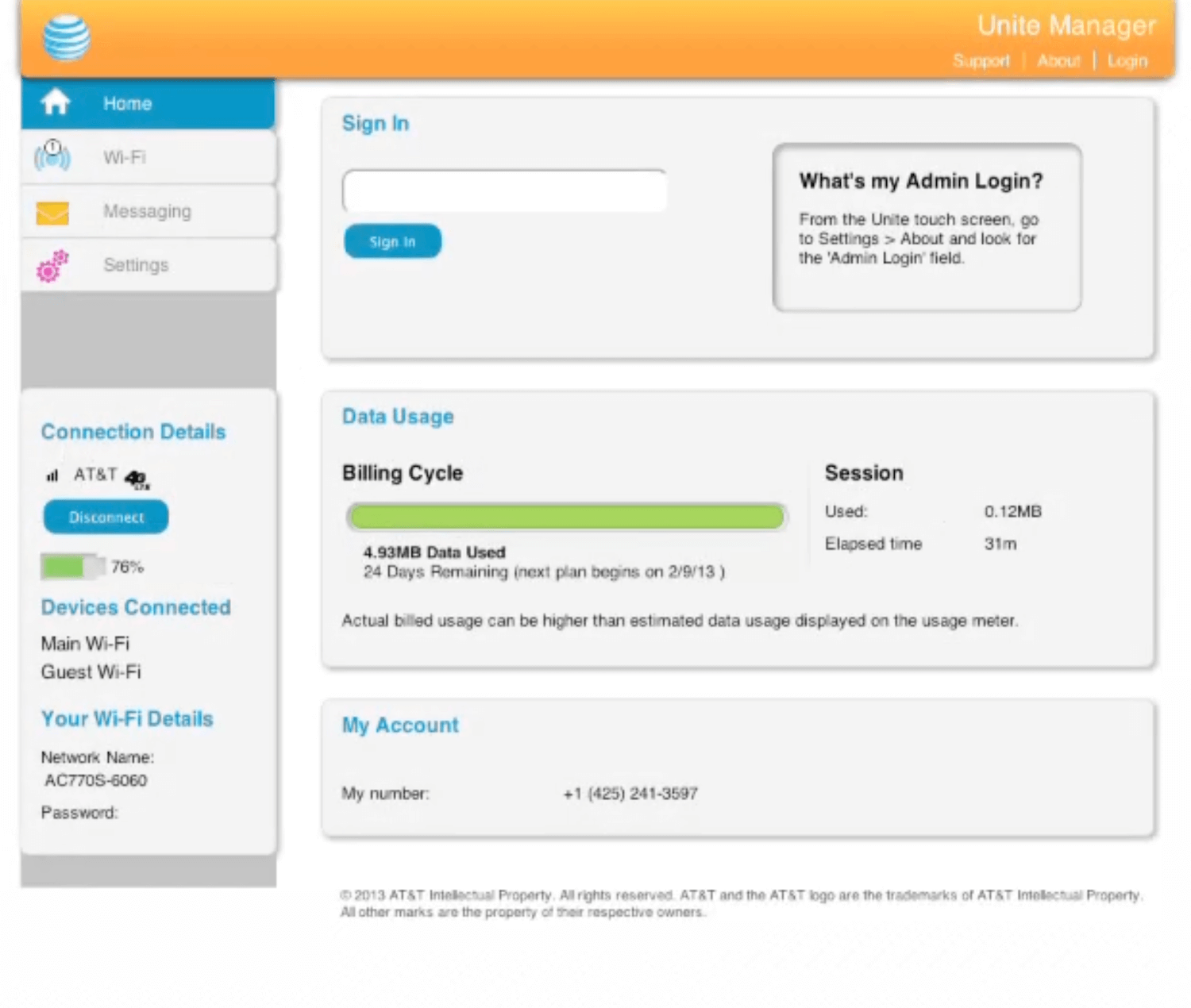
- Select Settings > Wi-Fi > Basic.
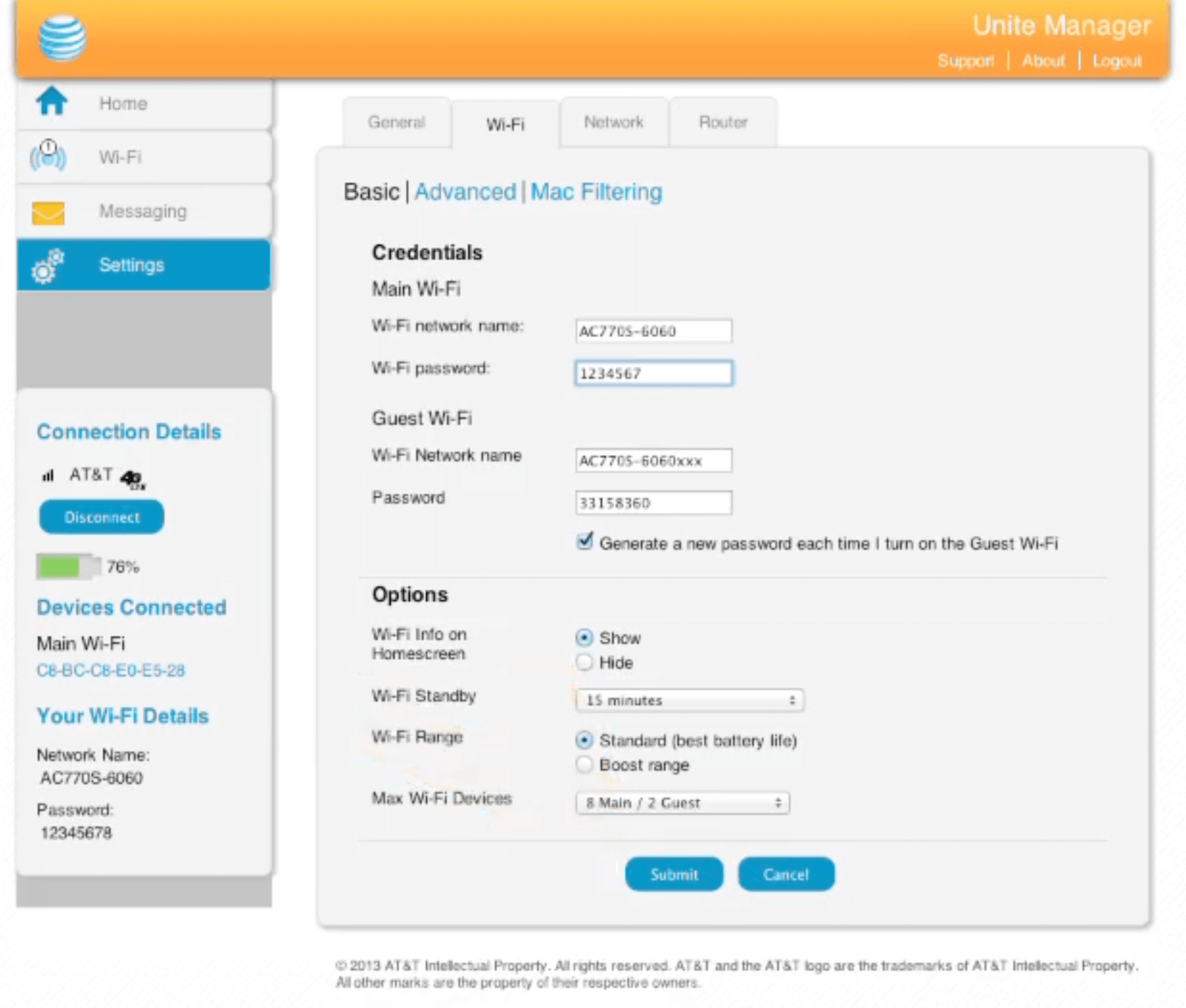
- Enter the Wi-Fi Network Name in the Wi-Fi network name field.
- Enter the Wi-Fi Password in the Wi-Fi password field.
- Click Submit.
AT&T Unite Express 2 (AC797S)
- Open a browser and type http://attwifimanager or http://192.168.1.1 in the address bar.
- Enter the Password: attadmin and click Login.
- Select Wi-Fi > Options.
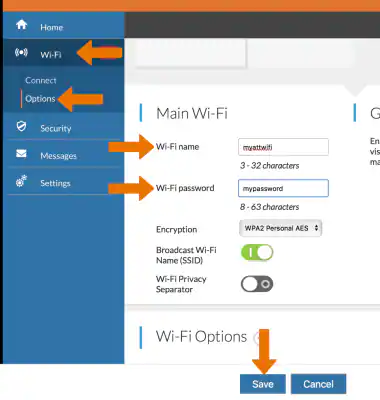
- Enter the Wi-Fi Network Name in the Wi-Fi name field.
- Enter the Wi-Fi Password in the Wi-Fi password field.
- Click Save.
