Attlocal.net is the device manager of AT&T U-verse to change Wi-Fi password, Network Name (SSID), and default gateway settings at http://attlocal.net.
How to login to Attlocal.net?
- Open a browser and type http://attlocal.net or http://192.168.1.254 in the address bar.
- Enter the Device Access Code and click Submit.
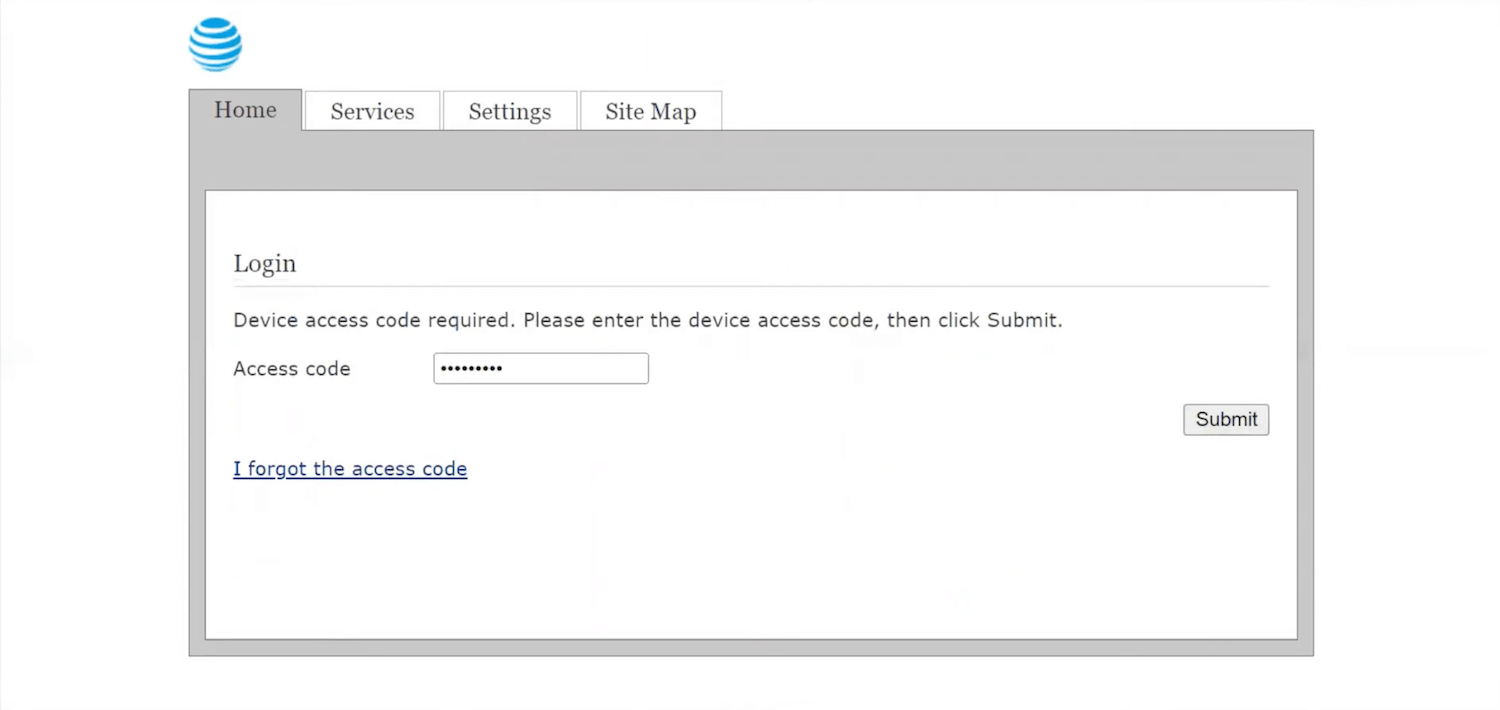
- You will be logged in to the AT&T U-verse router settings.
Note: The Device Access Code is printed on a sticker on the back of your AT&T U-verse gateway.
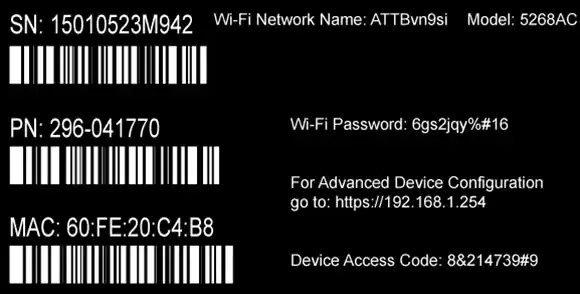
How to change Wi-Fi Password and Network Name (SSID)?
- Log in to the router settings.
- Select Settings > Wi-Fi.
- To configure 2.4 GHz and 5 GHz Wi-Fi separately, select Advanced Options.
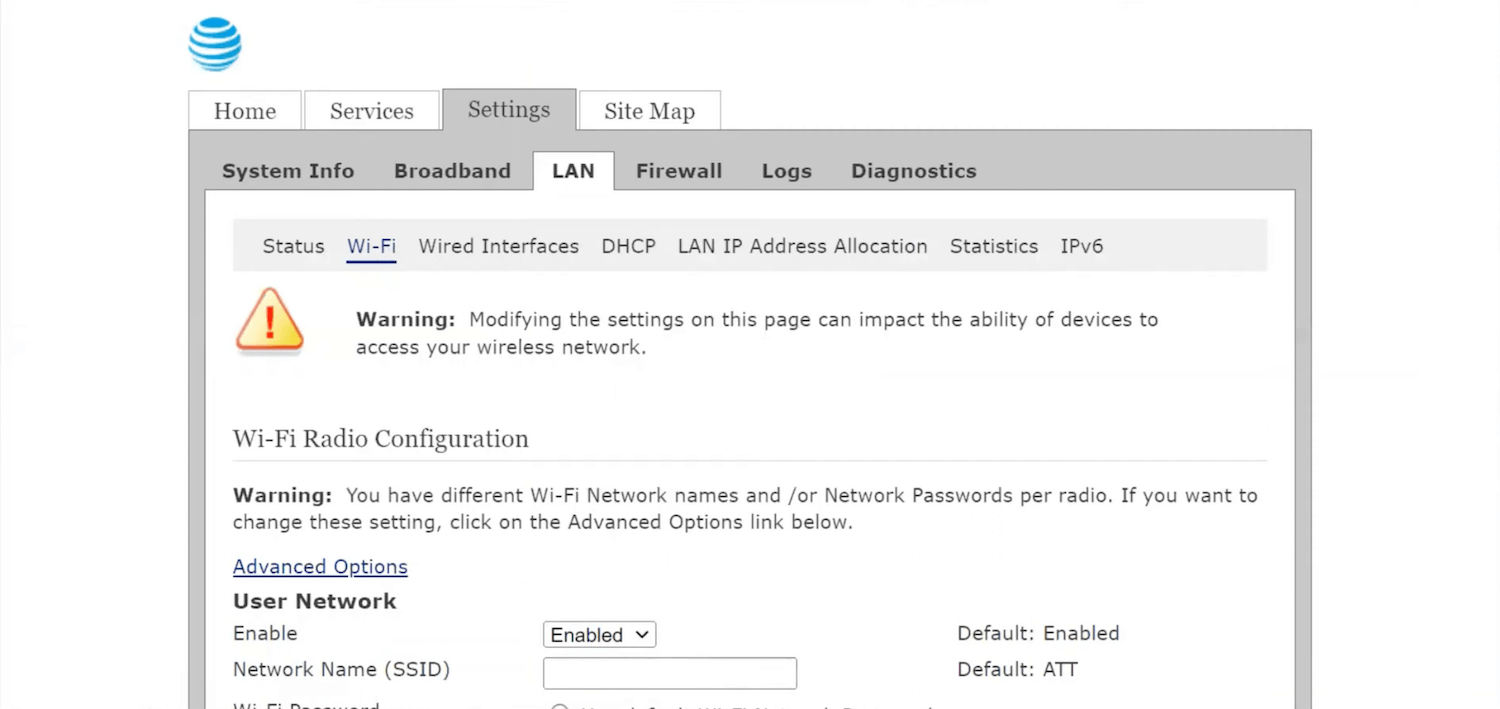
- To configure 2.4 GHz and 5 GHz Wi-Fi separately, select Advanced Options.
- Enter the Wi-Fi Network Name in the Network Name (SSID) field.
- Enter the Wi-Fi Password in the Wi-Fi Password field.
- Click Save.
The article applies to: AT&T U-verse Pace 5268AC Gateway
