Bait web interface allows you to change Wi-Fi password, Network Name (SSID), and default modem settings at http://192.168.1.254 or http://192.168.0.1.
How to login to Bait modem?
- Open a browser and type http://192.168.1.254 or http://192.168.0.1 in the address bar.
- Enter the Usuario: admin and Contraseña: admin and click Iniciar sesión.
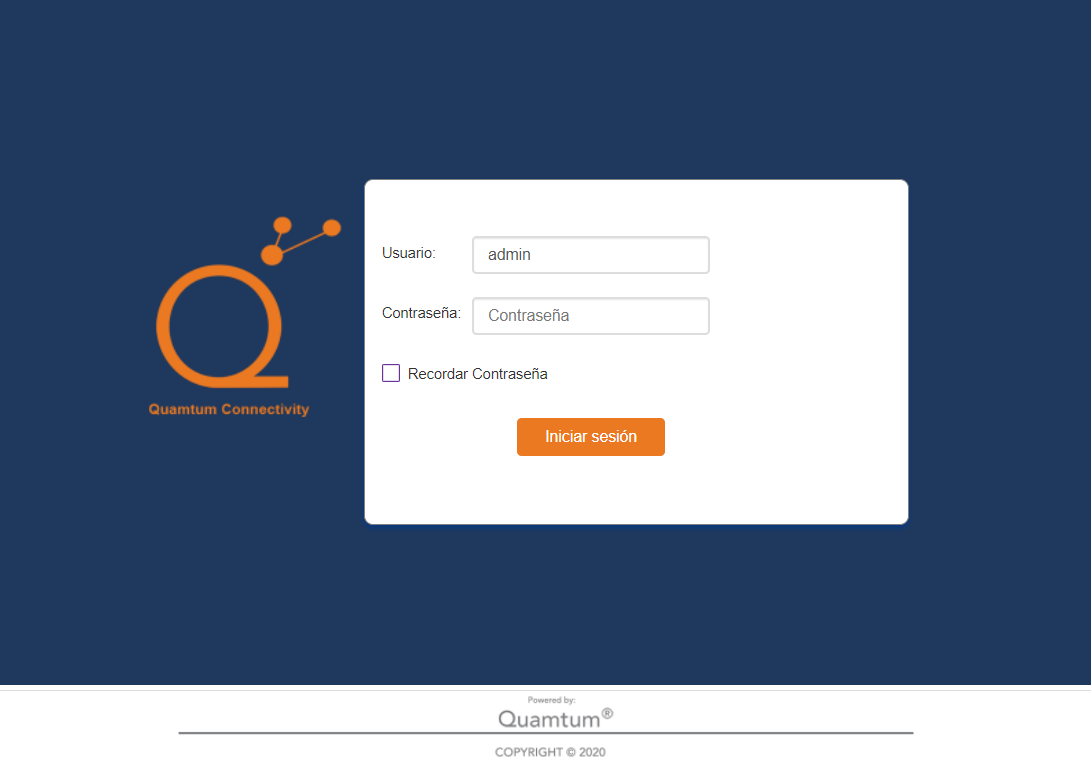
- You will be logged in to the Bait modem settings.
Note: The IP address, Username, and Password are printed on a sticker at the back of the modem or under the battery compartment.
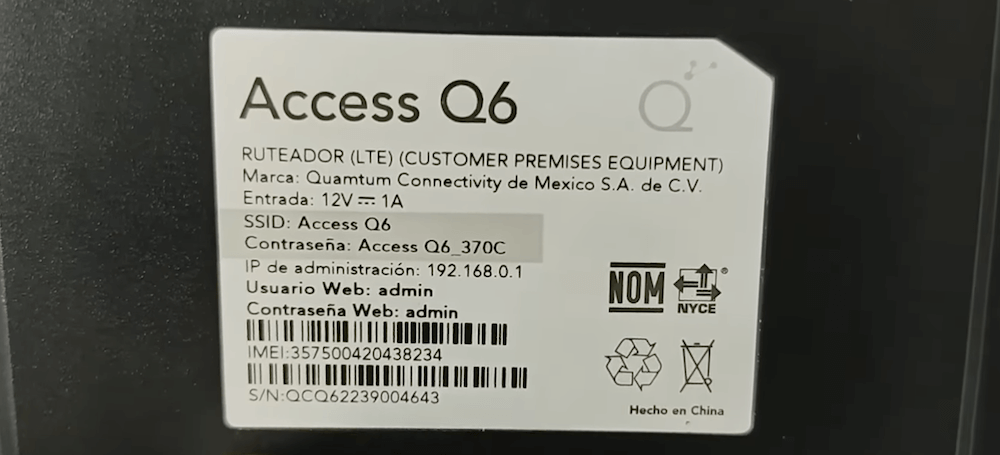
Default Bait Username and Password
| Model | IP Address | Username | Password |
|---|---|---|---|
| Internet Portátil (HotSpot HS1) | 192.168.1.254 | admin | admin |
| Internet en casa (Access Q6) | 192.168.0.1 | admin | admin |
| Internet en casa (Access Q3) | 192.168.1.1 | admin | admin |
How to change Bait Wi-Fi Password and Network Name?
- Log in to the modem’s settings.
- Select Configuración de red > Configuración de Wi-Fi.
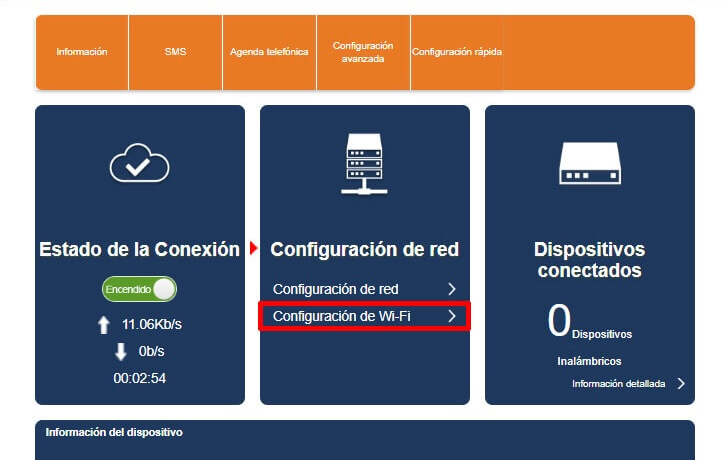
- Enter the Wi-Fi Network Name in the Nombre de red (SSID) field.
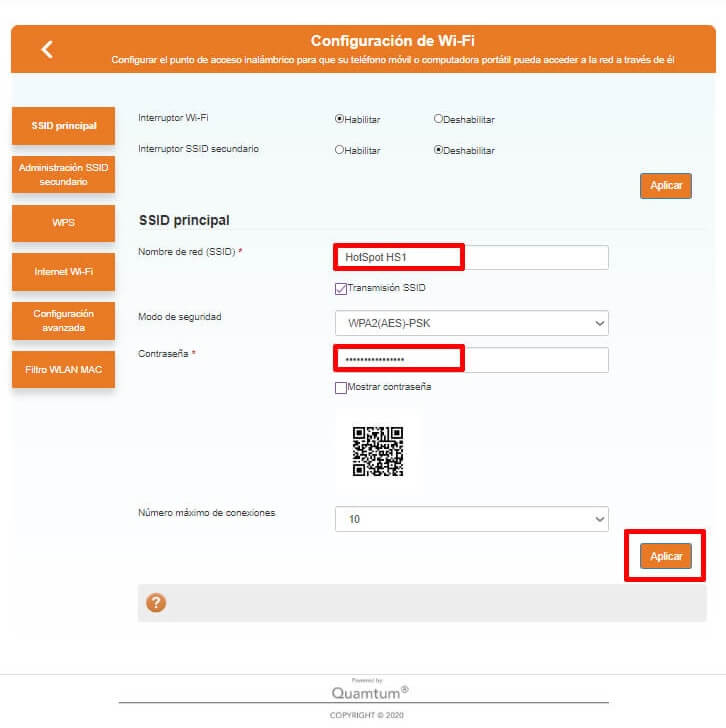
- Enter the Wi-Fi Password in the Contraseña field.
- Click Aplicar > OK.
