Bbox admin interface allows you to change WiFi password, Network Name, and default Bouygues Telecom modem settings at https://mabbox.bytel.fr or 192.168.1.254.
How to login to Bbox modem?
- Open a browser and type https://mabbox.bytel.fr or 192.168.1.254 in the address bar.
- Enter the Password and click Connexion.

- You will be logged in to the Bbox modem settings.
Note: The Default Username and Password will be printed on a sticker on the back of the Bouygues Telecom Bbox.
How to change Bbox Wi-Fi Password and Network Name?
New Interface:
- Open a browser and type https://mabbox.bytel.fr or 192.168.1.254 in the address bar.
- Enter the Password and click Connexion.
- Select WiFi > Réseau WiFi.
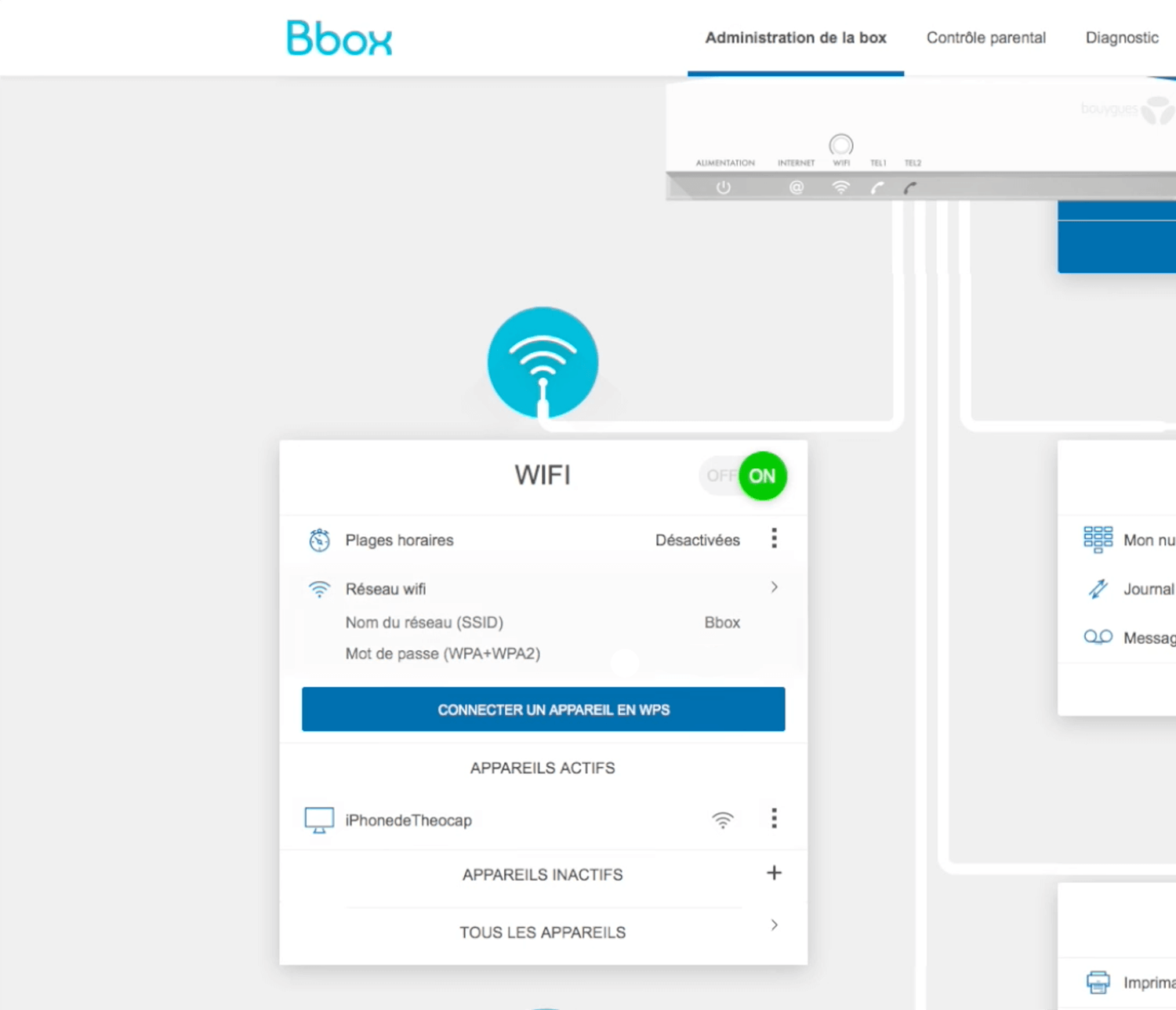
- Enter the Wi-Fi Network Name in the Nom du réseau (SSID) field.
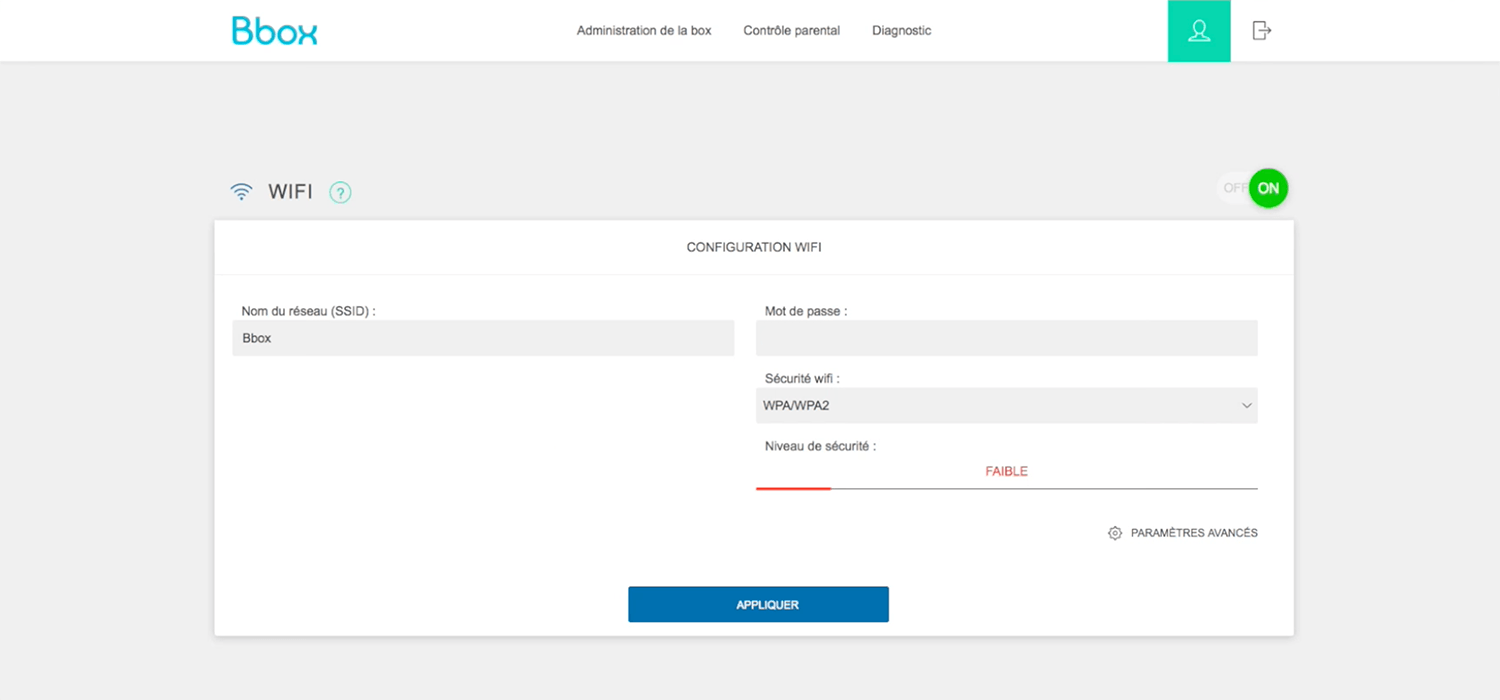
- Enter the Wi-Fi Password in the Mot de passe field.
- Click Appliquer.
To configure WIFI 2.4 GHZ and WIFI 5 GHZ (HD) settings, select PARAMÉTRES AVANCÈS.
Old Interface:
- Open a browser and type http://192.168.1.254 in the address bar.
- Select CONFIGURATION AVANCÉE > Configuration WiFi > Généralités.
- Enter the Username: admin and Password: admin and click Valider.
- Enter the Wi-Fi Network Name in the Nom du réseau (SSID) field and click Valider.
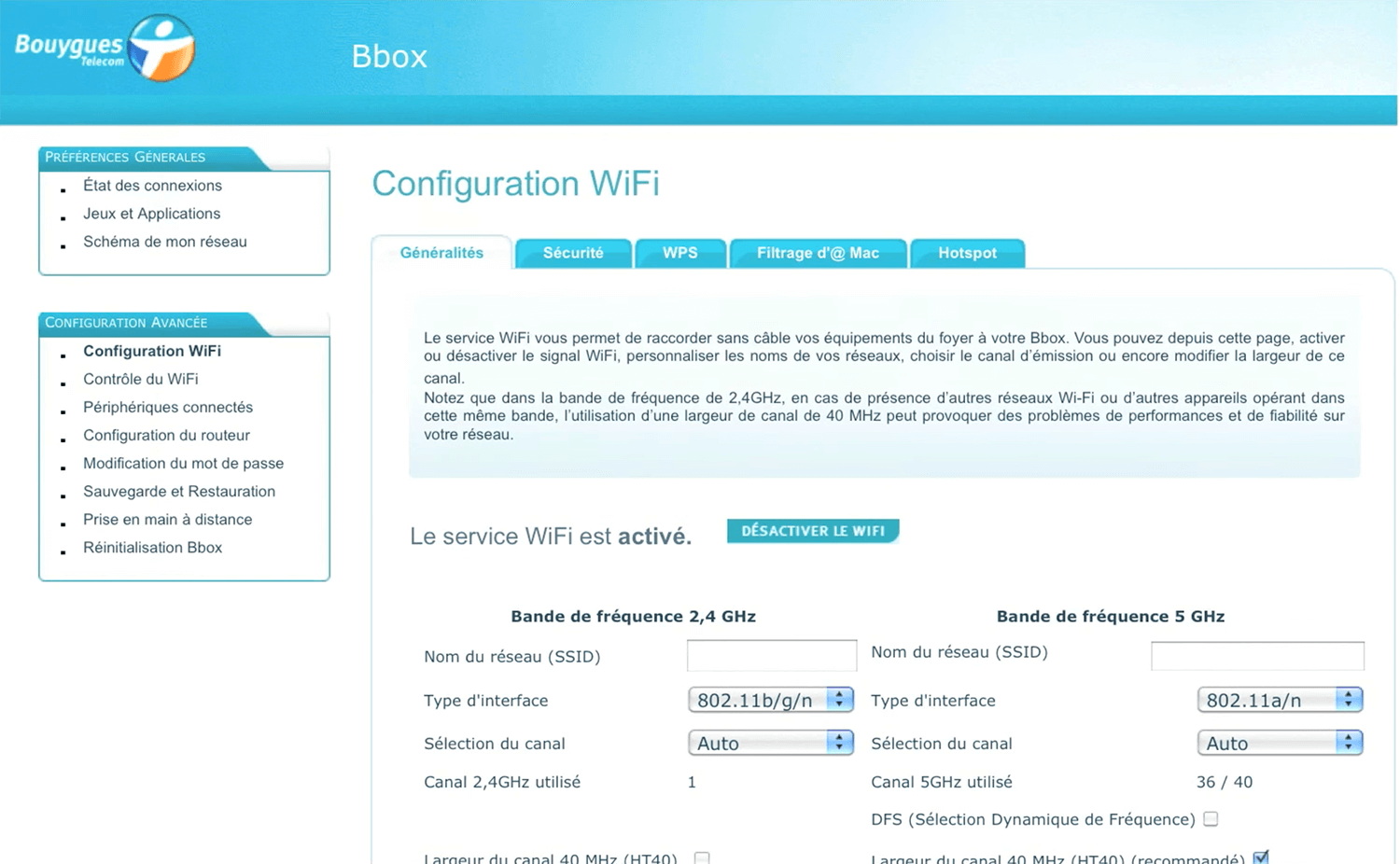
- Select Configuration WiFi > Sécurité.
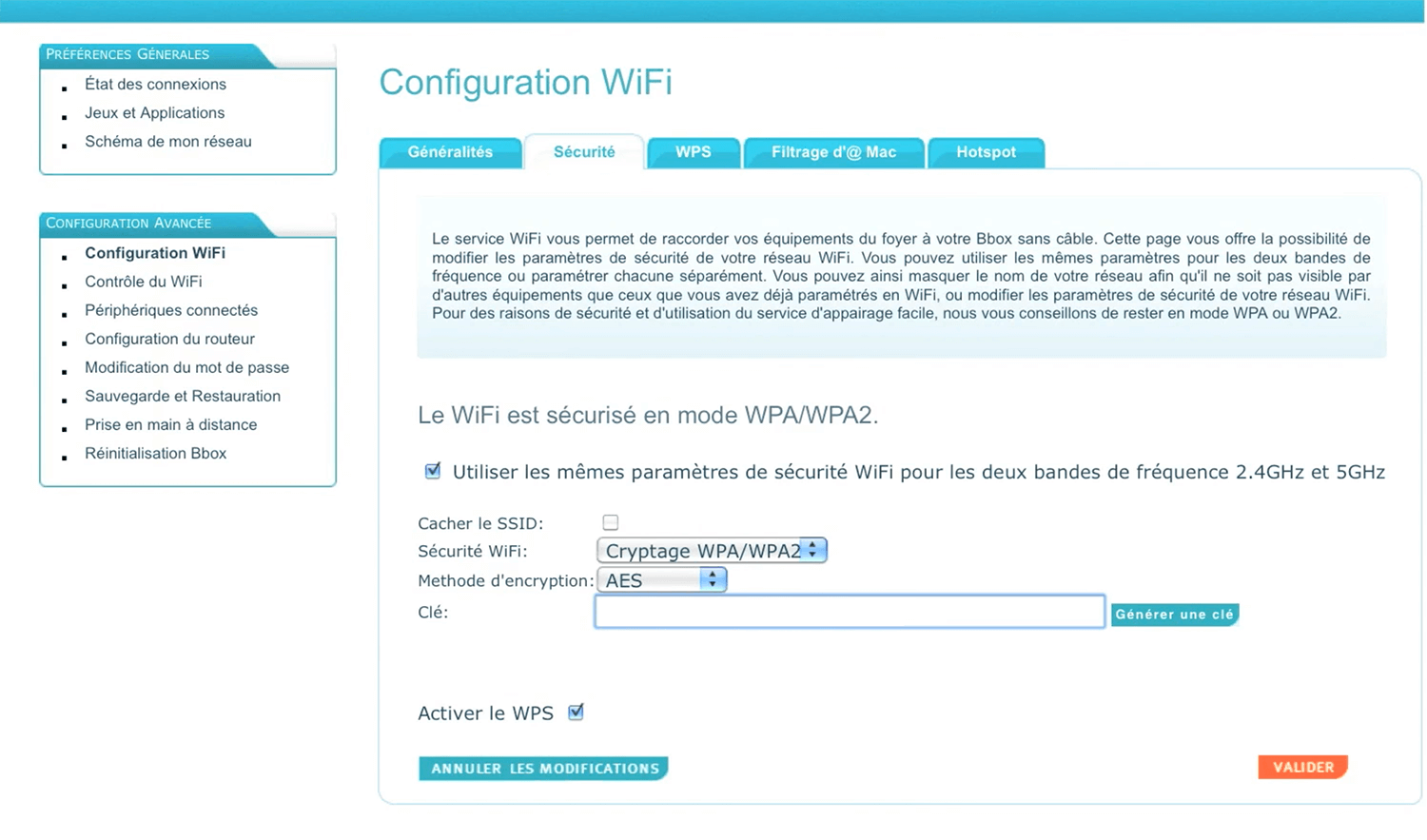
- Enter the Wi-Fi Password in the Clé field and click Valider.
