Belkin.range web-based setup page allows you to change WiFi password, Network Name, and default Belkin Wi-Fi Range Extender settings at http://belkin.range.
How to setup Belkin Wi-Fi Range Extender?
- Connect to the “Belkin.setup” Wi-Fi network.
- Open a browser and type http://belkin.range or http://192.168.206.1 in the address bar.
- Click Get Started to start searching for SSID.
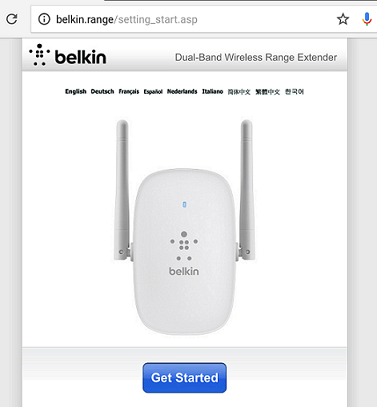
- Choose the wireless network you’d like to extend. (You will be able to extend a second network later).
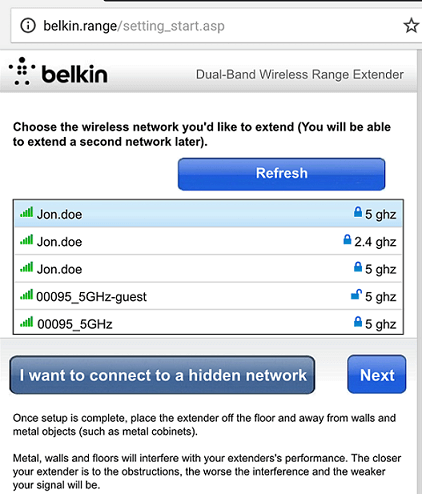
- Enter the password of your wireless network and click Next.
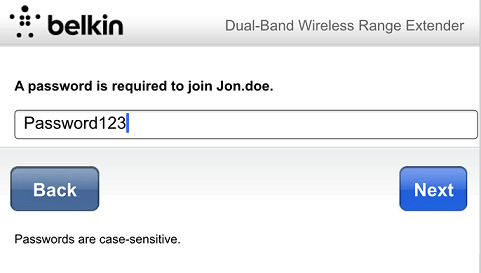
- If you have a dual-band network, you can extend the second wireless network. If you use a single-band Belkin Wi-Fi Range Extender, it will only detect the 2.4 GHz band.
- Review the Extended Network information and tap on Create Extended Network.
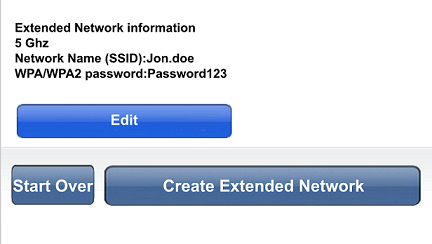
- Your extender is now configured.
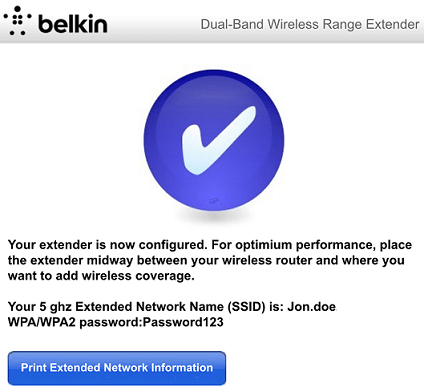
For optimum performance, place the extender midway between your wireless router and where you want to add wireless coverage.
