If you want to change your default router WiFi password then follow this guide. Occasionally changing your password is a good practice recommended by cybersecurity experts because then you can ensure no one really has unauthorized access to your router.
Furthermore, you should be aware of how to create strong password in order for it not to be easily guessed by random users or cracked by bad guys. A strong WiFi password should contain numerical values, mix symbols and upper-lower case texts but make sure you memorize it or securely store it somewhere to not forget it.
Now coming back to our guide, follow these steps on the individual routers to safely change password.
Change WiFi Password of TP-Link Routers
- First of all login to your admin panel at http://192.168.0.1/ or http://192.168.1.1/
- Enter admin and admin as their default login credentials.
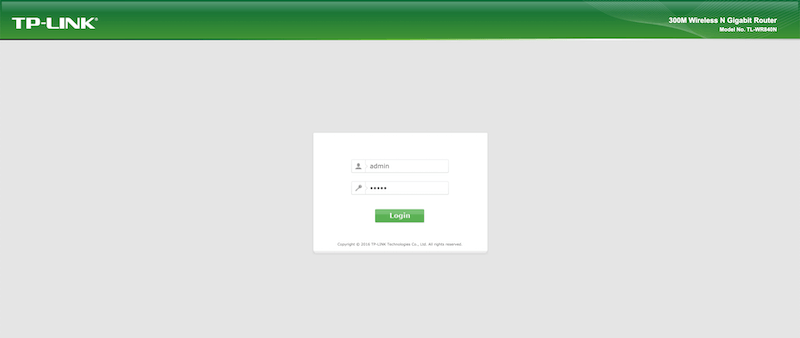
- Once logged in go to “Wireless” > “Wireless Security” settings.
- If not already, select “WPA/WPA2 – Personal(Recommended)“.
- Enter your wireless password in the field.
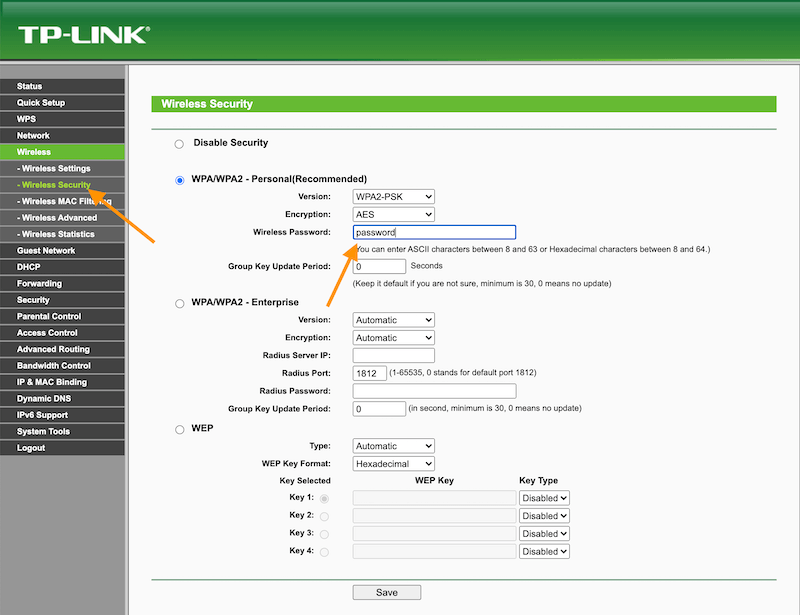
- Save for changes to take effect.
Change WiFi Password of D-Link Routers
- Login to your router settings at http://192.168.1.1/
- Enter admin as username and blank (nothing) in password.
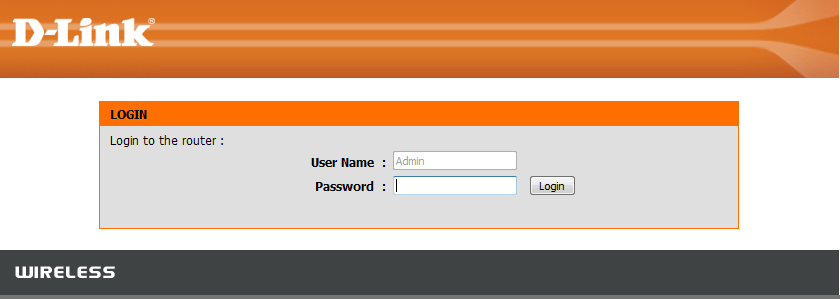
- Go to Wireless Settings > Enter your new password in Pre-Shared Key field.
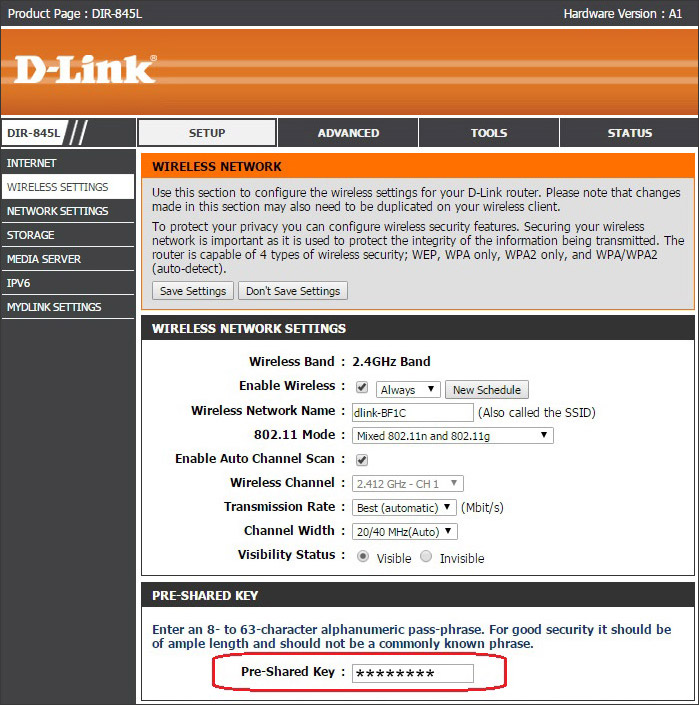
- Now click Save Settings to save your configurations.
Change WiFi Password of NETGEAR Routers
- Go to http://routerlogin.com/ or http://routerlogin.net/
- Enter admin/password as username and password field.
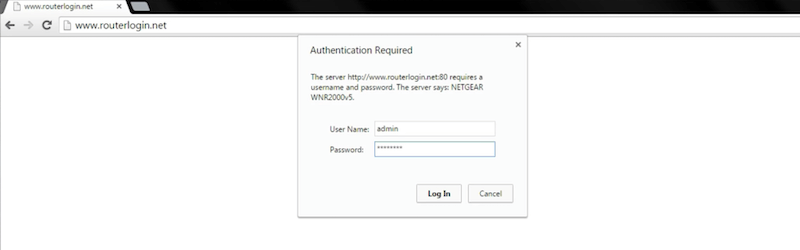
- Under BASIC menu go to Wireless option.
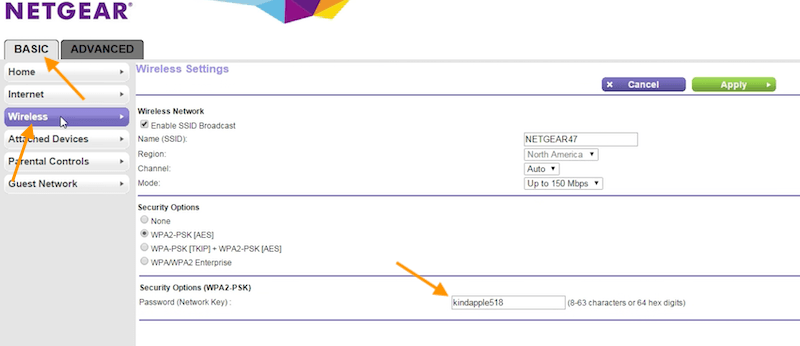
- Now under Security Options (WPA2-PSK) enter your password in Password (Network Key) fields.
- Apply it, the router will reboot with new configurations.
And that’s how easily you can change your wifi password and this is the same procedure if you want to do on mobile devices (Android & iOS) as this is a web-based GUI. TP-Link, D-Link, and NetGear are the most popular router companies. If you are using other brands such as Linksys, Asus, Tenda the configuration procedure will be pretty much the same to the above.
