EdimaxEXT.Setup is the browser-based configuration interface to setup Edimax Wi-Fi Range Extenders at http://edimaxext.setup.
How to setup Edimax Wi-Fi Extender?
- Connect to the “EdimaxEXT.Setup” Wi-Fi network.
- Open a browser and type http://edimaxext.setup in the address bar.
- Select Get Started.

- If your device has different operating modes, select a mode. If not, skip to the next step.
- Wi-Fi Extender: The device connects wirelessly to your existing network and repeats the wireless signal.
- Wi-Fi Adapter/Wi-Fi Bridge: The device connects to an Ethernet device such as a games console or smart TV via Ethernet cable and provides wireless Internet access for that device.
- Wi-Fi Access Point: The device connects to an existing router via Ethernet cable and provides wireless Internet access for your network devices.
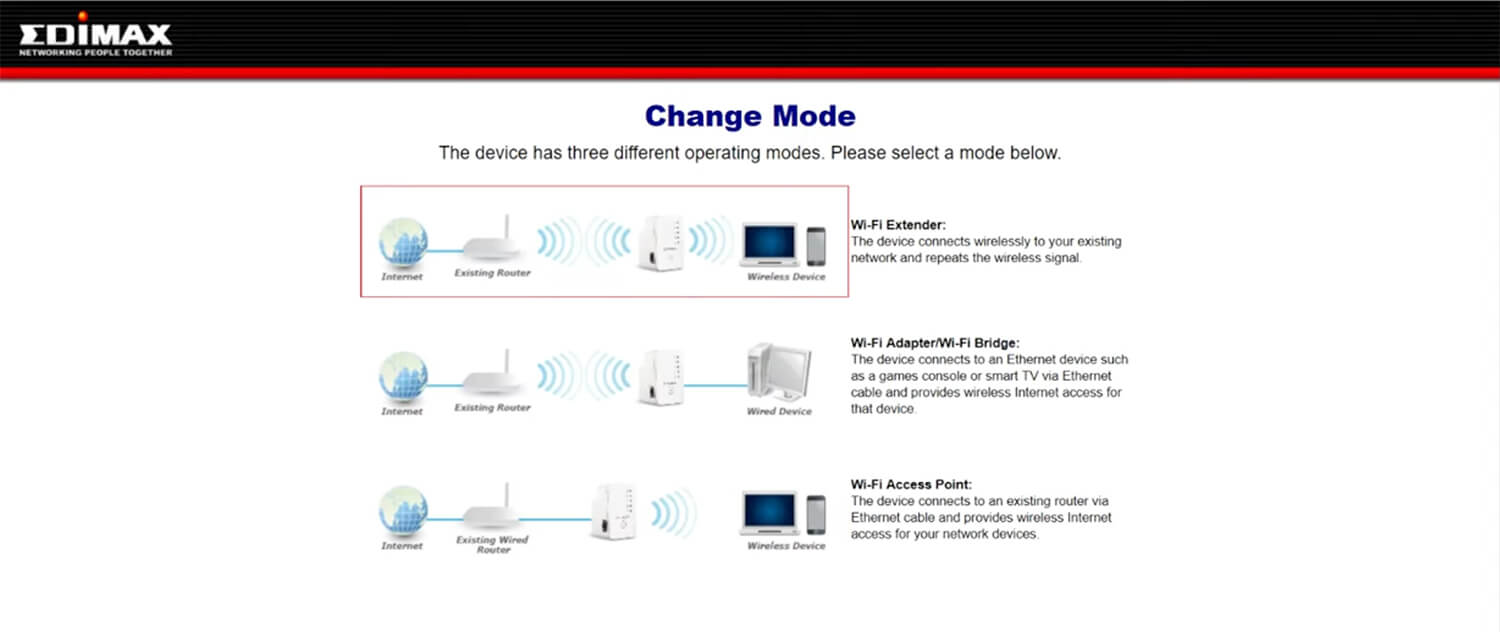
- Select a 2.4GHz SSID.
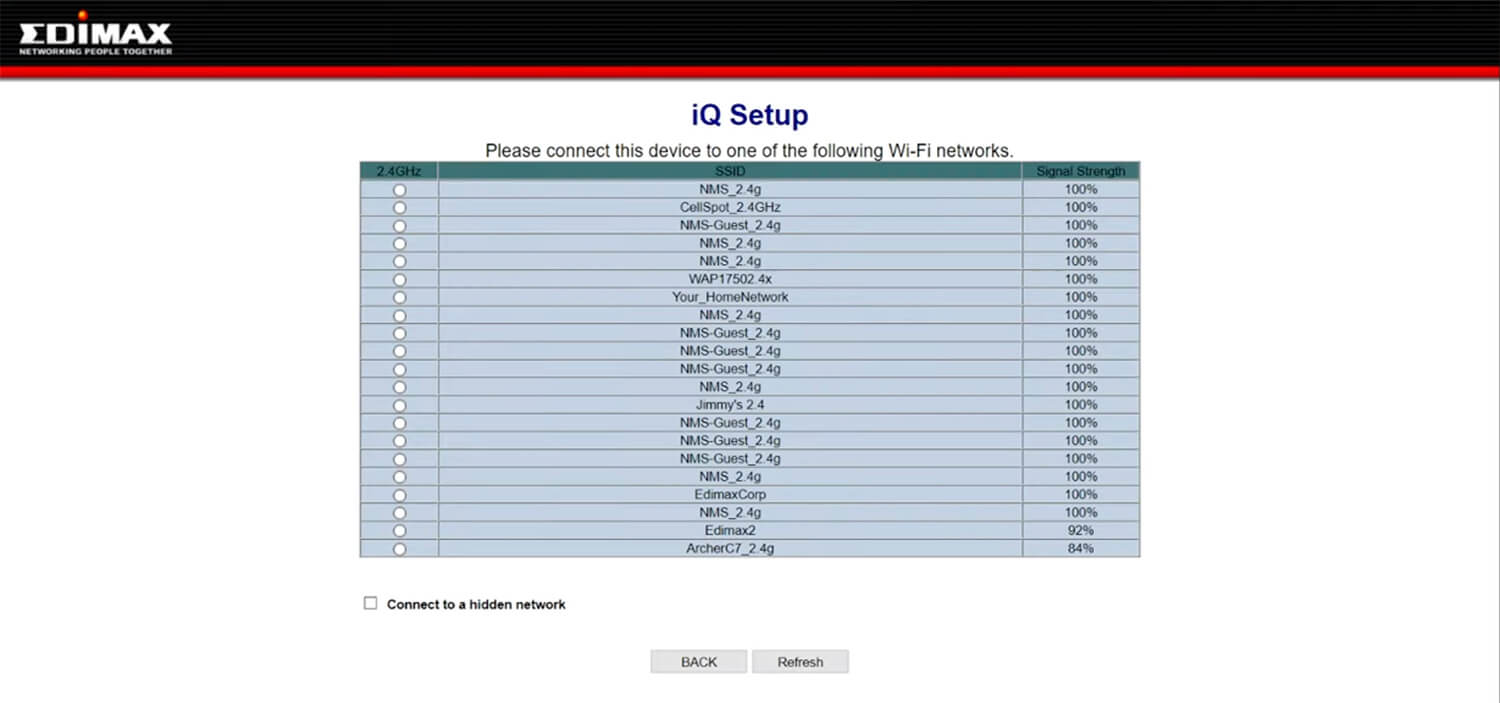
- Enter your existing Wi-Fi Network Password and click Next.
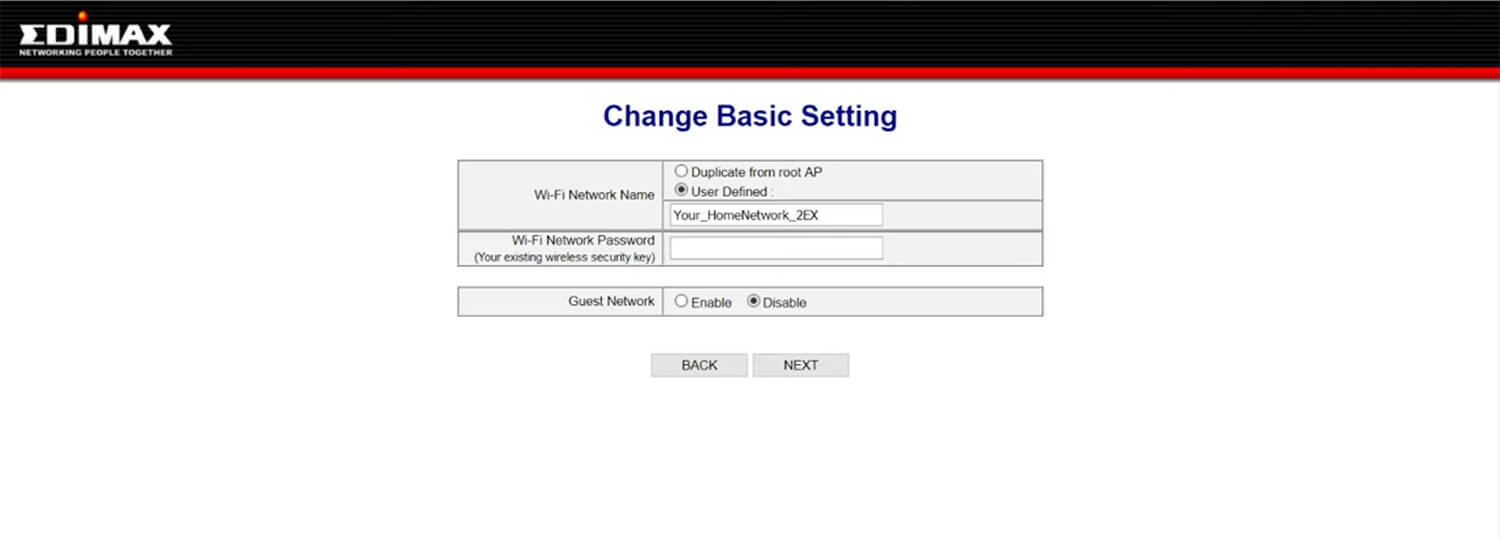
- Click Apply.
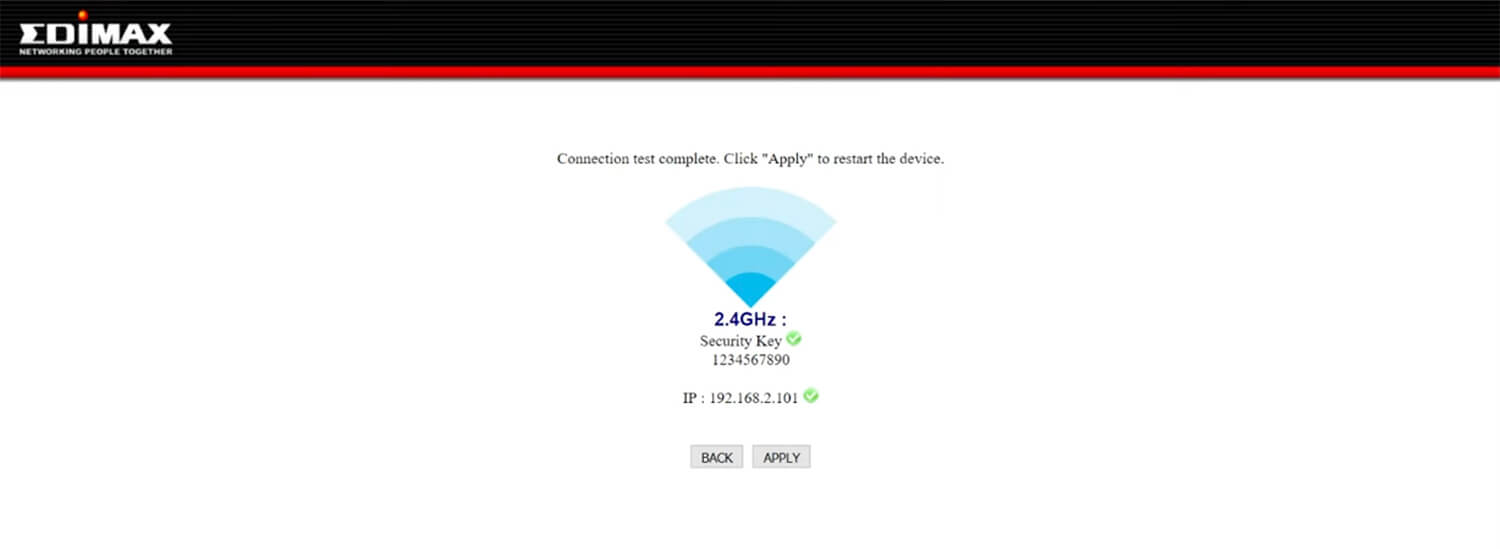
- Your extender has successfully established a connection. You can reconnect to Extender by new SSID name/security key.
How to change Edimax Wi-Fi Password and Network Name (SSID)?
- Open a browser and type http://edimaxext.setup in the address bar.
- Enter the Username: admin and Password: 1234 and click Login.
- Select Interface Setup > Wireless. (For dual-band routers, select 2.4GHz Wireless or 5GHz Wireless.)
- Enter the Wi-Fi Network Name in the SSID field.
- Enter the Wi-Fi Password in the Pre-Shared Key field.
- Click Save.
