Eero app allows you to change WiFi password, Network Name (SSID), Guest Access, Parental Control, and default Eero home wifi system settings.
How to login to Eero router?
Eero routers currently do not support a web interface. To change any default settings, you need to install the Eero mobile app on Android or iOS.
- Install the Eero app from Google Play, Apple App Store, or Amazon Appstore.
- Create an Eero account or Log In with your Amazon account.
- You will be logged in to the Eero router.
Note: If you try to open the Eero Gateway using the 192.168.4.1 IP Address on a web browser, Eero Secure may block the request.
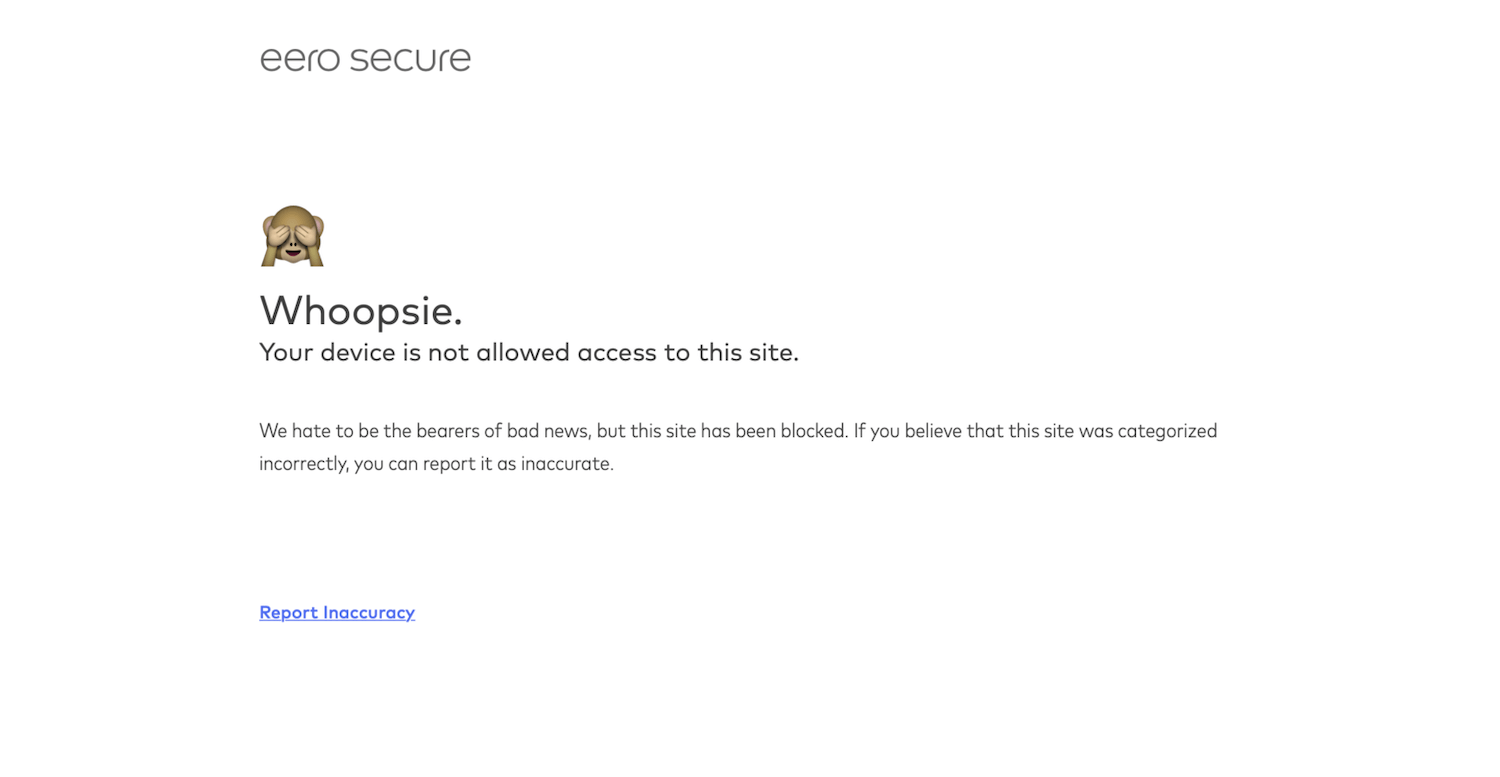
How to change Eero Wi-Fi Password and Network Name?
- Open the Eero mobile app.
- Tap “Settings” or “Network Settings” from the menu.
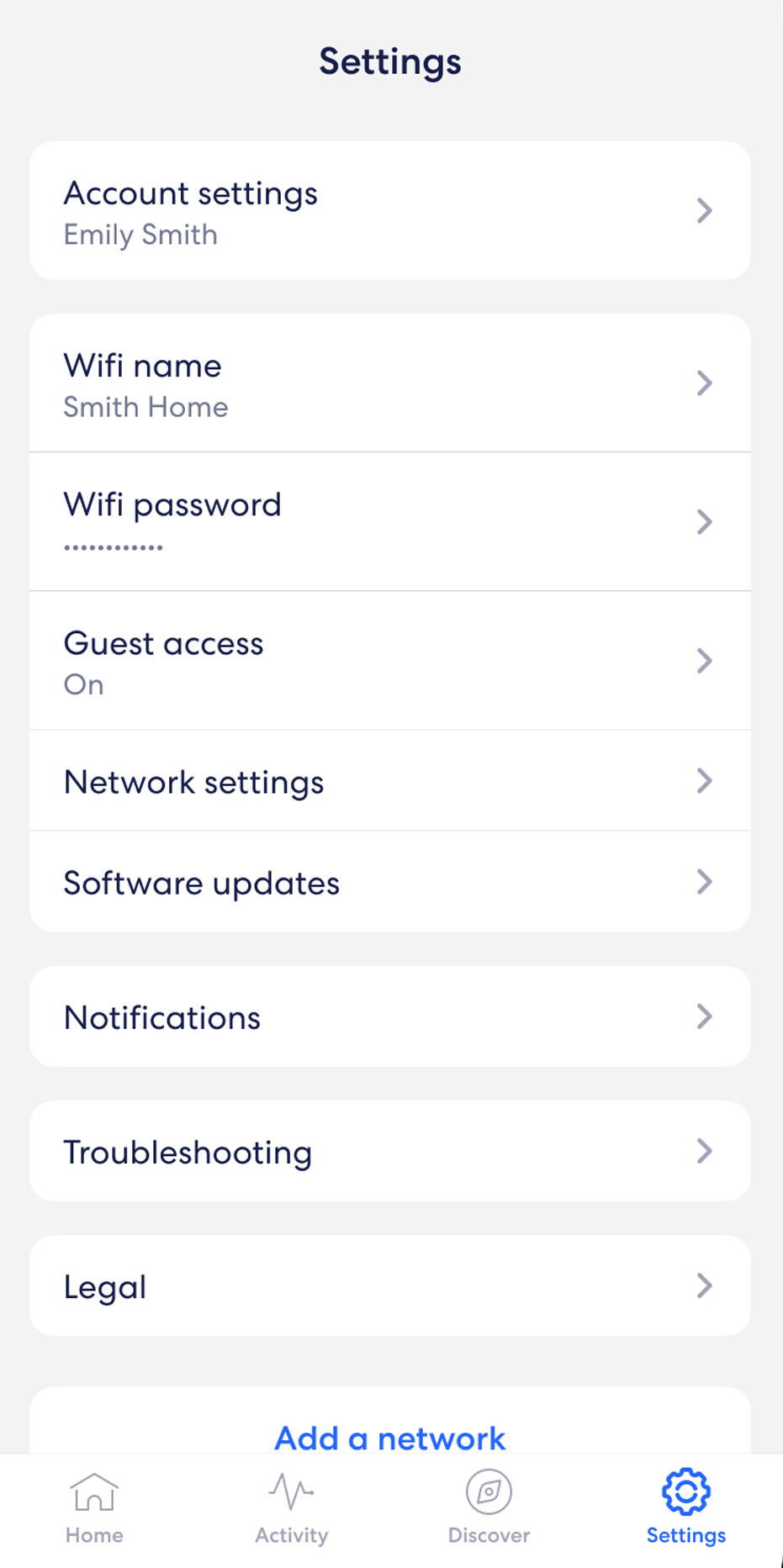
- Select “Wifi name” and enter the Wi-Fi Network Name and click Save.
- Select “Wifi password” and enter the Wi-Fi password and click Save.
