Fido web-based management interface allows you to change Wi-Fi password, Network Name (SSID), and default router settings at http://192.168.0.1.
How to login to Fido router?
- Open a browser and type http://192.168.0.1 in the address bar.
- Enter the Username: cusadmin and Password: password or your WiFi password and click Login.
- You will be logged in to the Fido router settings.
Note: The IP Address, Username, and Password are printed on a sticker on the back of your router.
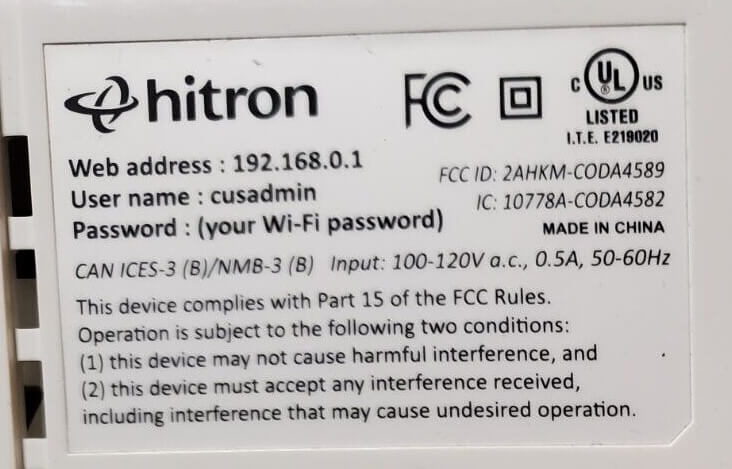
If you have forgotten the WiFi password you created when you set up the router, you’ll need to factory reset the router to default settings and set it up again. To perform a factory reset, press and hold the reset button on the back of the router for 10 seconds until the LED lights start blinking.
How to change Fido Wi-Fi Password and Network Name?
- Log in to the router’s settings.
- Select Wireless > Basic Settings > 2.4G.
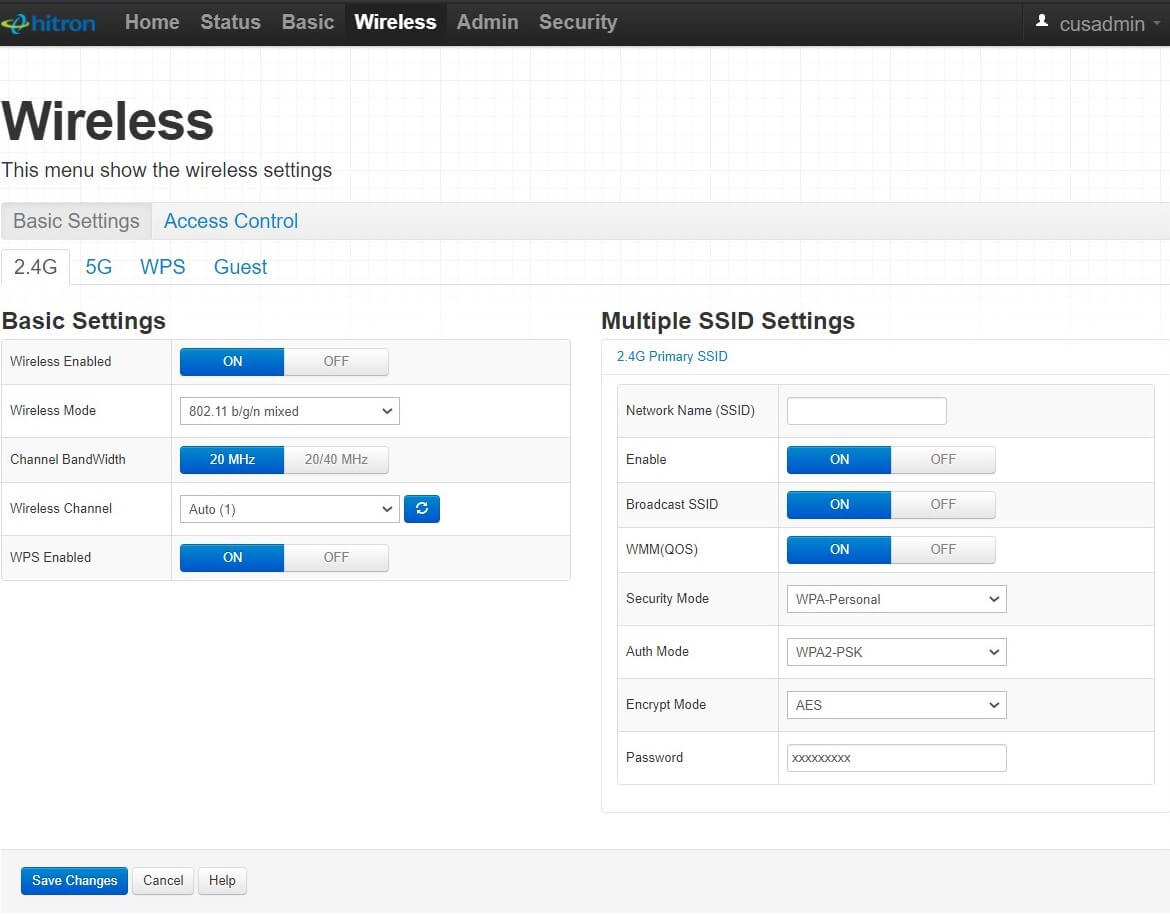
- Enter the Wi-Fi Network Name in the Network Name (SSID) field.
- Enter the Wi-Fi Password in the Password field.
- Click Save Changes.
This article applies to: Hitron CODA-4582U
