Freebox Web UI allows you to change WiFi password, Network Name (SSID), and default router settings at https://subscribe.free.fr or http://mafreebox.freebox.fr.
How to login to Freebox router?
- Open a browser and type subscribe.free.fr or mafreebox.freebox.fr in the address bar.
- Enter the Username and Password and click Login.
- You will be logged in to the Freebox router settings.
How to change Freebox Wi-Fi Password and Network Name?
Freebox Espace Abonné
- Open a browser and type https://subscribe.free.fr in the address bar.
- Enter the Username and Password and click Se Connecter.
- Select MA FREEBOX >. Paramétreer mon réseau WiFi.

- Select Configuration du réseau WiFi.

- Enter the Wi-Fi Network Name in the NOM DU RÉSEAU field.
- Select Sécurité du réseau WiFi.
- Enter the Wi-Fi Password in the CLÉ WIFI field.
- Click Sauvegarder les paramètres.
Freebox OS
- Open a browser and type http://mafreebox.freebox.fr in the address bar.
- Enter the Password and click Connexion.
- Select Paramètres de la Freebox.
- Select Mode avancé > Réseau local > Wi-Fi.
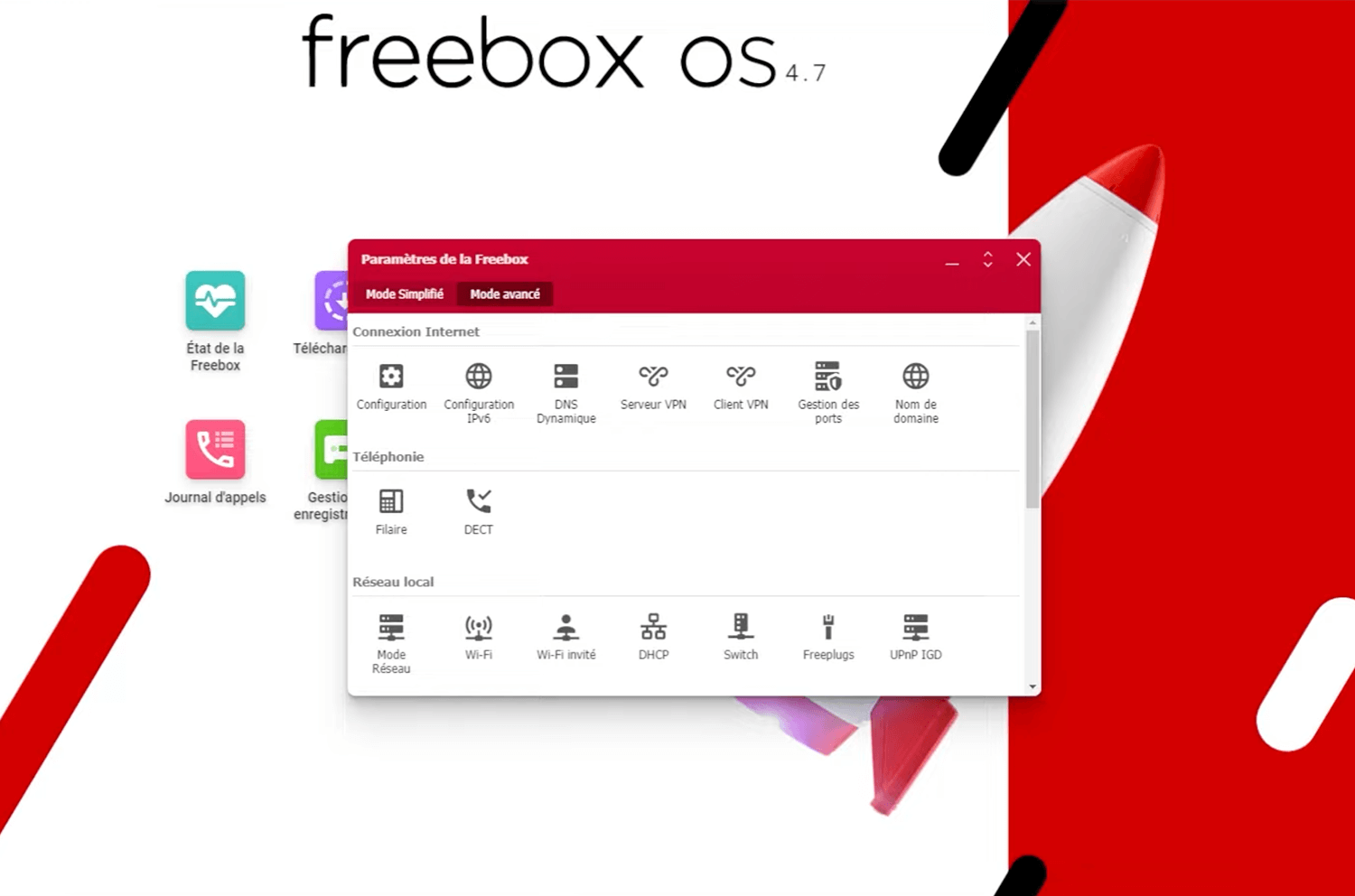
- Choose Carte Wi-Fi 2.4Ghz or Carte Wi-Fi 5Ghz and select Configuration Réseau.
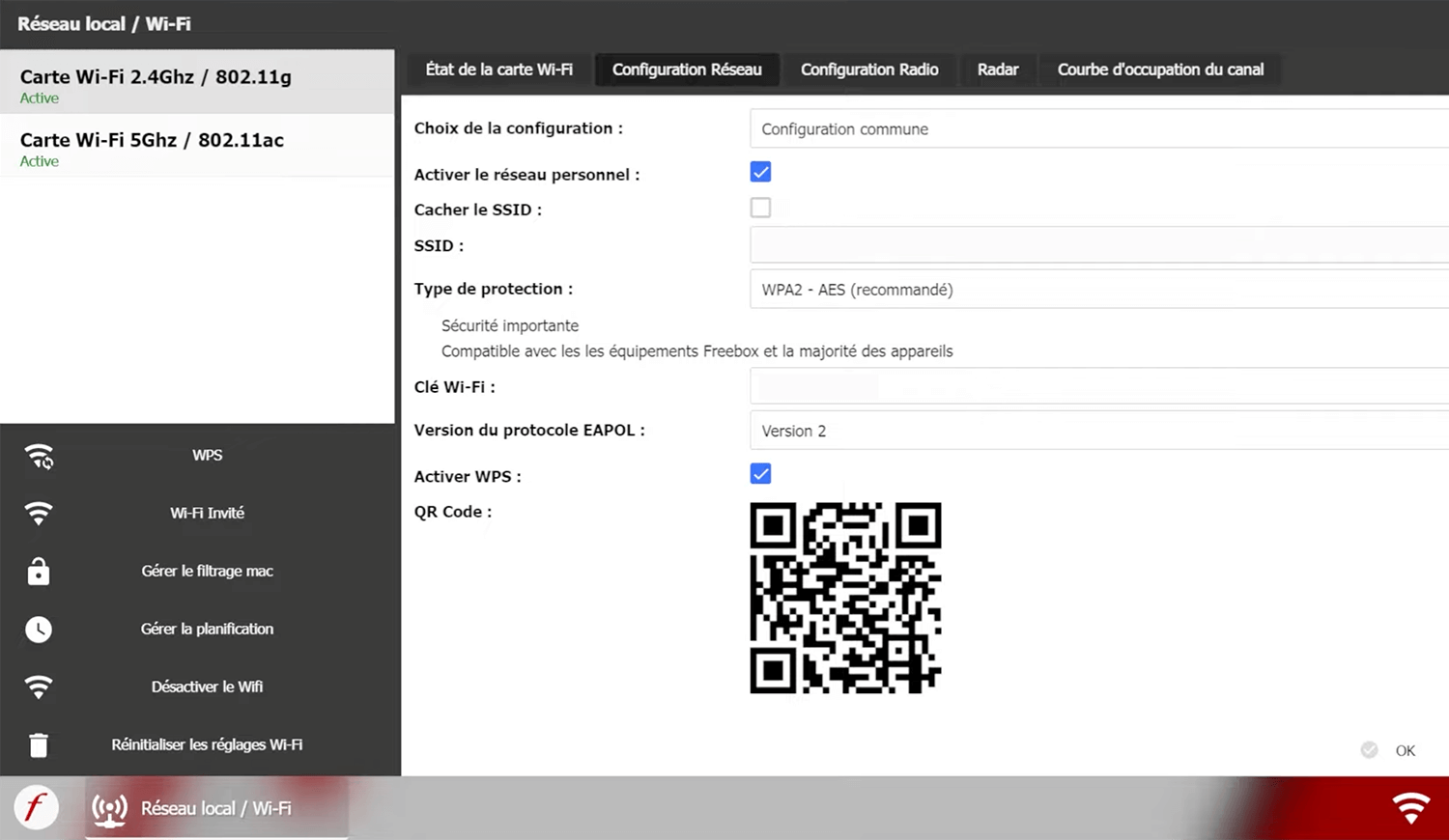
- Enter the Wi-Fi Network Name in the SSID field.
- Enter the Wi-Fi Password in the Clé Wi-Fi field.
- Click Appliquer.
