FRITZ.Box is the user interface of FRITZ!Box routers to login and change WiFi password, SSID, and default settings at http://192.168.178.1 or http://fritz.box.
How to login to FRITZ.Box?
- Open a browser and type http://fritz.box or http://192.168.178.1.
- Enter your FRITZ!Box password and click Log In. (The password is printed on the sticker on the back of your router)
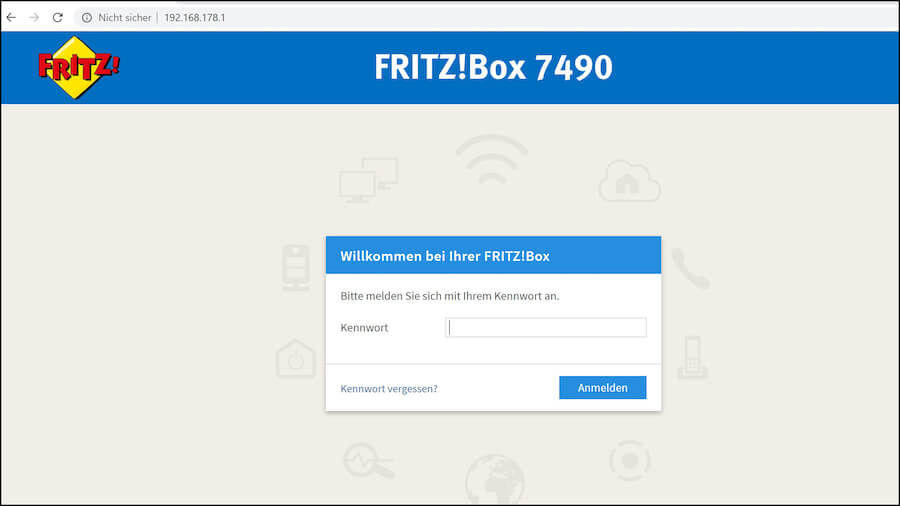
- You will be logged in to FRITZ!Box user interface.
How to change FRITZ.Box WiFi Password?
- Login to the FRITZ.Box user interface at http://fritz.box.
- From the Menu, go to Wireless > Security.
- Select WPA encryption (highest security) and WPA mode to WPA2 (CCMP).
- Enter a new WiFi password in the Network key field.
- Click Apply to save the changes.
How to change FRITZ.Box Network Name (SSID)?
- Login to the FRITZ.Box user interface at http://fritz.box.
- From the Menu, go to Wireless > Radio Network.
- Enter the name of the wireless radio network (SSID) in the field.
- Click Apply to save the changes.
Note: If the above IP address doesn’t work, you can use the emergency IP address http://169.254.1.1 to access the FRITZ.Box user interface. Always enter the complete address http://fritz.box in the address bar. If you enter the address without the “http://”, the browser may perform a web search instead of opening the user interface. Make sure you are typing the IP address correctly, users often mistakenly type 192.168.l78.1 which is an invalid IP address because it contains a letter instead of numerical digit.
