Fritz.smartgateway is the web-based user interface of FRITZ!Smart Gateway to manage your smart home devices at http://fritz.smartgateway.
How to login to FRITZ!Smart Gateway?
- Open a browser and type http://fritz.smartgateway in the address bar.
- Enter the FRITZ!Smart-Kennwort and click Anmelden.
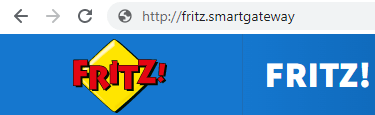
- You will be logged in to the FRITZ!Smart Gateway user interface.
To open the FRITZ!Smart Gateway user interface using the default IP address, type http://192.168.178.2 in the address bar of your web browser.
Note: The FRITZ!Smart-Kennwort is printed on a sticker on the back of the device.

How to Register a Smart Home Device on FRITZ!Smart Gateway?
- Log in to the FRITZ!Smart Gateway user interface.
- Select Smart Home > Geräte und Gruppen > Gerät anmelden.
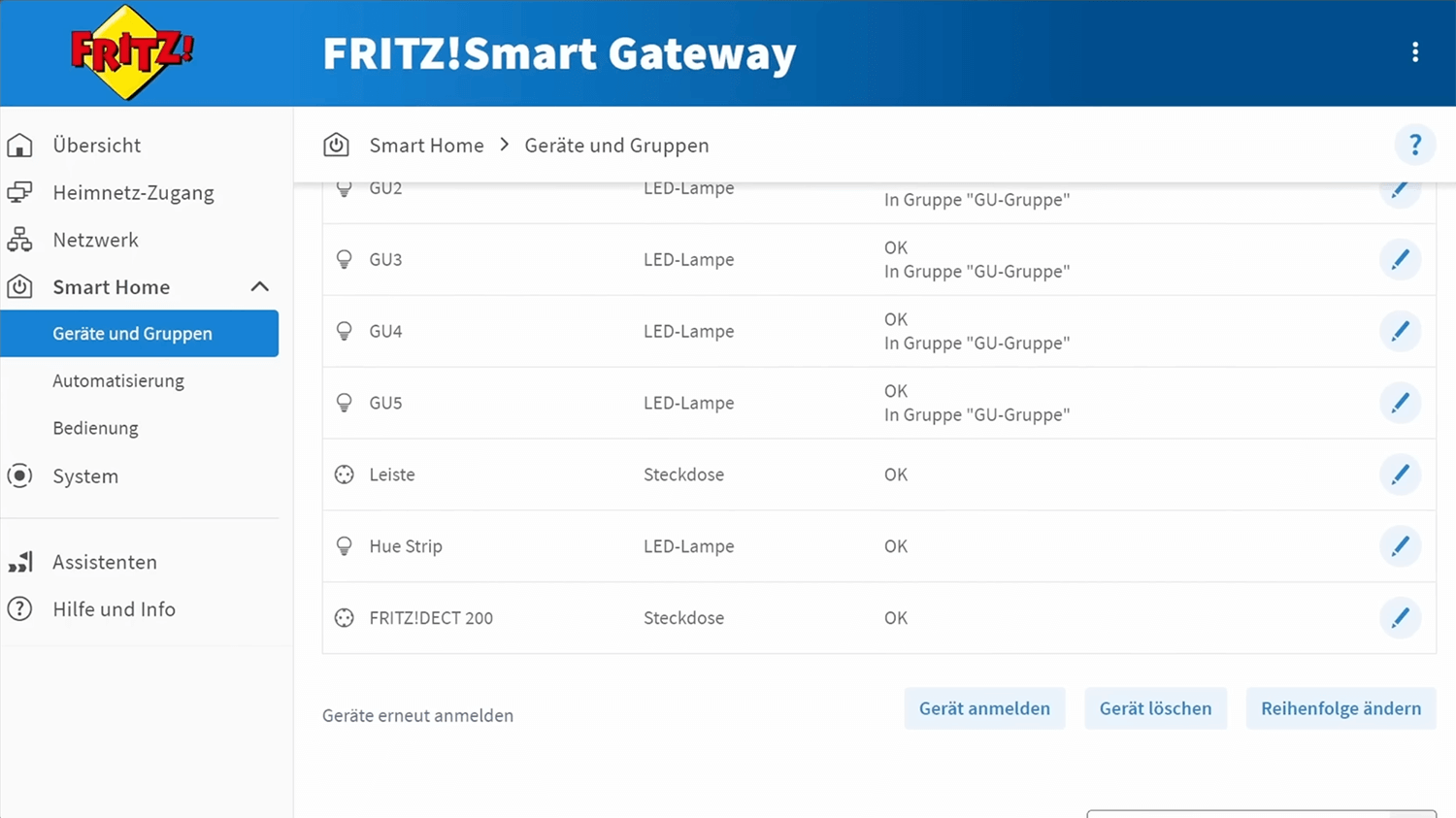
- Select An einer SH-Basis angemeldet and follow the instructions.
- Your Smart Home Device is successfully registered.
