Kasda web interface allows you to change Wi-Fi password, Network Name (SSID), and default router settings at http://192.168.1.1 or http://192.168.0.1.
How to login to Kasda router?
- Open a browser and type http://192.168.1.1 or http://192.168.0.1 in the address bar.
- Enter the Username: admin and Password: admin and click Login.
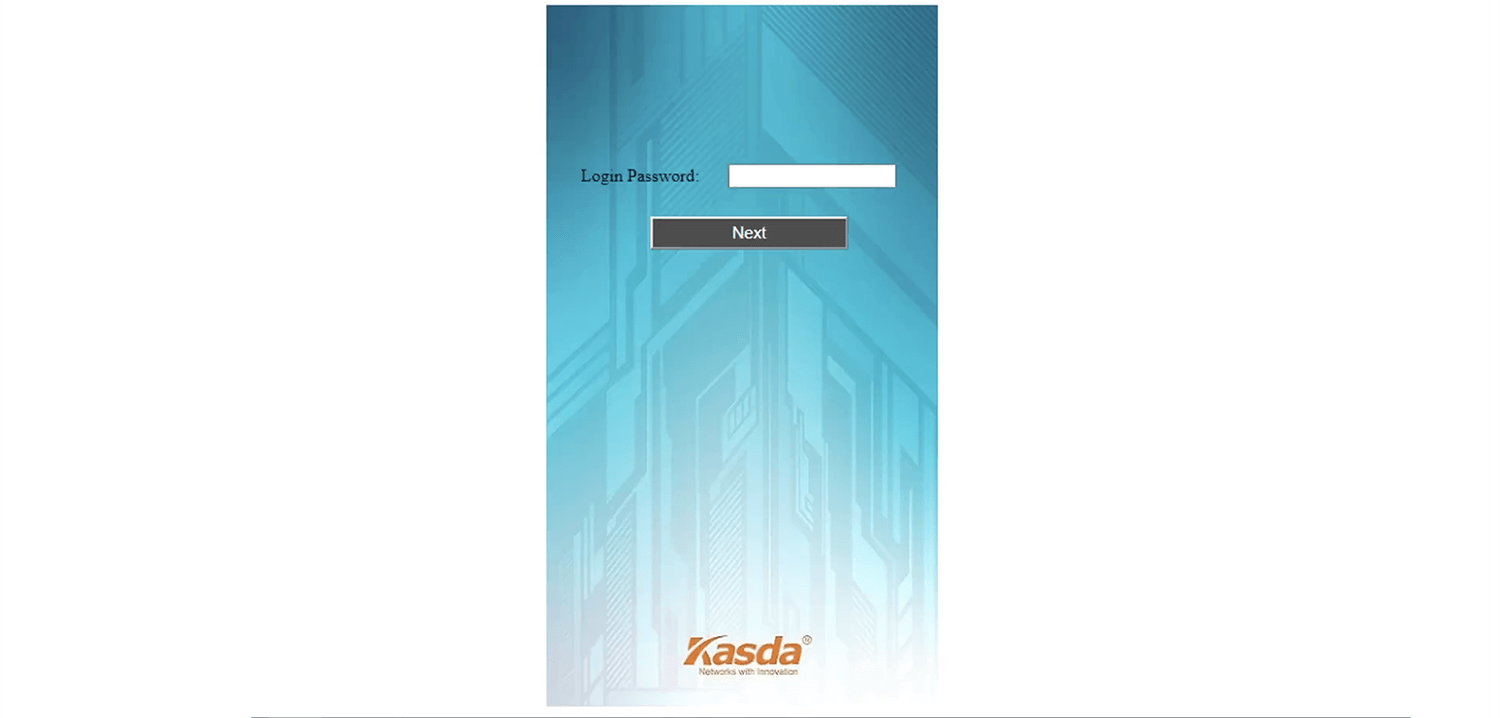
- You will be logged in to the Kasda router settings.
Note: The IP address, Username, and Password are printed on a sticker on the back of the router.
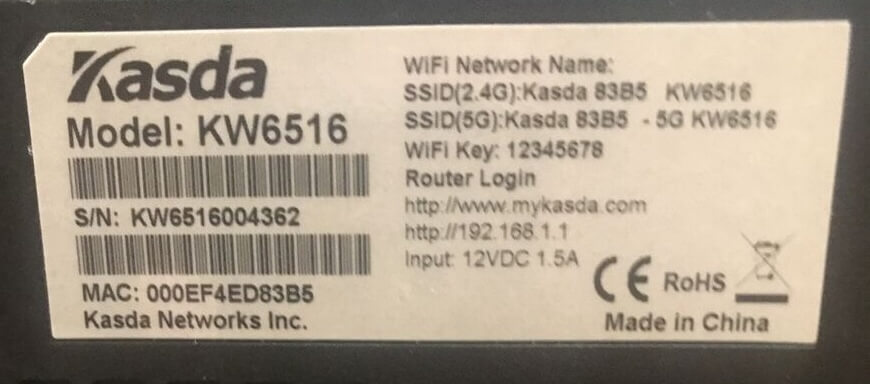
For some router models, such as Kasda KP322 and Kasda AC1200, the login password is set during the initial setup of the router. If you forgot the password, you have to reset the device.
Default Kasda Username and Password
| Username: Password: | admin admin |
| Username: Password: | admin adslroot |
How to change Kasda Wi-Fi Password and Network Name?
- Log in to the router’s settings.
- Select WiFi > Wireless Settings.
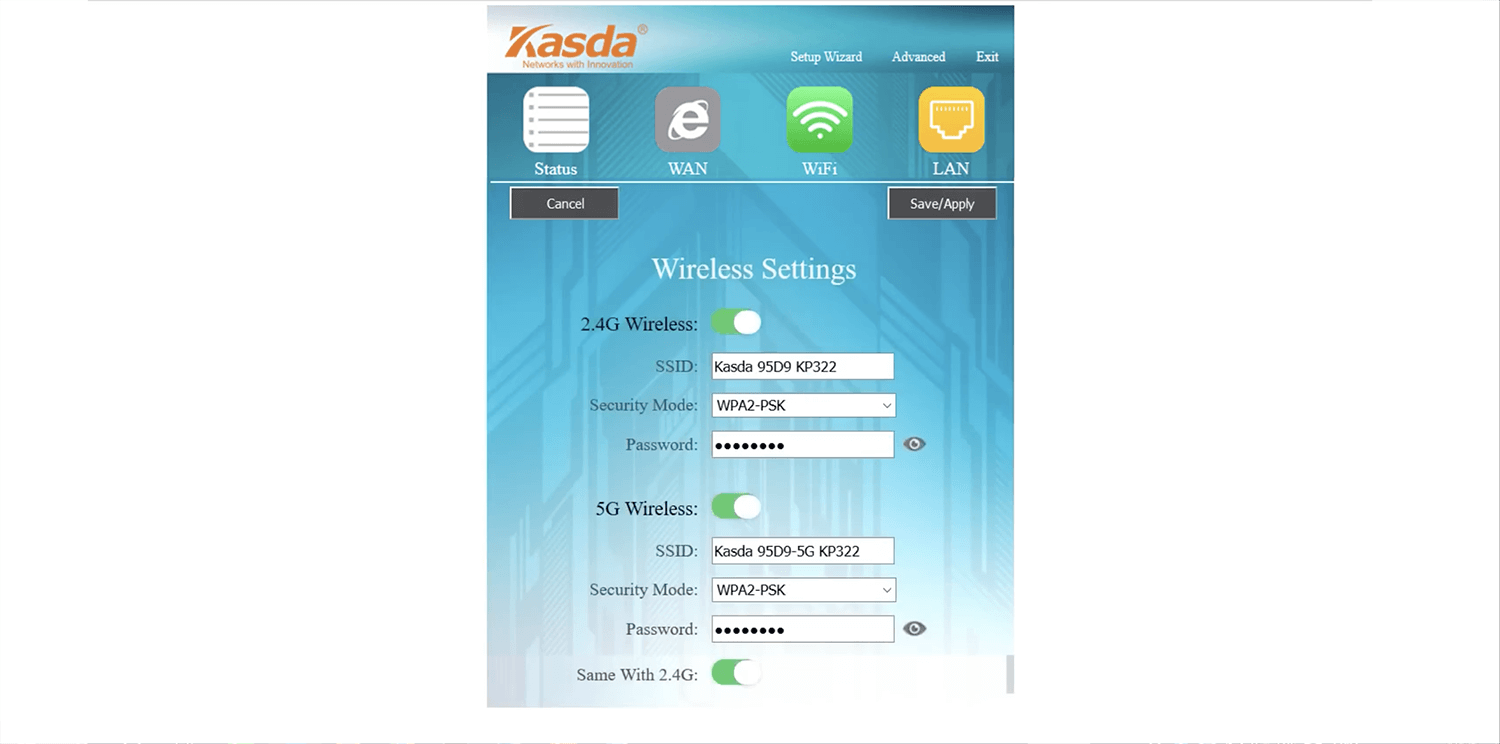
- Enter the Wi-Fi Network Name in the SSID field.
- Enter the Wi-Fi Password in the Pre-Shared Key field.
- Click Save/Apply.
For dual-band modems, you need to configure 2.4GHz and 5GHz networks separately.
