LG U+ web-based management interface allows you to change Wi-Fi password, Network Name (SSID), and default router settings at http://192.168.219.1.
How to login to LG U+ router?
- Open a browser and type http://192.168.219.1 in the address bar.
- Enter the Password and click Login.
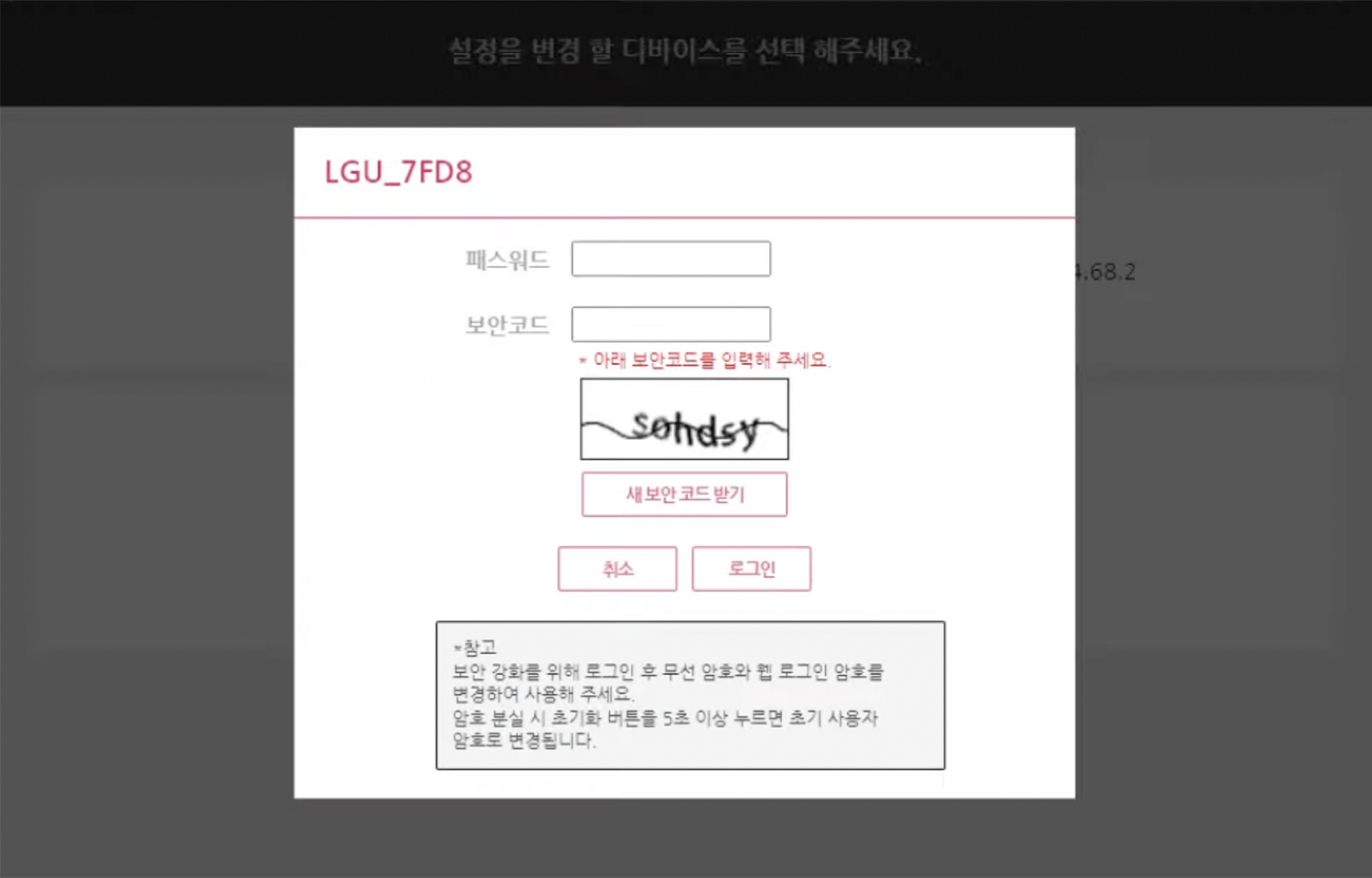
- You will be logged in to the LG U+ router settings.
Note: The Password is printed on a sticker on the back of the router.
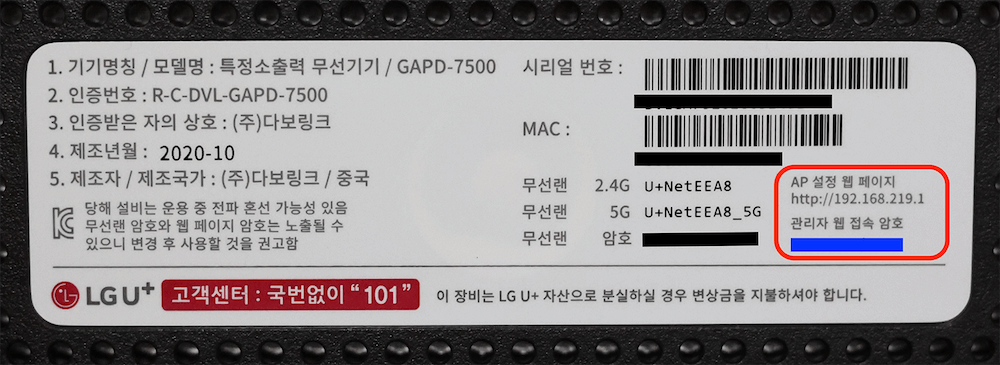
How to change LG U+ Wi-Fi Password and Network Name?
- Log in to the router web management page.
- Select “네트워크 설정” > “무선 네트워크” > “2.4GHz or 5GHz“.
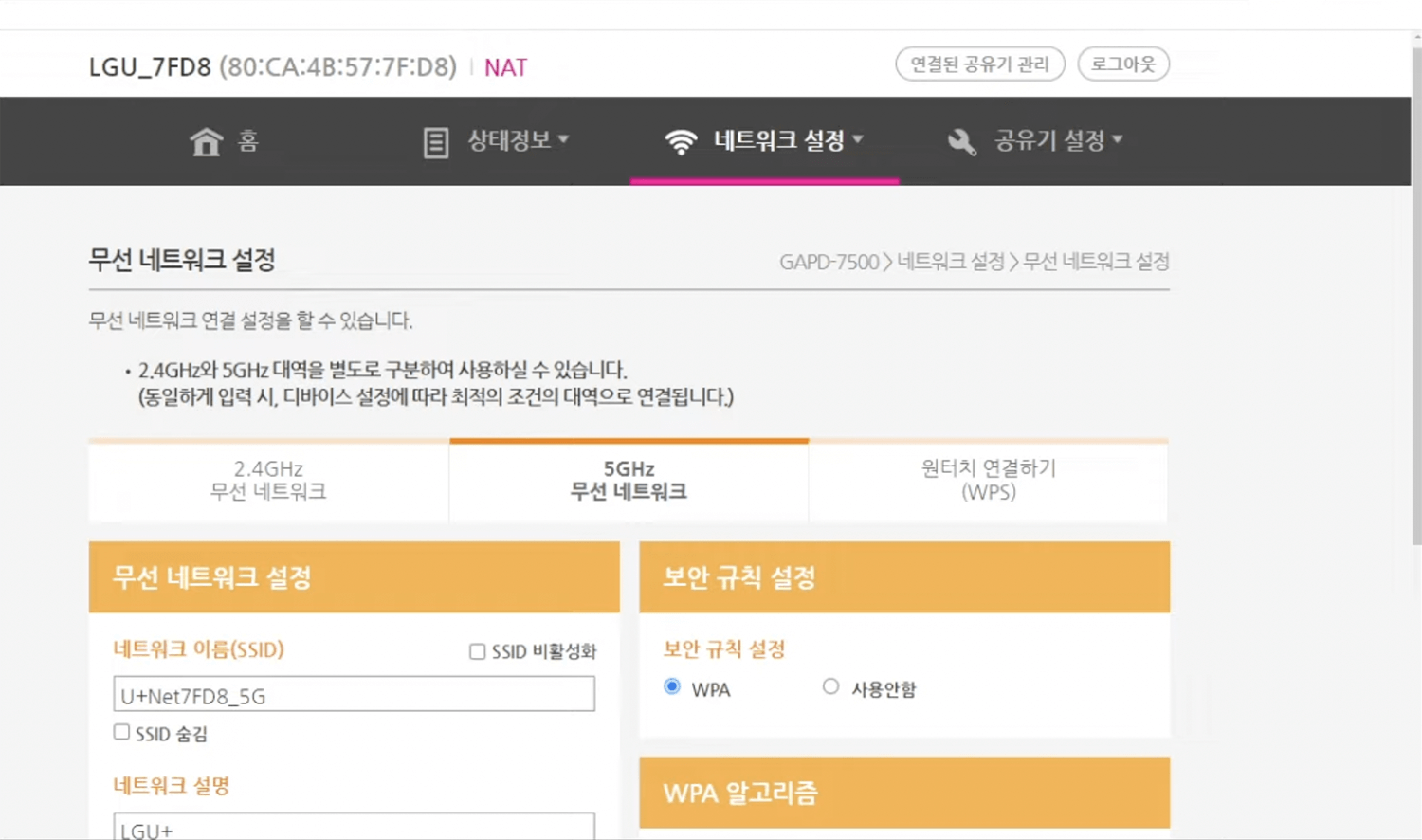
- Enter the Wi-Fi Network Name in the “네트워크 이름(SSID)” field.
- Enter the Wi-Fi Password in the “보안 암호” field.

- Click “설정 적용“.
