MEO web-based configuration interface allows you to change Wi-Fi password, Network Name (SSID), and default router settings.
Note: The Default Router IP Address, Username, and Password will be printed on a sticker on the back of your router.
How to login to MEO router?
Select your router:
FiberGateway GR241AG
- Open a browser and type http://192.168.1.254 in the address bar.
- Enter the Username: meo and Password: meo and click Login.
- Select Wi-Fi 2,4GHz or Wi-Fi 5GHz.

- On the top-right side, click editar.
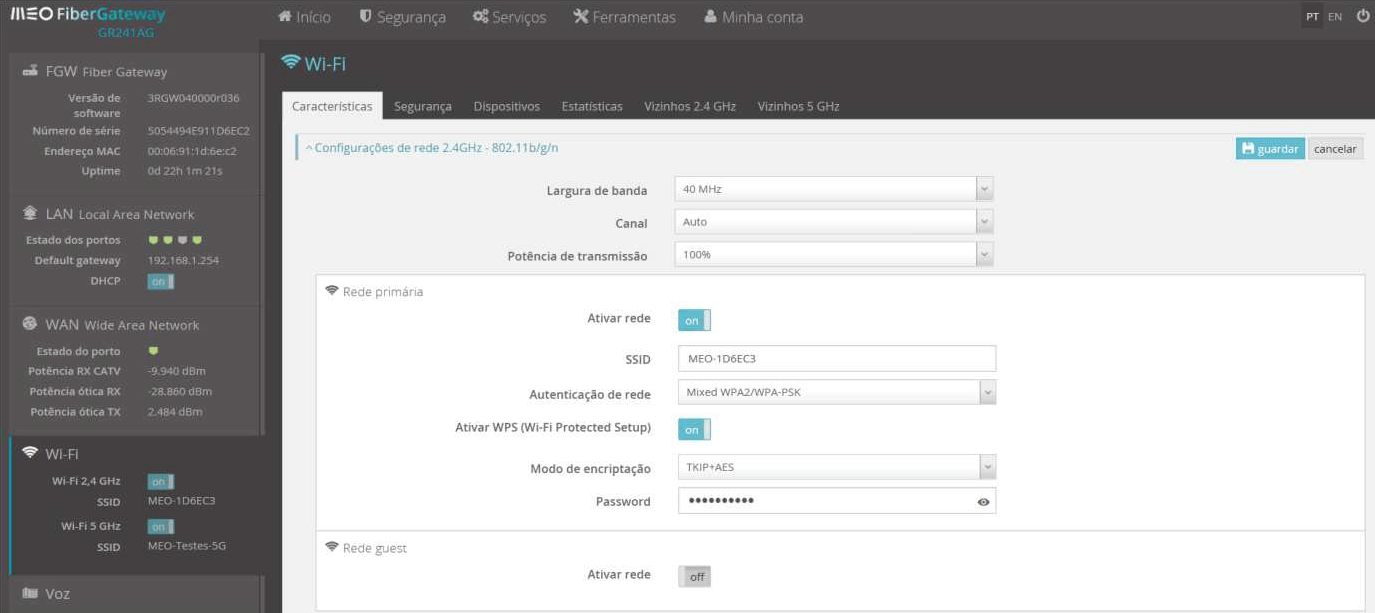
- Enter the Wi-Fi Network Name in the SSID field.
- Enter the Wi-Fi Password in the Password field.
- Click guardar.
Technicolor TG784n v3
- Open a browser and type http://dsldevice.lan or http://192.168.1.254 in the address bar.
- Enter the Username and Password and click OK. (The Username and Password is printed on a sticker on the back of the router.)
Username Password meo meo sumeo bfd,10ng - Under Rede doméstica, click Wireless.
- The Ponto de acesso Wi-Fi page appears, click Configurar.
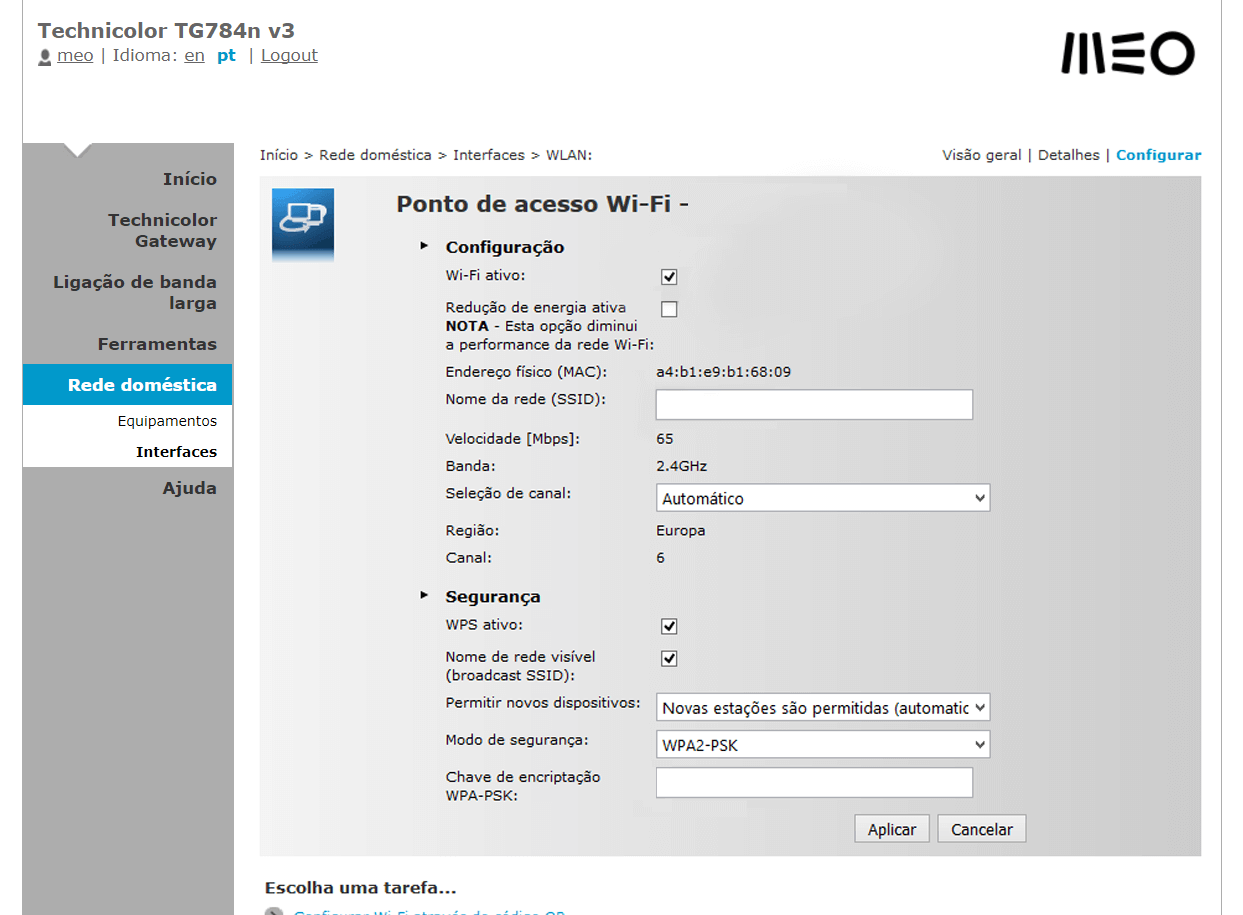
- Enter the Wi-Fi Network Name in the Nome da Rede (SSID) field.
- Enter the Wi-Fi Password in the Chave de encriptação WPA-PSK field.
- Click Aplicar.
Huawei B311
- Open a browser and type http://192.168.8.1 in the address bar.
- Enter the Password: admin and click Iniciar sessão.
- Select Definições Wi-Fi > Básicas.
- Enter the Wi-Fi Network Name in the Nome de Wi-Fi (SSID) field.
- Enter the Wi-Fi Password in the Palavra-passe do Wi-Fi field.
- Click Guardar.
ZTE MF 920U
- Open a browser and type http://192.168.0.1 in the address bar.
- Enter the Password: admin and click Login.
- Select Wi-Fi Definições.
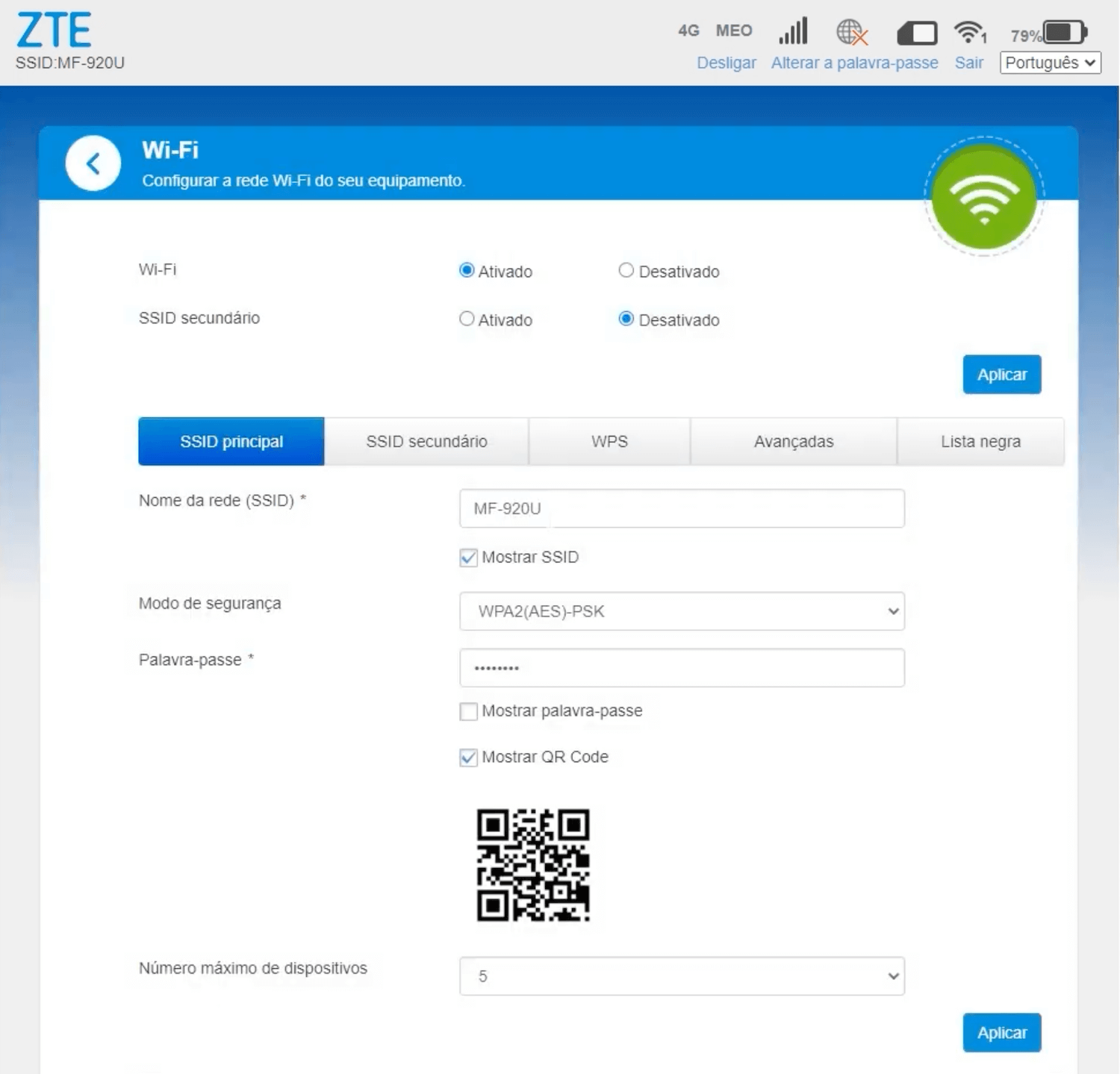
- Enter the Wi-Fi Network Name in the Nome da rede (SSID) field.
- Enter the Wi-Fi Password in the Palavra-passe field.
- Click Aplicar.
