Meuintelbras.local is the web interface of Intelbras to change Wi-Fi password, Network Name (SSID), and default router settings at http://meuintelbras.local.
How to login to Intelbras router?
- Open a browser and type http://meuintelbras.local in the address bar.
- Enter the Username: admin and Password: admin and click Login.
- You will be logged in to the Intelbras router settings.
How to change Intelbras Wi-Fi Password and Network Name (SSID)?
Select your router:
Intelbras RF 301K
- Open a browser and type http://10.0.0.1 or http://meuintelbras.local in the address bar.
- Enter the Username: admin and Password: admin and click Login.
- Select Configuração da rede Wi-Fi.
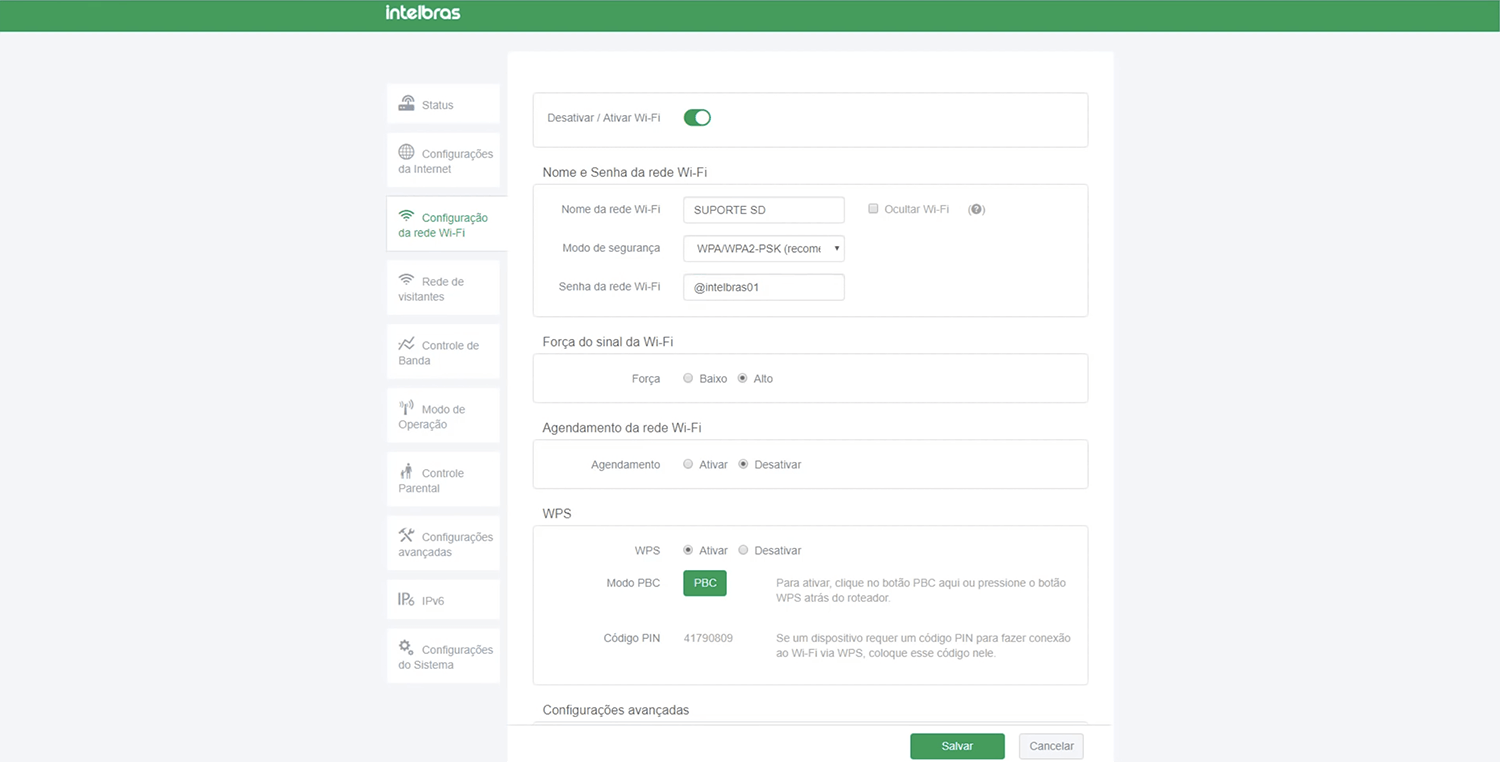
- Enter the Wi-Fi Network Name in the Nome da rede Wi-Fi field.
- Enter the Wi-Fi Password in the Senha da rede Wi-Fi field.
- Click Salvar.
Intelbras IWR 1000N / IWR 3000N
- Open a browser and type http://10.0.0.1 or http://meuintelbras.local in the address bar.
- Enter the Password: admin and click Acessar.
- Select Nome e senhas > Nome da rede Wi-Fi.
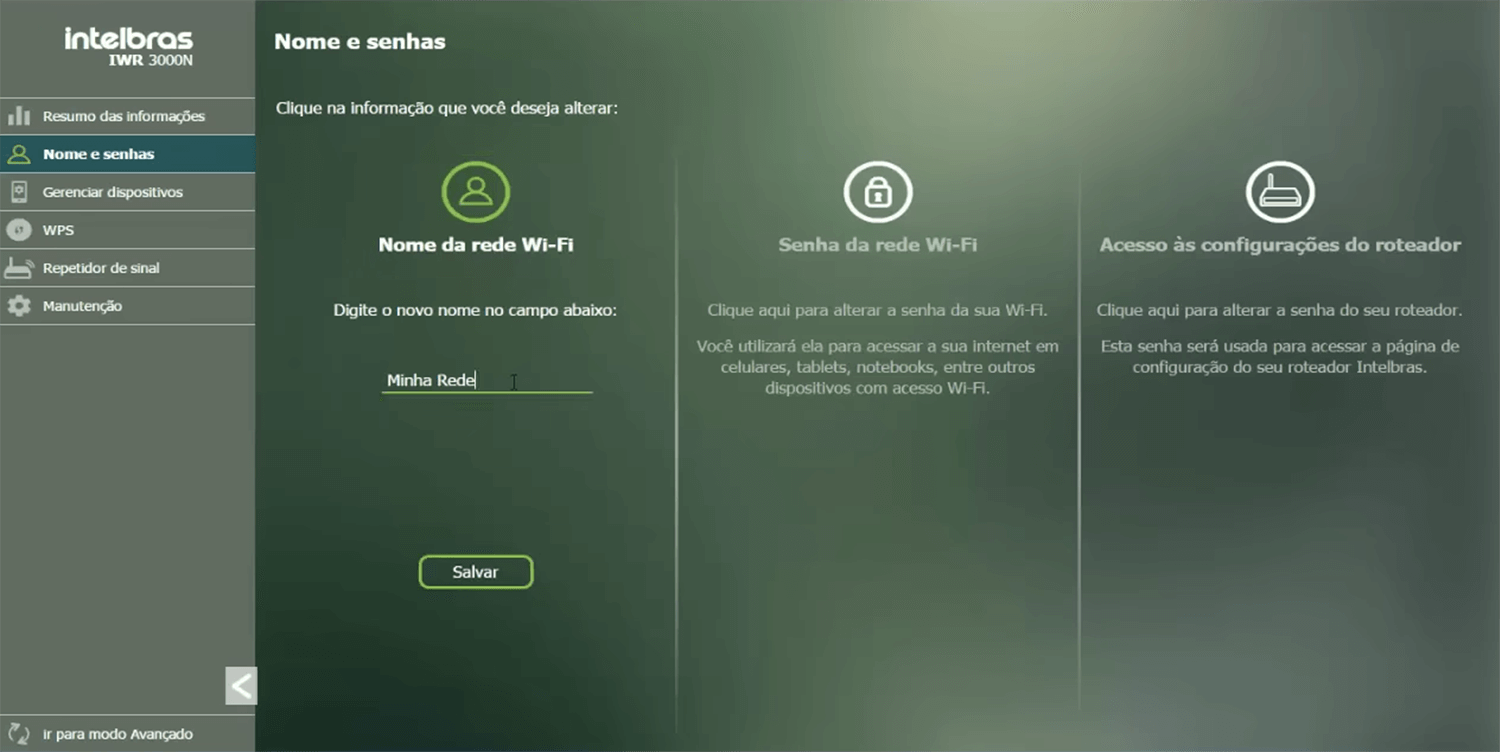
- Enter the Wi-Fi Network Name in the Nome da rede Wi-Fi field and click Salvar.
- Select Nome e senhas > Senha da rede Wi-Fi.
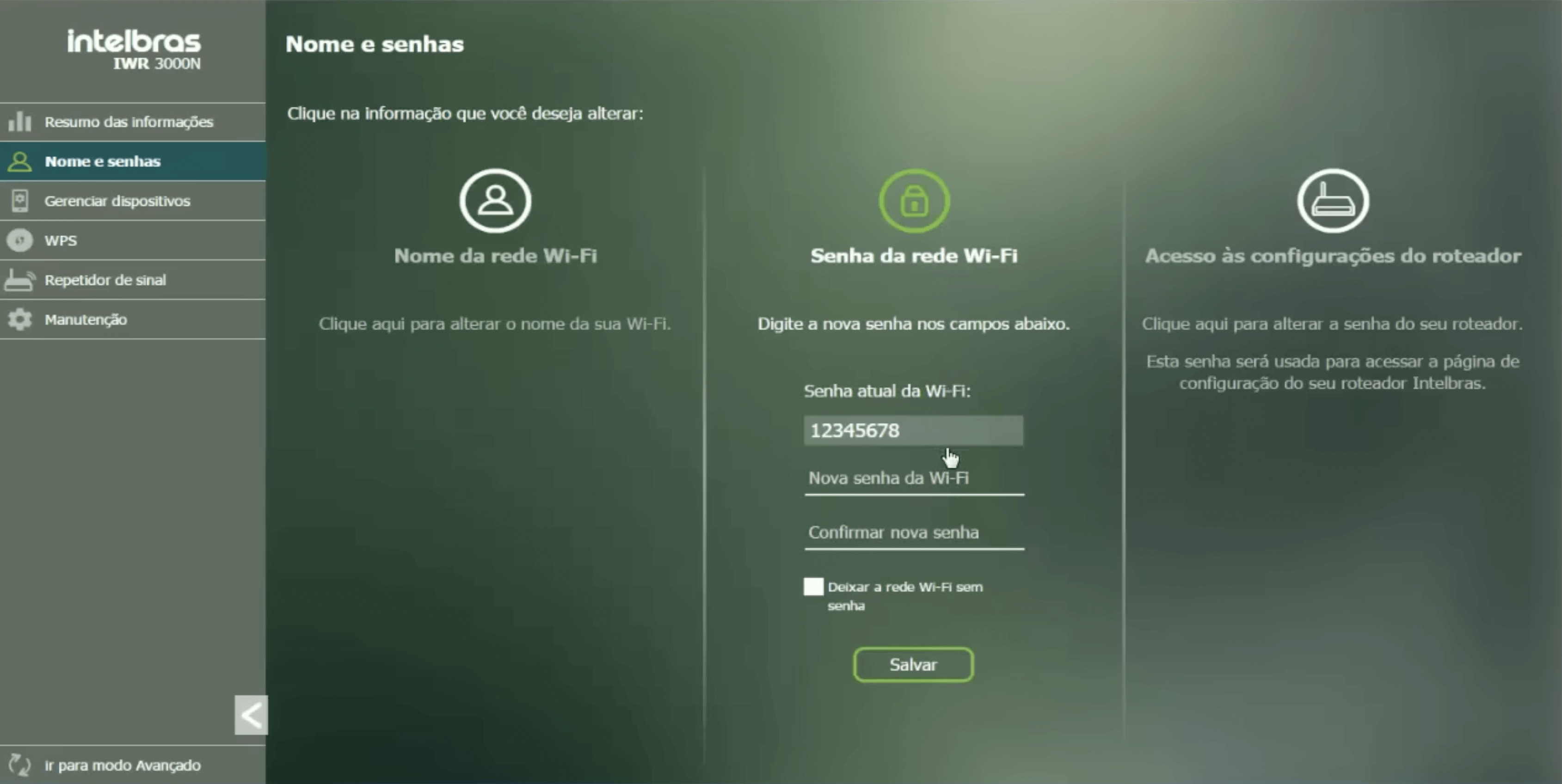
- Enter the Wi-Fi Password in the Nova senha da Wi-Fi field and click Salvar.
Intelbras W5-1200G
- Open a browser and type http://10.0.0.1 or http://meuintelbras.local in the address bar.
- Enter the Username: admin and Password: admin and click Entrar.
- Open Menu and select Rede.
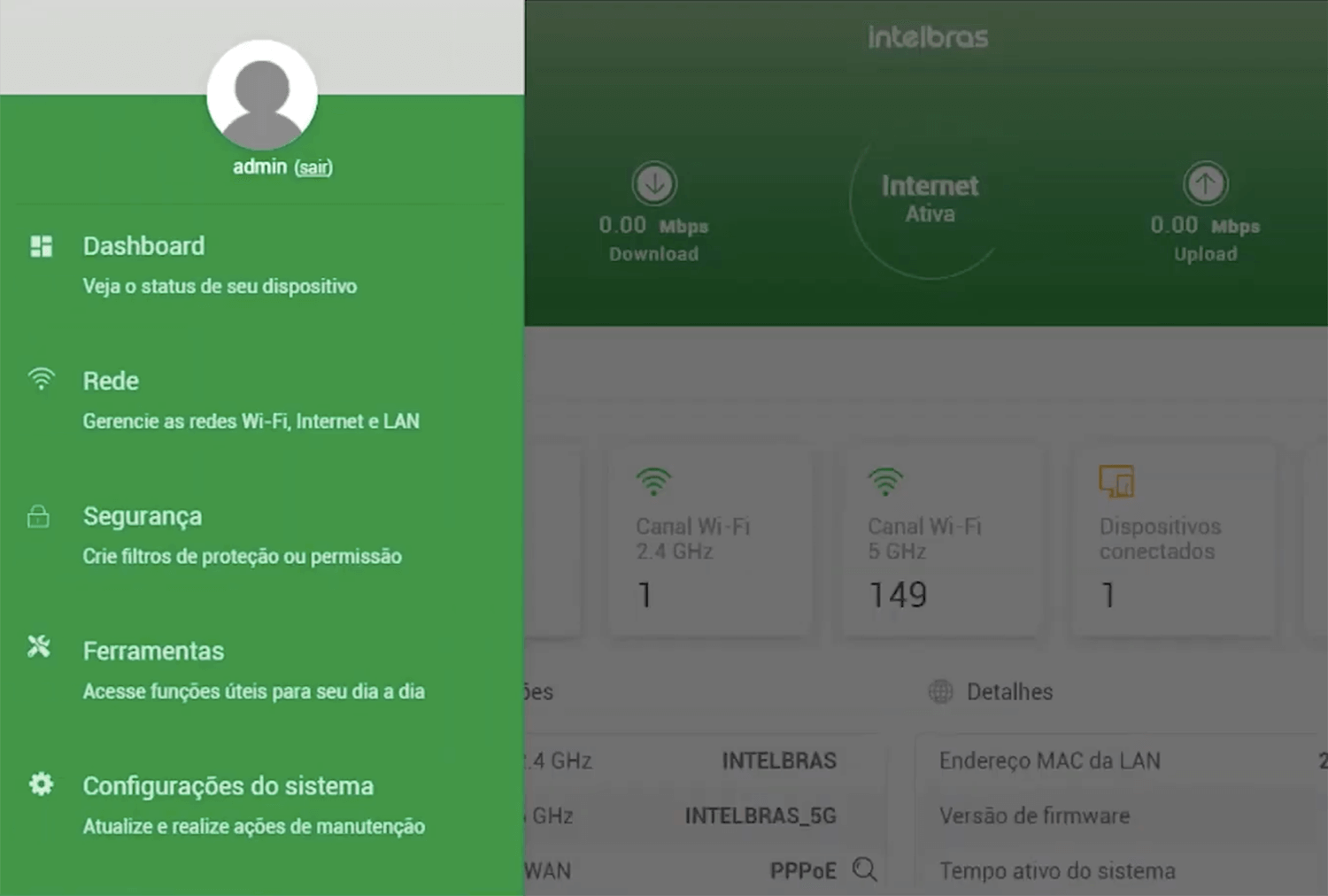
- Enter the Wi-Fi Network Name in the Nome da rede field.
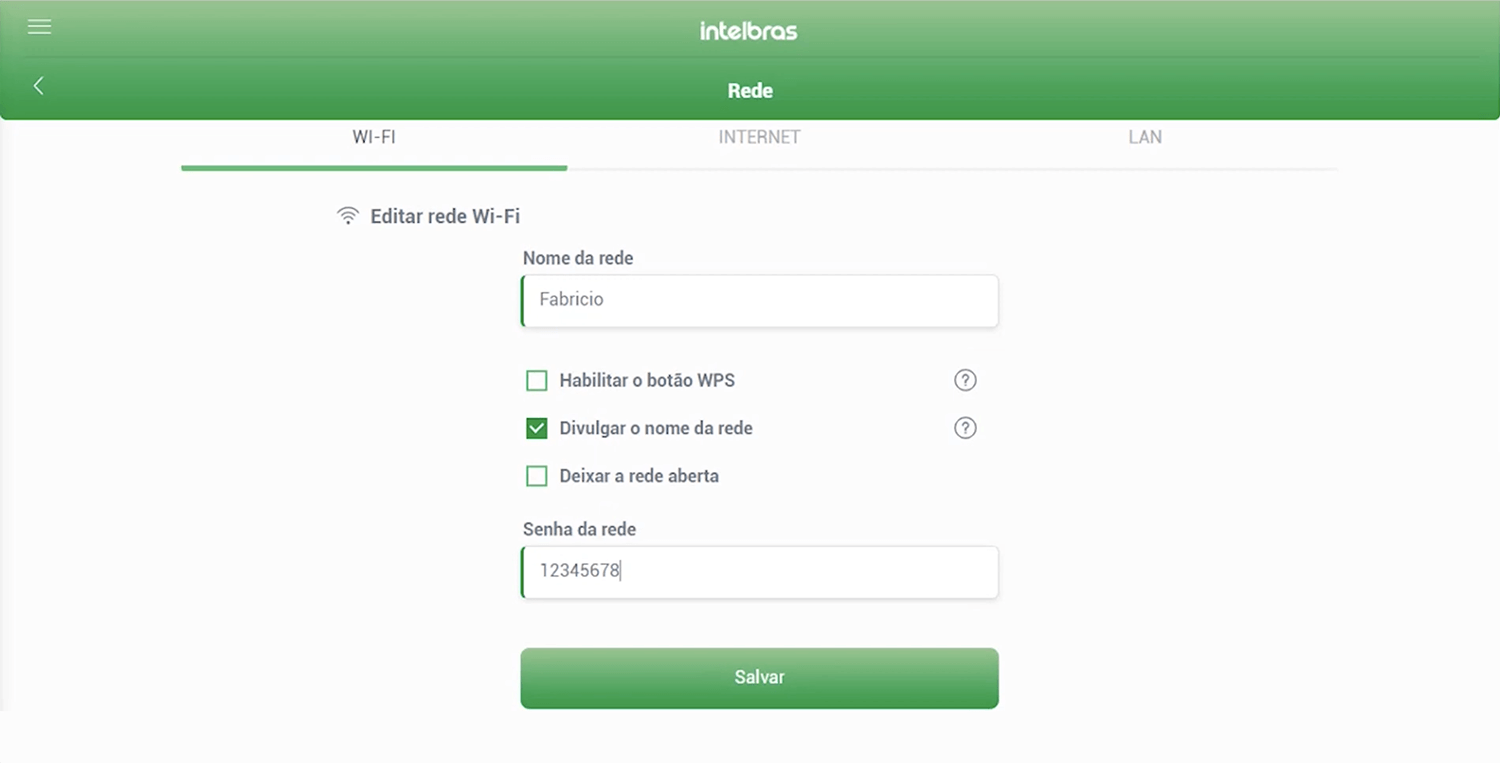
- Enter the Wi-Fi Password in the Senha da rede field.
- Click Salvar.
