Motorola Configuration Manager allows you to change WiFi password, SSID, and default modem/router settings at http://192.168.100.1 or http://192.168.0.1.
- For Motorola modems MB series: 192.168.100.1
- For Motorola modem/router combos: 192.168.0.1
- For Motorola wifi/mesh routers: 192.168.1.1
How to login to Motorola router?
- Open a browser and type 192.168.100.1 or 192.168.0.1 in the address bar.
- Enter the Username: admin and Password: motorola and click Login.
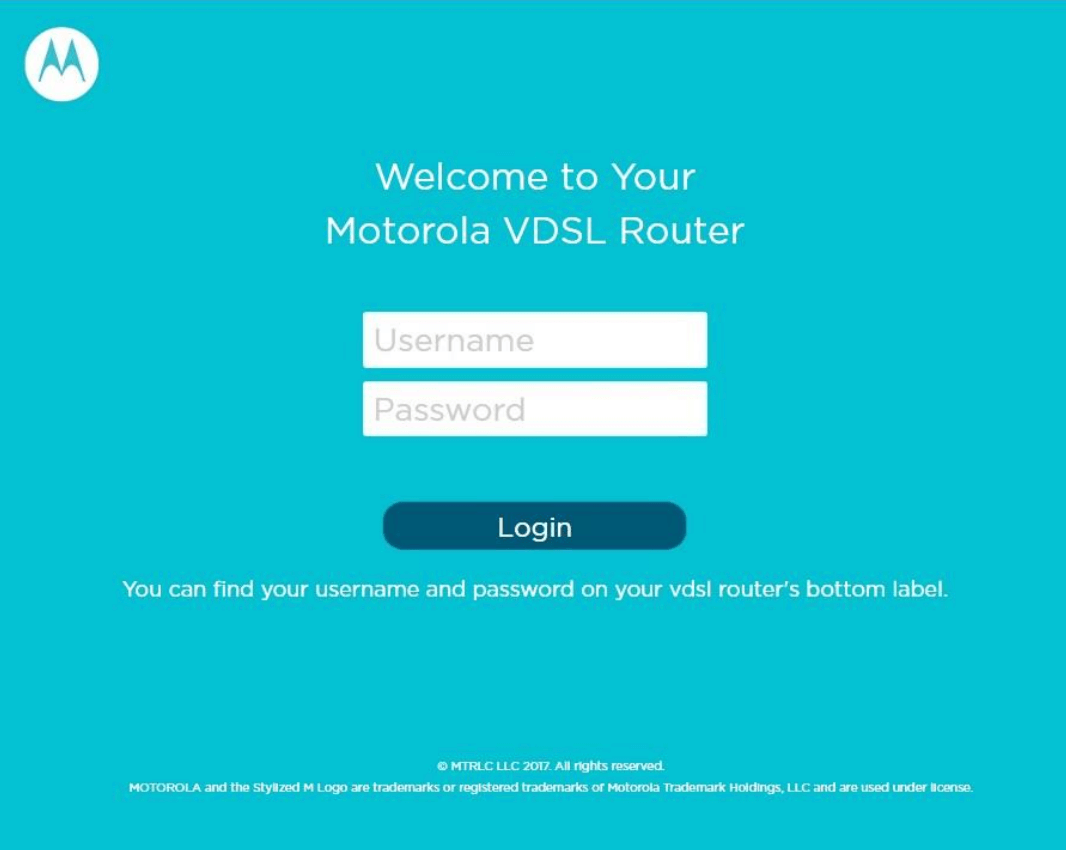
- You will be logged in to the Motorola router settings.
Note: The default IP address, Username and Password is printed on a label on the bottom of your modem/router.
How to change Motorola Wi-Fi Password and SSID?
- Log in to the router’s settings.
- On the top menu select Wi-Fi then Basic Settings.
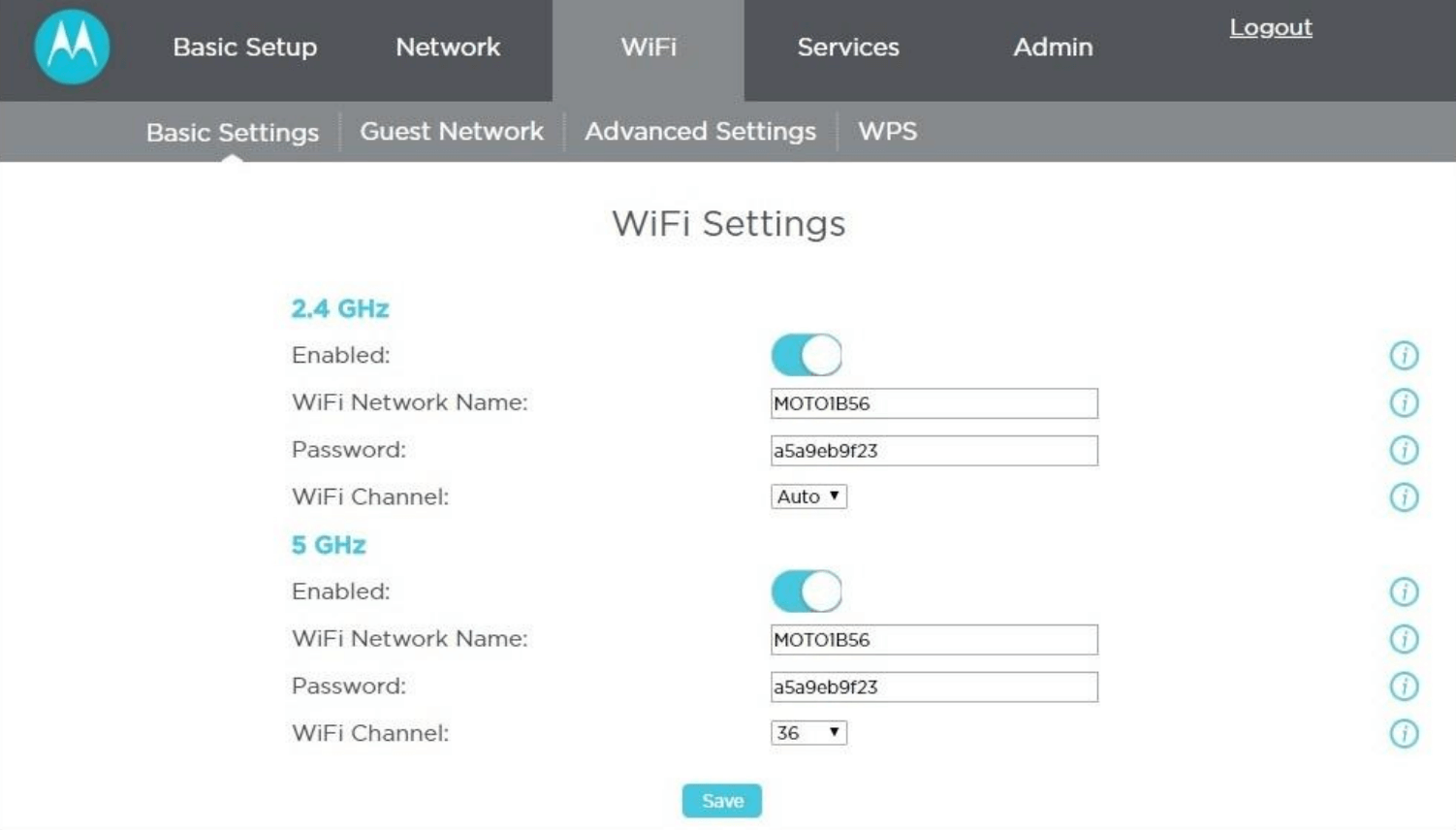
- Enter the Wi-Fi Network Name in the Wi-Fi Network Name field.
- Enter the Wi-Fi Password in the Password field.
- Click Save.
