My.usb is the admin interface of Verizon MiFi4G LTE Global USB Modem U620L to manage and customize your wireless network at http://my.usb or 192.168.1.1.
How to login to Verizon MiFi4G modem?
- Open a browser and type http://my.usb or 192.168.1.1 in the address bar.
- Enter the Admin Password and click Login.
- You will be logged in to the Verizon Admin Page.
How to change MiFi U620L Web UI Admin Password?
- Log in to the MiFi Web User Interface.
- Go to Settings > Advanced > Continue.
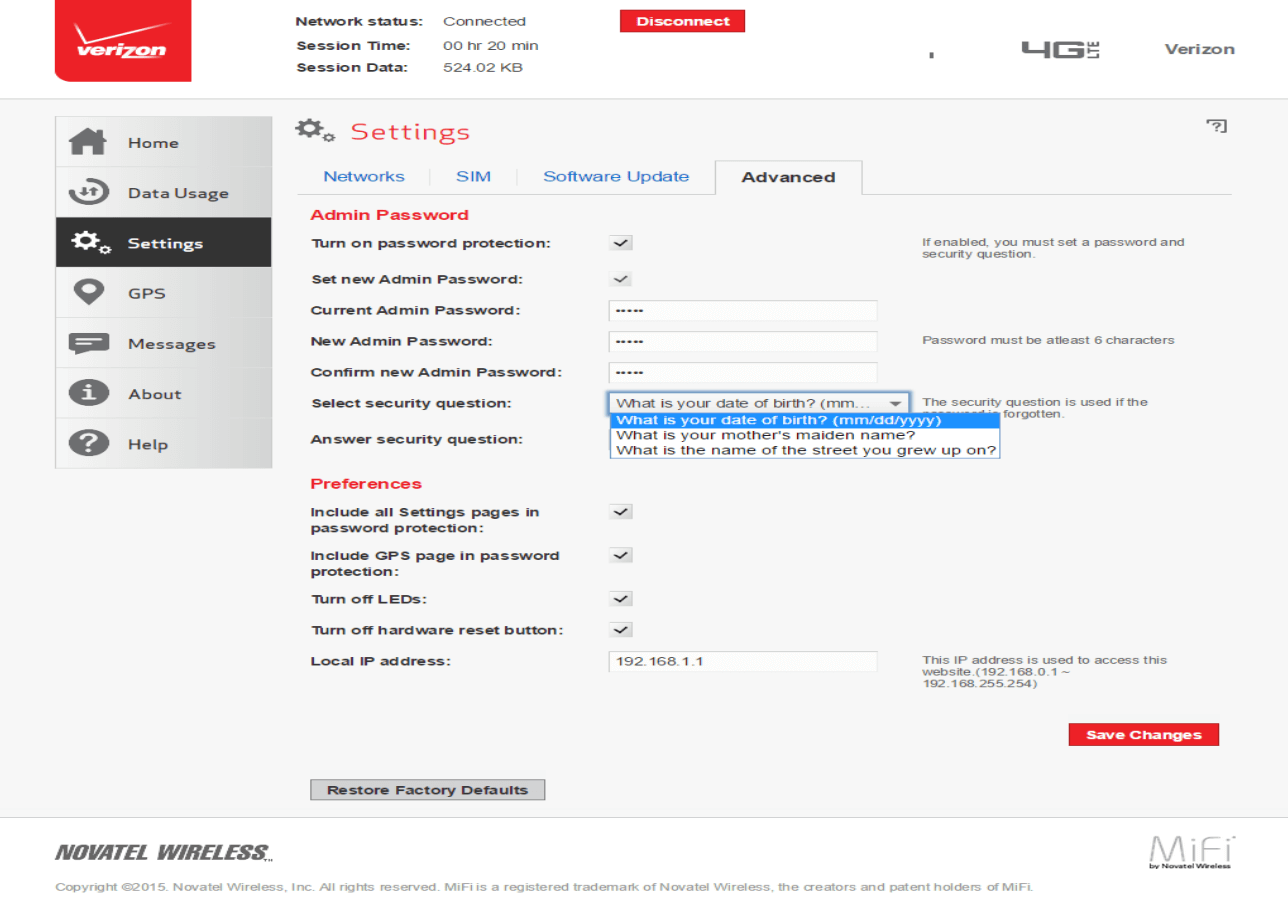
- Enter the Current Admin Password. The default Admin password is admin.
- Enter the New Admin Password and click Save Changes.
