myAISFibre is the web-based interface of AIS Fibre to change Wi-Fi password, Network Name (SSID), and default router settings at http://myaisfibre.com.
How to login to myAISFibre?
- Open a browser and type http://myaisfibre.com in the address bar.
- Enter the Username and Password and click Sign In.
- You will be logged in to the myAISFibre settings.
How to change AIS Fibre Wi-Fi Password and Network Name (SSID)?
- Log in to myAISFibre.
- Select ตั้งค่าอุปกรณ์.
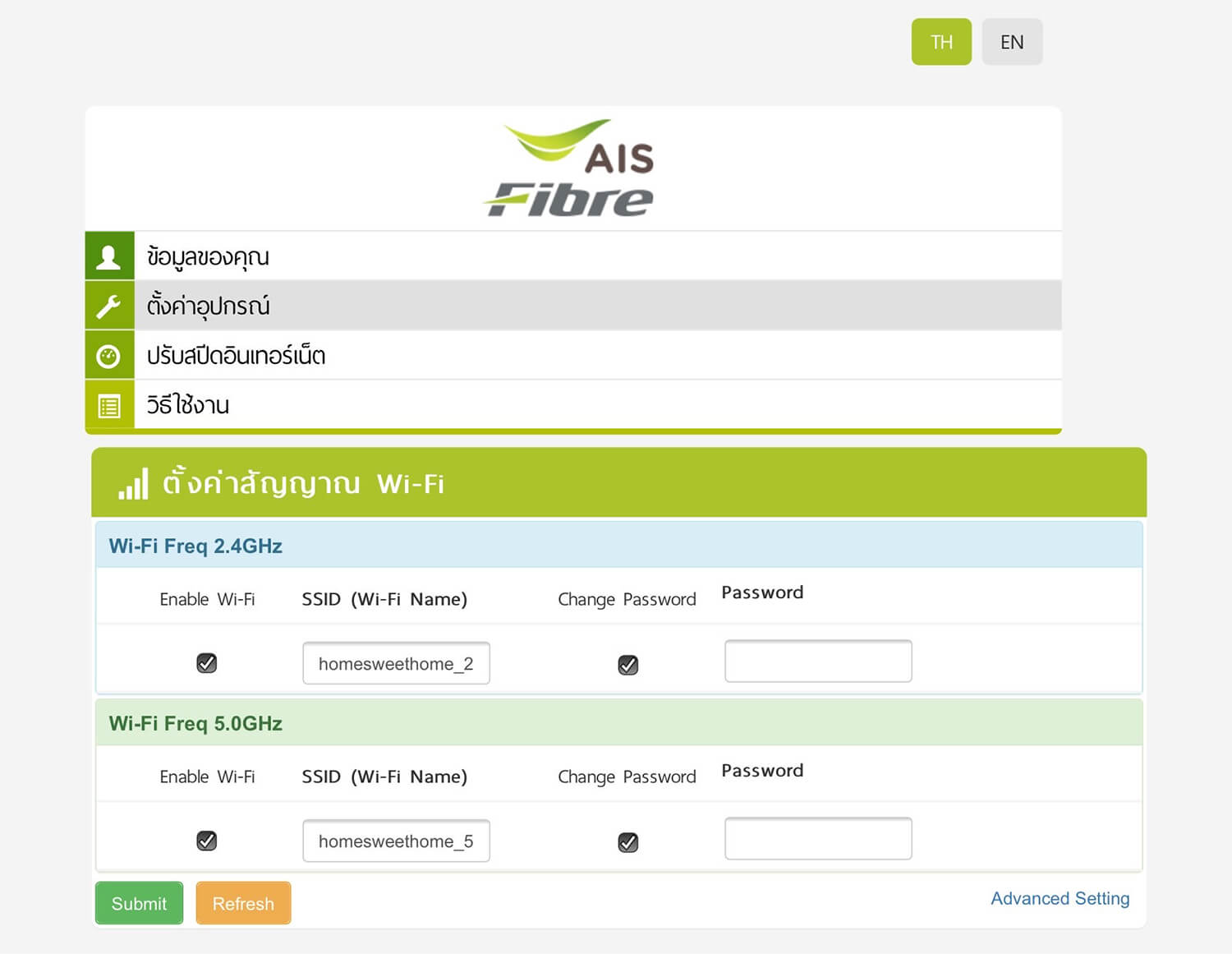
- Enter the Wi-Fi Network Name in the SSID (Wi-Fi Name) field.
- Enter the Wi-Fi Password in the Password field.
- Click Submit.
