Mynetworksettings.com is the Admin WebGUI Page that allows you to change WiFi password, Network Name (SSID), and default Verizon router settings.
How to login to Mynetworksettings.com?
- Open a browser and type mynetworksettings.com in the address bar.
- Enter the Admin Password and click Log In.
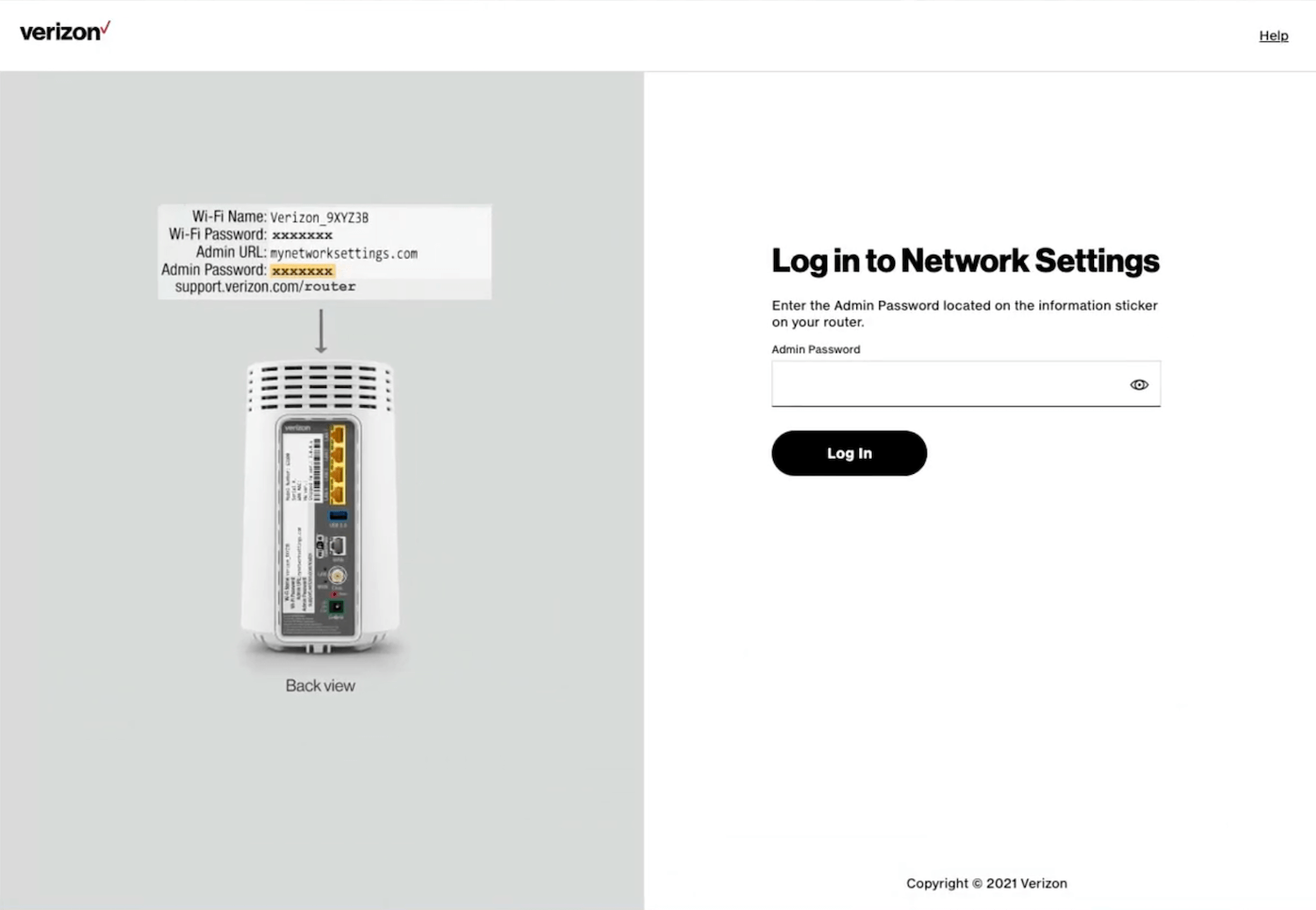
- You will be logged in to the Verizon network settings.
Note: The Network Settings Password is printed on a label on the rear of your Verizon Router.
How to change Verizon Wi-Fi Password and Network Name?
- Log in to the Verizon network settings.
- From the left menu, click Wi-Fi > Primary Network.
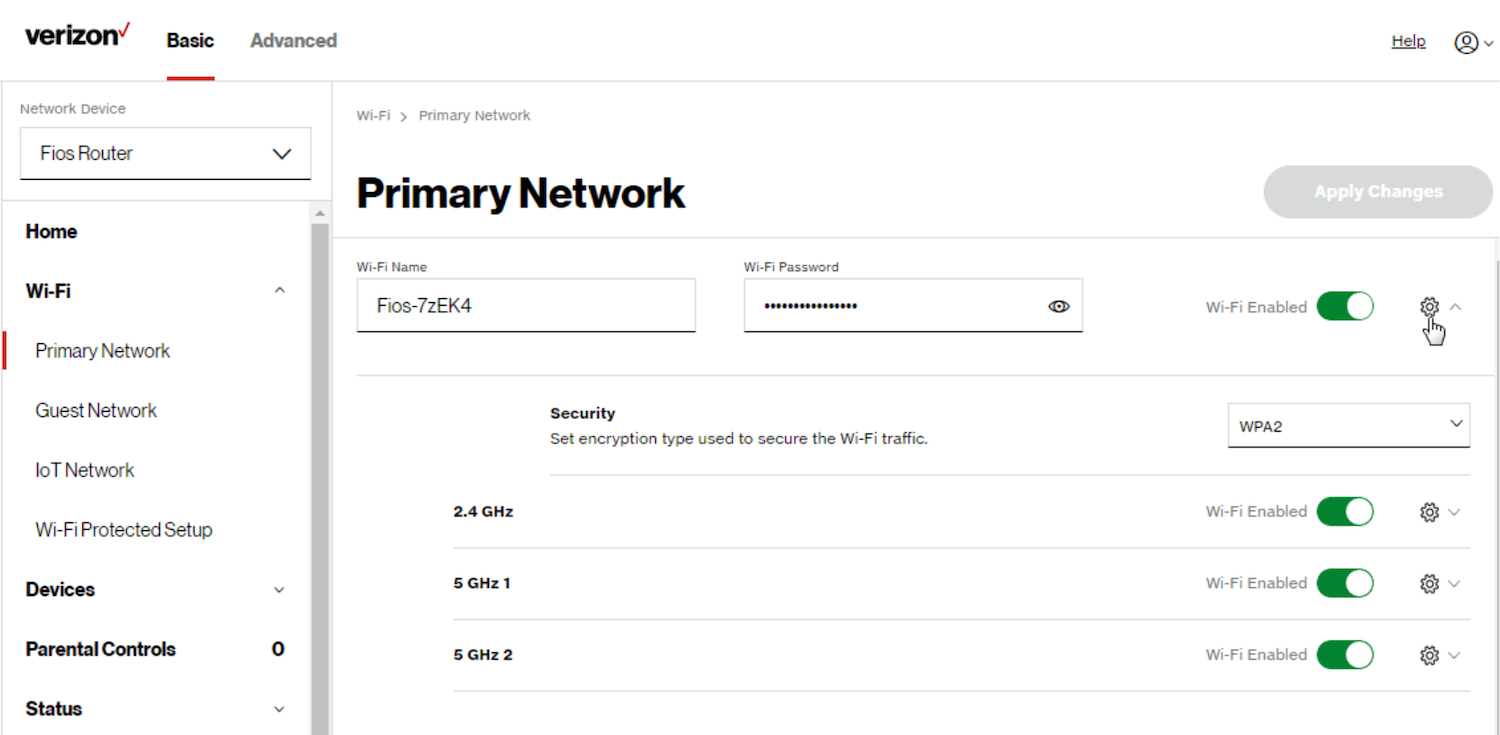
- Enter the Wi-Fi Network Name in the Wi-Fi Name field.
- Enter the Wi-Fi Password in the Wi-Fi Password field.
- Click Apply Changes to save the settings.
You can either combine 2.4 GHz and 5GHz network bands into a single Wi-Fi network or configure the network bands separately.
