Norlys user interface allows you to change Wi-Fi password, Network Name (SSID), and default router settings at http://192.168.0.1 or http://192.168.1.1.
How to login to Norlys router?
- Open a browser and type http://192.168.0.1 or http://192.168.1.1 in the address bar.
- Enter the Username: admin and Password and click Login.
- You will be logged in to the Norlys router settings.
Note: The IP address, Username, and Admin password are located on a label on the back of the router.
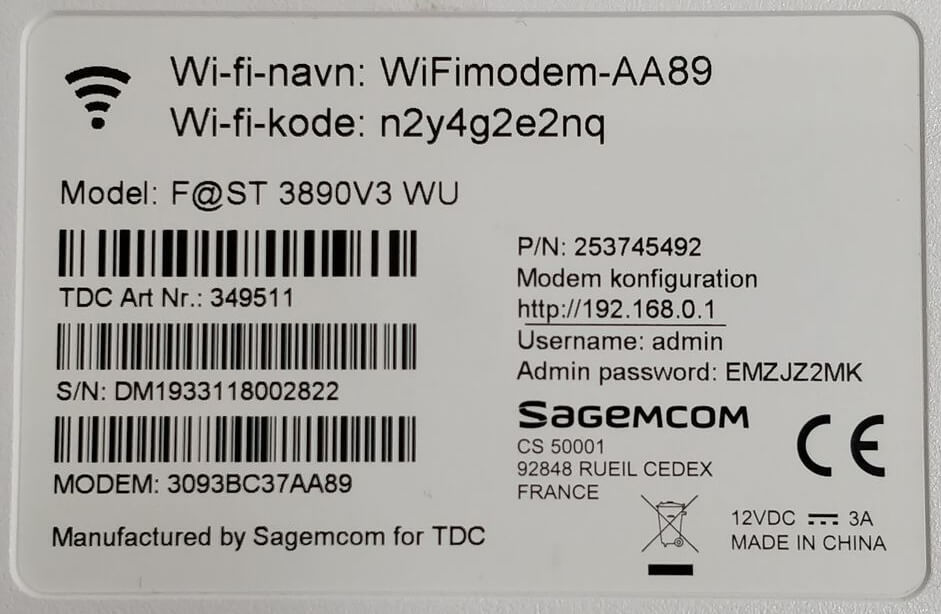
How to change Norlys Wi-Fi Password and Network Name?
Select your router:
- Icotera i4850
- KAON 3420
- Sagemcom F@ST 3890V3 WE
- Technicolor DGA4330
- Nokia Beacon 2 / 1
- Tilgin HG2381
Icotera i4850
- Open a browser and type http://192.168.0.1 in the address bar.
- Enter the Username: admin and Password: admin and click Log in.
- Select Settings > Wi-Fi 802.11b/g/n. (To configure 5Ghz network, select Wi-Fi 802.11ac.)
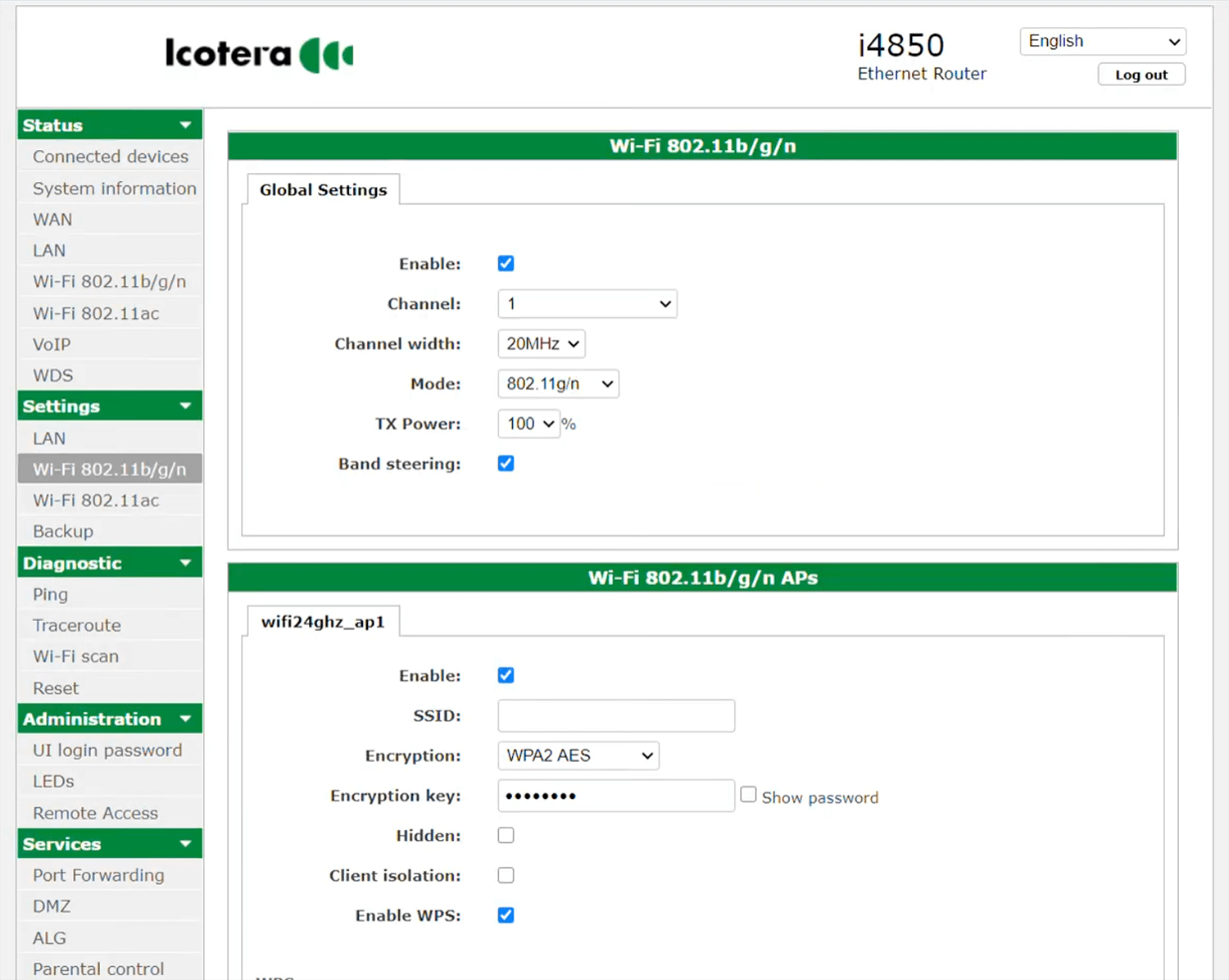
- Enter the Wi-Fi Network Name in the SSID field.
- Enter the Wi-Fi Password in the Encryption key field.
- Click Apply.
KAON 3420
- Open a browser and type http://192.168.1.1 in the address bar.
- Enter the Username: admin and Password and click Login.
- Select WiFi under Administrer – Mine menuer.

- Select 2.4 GHz or 5 GHz network.

- Enter the Wi-Fi Network Name in the Netværksnavn (SSID) field.
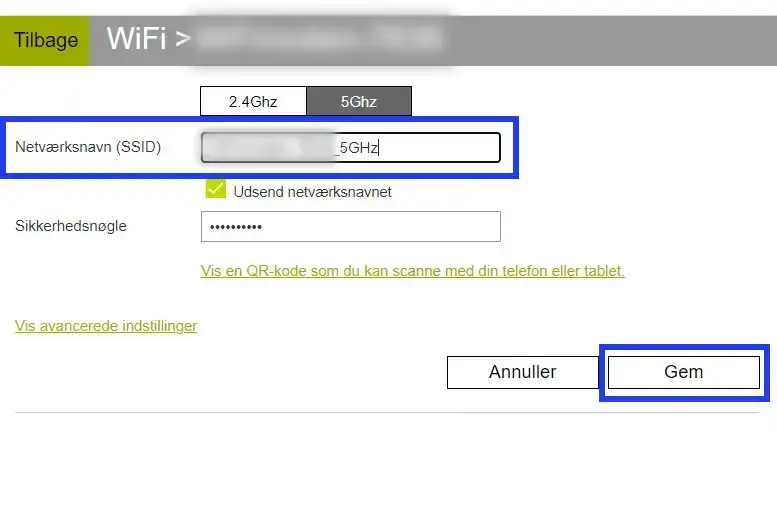
- Enter the Wi-Fi Password in the Sikkerhedsnøgle field.
- Click Gem.
Sagemcom F@ST 3890V3 WE
- Open a browser and type http://mitwifi.dk or http://192.168.0.1 in the address bar.
- Enter the Installations-ID and Aktiveringskode and click Log ind.
- Select Rediger.
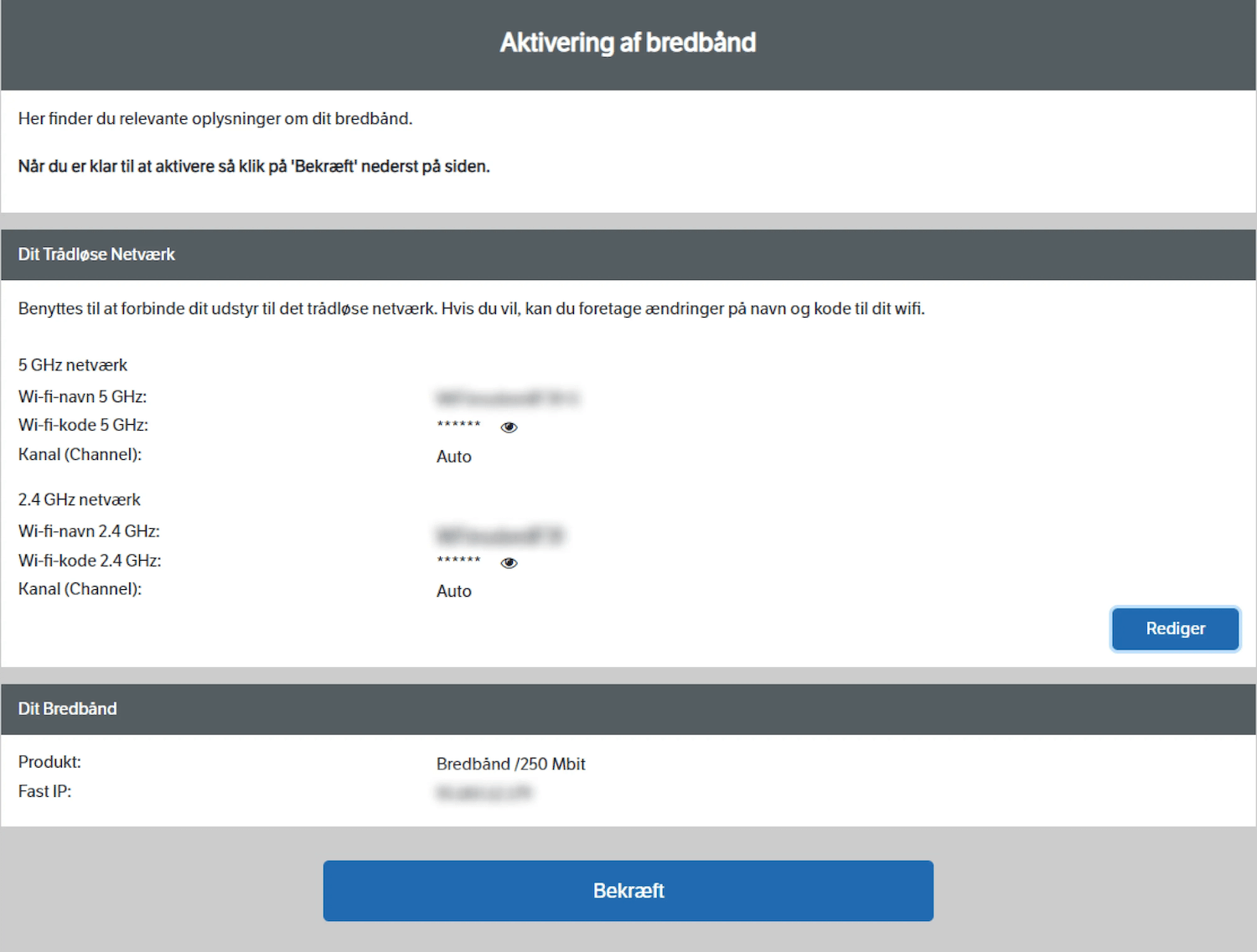
- Enter the Wi-Fi Network Name in the Wi-fi-navn field.

- Enter the Wi-Fi Password in the Wi-fi-kode field.
- Click Gem > Bekræft.
Technicolor DGA4330
- Open a browser and type http://192.168.0.1 or http://192.168.1.1 in the address bar.
- Enter the Username and Password and click Sign in.
- Select Wireless.
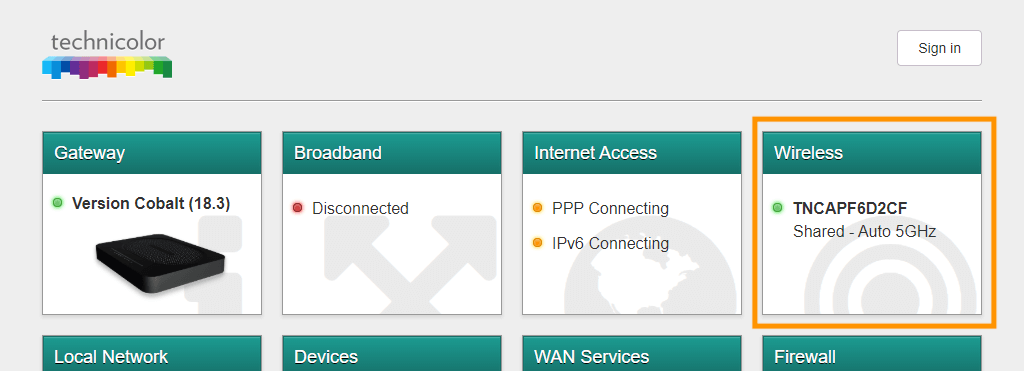
- Choose the 2.4GHZ / 5GHz network from the menu.

- Enter the Wi-Fi Network Name in the SSID Name field.
- Enter the Wi-Fi Password in the Wireless Password field.
- Click Save.
Nokia Beacon 2 / 1
- Open a browser and type http://192.168.18.1 or http://www.webgui.nokiawifi.com in the address bar.
- Enter the Username: admin and Password and click LOG IN.
- Select Network > Wireless (2.4GHz).
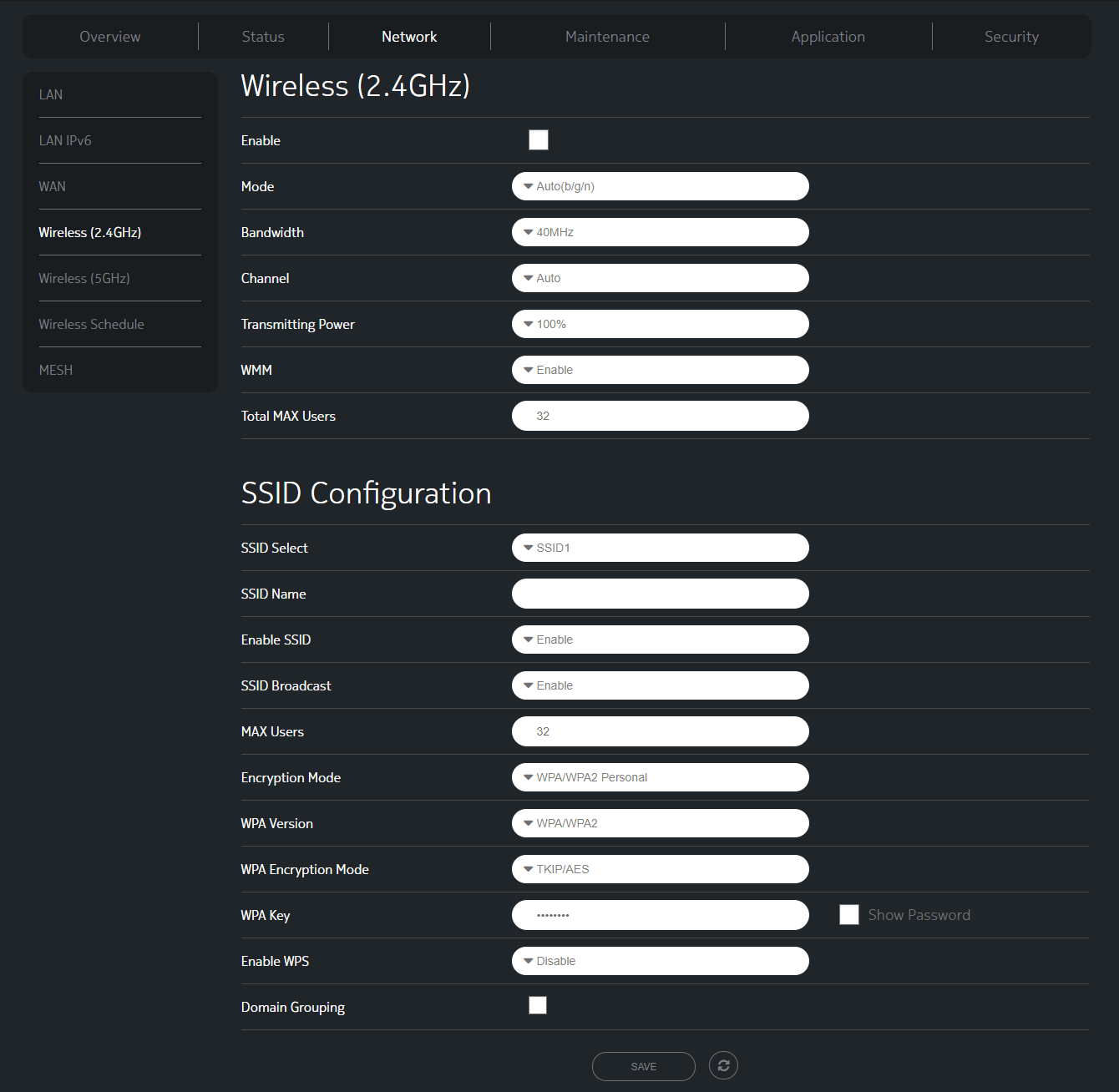
- Enter the Wi-Fi Network Name in the SSID Name field.
- Enter the Wi-Fi Password in the WPA Key field.
- Click SAVE.
Tilgin HG2381
- Open a browser and type http://192.168.1.1 in the address bar.
- Enter the Username: admin and Password: admin and click Login.
- Select Wireless > SSID > Configuration.
- Enter the Wi-Fi Network Name in the Name field and click Apply.
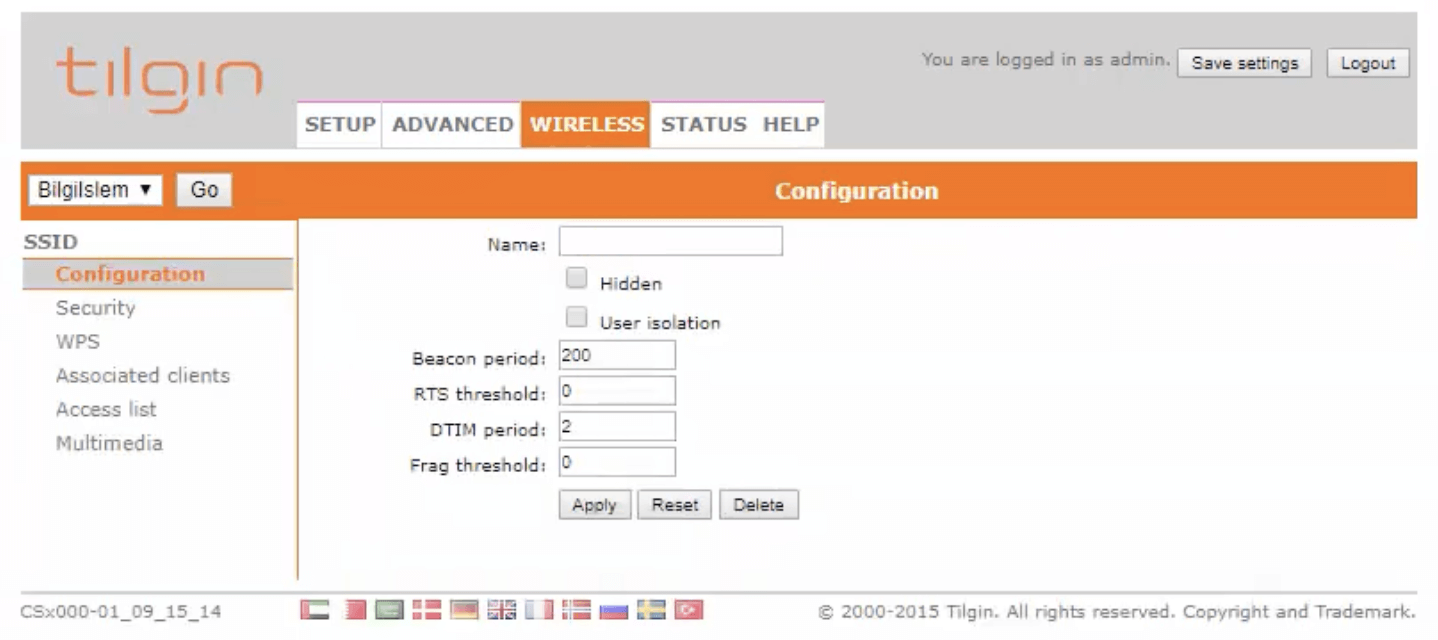
- Select Wireless > SSID > Security.
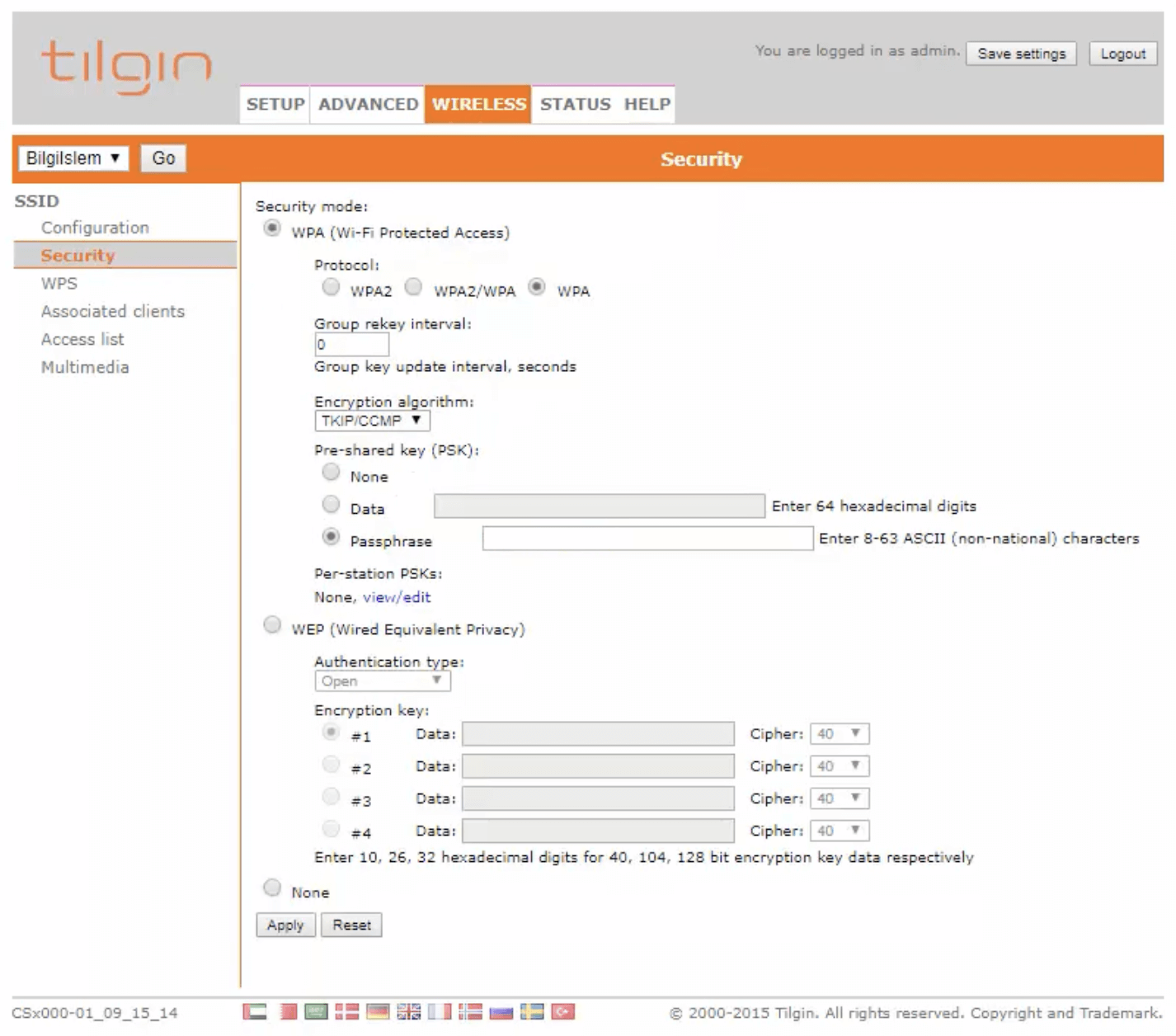
- Enter the Wi-Fi Password in the Passphrase field and click Apply.
