NOS Router management page allows you to change WiFi password, Network Name (SSID), and default router settings at https://nosnet.pt.
How to login to NOS router?
- Open a browser and type https://nosnet.pt in the address bar.
- Enter the Username and Password and click Login.
- You will be logged in to the NOS router settings.
Note:
- For ZTE hotspot, the default IP address is http://192.168.0.1. The default Password is admin.
- For Huawei router, the default IP address is http://192.168.1.1. The default Username is admin and Password is admin.
NOS routers does not support IP address based Web GUI (such as 192.168.1.1). To configure your router, log in to the nosnet.pt website.
The aminhanet.nos.pt URL has moved to a new domain. You can access it through nosnet.pt.
How to change NOS Wi-Fi Password and Network Name?
- Log in to the NOS router management page.
- Select Wi-Fi > Alterar nome e password do Wi-Fi.
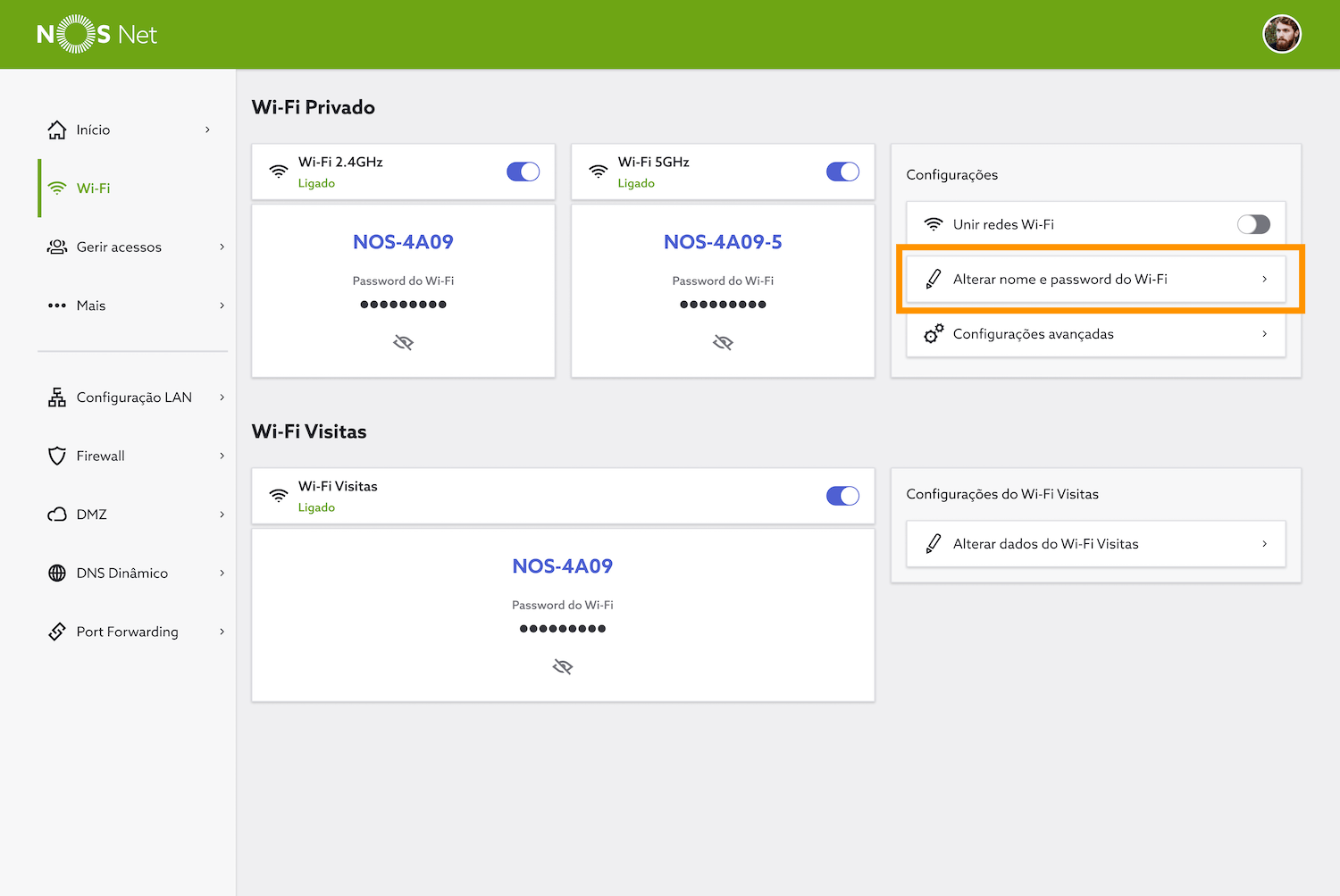
- Enter the Wi-Fi Network Name in the Nome da rede Wi-Fi field.
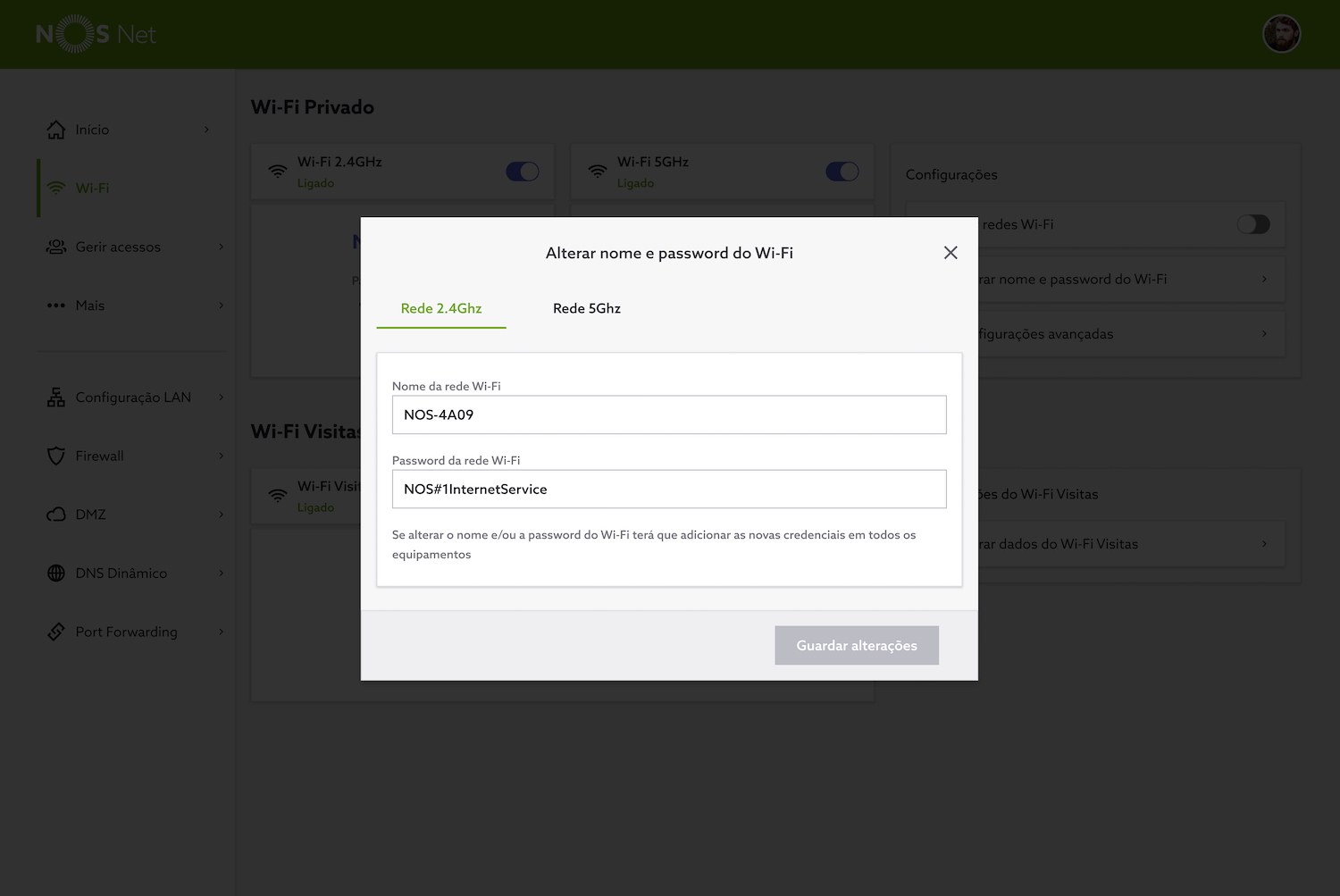
- Enter the Wi-Fi Password in the Password da rede Wi-Fi field.
- Click Guardar Alterações.
The article applies to: NOS GiGA Router, GiGA Router Wi-Fi 6, Power Router, WiFi Router, and Full Wi-Fi.
