Nova web-based configuration interface allows you to change Wi-Fi password, Network Name (SSID), and default router settings at http://192.168.1.254.
How to login to Nova router?
- Open a browser and type http://192.168.1.254 in the address bar.
- Enter the Username and Password and click Login.
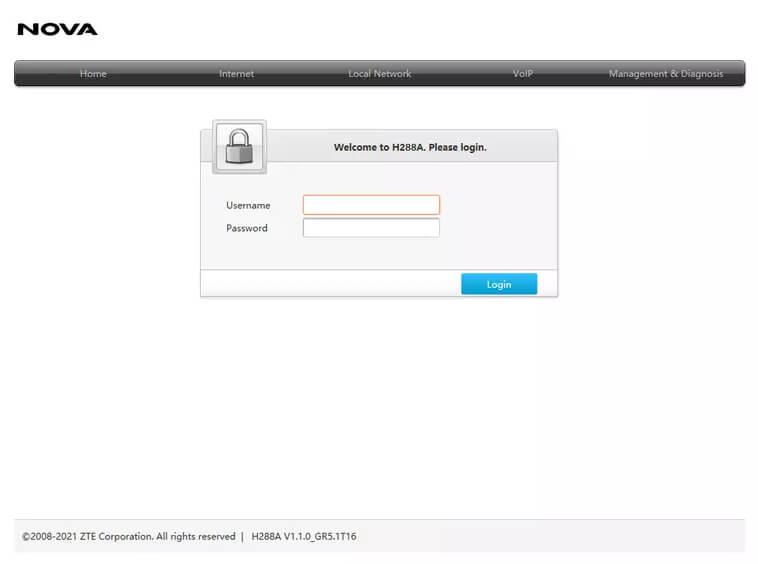
- You will be logged in to the Nova router settings.
Note: The Router IP Address, Username, and Password are printed on a sticker on the back of the router.
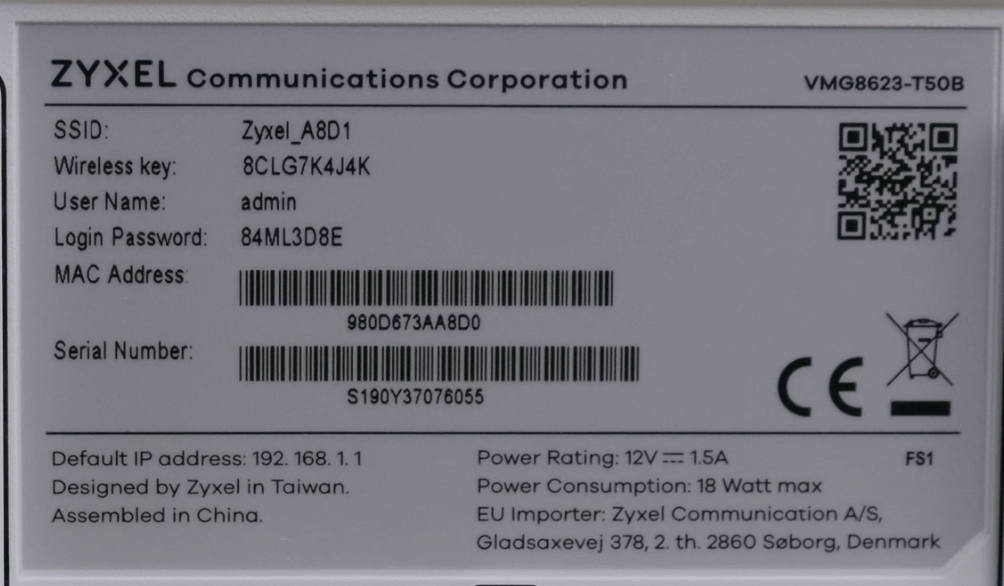

Default Nova Username and Password
| Router Model | IP Address | Username | Password |
|---|---|---|---|
| ZYXEL VMG8623-T50B | http://192.168.1.254 | admin | (Check router label) |
| ZTE H288A | http://192.168.1.254 | user | (Check router label) |
| ZTE H108Ν v2.5 | http://192.168.1.254 | admin | admin |
| Huawei HG 8145 v5 | http://192.168.1.1 | user | (Check router label) |
How to change Nova Wi-Fi Password and Network Name?
Select your router:
ZYXEL VMG8623-T50B
- Open a browser and type http://192.168.1.254 in the address bar.
- Enter the Username: admin and Password and click Login.
- Open the menu and select Network Settings > Wireless.
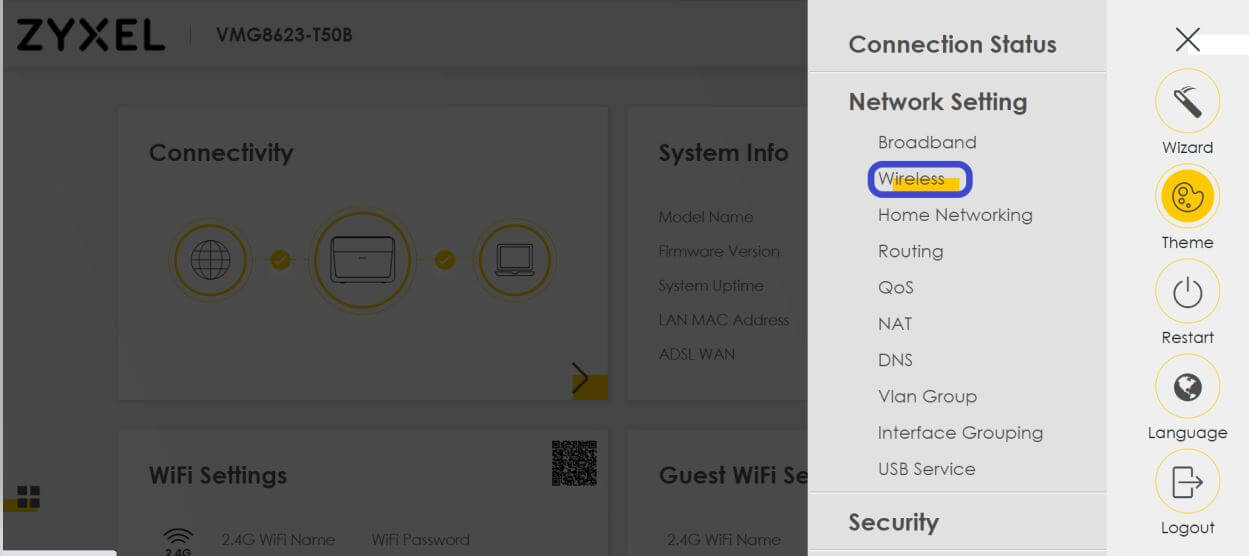
- Enter the Wi-Fi Network Name in the Wireless Network Name field.
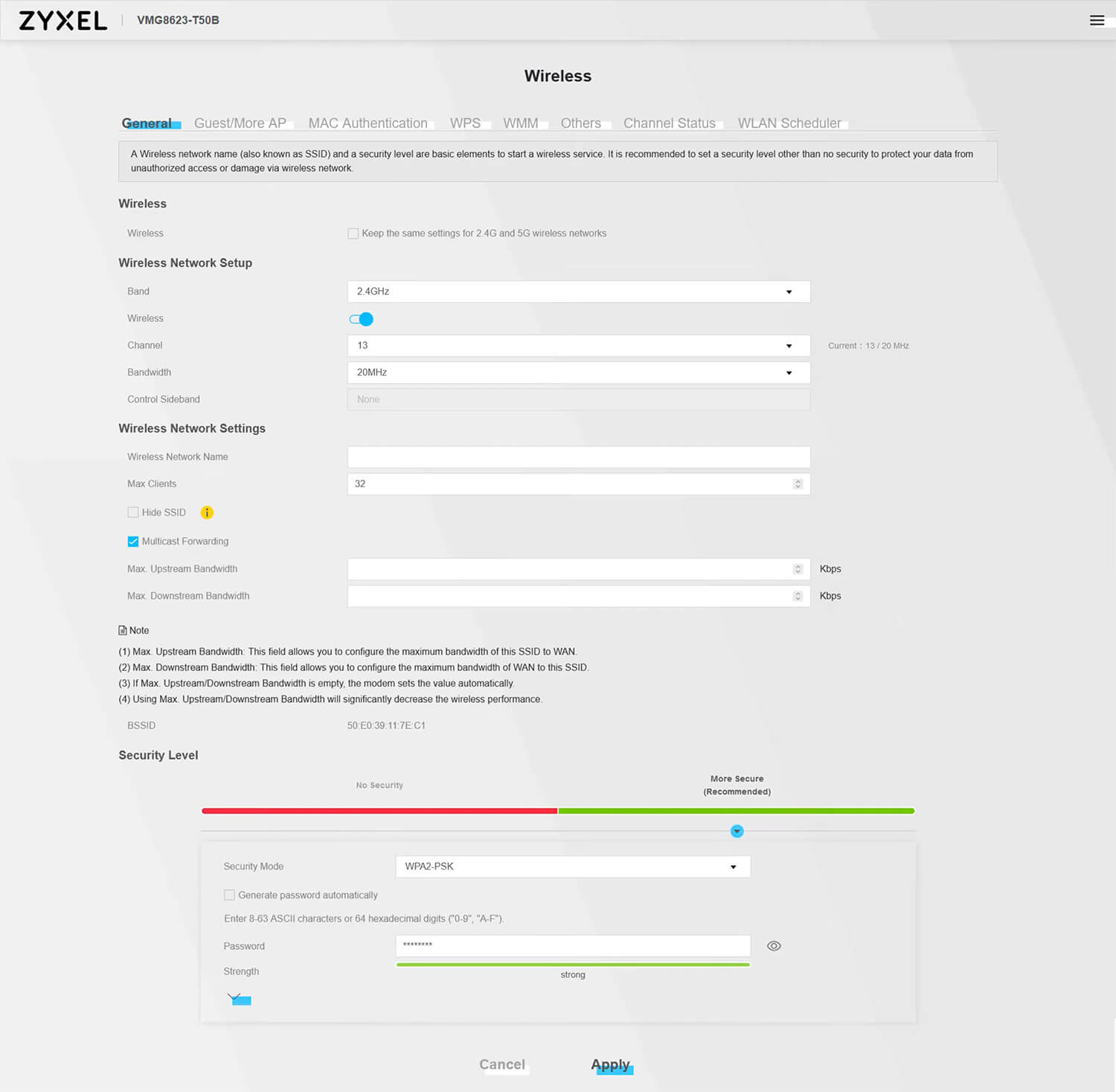
- Enter the Wi-Fi Password in the Password field.
- Click Apply.
ZTE H288A
- Open a browser and type http://192.168.1.254 in the address bar.
- Enter the Username: user and Password and click Login.
- Select Local Network > WLAN > WLAN Basic > WLAN SSID Configuration.
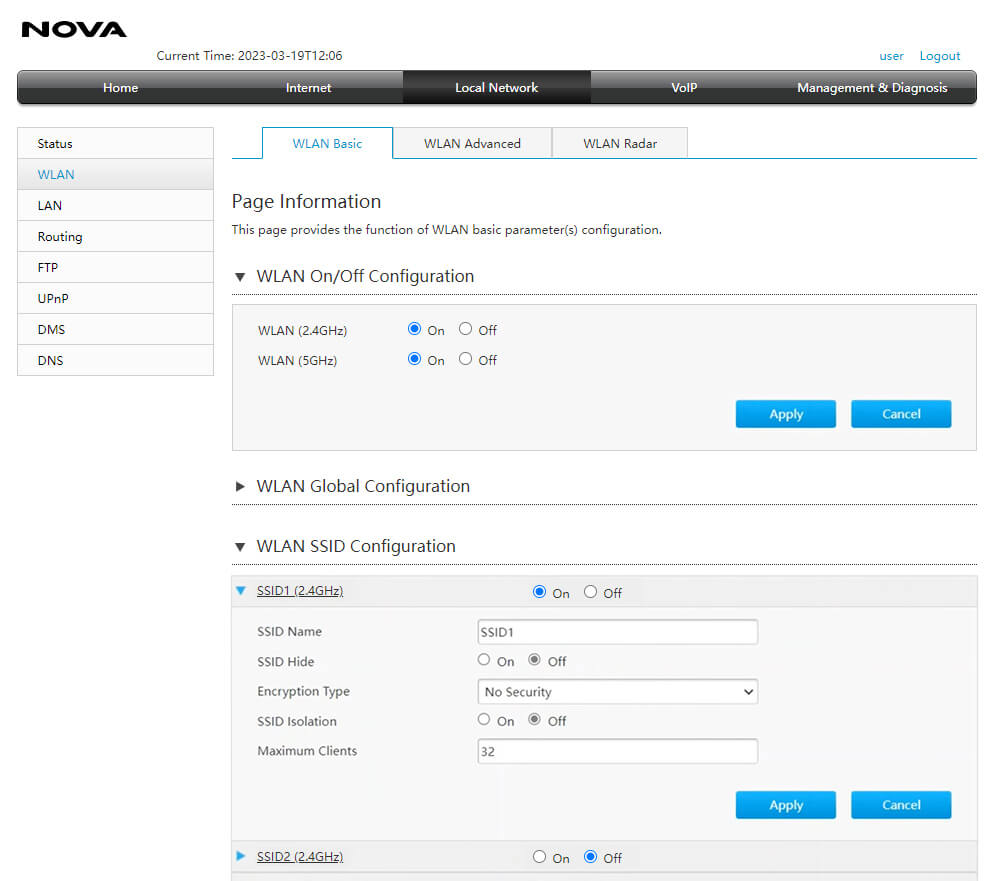
- Enter the Wi-Fi Network Name in the SSID Name field.
- Select Encryption Type as WPA/WPA2-PSK-TKIP/AES.
- Enter the Wi-Fi Password in the WPA Passphrase field.
- Click Apply.
ZTE H108Ν v2.5
- Open a browser and type http://192.168.1.254 in the address bar.
- Enter the Username: admin and Password: admin and click Login.
- Select Network > WLAN > SSID Settings.
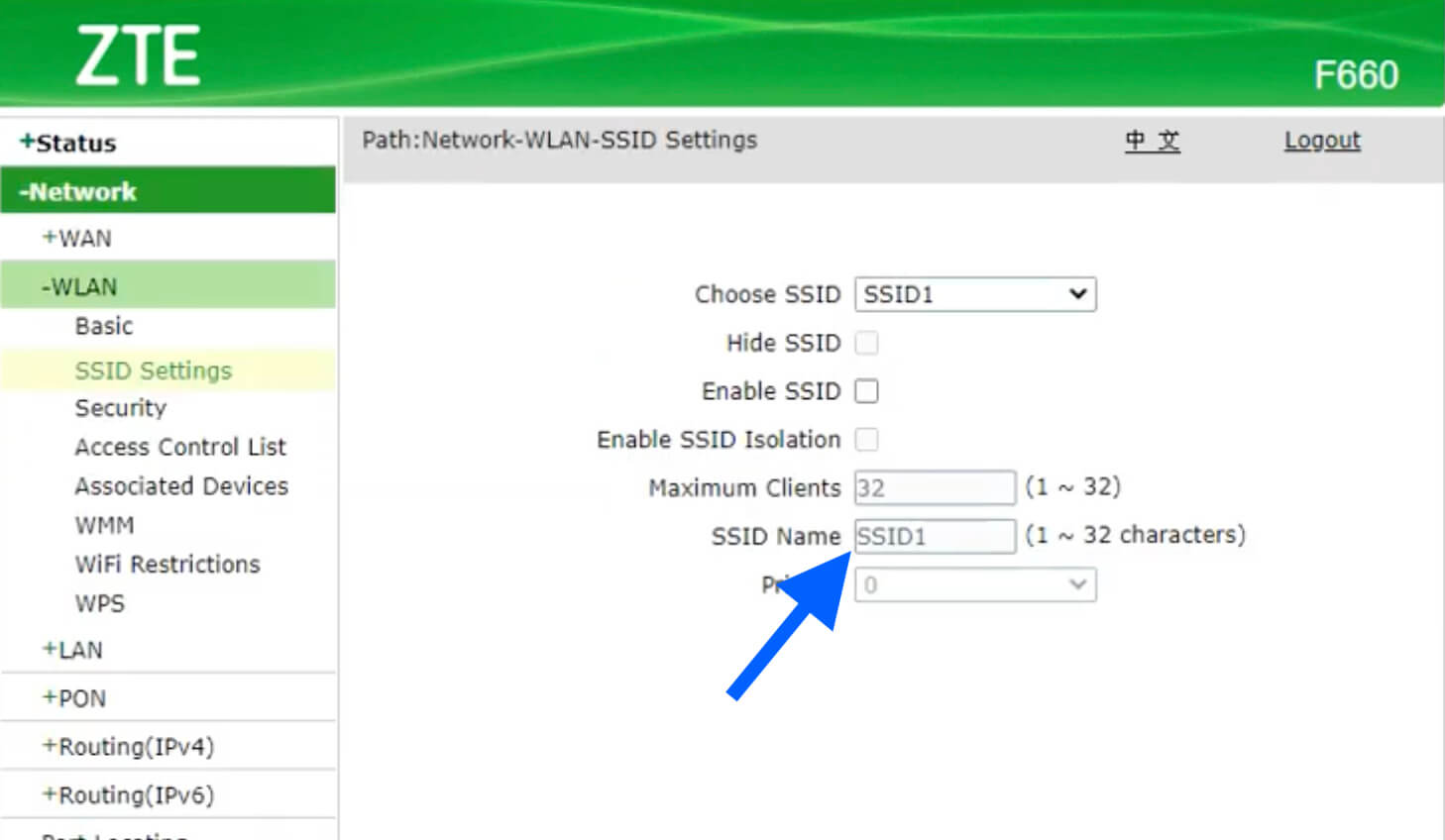
- Enter the Wi-Fi Network Name in the SSID Name field and click Submit.
- Select Network > WLAN > Security.
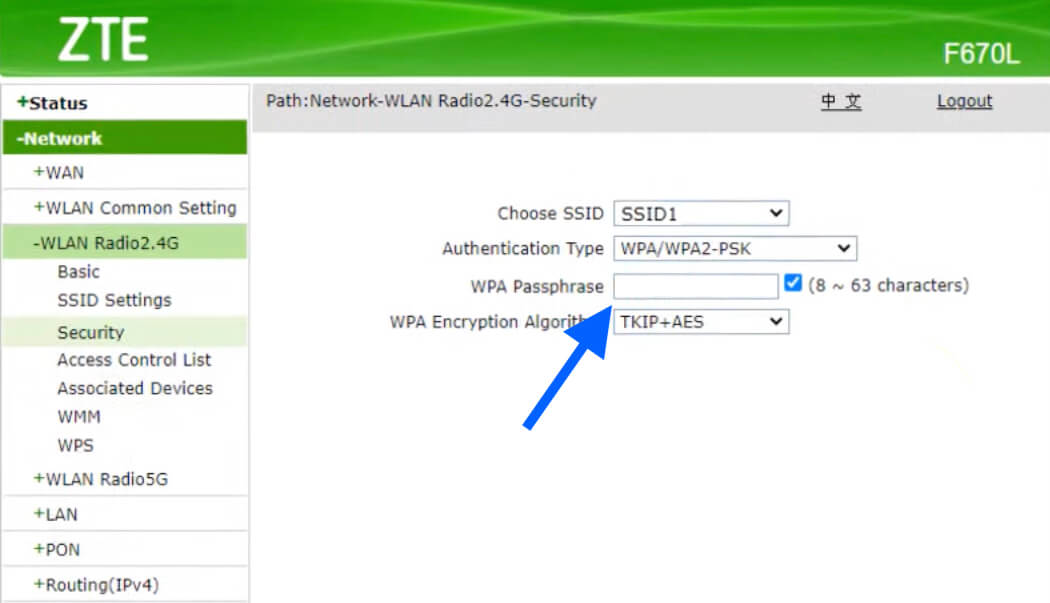
- Enter the Wi-Fi Password in the Passphrase field and click Submit.
Huawei HG 8145 v5
- Open a browser and type http://192.168.1.1 in the address bar.
- Enter the Username: user and Password and click Log In.
- Select Advanced Configuration > WLAN > 2.4G Basic Network Settings.
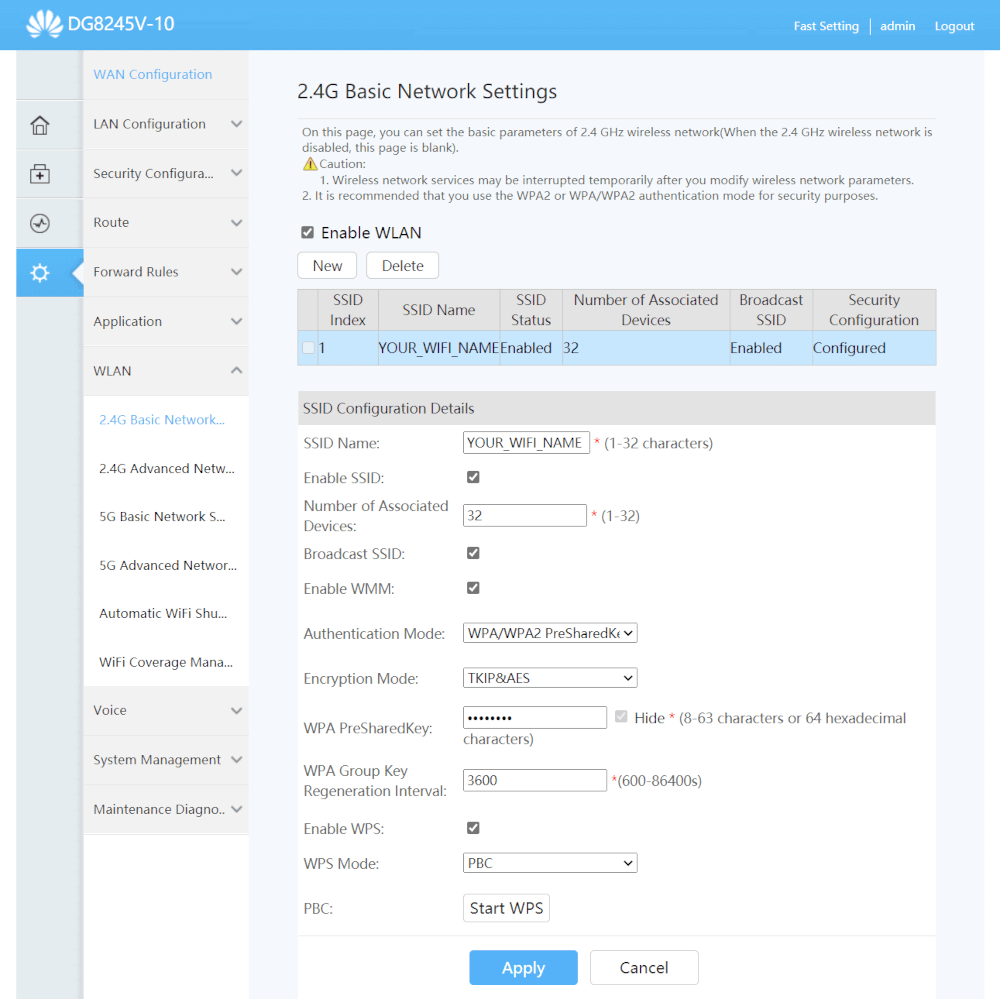
- Enter the Wi-Fi Network Name in the SSID Name field.
- Enter the Wi-Fi Password in the WPA PreSharedKey field.
- Click Apply.
