NOW TV Hub’s control panel allows you to change WiFi password, Network Name (SSID), and default router or modem settings at http://192.168.0.1.
How to login to NOW TV router?
- Open a browser and type 192.168.0.1 in the address bar.
- Enter the Username: admin and Password: nowtv and click Login.
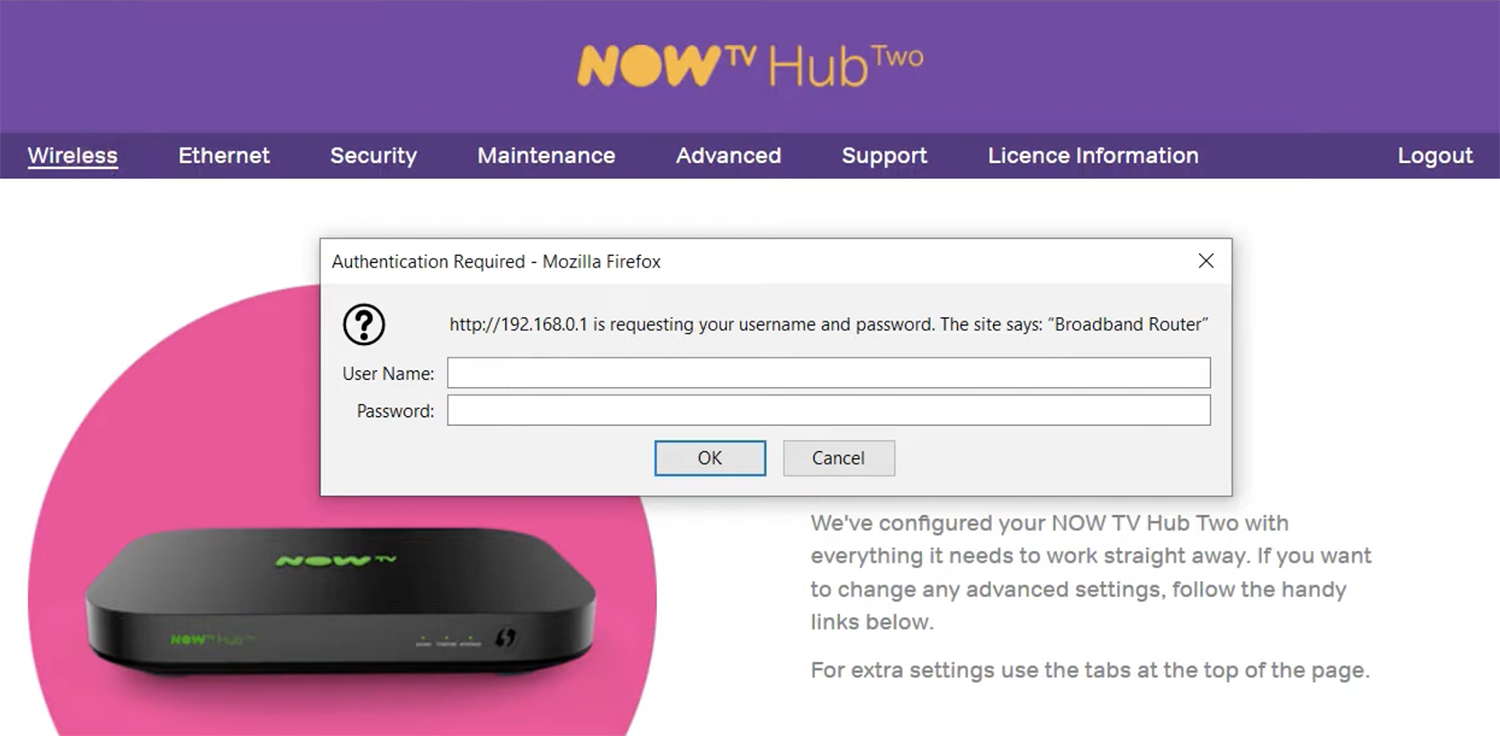
- You will be logged in to the NOW TV Hub’s control panel.
How to change NOW TV Wi-Fi Password and SSID?
- Log in to the NOW TV Hub’s control panel.
- Select Wireless > 2.4 GHz Wireless Settings.
- Enter the Wi-Fi Network Name in the Name (SSID) field.
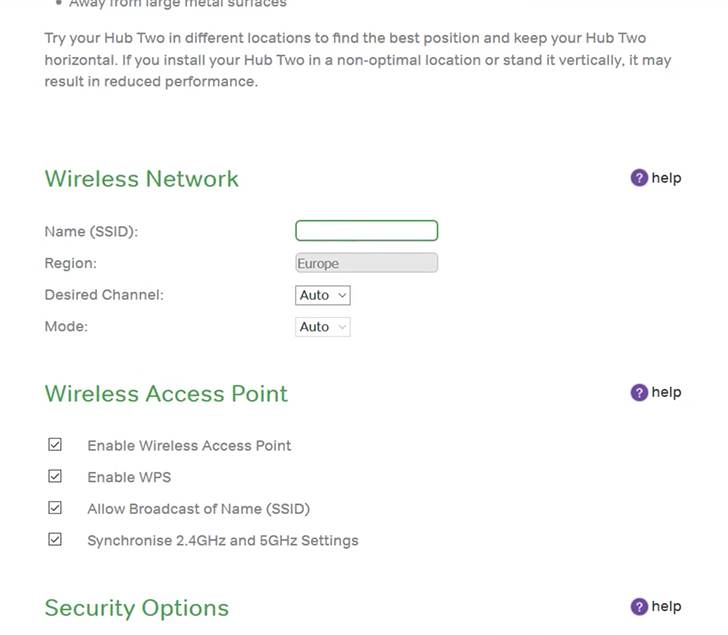
- Enter the Wi-Fi Password in the Network Key field.
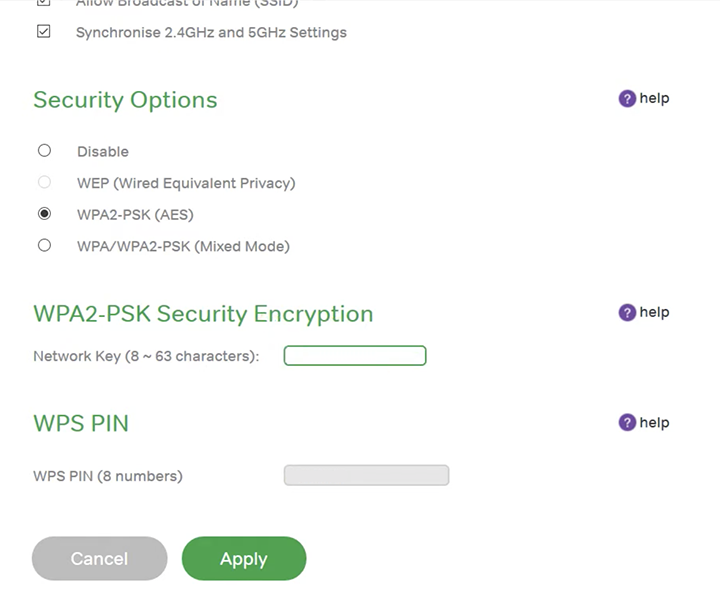
- Click Apply to save the settings.
By default Synchronise 2.4GHz and 5GHz Settings option is selected, so you need to enter the SSID and Wi-Fi Password only once and it will work for both network bands. To configure 2.4GHz and 5GHz network bands separately, uncheck the option.
The steps apply to NOW Broadband Hub Two and NOW Broadband Hub.
