Plusnet Hub Manager allows you to change WiFi password, Network Name (SSID), and default router settings at http://192.168.1.254.
How to login to Plusnet router?
Before you log in to the Hub Manager, connect your device to the Plusnet wireless network (e.g: PLUSNET-XXXXXX).
- Open a browser and type 192.168.1.254 in the address bar.
- The username is admin. The Admin password for Hub Manager is printed on the back of the hub. Click OK.
- You will be logged in to the Plusnet Hub Manager.
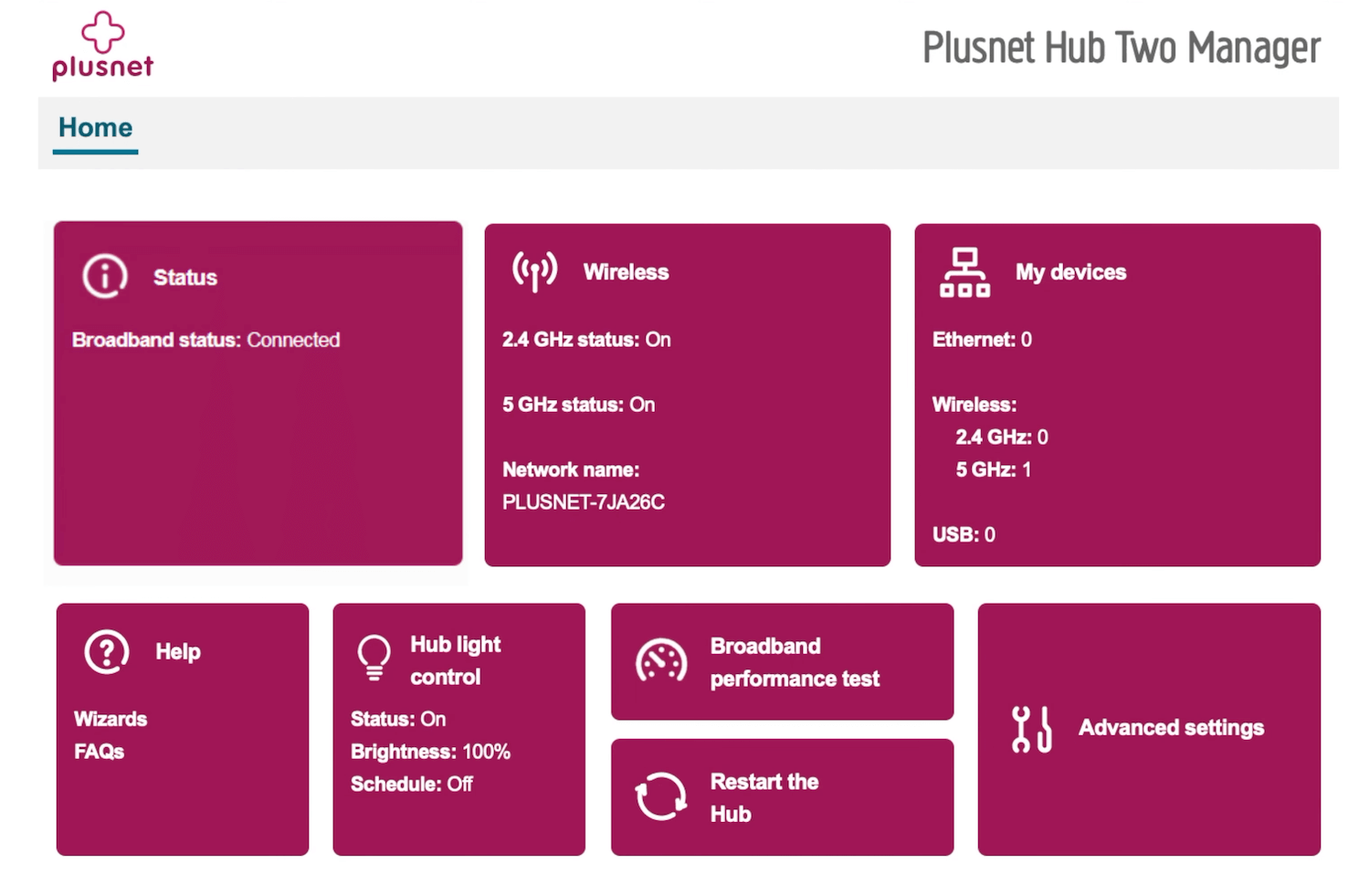
How to change Plusnet WiFi Password and Network Name?
- Log in to the Plusnet Hub Manager.
- Click on the Wireless box and select Change Settings.
- Enter the admin password and click OK.
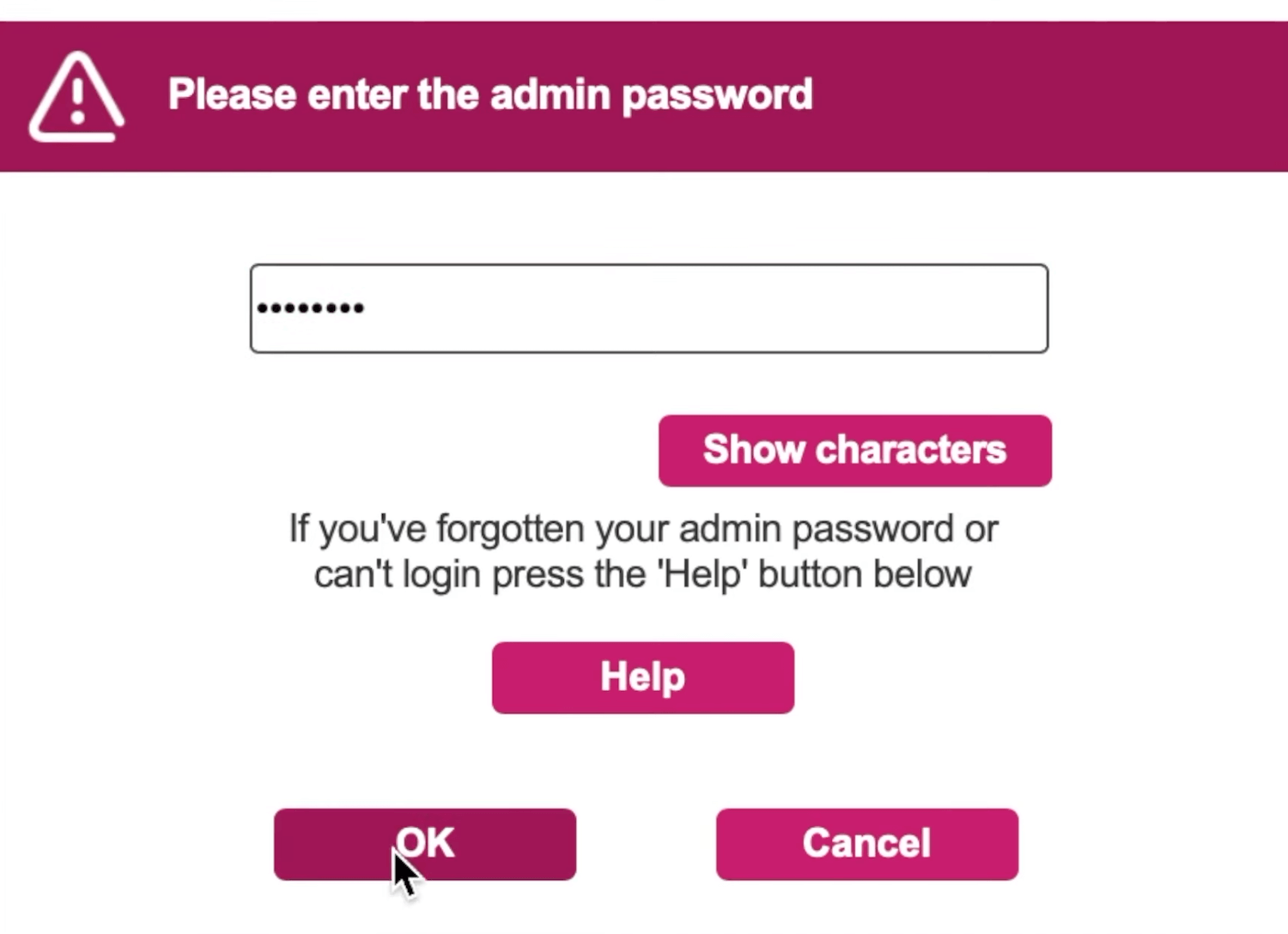
- Enter the WiFi name in the Network name field.
- Enter the WiFi password in the Security password field.
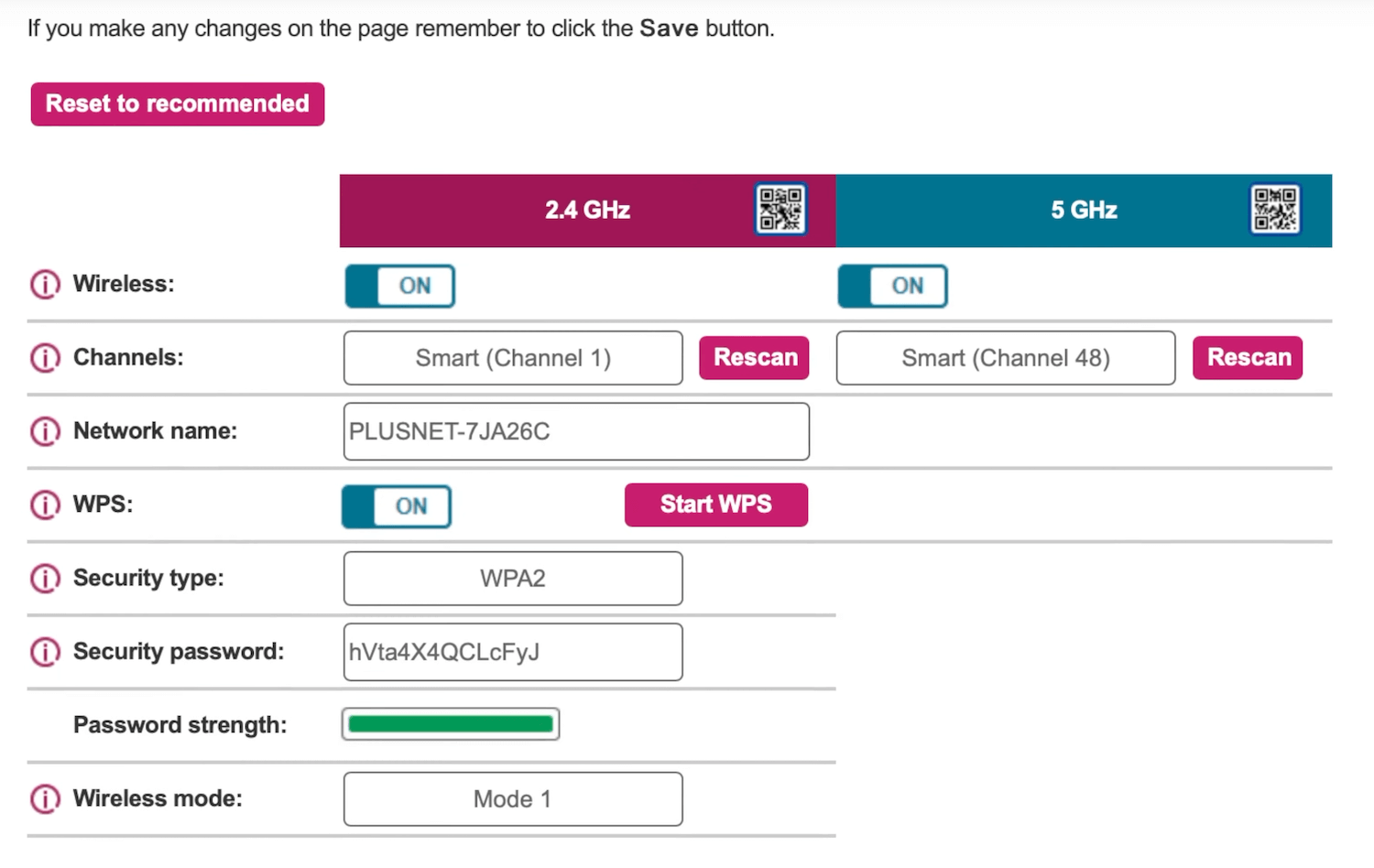
- Press Save to apply the changes.
Note: You need to change 2.4 GHz and 5 GHz WiFi settings separately. After changing the configuration settings, devices connected to your Plusnet Hub may lose connection.
For devices connected via wireless you may lose access to the Hub Manager pages and you will need to reconnect each device using the instructions provided with your devices.
