Pocket.wifi Online Dashboard allows you to change WiFi password, Network Name (SSID), and default Vodafone Pocket WiFi settings at http://pocket.wifi.
How to login to Vodafone Pocket WiFi?
- Open a browser and type pocket.wifi or 192.168.0.1 in the address bar.
- Enter the Password: admin and click Login.
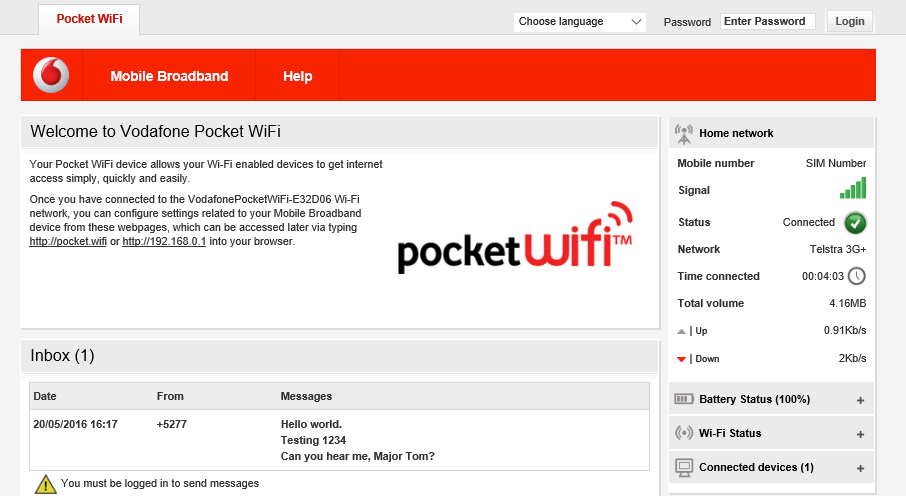
- You will be logged in to the online dashboard.
How to change the WiFi Password and Network Name?
- Log in to the Vodafone Pocket WiFi Online Dashboard.
- From the “Pocket WiFi” tab, select Wi-Fi and click Security.
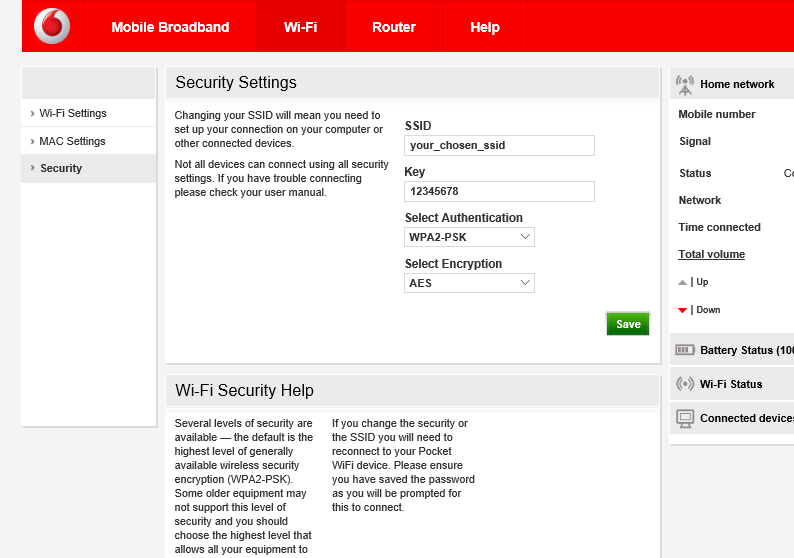
- Enter the WiFi Network Name in the SSID field.
- Enter the WiFi Password in the Key field.
- Click Save.
