PTCL router web interface allows you to change WiFi password, Network Name (SSID), and default modem settings at http://192.168.10.1.
How to login to PTCL router?
- Open a browser and type 192.168.10.1 in the address bar.
- Enter Username: admin and Password: admin and click Login.
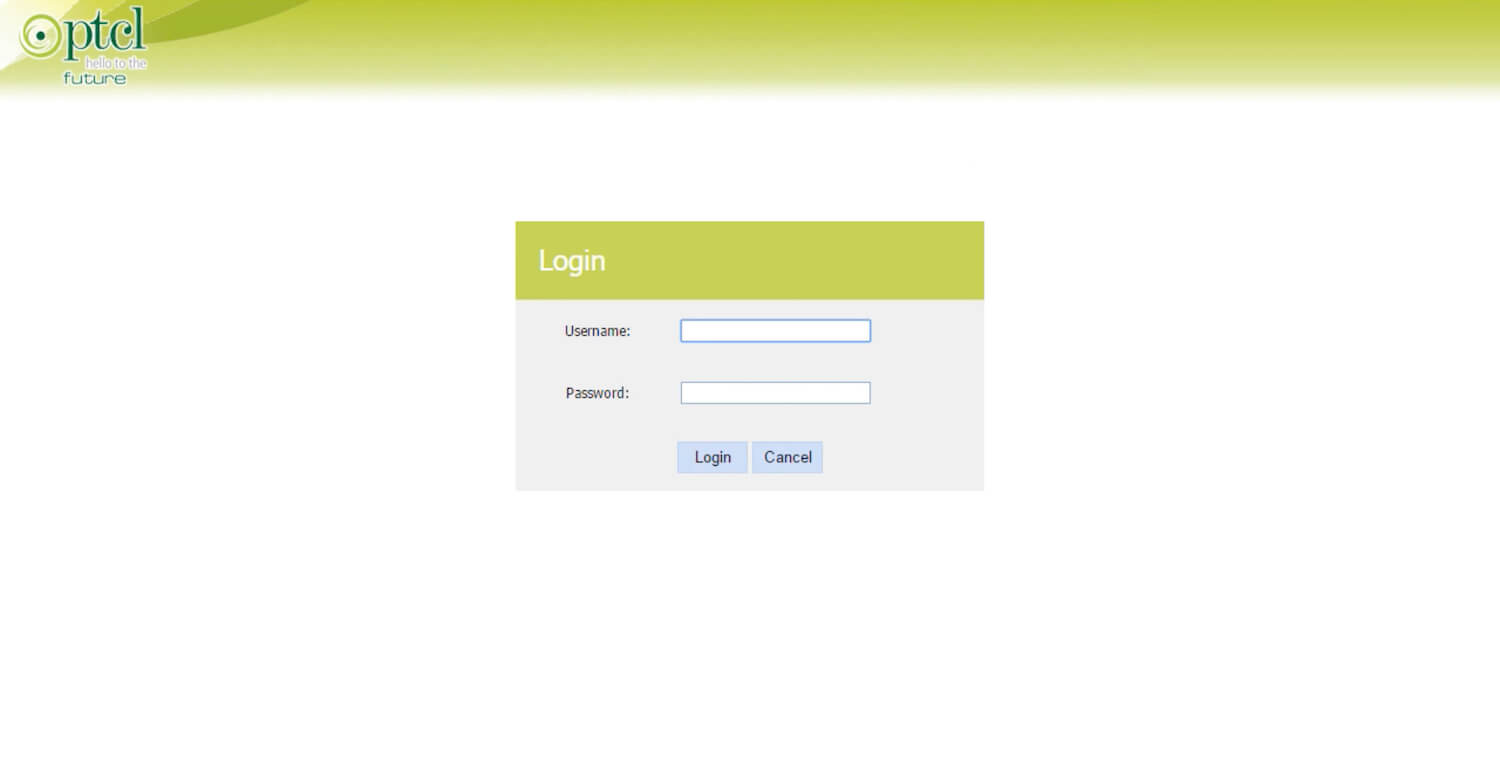
- You will be logged in to PTCL router settings.
Note: If 192.168.10.1 doesn’t work, try 192.168.1.1 instead. The default IP address, username, and password will be printed on a label on the back of your router.
How to change PTCL WiFi password and SSID?
- Open a browser and type 192.168.10.1 in the address bar and login to the router.
- Choose Wireless from the menu.
- Enter your WiFi Network Name in the SSID field and click Apply/Save.
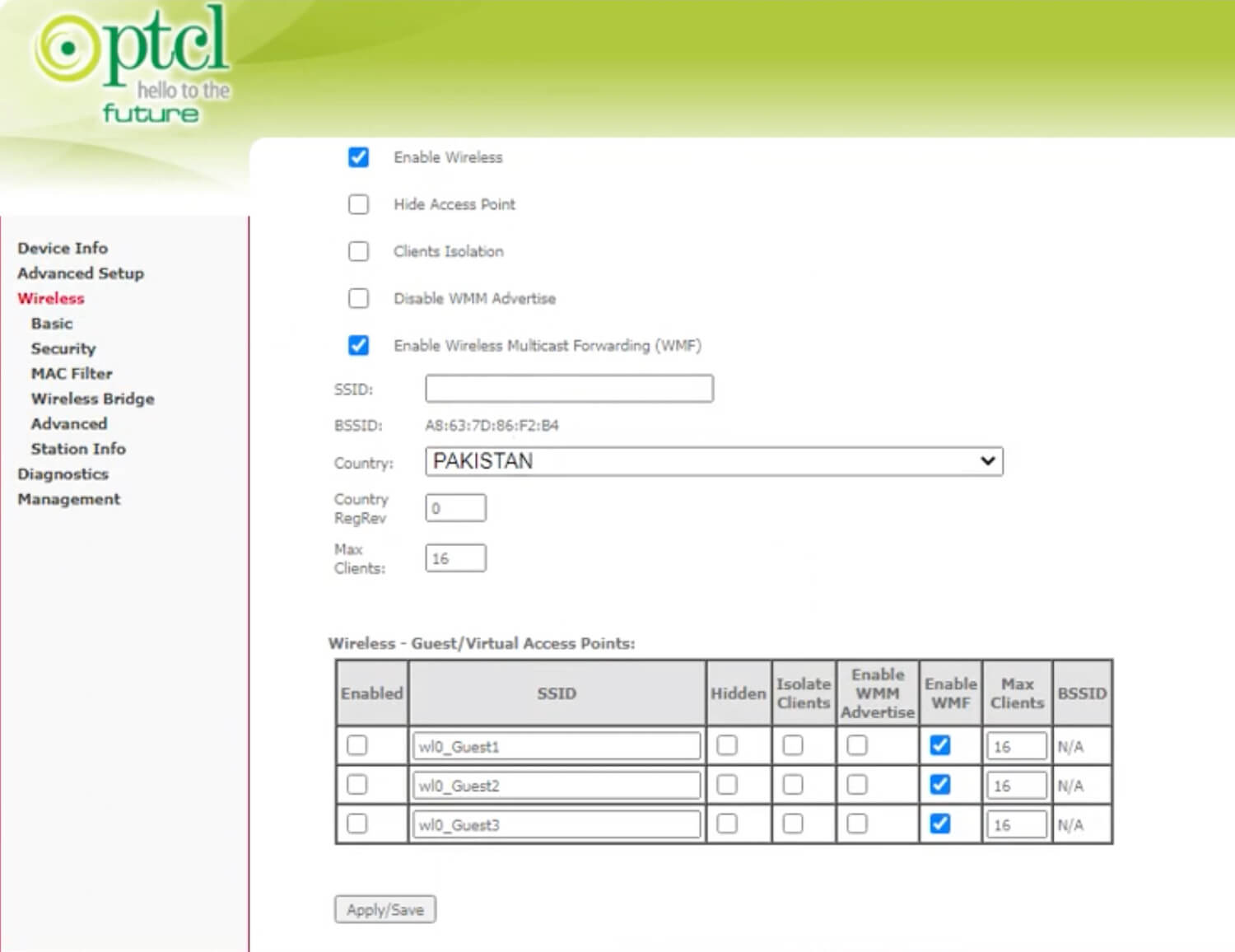
- Under Wireless, select Security.
- Enter your WiFi password in the WPA/WPAI passphrase field.
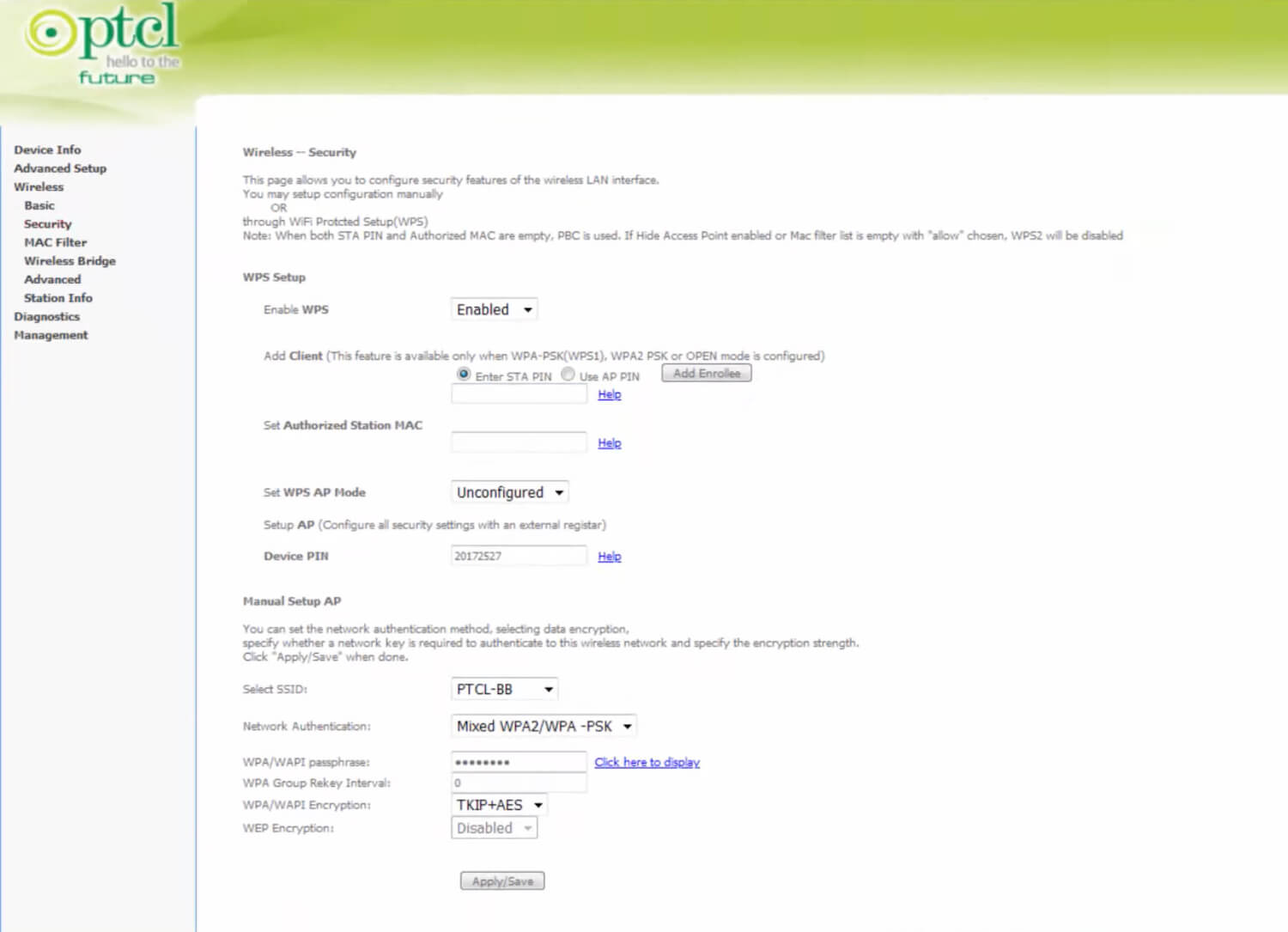
- Click Apply/Save to save the changes.
