RV Wi-Fi web-based configuration interface allows you to change Wi-Fi password, Network Name (SSID), and default router settings at http://10.0.1.1.
How to login to RV Wi-Fi router?
- Open a browser and type http://10.0.1.1 in the address bar.
- Enter the Username: admin and Password: admin and click Login.
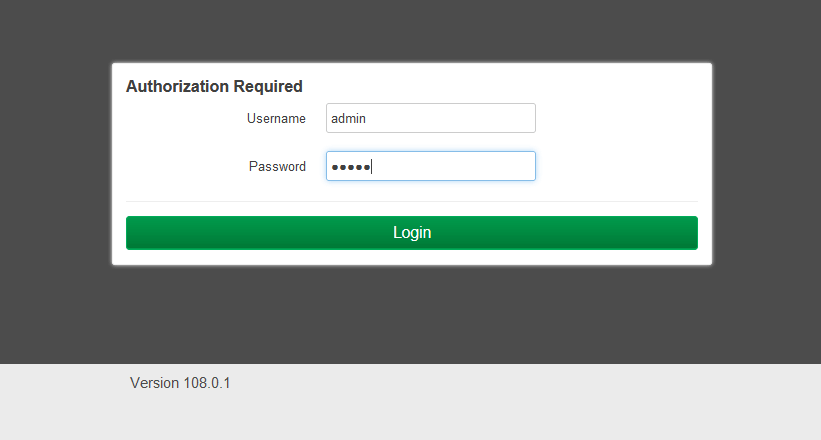
- You will be logged in to the RV Wi-Fi router settings.
How to change RV Wi-Fi Password and Network Name?
- Log in to the router’s settings
- Select Network > Wireless.
- Click Edit.
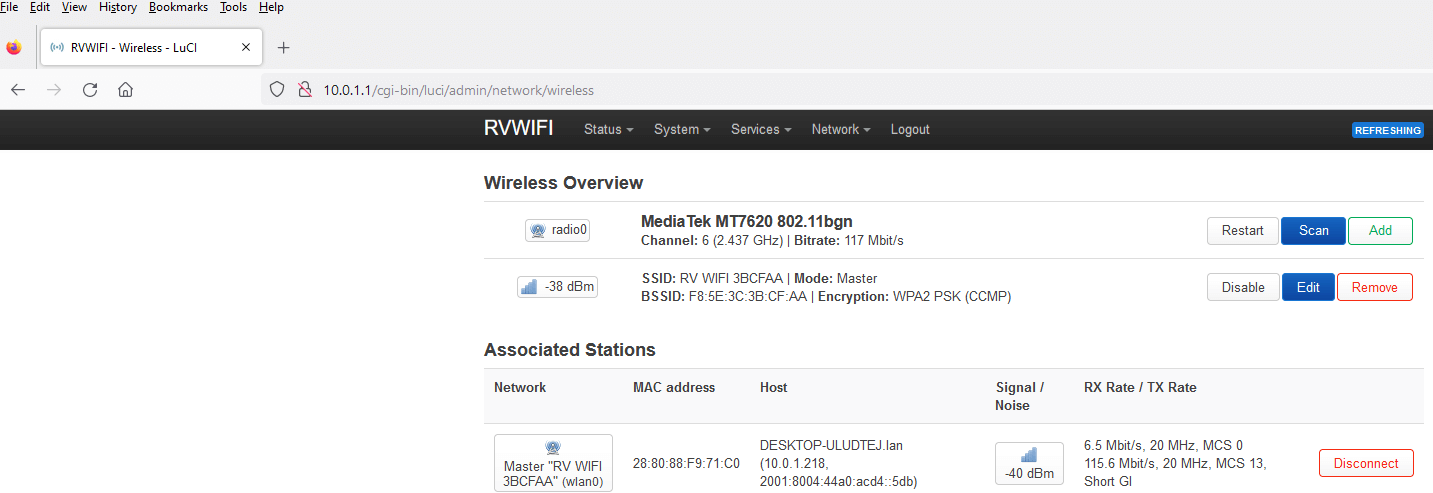
- Select Interface Configuration > General Setup.
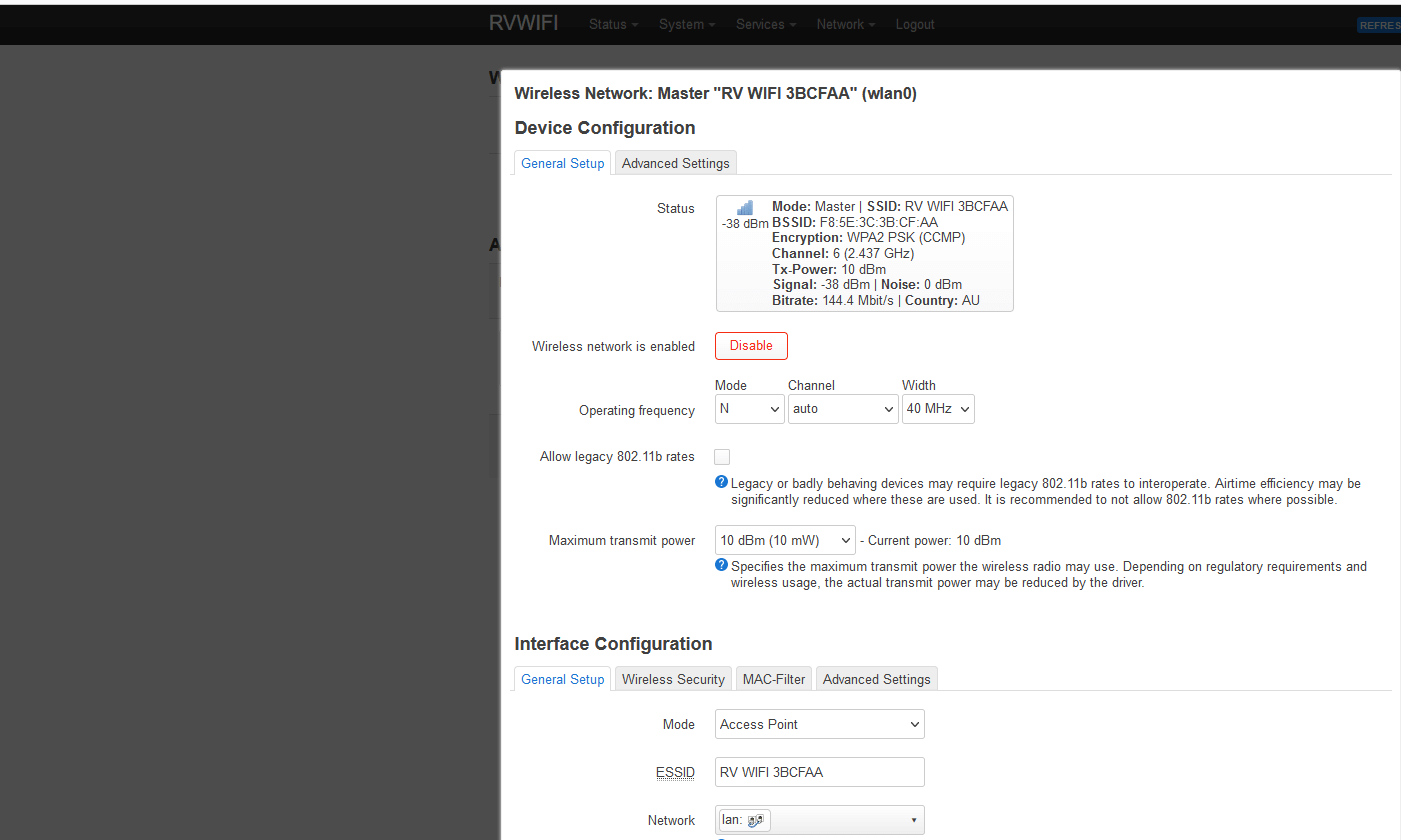
- Enter the Wi-Fi Network Name in the ESSID field and click Save
- Select Interface Configuration > Wireless Security.
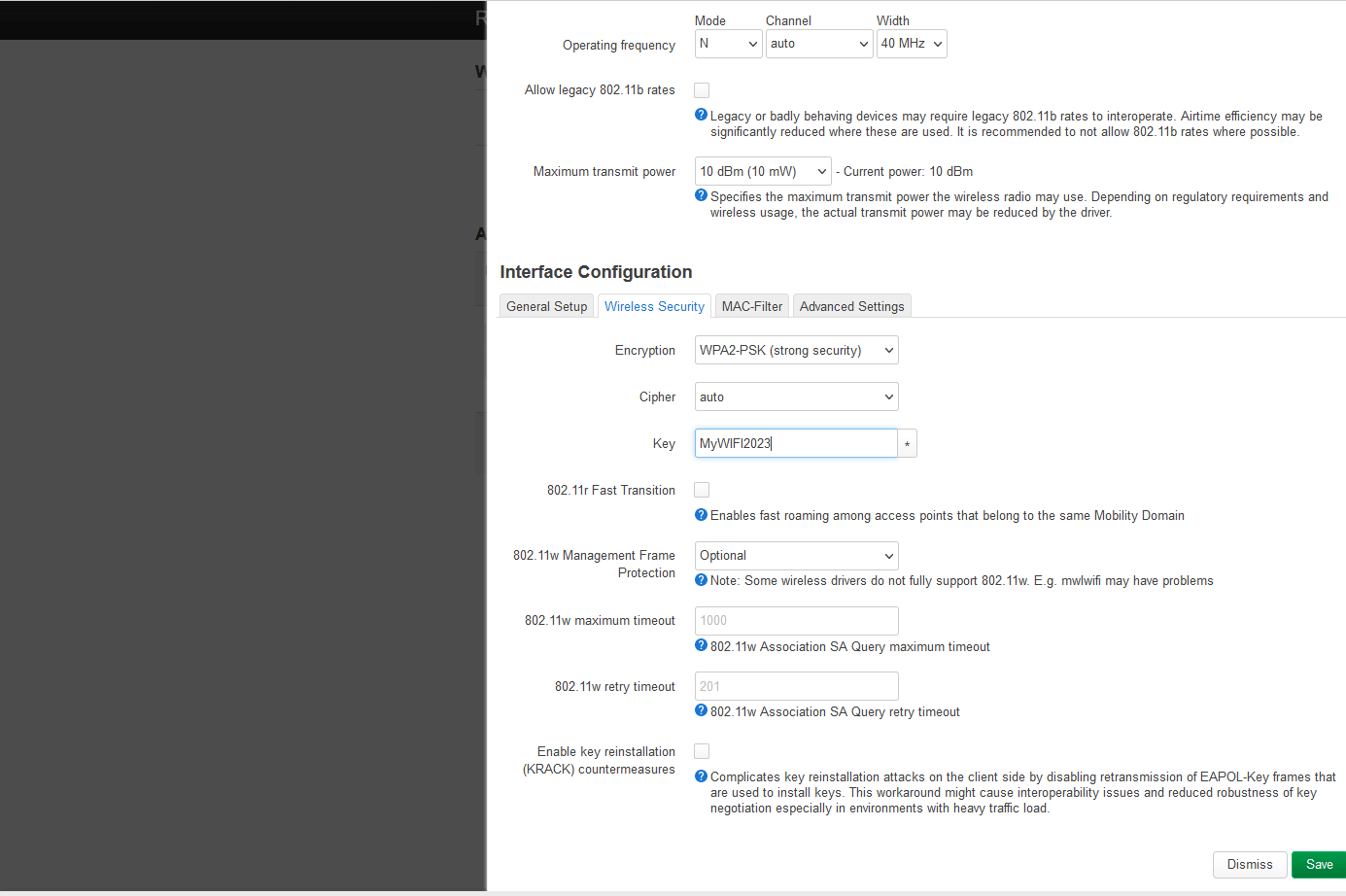
- Enter the Wi-Fi Password in the Key field and click Save.
- Click Save and Apply then click on Apply unchecked.
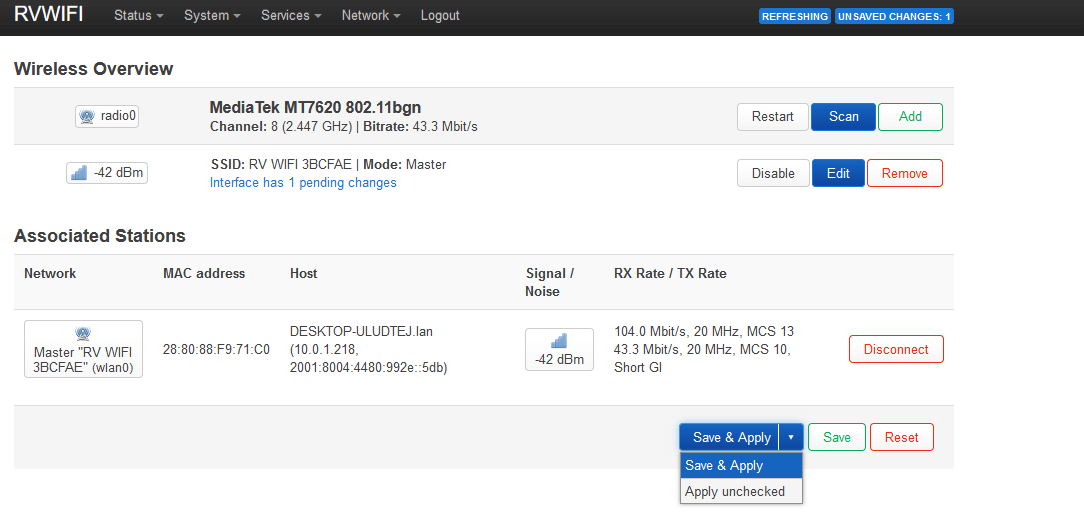
- Click Apply unchecked again.
Once the “Device unreachable!” message appears, you can reconnect to the Wi-Fi using the new Network Name (SSID) and Wi-Fi password.
