SFR administration interface allows you to change WiFi password, Network Name, and default modem settings at http://192.168.1.1 or http://192.168.0.1.
How to login to SFR box?
- Open a browser and type http://192.168.1.1 or http://192.168.0.1 in the address bar.
- Enter the Username: admin and Password and click Valider.
- You will be logged in to the SFR box interface.
Note: The default Username is admin and Clé de sécurité WiFi will be printed on the label under the SFR box or modem.

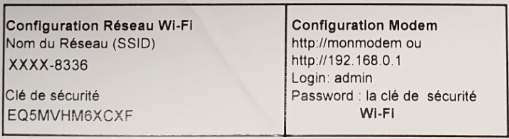
How to change SFR Wi-Fi Password and Network Name?
Select your modem:
- Box NB4, NB6, Box Plus, or SFR Box 8 ADSL
- SFR Très Haut Débit (THD) Box/Modem
- SFR Box 4G+ (Huawei)
- SFR Box 4G+ (ZTE)
Box NB4, NB6, Box Plus, or SFR Box 8 ADSL
- Open a browser and type http://192.168.1.1 in the address bar.
- Enter the Username: admin and Password and click Valider. (Your Password is the Clé de sécurité WiFi printed on the label on the back your SFR box.)
- Select Wifi > Configuration.
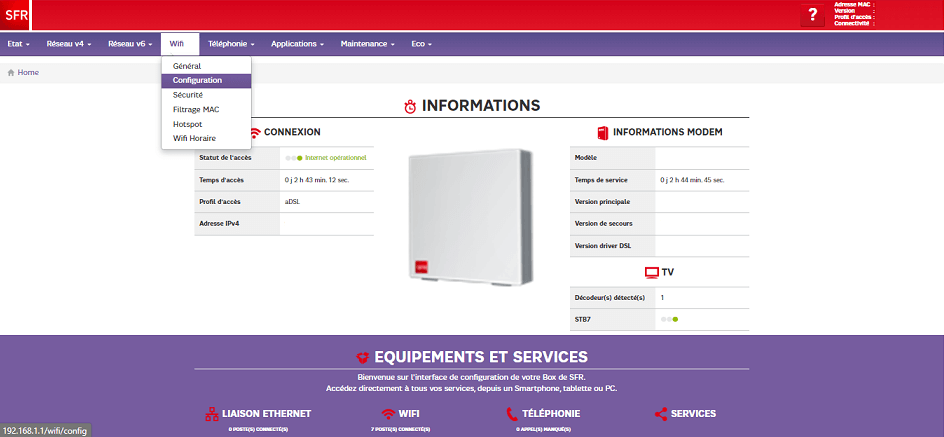
- Enter the Wi-Fi Network Name in the SSID field and click Valider.
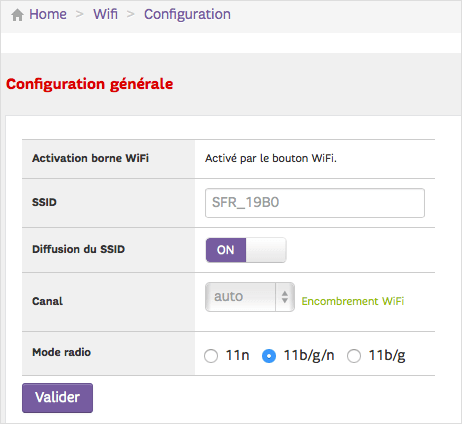
- Select Wifi > Sécurité.
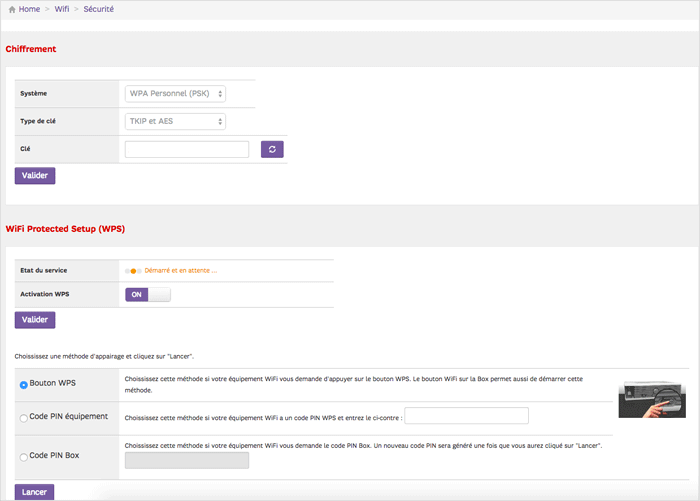
- Enter the Wi-Fi Password in the Clé field and click Valider.
SFR Très Haut Débit (THD) Box/Modem
- Open a browser and type http://monmodem or http://192.168.0.1 or http://192.168.1.1 in the address bar.
- Enter the Username: admin and Password and click Valider. (Your Password is the printed on the label under your modem or SFR box.)
- Select WIFI.
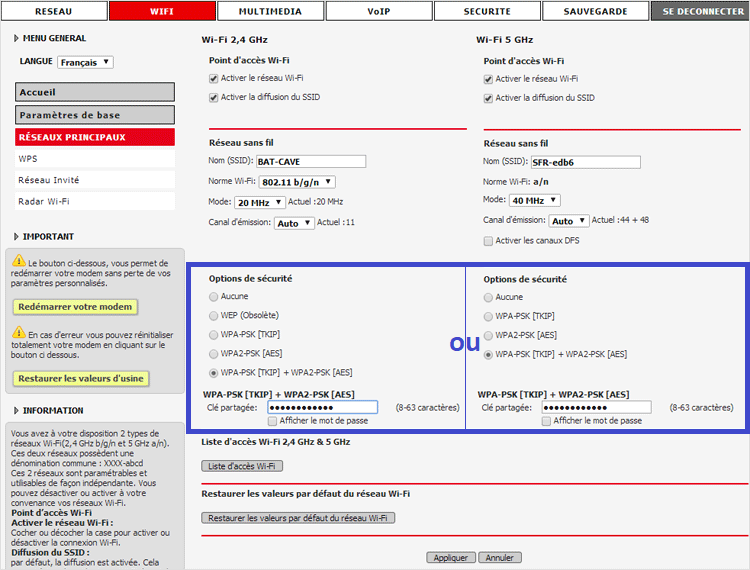
- Enter the Wi-Fi Network Name in the Nom(SSID) field.
- Enter the Wi-Fi Password in the Clé partagée field.
- Click Appliquer.
SFR Box 4G+ (Huawei)
- Open a browser and type http://192.168.8.1 in the address bar.
- Enter the Username: admin and Password: admin and click Connexion.
- Select Paramètres > WLAN > Paramètres WLAN de base.
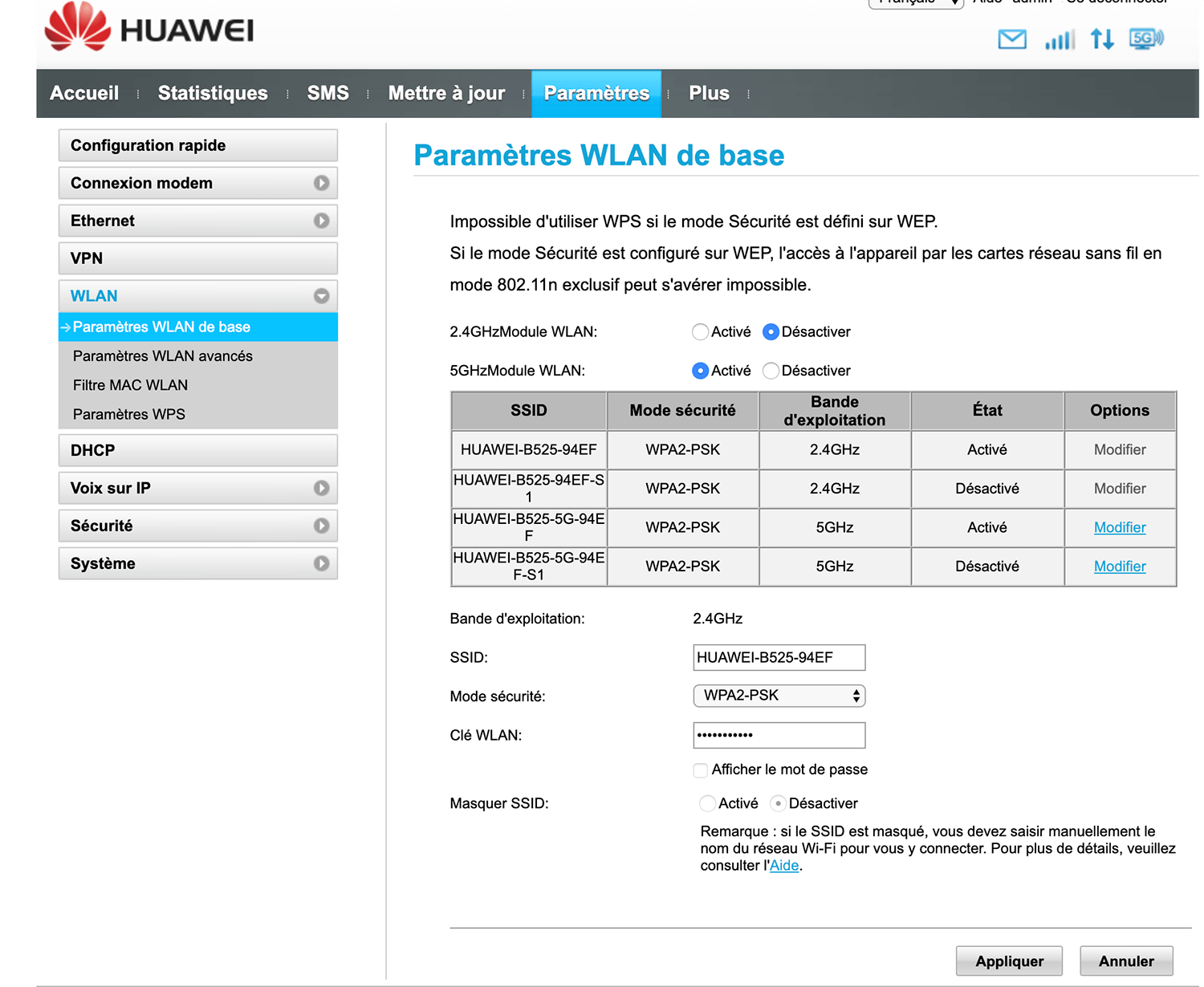
- Enter the Wi-Fi Network Name in the SSID field.
- Enter the Wi-Fi Password in the Clé WLAN field.
- Click Appliquer.
SFR Box 4G+ (ZTE)
- Open a browser and type http://192.168.8.1 in the address bar.
- Enter the Password: password and click Connexion.
- Select Wi-Fi > Paramètres.
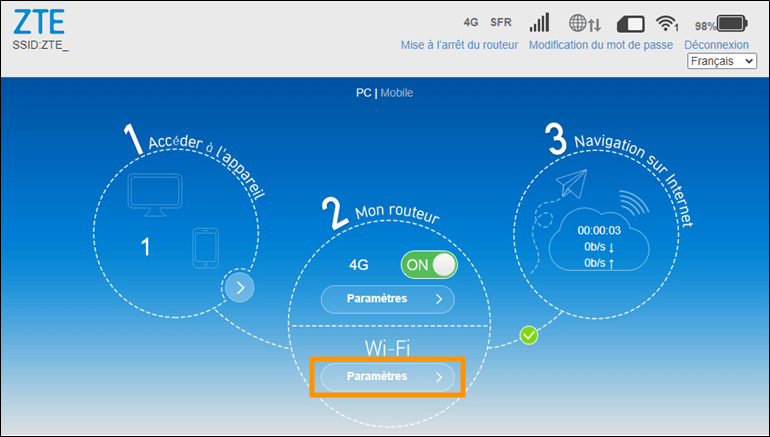
- Enter the Wi-Fi Network Name in the Nom du réseau (SSID) field.
- Enter the Wi-Fi Password in the Mot de passe field.
- Click Appliquer.
