Shelly web interface serves as an agile web server that allows you to manage and control your Shelly devices through a web browser at http://192.168.33.1.
How to login to Shelly device?
- Open a browser and type http://192.168.33.1 in the address bar.
- Enter the Username and Password and click Login.
- You will be logged in to the Shelly web interface.
How to change Shelly Wi-Fi Network Name and Password?
- Log in to the web interface.
- Select Internet & Security > WiFi Mode – Client.
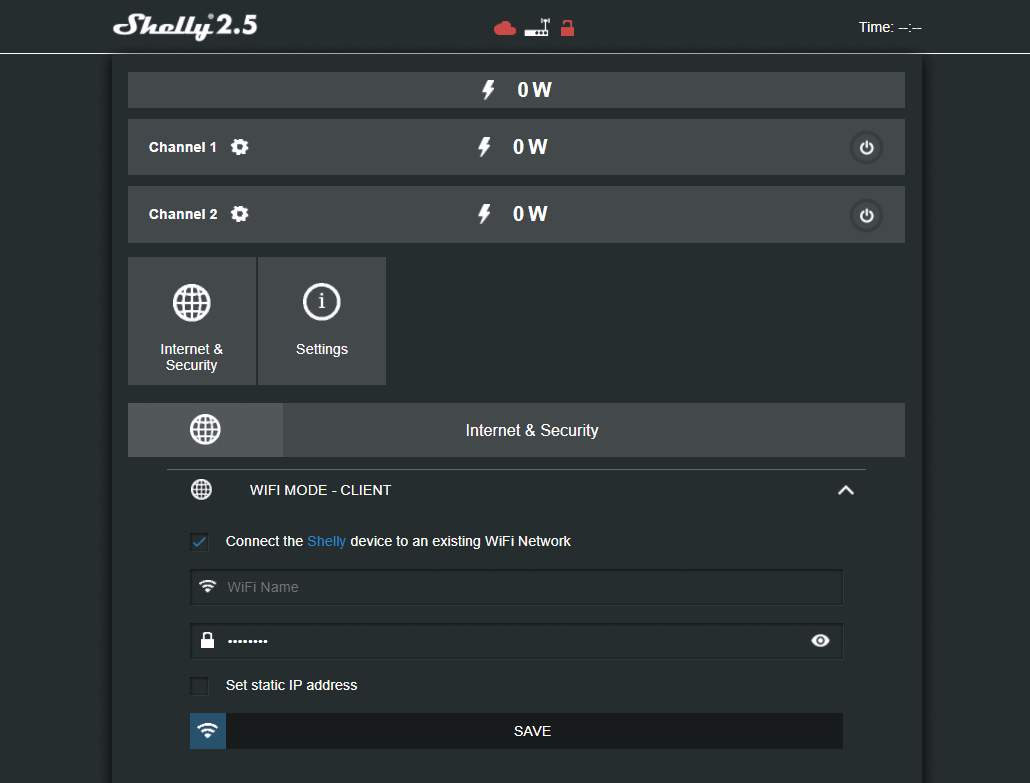
- Select Connect the Shelly device to an existing WiFi Network.
- Enter the Wi-Fi Network Name in the WiFi Name field.
- Enter the Wi-Fi Password in the Password field.
- Click Save.
