Simple Mobile Hotspot WebUI allows you to change Wi-Fi password, Network Name (SSID), and default settings at http://192.168.1.1.
How to login to Simple Mobile Hotspot?
- Open a browser and type http://192.168.1.1 in the address bar.
- Enter the Username: admin and Password and click Login.
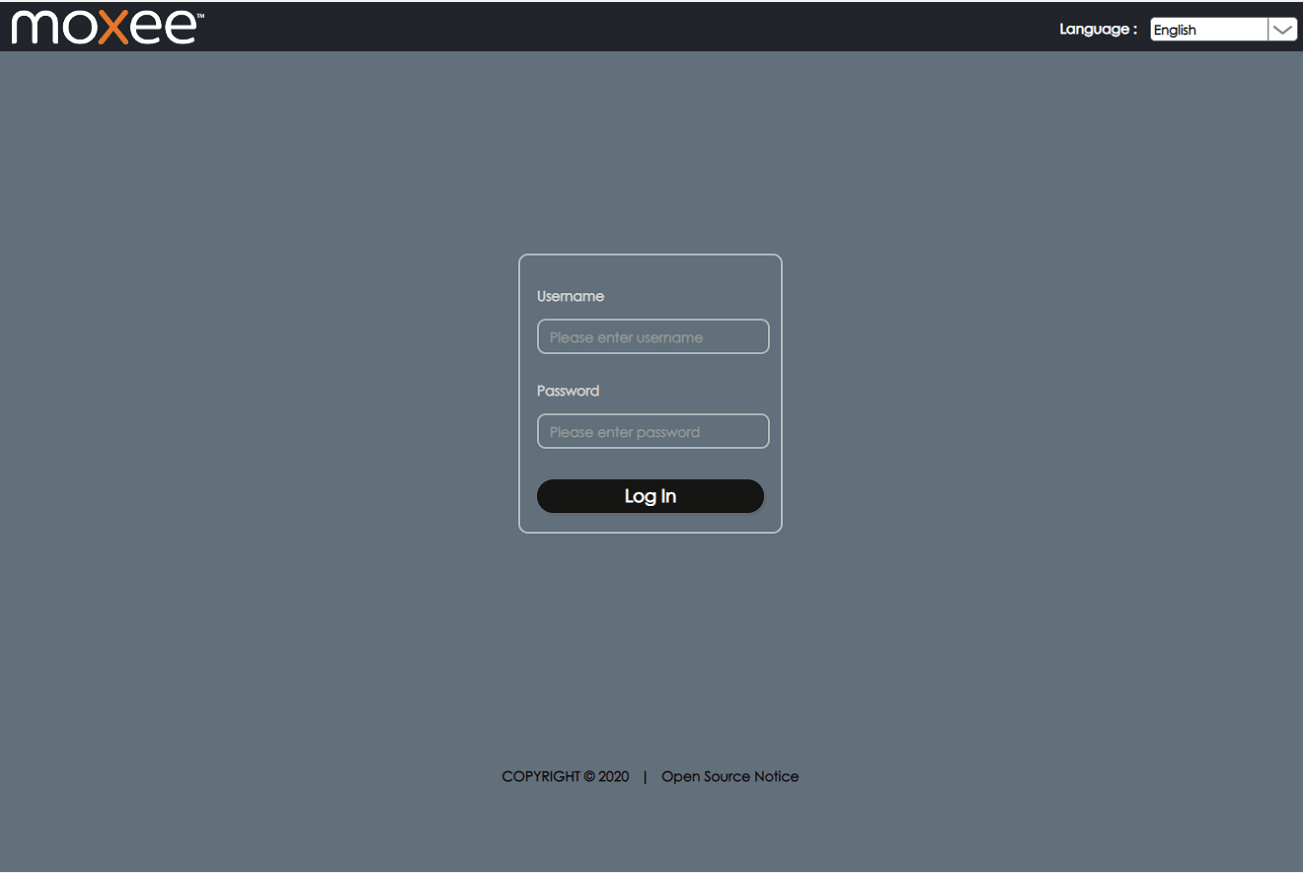
- You will be logged in to the Simple Mobile Hotspot settings.
Note: The password is printed on a sticker inside the battery compartment of your Mobile Hotspot.
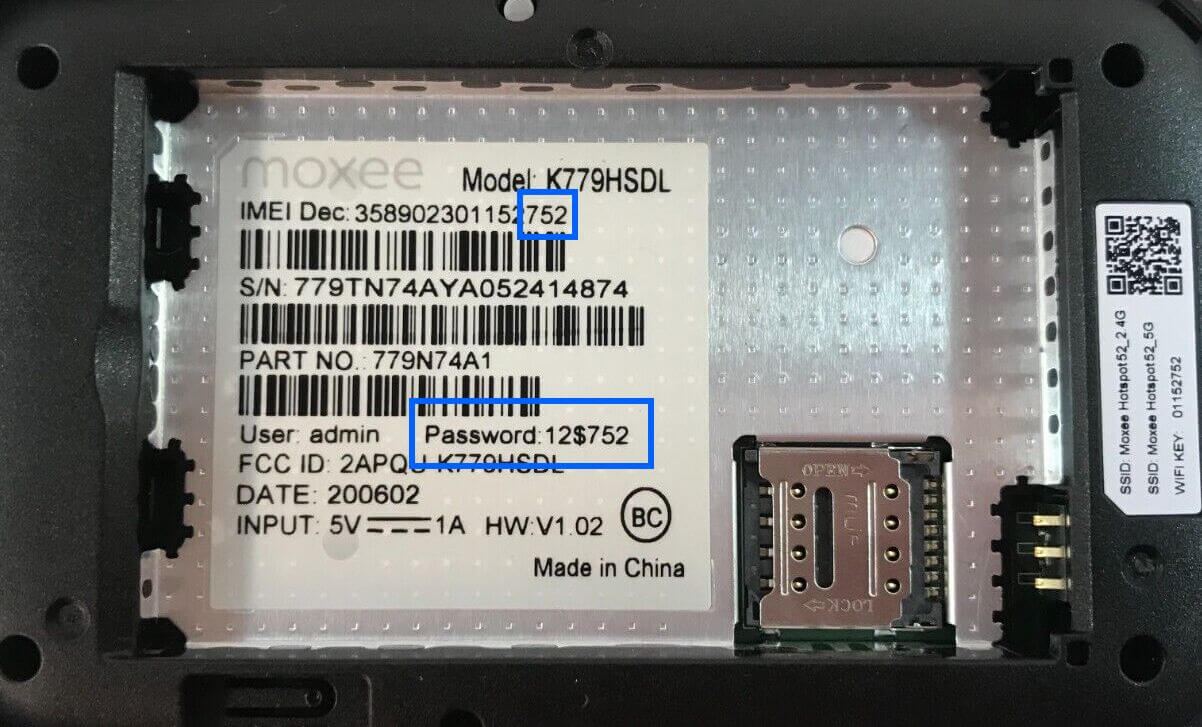
How to change Simple Mobile Wi-Fi Password and Network Name?
- Log in to the WebUI.
- Select Settings > WLAN Settings.
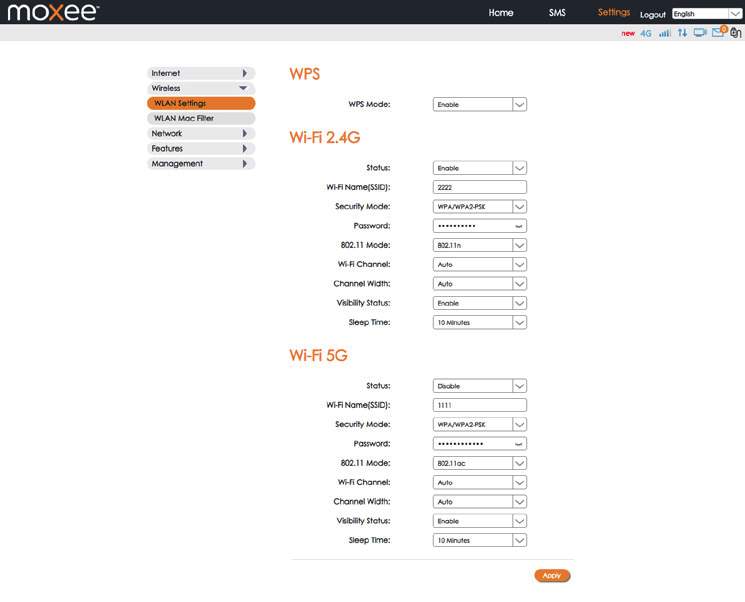
- Enter the Wi-Fi Network Name in the Wi-Fi Name(SSID) field.
- Enter the Wi-Fi Password in the Password field.
- Click Apply.
