Singtel admin page allows you to change WiFi password, Network Name (SSID), and default router or modem settings at http://192.168.1.254.
How to login to Singtel router?
Note: To log in to the admin page, you must connect your device to the Wi-Fi network of the Singtel router.
- Open a browser and type 192.168.1.254 in the address bar.
- Enter the Username and Password and click Login.
- You will be logged in to Singtel’s admin page.
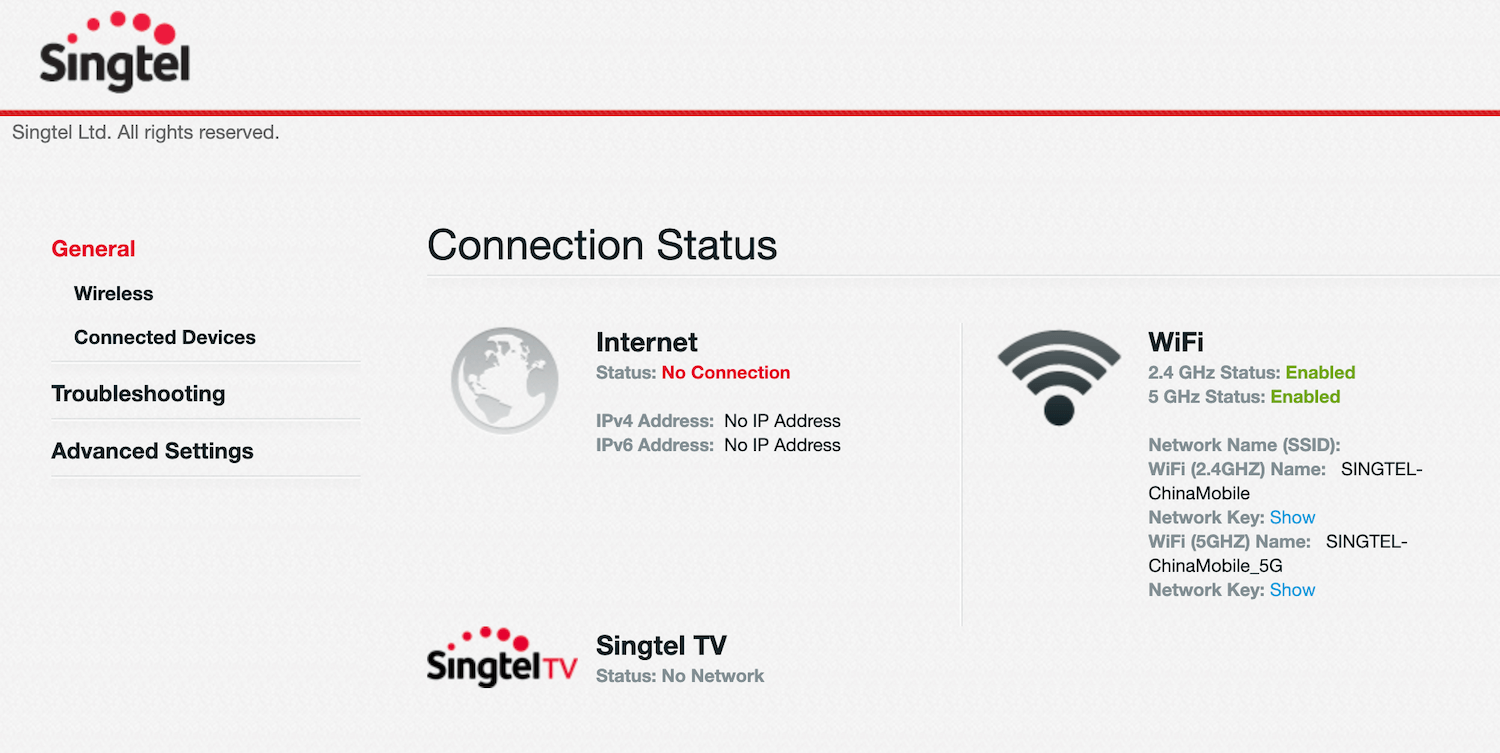
The dashboard UI will change according to the router model.
Default Singtel Username and Password
| Singtel Mesh Router | Username: admin Password: Printed on the bottom of your device (Web Login Info) |
| Singtel AC Plus | Password: The Serial No. on the bottom of your device |
| Singtel AC Elite | |
| AirTies 4930 and 4920 | No log in is required |
| Askey AP5100W | Username: admin Password: admin |
| Askey WiFi 6 Mesh Extender | Refer to the Username and Password printed on the bottom of the device. |
| Arcadyan WiFi 6 Mesh Extender | Refer to the Username and Password printed on the bottom of the device |
| Huawei HG8244H | Username: root Password: admin |
| Huawei HG8240T5 | Username: root Password: Printed on the bottom of your device |
| Nokia G240 | Username: admin Password: Printed on the nameplate of the device |
How to change Singtel Wi-Fi Password and Network Name?
| Singtel Mesh Router | General > Wireless > 2.4 GHz Wireless > 2.4 GHz Network Name (SSID) and 2.4 GHz Network Key |
| Singtel AC Plus | |
| Singtel AC Elite | |
| AirTies 4930 | Quick Setup > WiFi Network Name and Password |
| AirTies 4920 | Wireless > Network Name and Password > Re-configure Access Point > Network Name and Password. |
| Askey AP5100W | To change Wi-Fi Network Name, go to: Basic > 2.4 GHz Wireless > Network Name (SSID). To change Wi-Fi Password, go to: Security > 2.4 GHz Wireless > Password (Pre-shared Key) |
| Askey WiFi 6 Mesh Extender | Wireless Setting > WiFi |
| Arcadyan WiFi 6 Mesh Extender | Wireless Setting > WiFi |
| Huawei HG8244H | Advanced > WLAN > WLAN Basic > SSID Name and WPA PreSharedKey. |
| Huawei HG8240T5 | |
| Nokia G240 | Network > Wireless (2.4GHz) and Network > Wireless (5GHz) |
