Telia web-based user interface allows you to change WiFi password, Network Name (SSID), and default router settings at http://192.168.1.1 or http://192.168.1.254.
How to login to Telia router?
- Open a browser and type http://192.168.1.1 or http://192.168.1.254 in the address bar.
- Enter the Username: Administrator and Password and click Login.
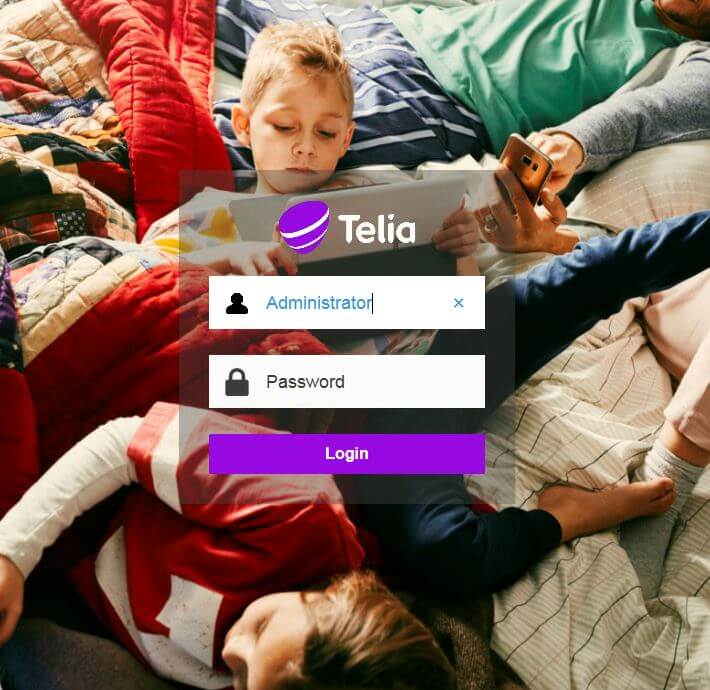
- You will be logged in to the Telia router settings.
Note: The Password (Access Key) is printed on the underside/back of your Wi-Fi router.
If the username Administrator doesn’t work, enter admin instead.
How to change Telia Wi-Fi Password and Network Name?
Select your router:
- Telia Smart WiFi Router (Sagemcom F@st 5370e)
- Technicolor TG799vac / Xtream / v2
- Technicolor TG789, TG784 or TG787
- ZTE 4G Wireless Router
Telia Smart WiFi Router (Sagemcom F@st 5370e)
- Open a browser and type http://192.168.1.1 in the address bar.
- Enter the Username: Administrator and Password and click Login.
- Click on Wi-Fi and go to Basic tab.
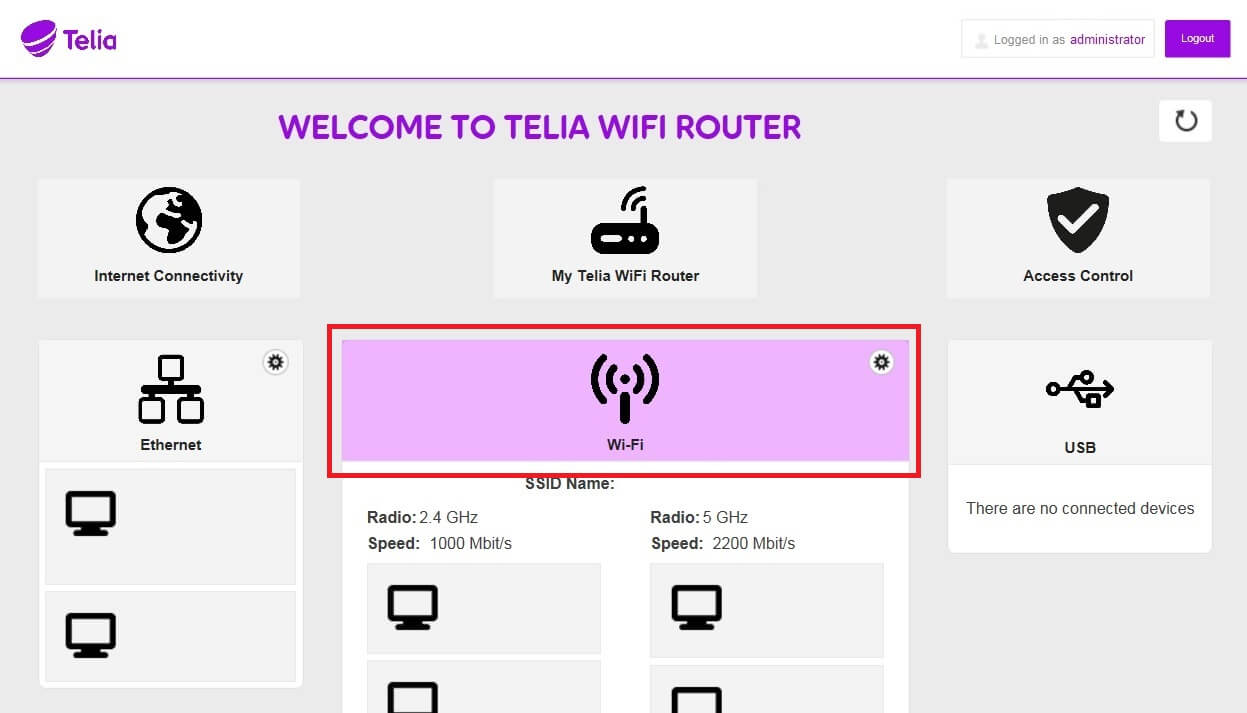
- Enter the Wi-Fi Network Name in the SSID field.
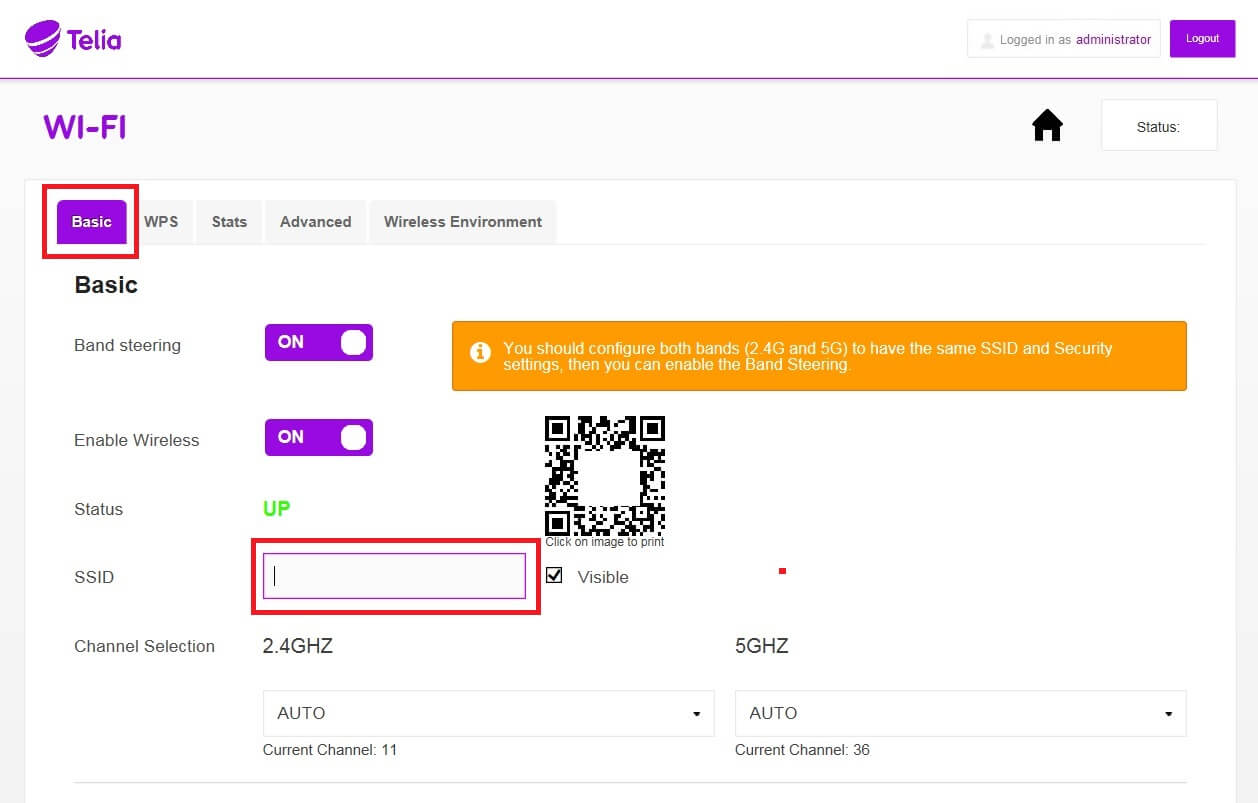
- Enter the Wi-Fi Password in the Password field.
- Click Apply.
Technicolor TG799vac / Xtream / v2
- Open a browser and type http://192.168.1.1 or http://192.168.1.254 in the address bar.
- Enter the Username: Administrator and Password and click Sign in.
- Click Wireless.
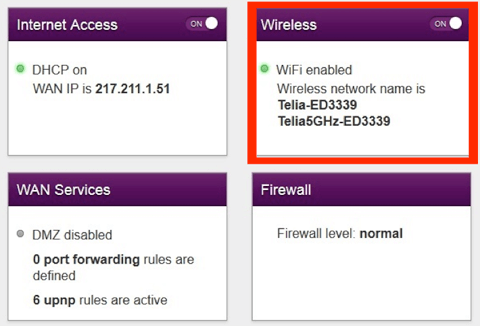
- Choose 5GHz or 2.4GHz Network. (Note: If you have TG799v2, there is only 2.4GHz.)
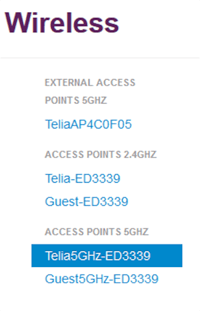
- Enter the Wi-Fi Network Name in the SSID Name field.
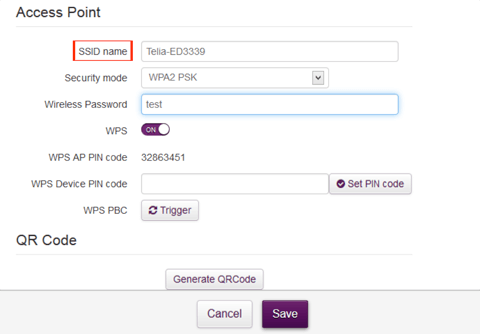
- Enter the Wi-Fi Password in the Wireless Password field.
- Click Save.
Technicolor TG789, TG784 or TG787
- Open a browser and type http://192.168.1.1 or http://192.168.1.254 in the address bar.
- Enter the Username: Administrator and Password and click OK.
- Click on Hemmanätverk.
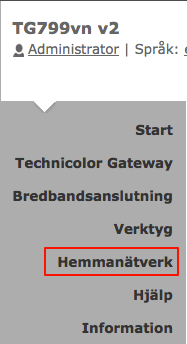
- Select WLAN: TeliaGateway (The network name of your Wi-Fi).
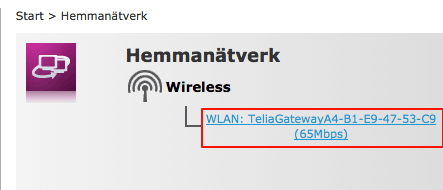
- Select Konfigurera in the top menu bar.
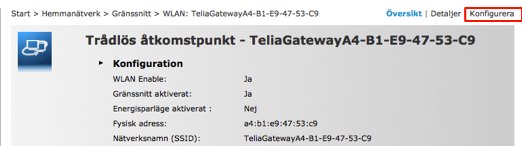
- Enter the Wi-Fi Network Name in the Nätverksnamn (SSID) field.
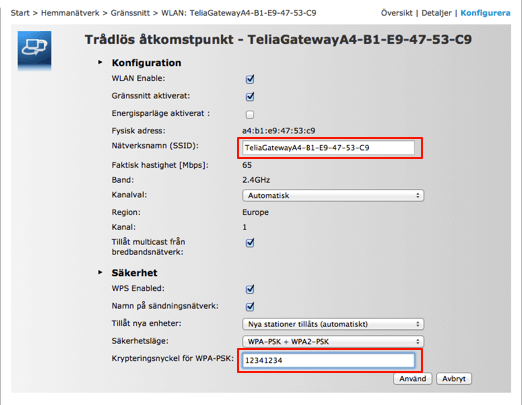
- Enter the Wi-Fi Password in the Krypteringsnyckel för WPA-PSK field.
- Click Använd.
ZTE 4G Wireless Router
- Open a browser and type http://192.168.32.1 in the address bar.
- Enter the Username: admin and Password: admin and click Kirjaudu.
- On the home screen, select Wi-Fi Asetukset.
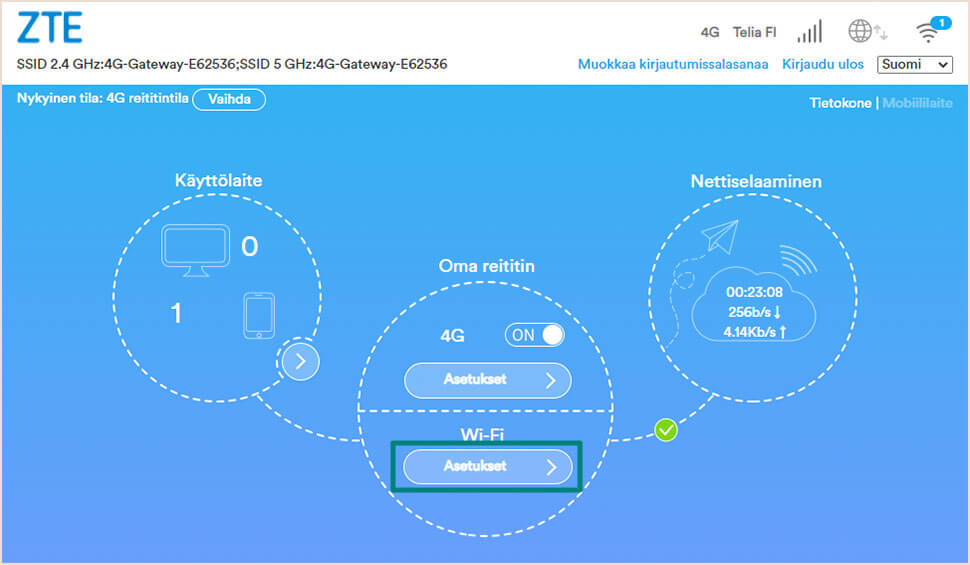
- Choose 2.4G WIFI SSID or 5G WIFI SSID.
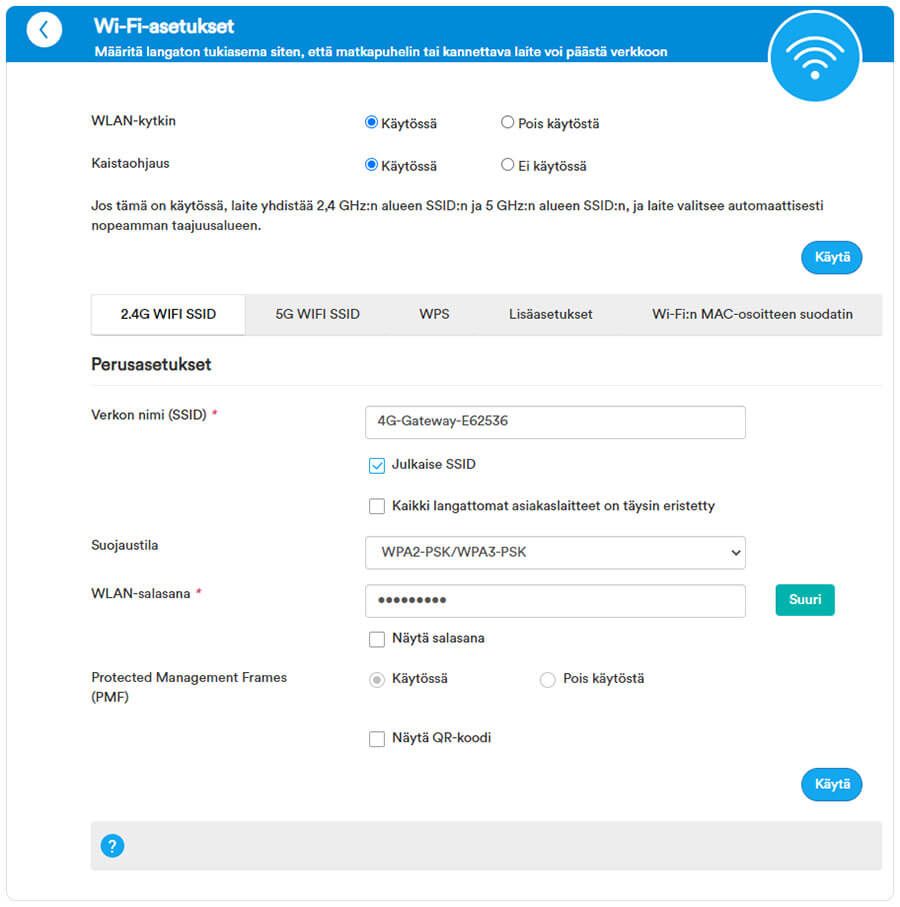
- Enter the Wi-Fi Network Name in the Verkon nimi (SSID) field.
- Enter the Wi-Fi Password in the WLAN-salasana field.
- Click Käytä.
