Telus admin settings allows you to change WiFi password, Network Name (SSID), and default router or modem settings at http://192.168.1.254.
How to login to Telus router?
- Open a browser and type 192.168.1.254 in the address bar.
- Enter the Username and Password and click Login.
- For Telus Wi-Fi Hub and Actiontech T3200M modem: The default Username is “admin” and the Admin Password is printed on a sticker on the back of your modem.
- For Actiontech (T1200H or T2200H, V1000H or V2000H) and ZyXEL VSG-1432: The default Username is “admin” and the Password is “telus“.
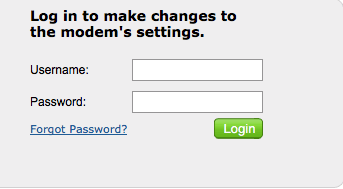
- You will be logged in to the Telus router settings.
Note: If the Admin Password or GUI Access IP is not working, refer to I can not log in to my Telus router settings.
How to change Telus WiFi Password and Network Name?
For Telus Wi-Fi Hub and Actiontech modems:
- Log in to the Telus admin settings.
- Go to Wireless Setup > Wireless Settings > Basic Settings.
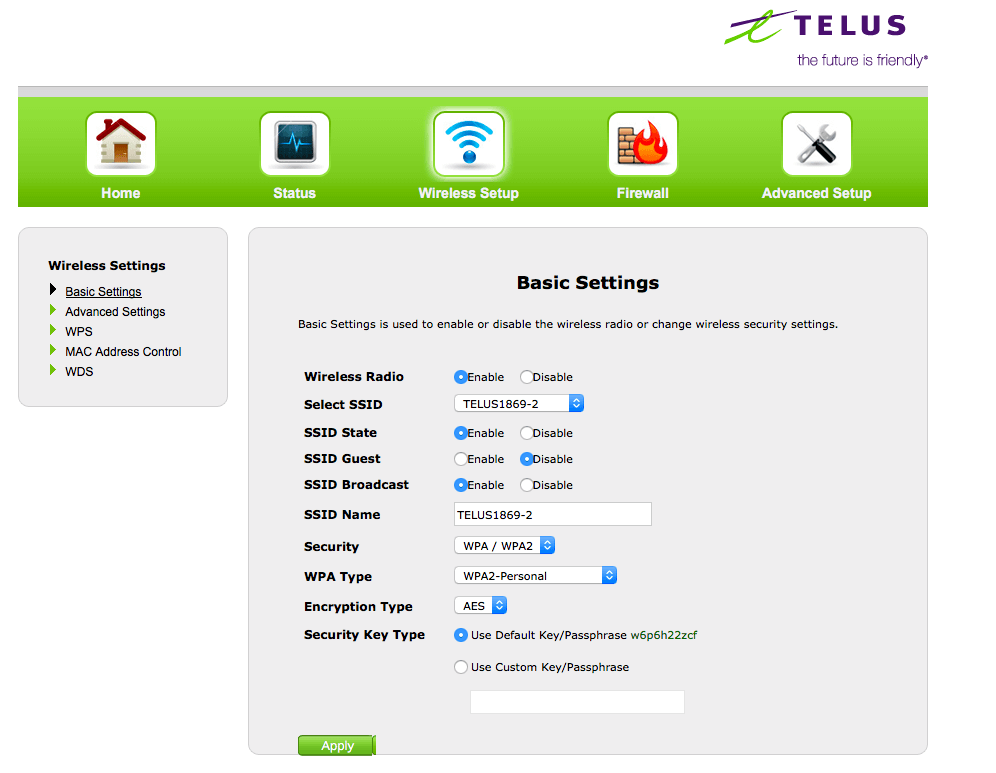
- Enter the Wi-Fi Network Name in the SSID Name field.
- Set Security Key Type to Select Use Custom Passphrase then enter the Wi-Fi Password in the field.
- Click Apply.
For ZyXEL VSG-1432 modem:
- Log in to the Web GUI.
- From the top menu, click Wireless to open Basic Wireless Setup.
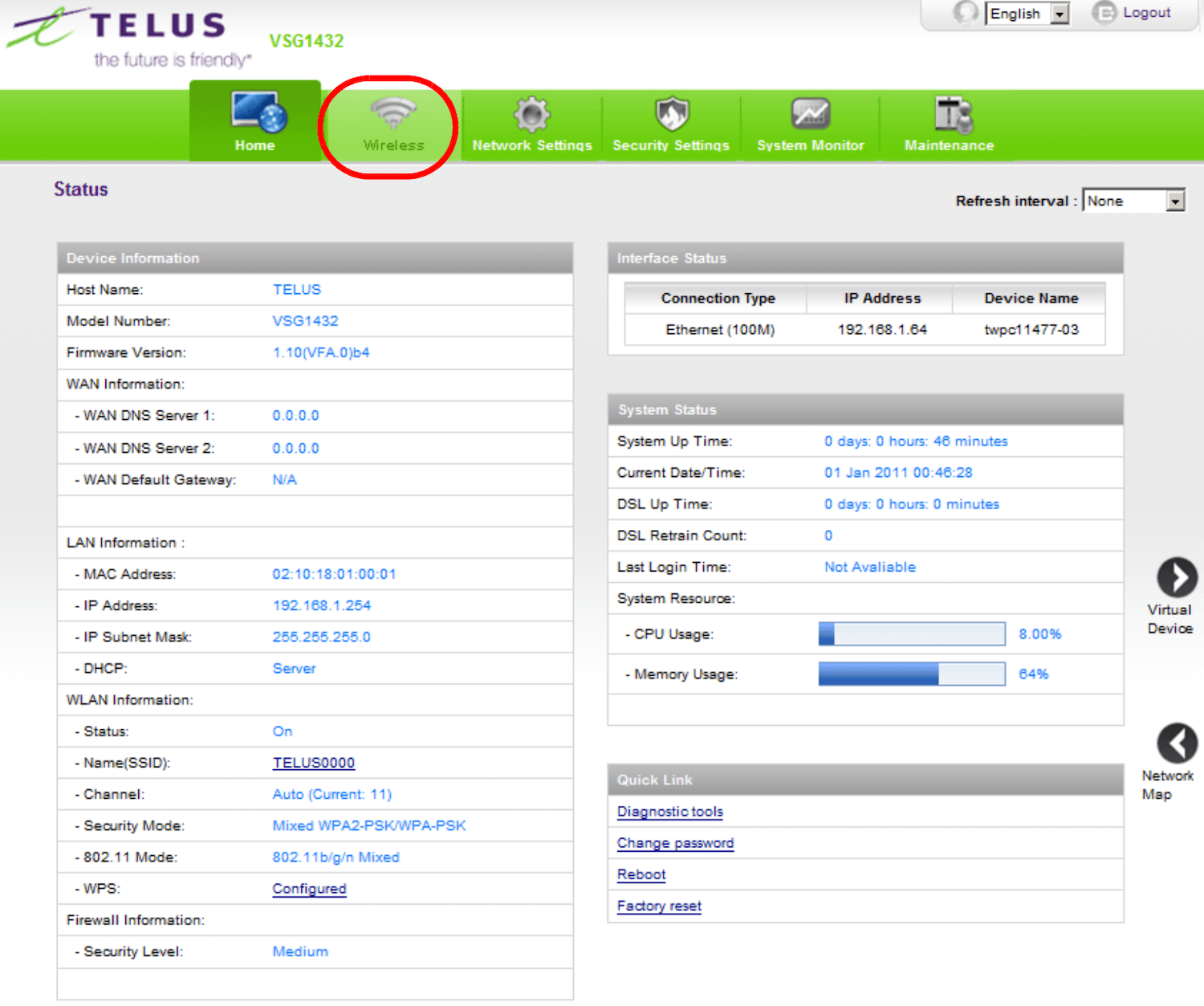
- Enter the Wi-Fi Network Name in the Wireless Network Name (SSID) field.
- Enter the Wi-Fi Password in the Password field.
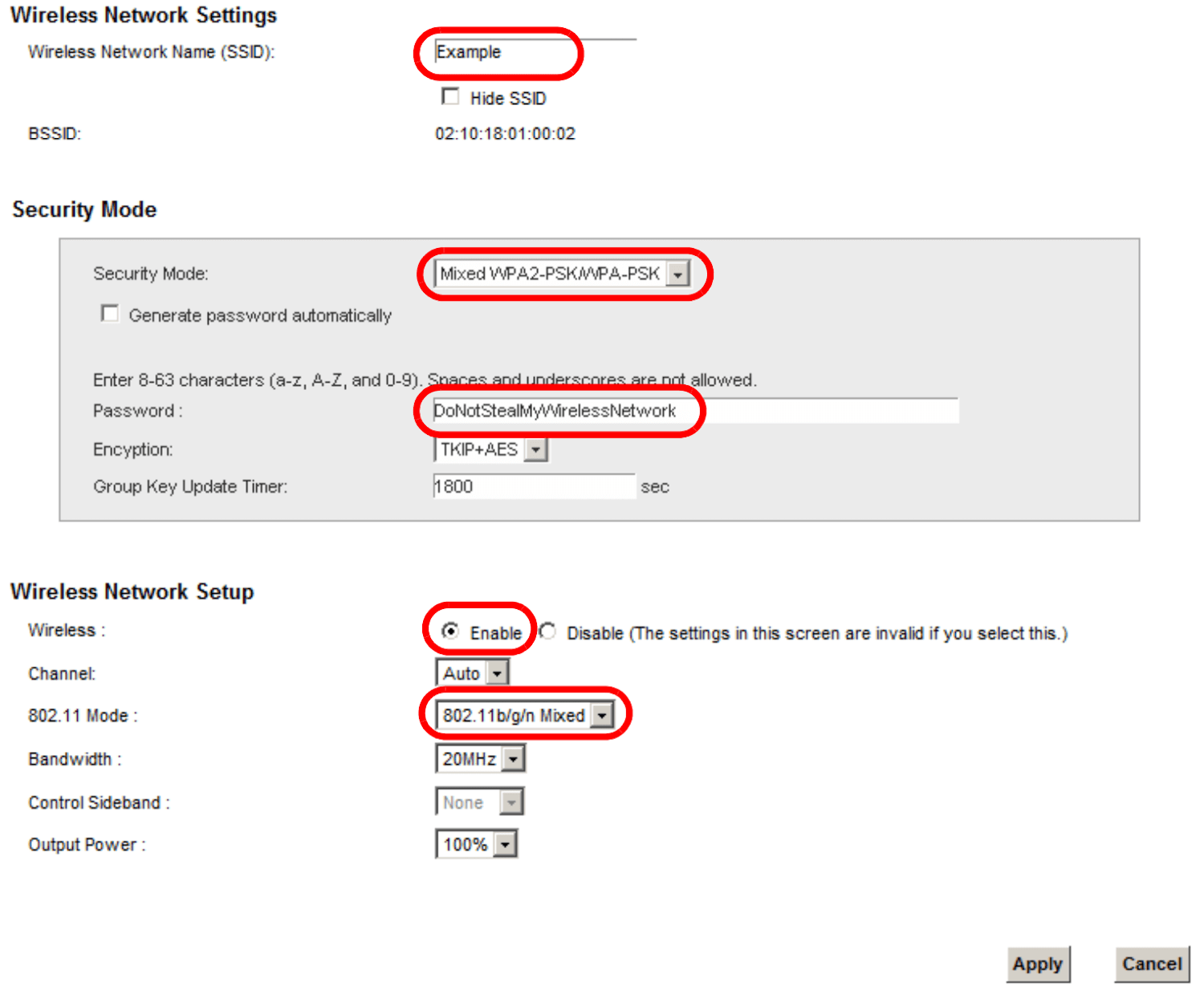
- Click Apply.
I can not log in to my Telus router settings
1. Verify you are using the correct IP Address
If the GUI access IP is not opening, try to find the IP address of your router.
Due to security reasons, a system administrator may have allocated a different IP address than the one printed on the back of your modem.
2. Perform a factory reset
A factory reset of your modem will revert back all the modem settings to default values so you can use the credentials printed on the back of your modem.
To reset your modem, locate the red or grey Factory Reset button on the back of the device. Press and hold it until the Internet light turns red.
Your Telus modem will automatically restart. Allow up to 10 minutes to complete the process.
Once completed, try logging in again with the default Access IP, Username, and Password printed on the back of your Telus modem.
3. Contact your Internet service provider
If the problem reoccurs, contact your ISP so they can assign a technician to find the root of the problem.
