Tendawifi.com is the web-based admin panel of Tenda routers to login and change WiFi password, SSID, and default settings at http://tendawifi.com.
How to login to Tendawifi.com?
- Open a browser and type tendawifi.com or 192.168.0.1 in the address bar.
- Enter the login password, and click Login. The default Username is admin and Password is admin.
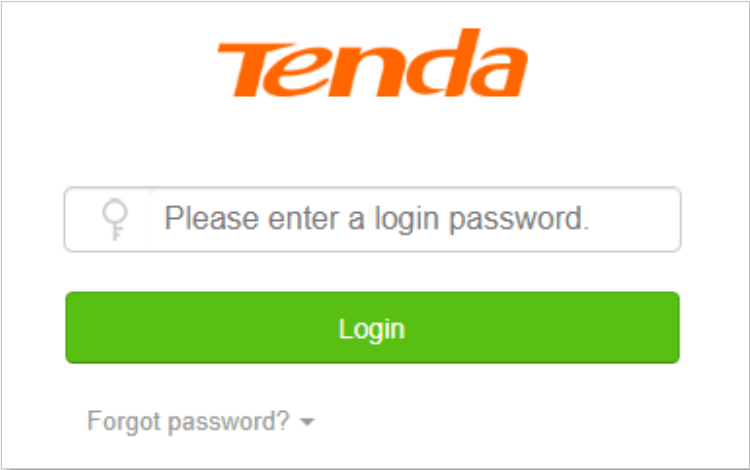
- You will be logged into your Tenda WiFi Router.
How to Change WiFi Password & SSID of Tenda Router?
- Open a browser and visit tendawifi.com or 192.168.0.1 to login to web UI of the router.
- Once logged in, choose Wi-Fi Settings > Wi-Fi Name & Password.
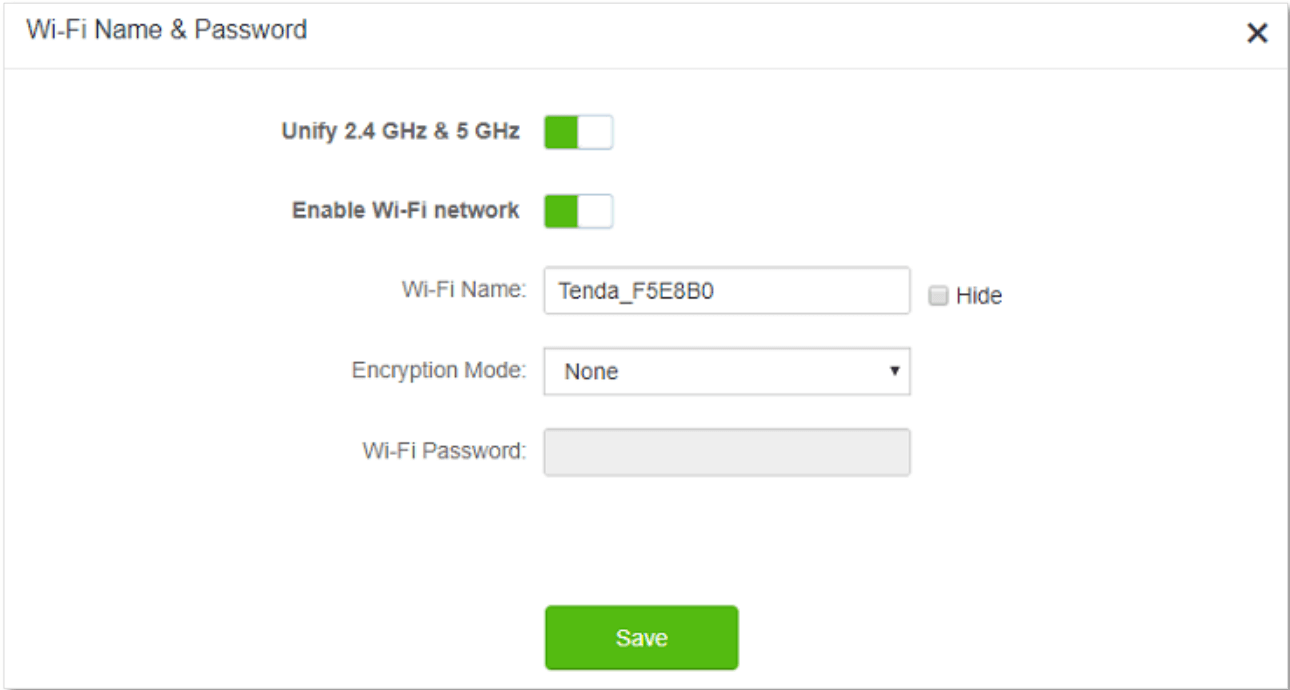
- Enter your preferred Wi-Fi network name (SSID) in Wi-Fi Name field.
- Select Encryption Mode as WPA/WPA2-PSK (recommended) and enter your new Wi-Fi Password in Wi-Fi Password field.
- Click Save to apply the changes.
Note: By default, Unify 2.4 GHz & 5 GHz function is enabled. However, if you want to configure both of your 2.4 GHz & 5 GHz WiFi networks separately, then disable that option.
