TOTOLINK web-based GUI allows you to change WiFi password, Network Name (SSID), and default router settings at http://192.168.1.1 or http://192.168.0.1.
How to login to TOTOLINK router?
- Open a browser and type http://192.168.1.1 or http://192.168.0.1 in the address bar.
- Enter the Username: admin and Password: admin and click Login.
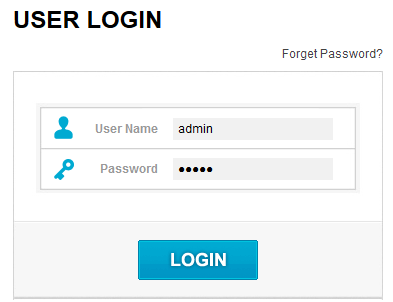
- You will be logged in to the TOTOLINK router settings.
How to change TOTOLINK Wi-Fi Password and Network Name?
- Log in to the TOTOLINK user interface.
- Select Wireless > Basic Settings.
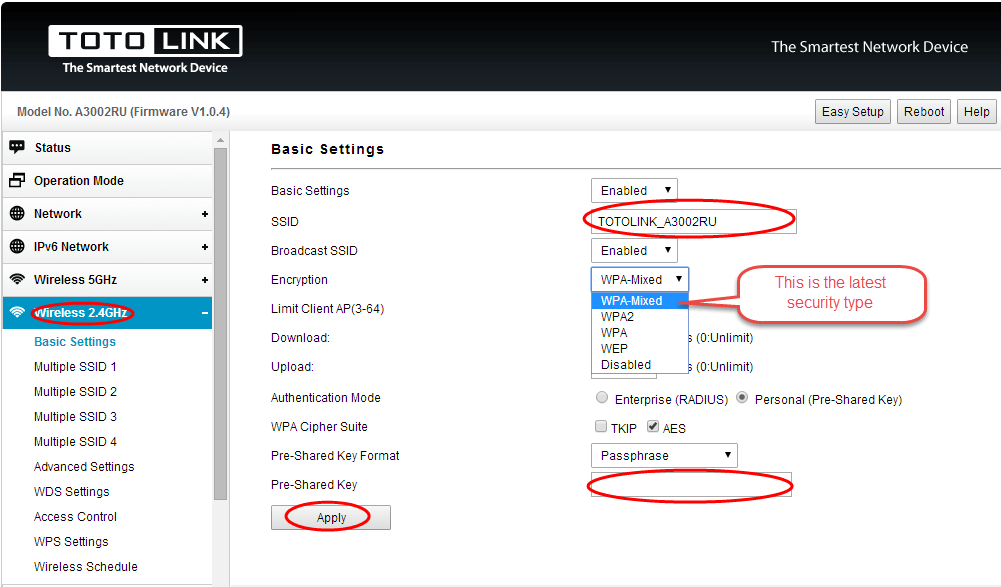
- Enter the Wi-Fi Network Name in the SSID field.
- Enter the Wi-Fi Password in the Pre-Shared Key field.
- Click Apply.
Note: If you have a dual-band router, you need to change both the 5GHz and 2.4GHz wireless networks.
