TPG gateway allows you to change WiFi password, Network Name (SSID), and default modem settings.
If you have a third-party modem or using a legacy TPG modem, please refer to the modem’s user manual or check the manufacturer’s website for support.
Select your modem:
- Smart Modem Gateway VX420-G2H or TP-Link VX220-G2V, VX420-G2V, VR1600v Modem
- Sagemcom 5866 5G Modem
- Nokia FastMile 5G Modem
- Huawei HG532d, HG658 or HG659
- Cube 3
How to login to TPG modem?
Smart Modem Gateway VX420-G2H or TP-Link VX220-G2V, VX420-G2V, VR1600v Modem
- Open a browser and type http://192.168.1.1 in the address bar.
- Enter the default password “admin” and click Log In.
- Select Wireless > Basic.
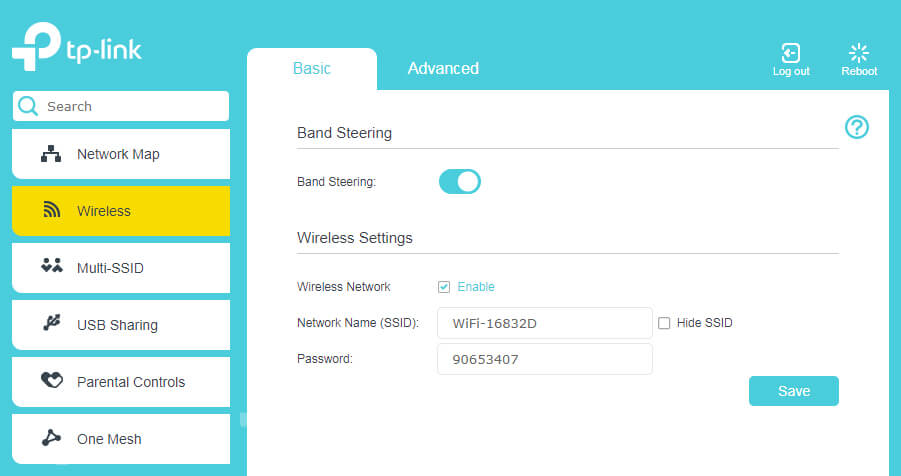
- Enter the Wi-Fi Network Name in the Network Name (SSID) field.
- Enter the Wi-Fi Password in the Password field.
- Click Save.
Sagemcom 5866 5G Modem
- Open a browser and type http://192.168.1.1 in the address bar.
- Enter the Username: admin and Password and click Login. The Web Login password will be printed on your modem’s barcode sticker.
- Select the cog/gear icon on the Wi-Fi 2.4GHz or Wi-Fi 5GHz panel.
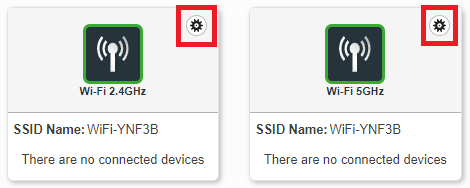
- Enter the Wi-Fi Network Name in the SSID field.
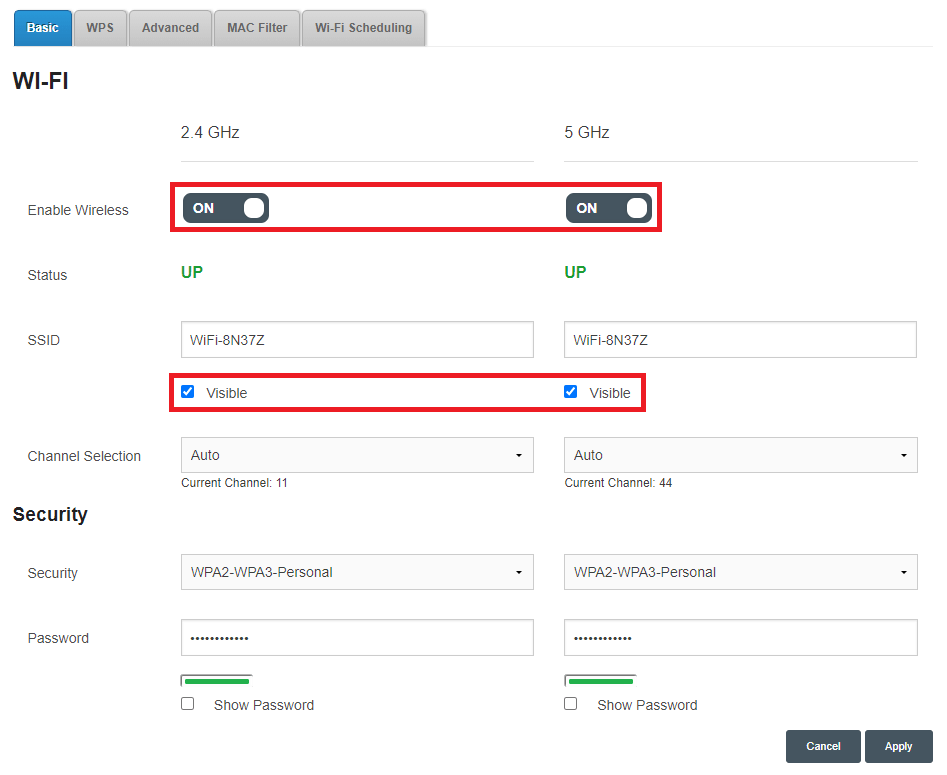
- Enter the Wi-Fi Password in the Password field.
- Click Apply.
Nokia FastMile 5G Modem
- Open a browser and type http://192.168.1.254 in the address bar.
- Enter the Username: userAdmin and Password and click Login. The default password will be printed on your modem’s barcode sticker.
- Select Network > Wireless (2.4GHz) or Wireless (5GHz).
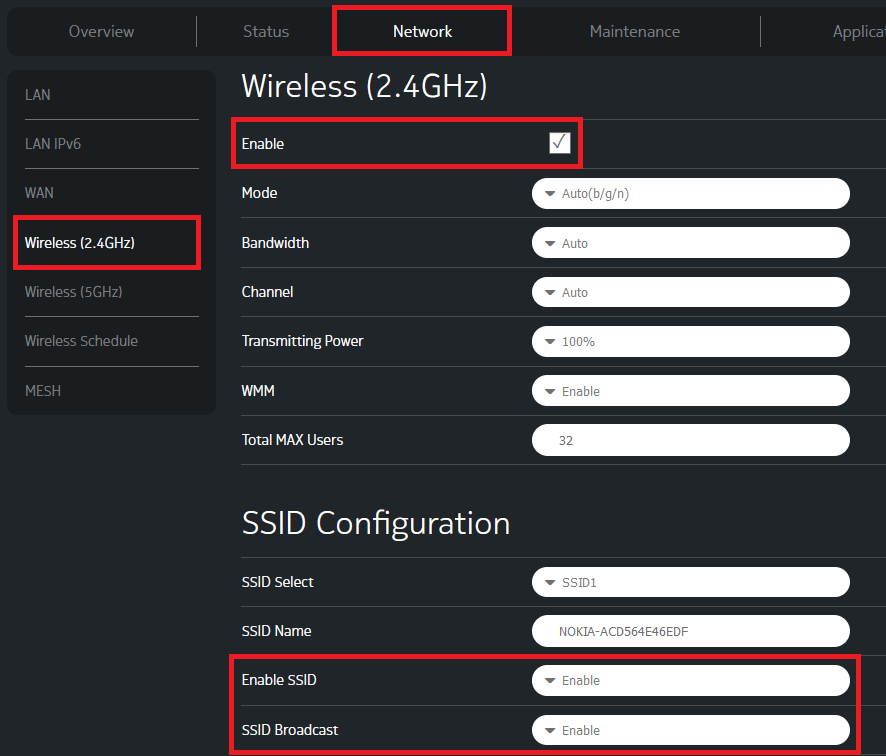
- Enter the Wi-Fi Network Name in the SSID Name field.
- Enter the Wi-Fi Password in the Password (WPA Key) field.
- Click Save.
Huawei HG532d, HG658 or HG659
- Open a browser and type http://192.168.1.1 in the address bar.
- Enter the Username: admin and Password: admin and click Login.
- Click Basic from the left menu and select WLAN.
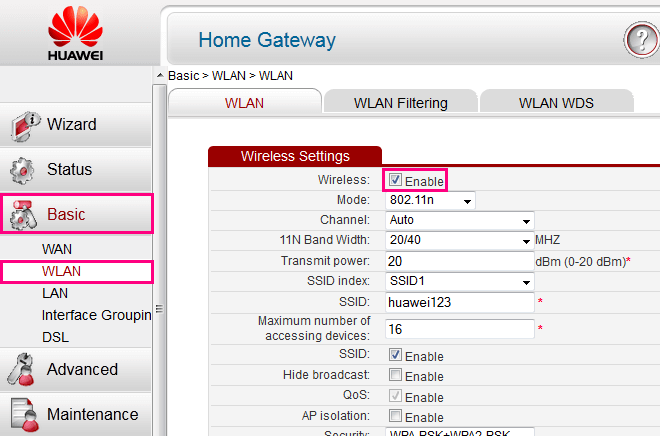
- Enter the Wi-Fi Network Name in the SSID field.
- Enter the Wi-Fi Password in the WPA pre-shared key field.
- Click Submit.
Cube 3
- Open a browser and type http://192.168.8.1 in the address bar.
- Enter the Password and click Login. The default password will be printed on your modem’s barcode sticker.
- Select Wi-Fi Settings from the menu and open Wi-Fi Basic Settings.
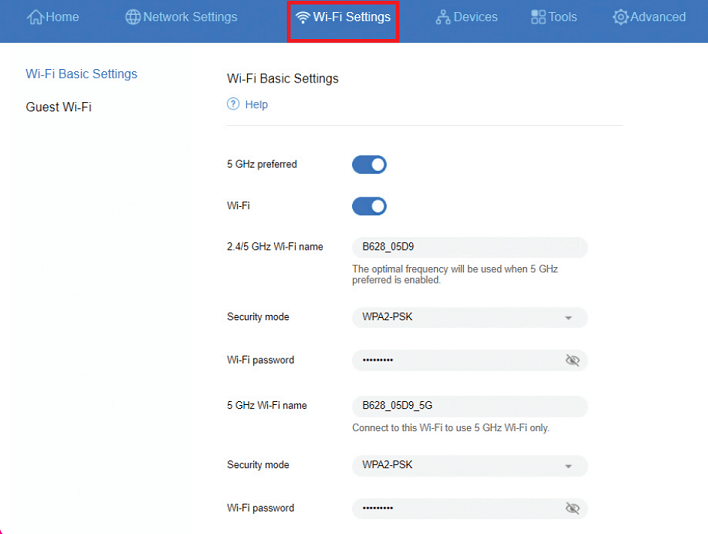
- Enter the Wi-Fi Network Name in the 2.4/5 GHz Wi-Fi name field.
- Enter the Wi-Fi Password in the Wi-Fi Password field.
- Click Save.
