Tplinkrepeater.net is the web interface that allows you to setup and change various default settings of TP-Link Range Extender at http://tplinkrepeater.net.
How to Setup TP-Link Repeater?
To setup your TP-Link Repeater, follow these steps:
- Open a browser and type tplinkrepeater.net in the address bar.
- Set your New Password for the admin page and click LOG IN.
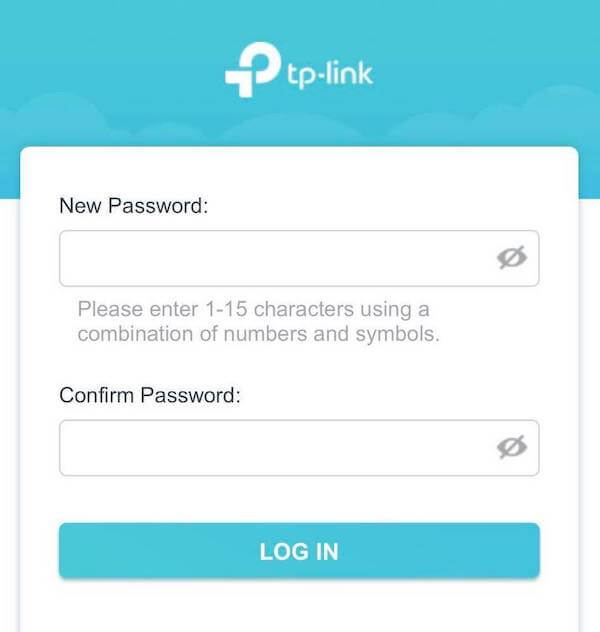
- Select the SSID of the Wi-Fi network that you want to extend.
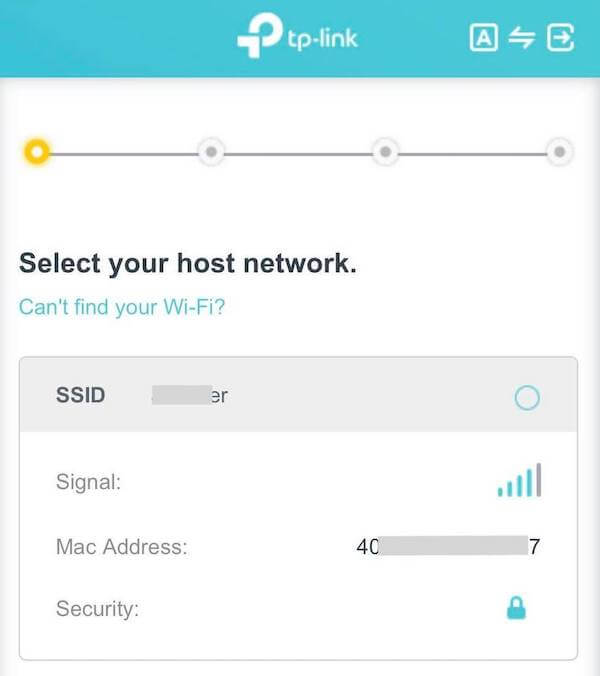
- Enter the passwords of Host 2.4GHZ and 5GHz (if available) and press NEXT and CONFIRM.
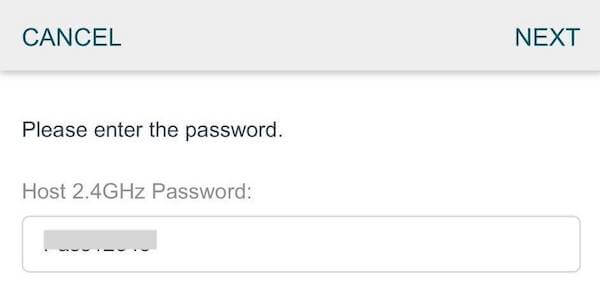
- Now connect to the extended WiFi network (e.g. TP-Link_EXT), then click Finish.
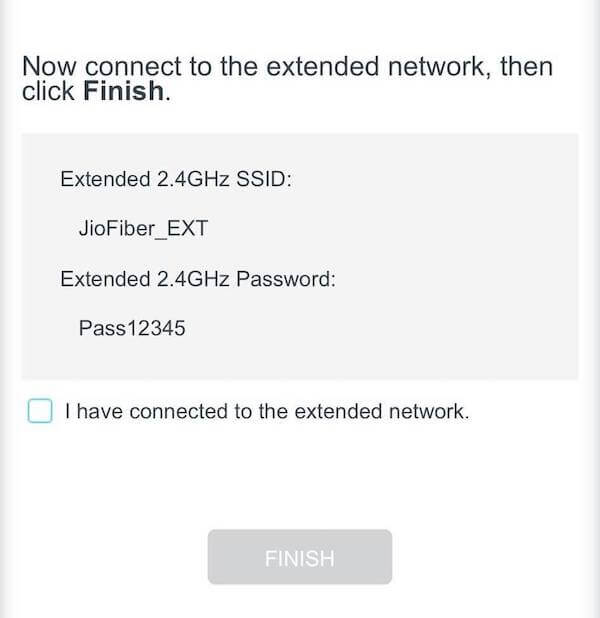
- Your TP-Link Repeater setup is completed.
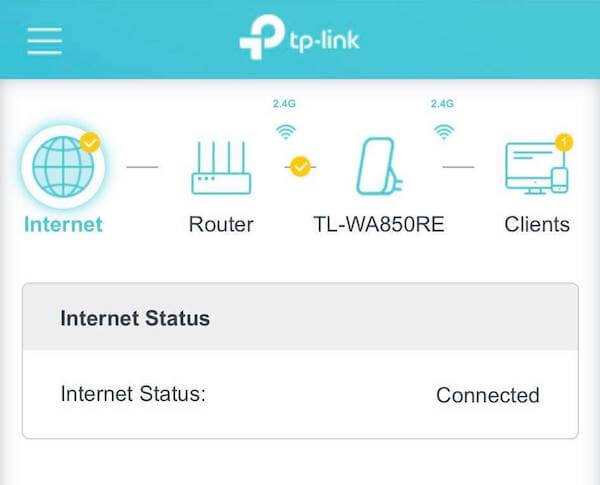
How to change Extended Network SSID and Password?
- Open a browser and type tplinkrepeater.net in the address bar.
- Enter your admin password and click LOG IN.
- Click on the Menu (≡) and click Wireless.
- Enter the Extended Network SSID and Host Password as preferred.
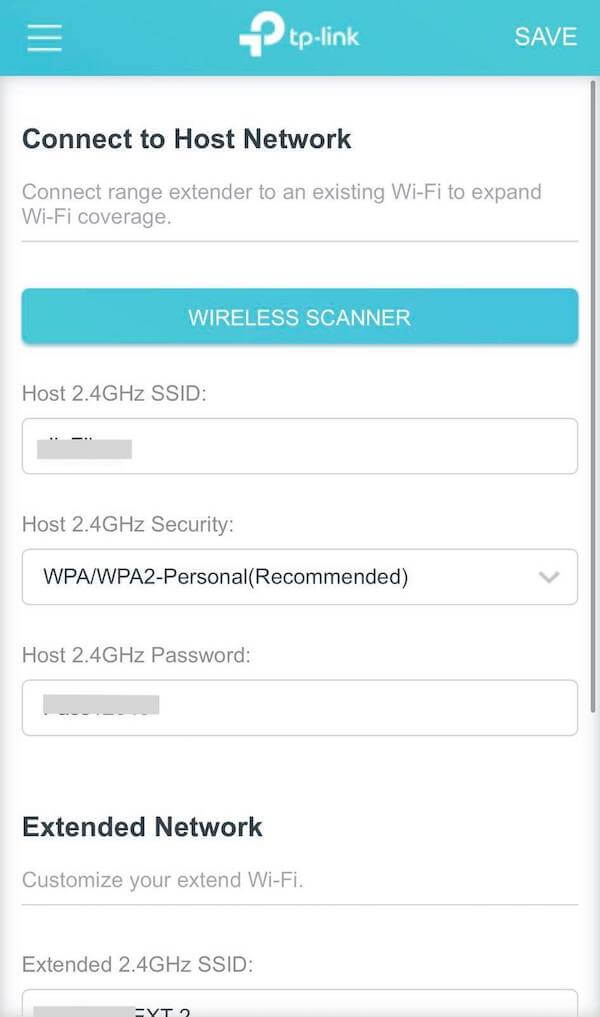
- Click Save to apply the changes.
Note: The extended 2.4GHz and 5GHz network password is the same as your Host password. If you change the Host password it will be applied to both Host and Extended network. Proceed with caution.
