Türksat Kablonet user interface allows you to change Wi-Fi password, Network Name (SSID), and default modem settings at http://192.168.0.1 or http://192.168.1.1.
How to login to Türksat Kablonet modem?
- Open a browser and type http://192.168.0.1 or http://192.168.1.1 in the address bar.
- Enter the Username and Password and click Login.
- You will be logged in to the Türksat Kablonet modem settings.
Default Türksat Kablonet Username and Password
Note: The default IP Address, Username, and Password are printed on a sticker on the back of the modem.
| Modem Brand | IP Address | Username | Password |
|---|---|---|---|
| Netmaster Infinity 401 Modem | http://192.168.0.1 | admin | admin |
| H&D NE1611C Modem | http://192.168.0.1 | admin | (Check modem label) |
| Huawei EG8247W Modem | http://192.168.18.1 | Epuser | userEp |
| ZTE ZXHN F6600 GPON Modem | http://192.168.1.1 | admin user | admin user |
| Zyxel VMG3625-T50B Modem | http://192.168.1.1 | admin | (Check modem label) |
How to change Türksat Kablonet Wi-Fi Password and Network Name?
Select your modem:
- Netmaster Infinity 401 Modem
- H&D NE1611C Modem
- Huawei EG8247W Modem
- ZTE ZXHN F6600 GPON Modem
- Zyxel VMG3625-T50B Modem
Netmaster Infinity 401 Modem
- Open a browser and type http://192.168.0.1 in the address bar.
- Enter the Username: admin and Password: admin and click Giriş.
- Select Kablosuz > Güvenlik.
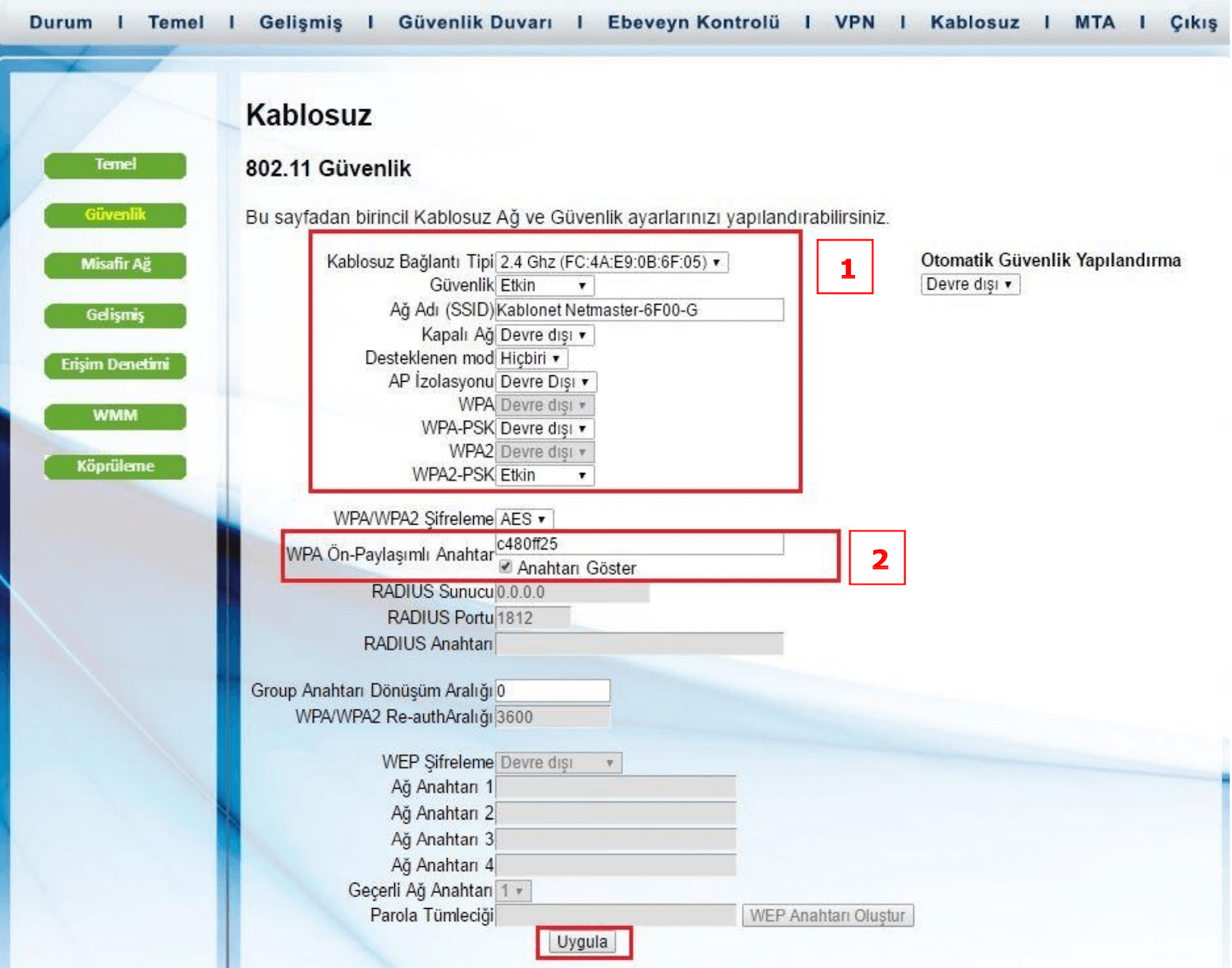
- Enter the Wi-Fi Network Name in the Ağ Adı (SSID) field.
- Enter the Wi-Fi Password in the WPA Ön Paylaşımlı Anahtar field.
- Click Uygula.
H&D NE1611C Modem
- Open a browser and type http://192.168.0.1 in the address bar.
- Enter the Username: admin and Password and click Giriş Yap. (The Password is written on the back of the modem.)
- Select Wireless Ayarları > Erişim Noktası Ayarlarını.
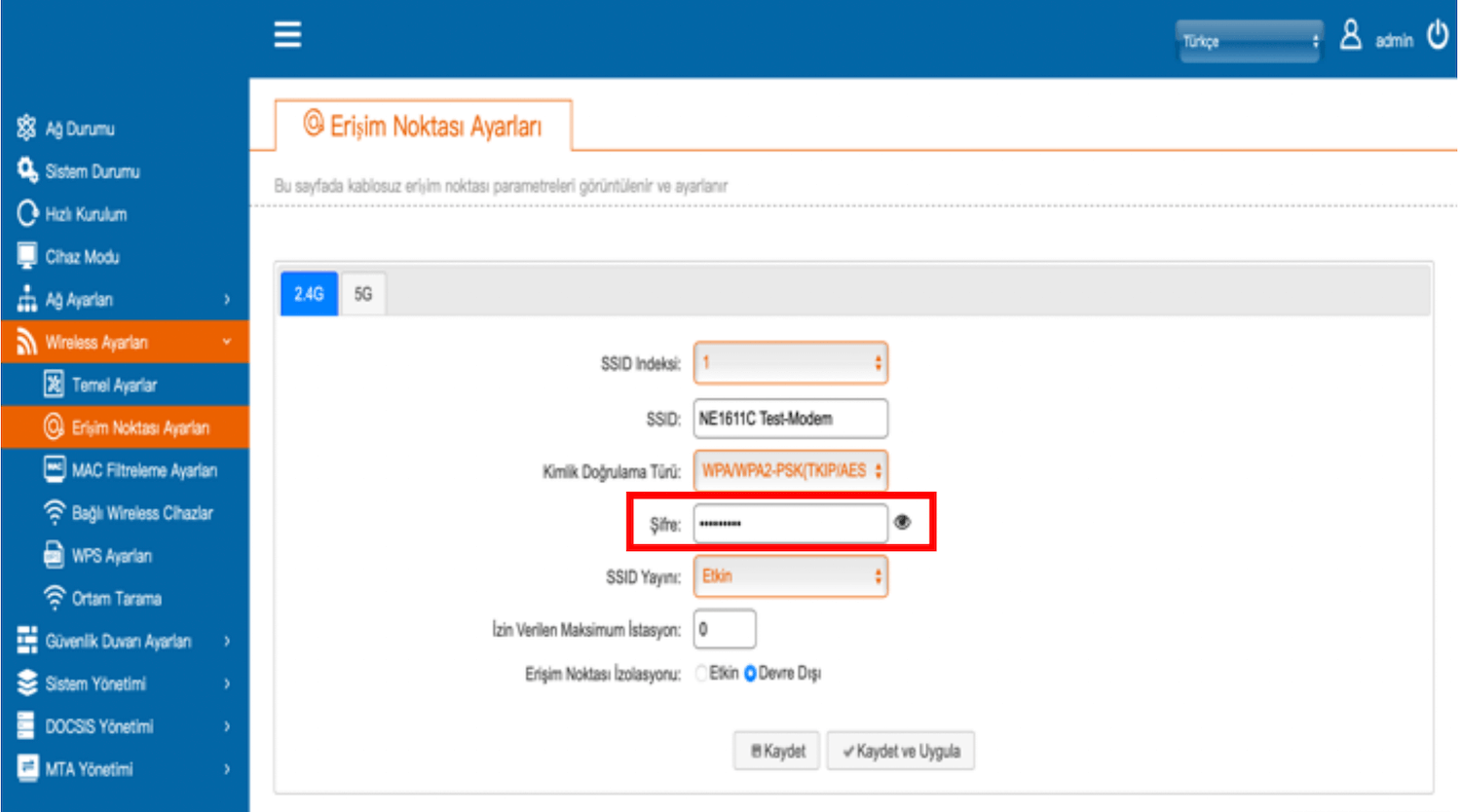
- Enter the Wi-Fi Network Name in the SSID field.
- Enter the Wi-Fi Password in the Şifre field.
- Click Kaydet ve Uygula.
Huawei EG8247W Modem
- Open a browser and type http://192.168.18.1 in the address bar.
- Enter the Username: Epuser and Password: userEp and click Login.
- Select WLAN > 2.4G Temel Ağ Ayarları.
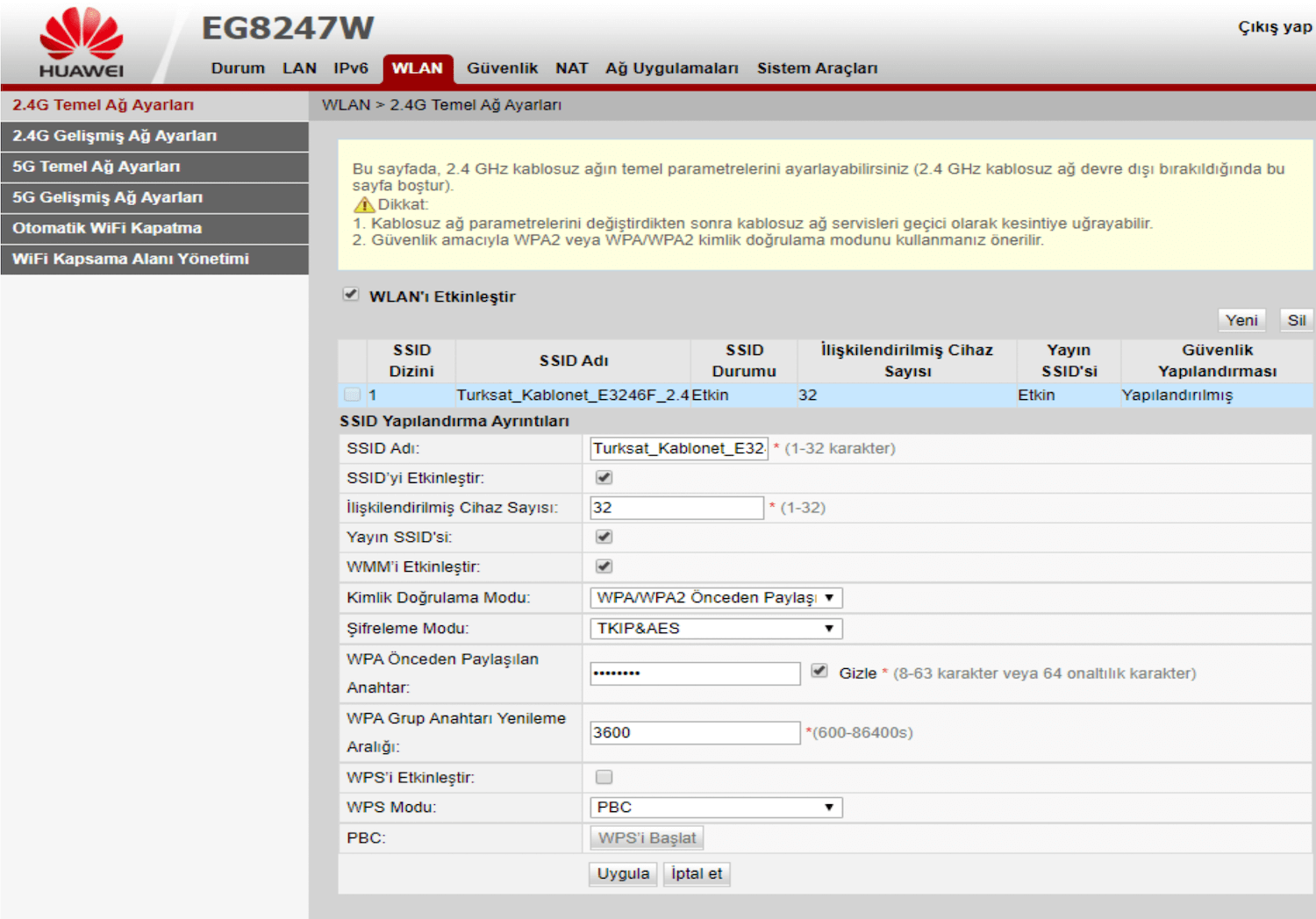
- Enter the Wi-Fi Network Name in the SSID Adı field.
- Enter the Wi-Fi Password in the WPA Önceden Paylaşılan Anahtar field.
- Click Uygula.
ZTE ZXHN F6600 GPON Modem
- Open a browser and type http://192.168.1.1 in the address bar.
- Enter the Username: admin and Password: admin and click Login.
- Select Local Network > WLAN > WLAN Basic.
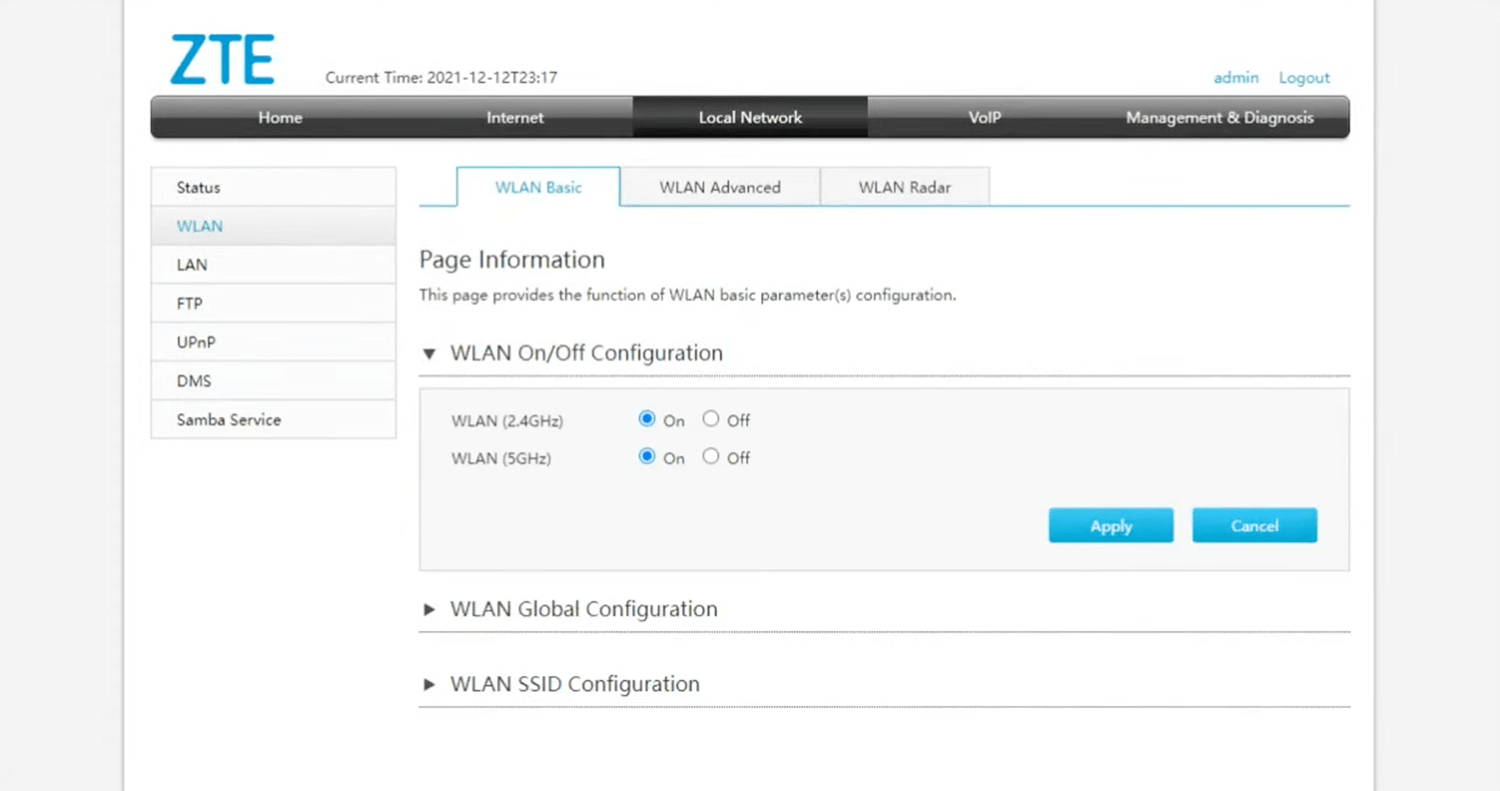
- Expand WLAN SSID configuration.
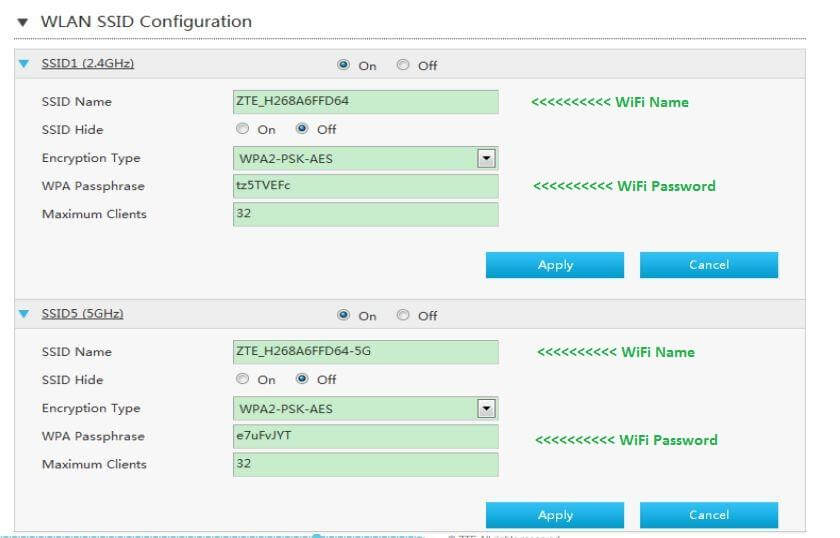
- Enter the Wi-Fi Network Name in the SSID Name field.
- Enter the Wi-Fi Password in the WPA Passphrase field.
- Click Apply to save the settings.
Zyxel VMG3625-T50B Modem
- Open a browser and type http://192.168.1.1 in the address bar.
- Enter the Username: admin and Password and click Giriş Yap. (The Password is written on the back of the modem.)
- Select WiFi Ayarları > Kablosuz.
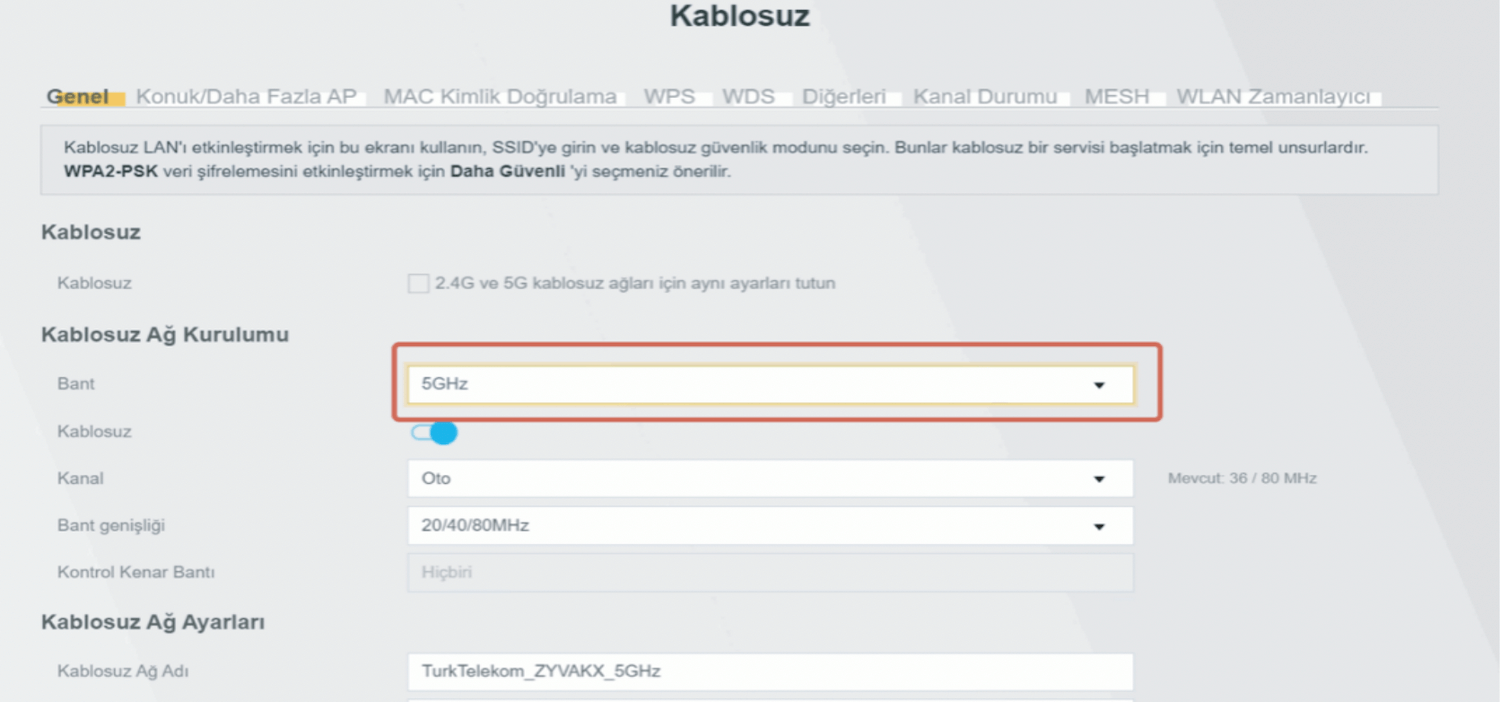
- Enter the Wi-Fi Network Name in the Kablosuz Ağ Adı field.
- Enter the Wi-Fi Password in the Şifre field.
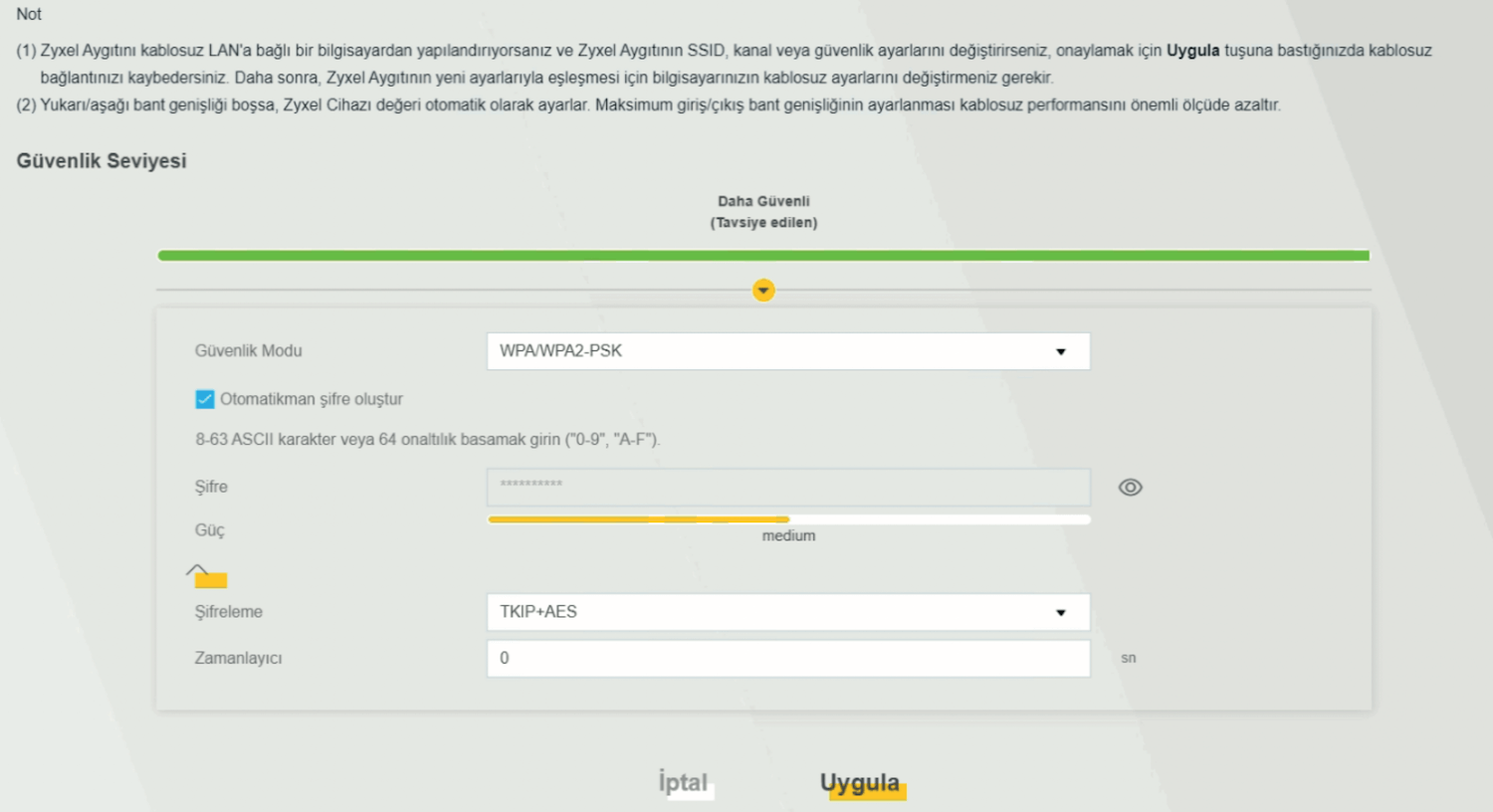
- Click Uygula.
