Ubee web GUI allows you to change WiFi password, Network Name, and default router or modem settings at http://192.168.0.1 or http://192.168.100.1.
How to login to Ubee router?
- Open a browser and type 192.168.0.1 or 192.168.100.1 in the address bar.
- Enter the Username and Password and click Login.
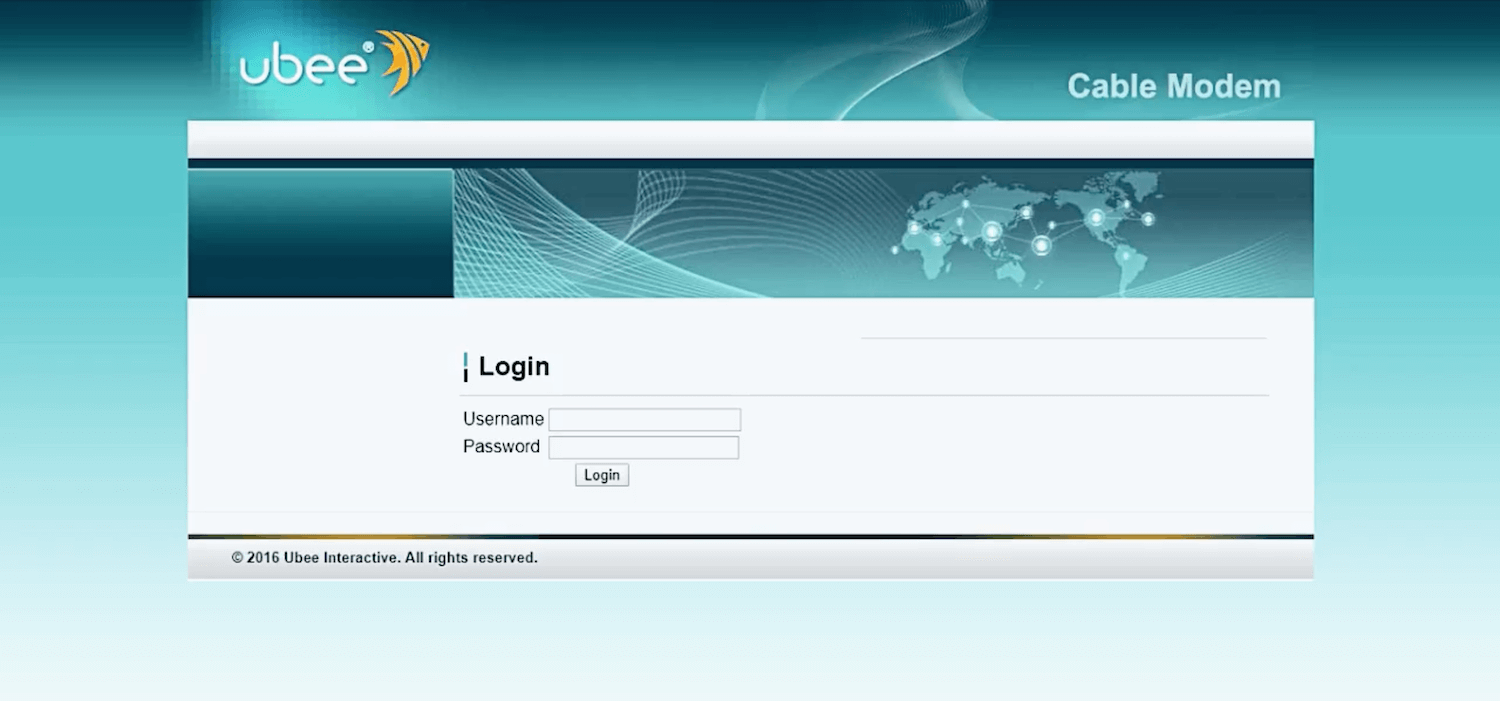
- You will be logged in to the Ubee admin portal.
Default Ubee Username and Password
The Default GUI IP Address, Username, and Password will be printed on a sticker on the back of your Ubee router/modem.
| Username | Password |
|---|---|
| user | user |
| admin | GUI password printed on the back of the router |
| installer | cminstaller |
| operator | cmoperator |
How to change Ubee Wi-Fi Password and Network Name?
- Log in to the Ubee admin portal.
- Select Wireless > Primary Network. If your router supports 2.4GHz and 5GHz networks, you need to configure each band separately.
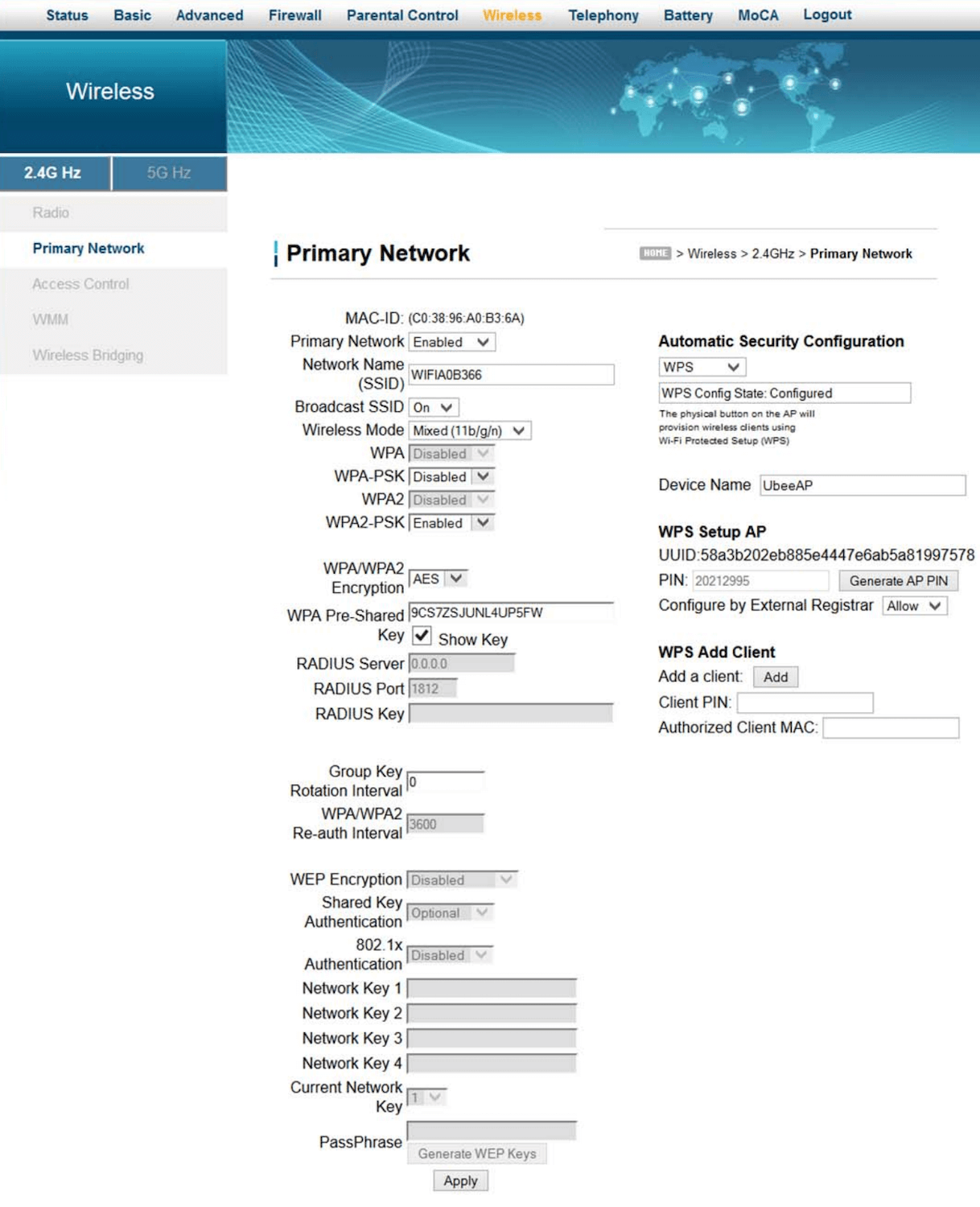
- Enter the Wi-Fi Network Name in the Network Name (SSID) field.
- Enter the Wi-Fi Password in the WPA Pre-Shared Key field.
- Scroll down and click Apply.
The steps apply to Ubee DDW365, Ubee DDW366, Ubee DVW326, Ubee UBC1307, Ubee DVW32CB, and other Ubee 3.0 models.
