Ufone Device Manager Website allows you to change WiFi password, Network Name, and default Ufone 4G Blaze settings at http://192.168.1.1.
How to login to Ufone device?
- Open a browser and type 192.168.1.1 in the address bar.
- Enter the Password and click Login. (The Password is printed on the back of the Ufone 4G Blaze device.)
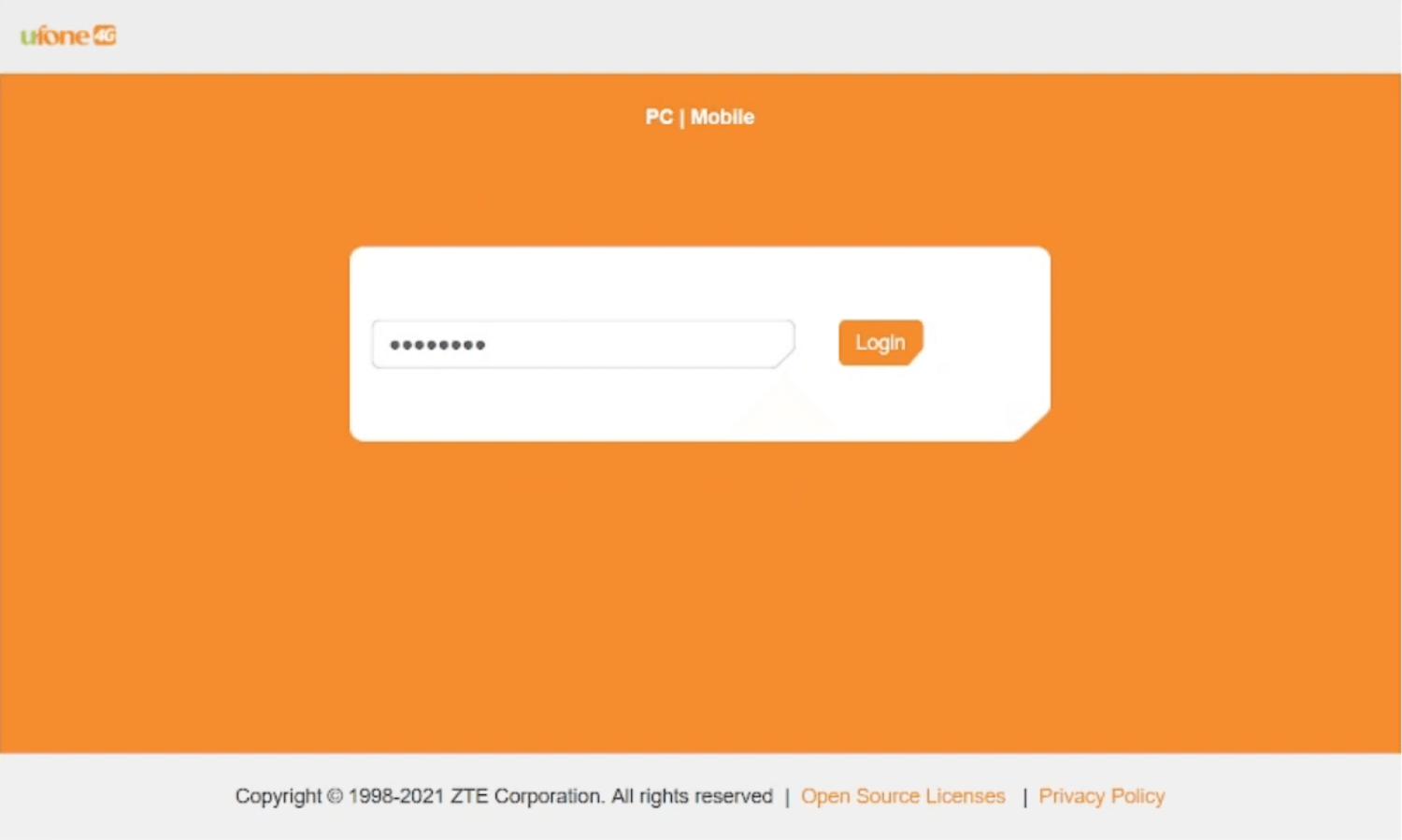
- You will be logged in to the Ufone Device Manager.
How to change Ufone WiFi password and SSID?
- Log in to the Ufone Device Manager Website.

- Click on Wi-Fi Settings > Main SSID.
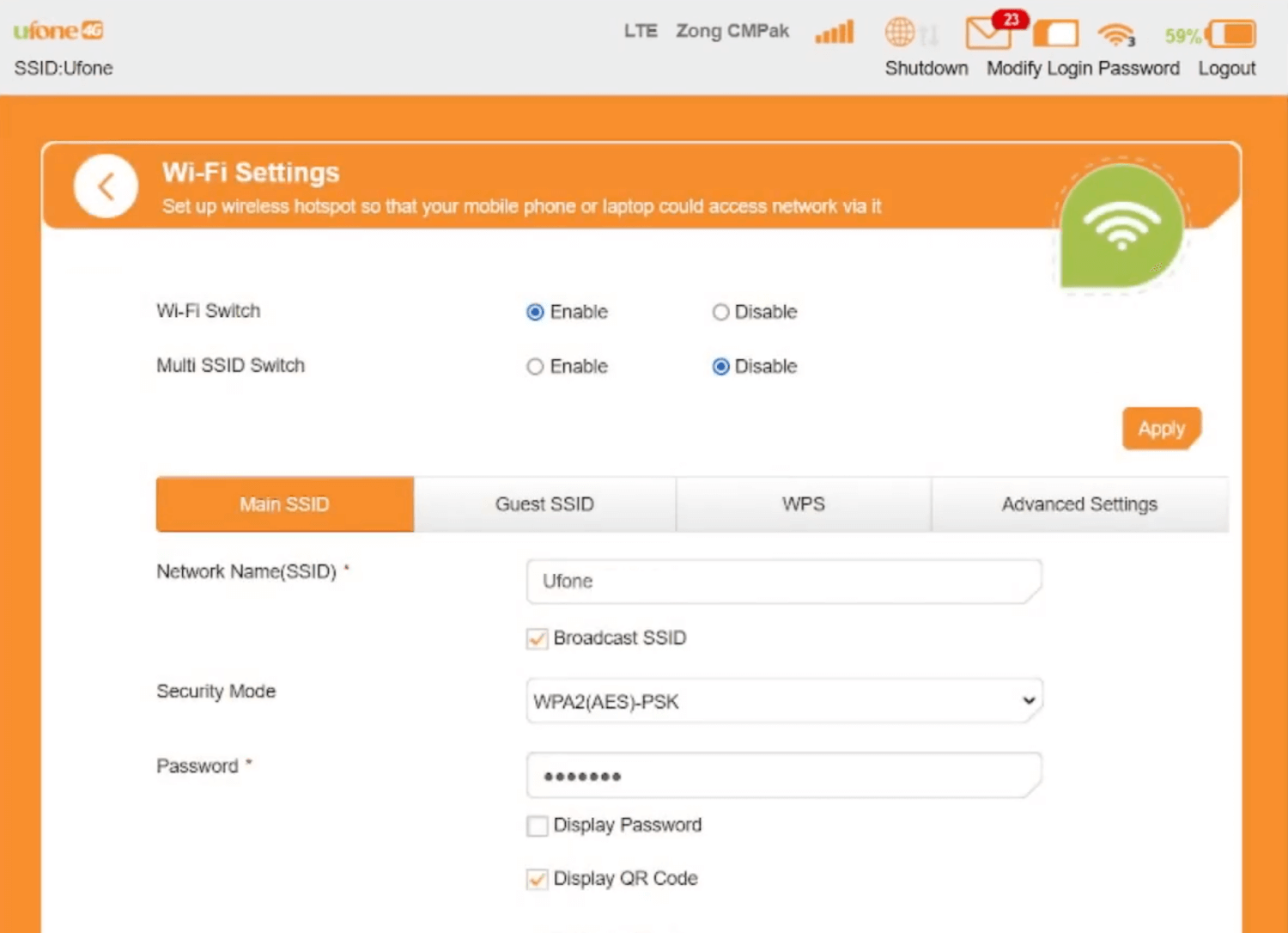
- Enter the Wi-Fi Network Name in the Network Name(SSID) field.
- Enter the Wi-Fi Password in the Password field.
- Click on Apply to save the settings.
