Verizon Fios router interface allows you to change WiFi password, Network Name (SSID), and default settings at 192.168.1.1 or myfiosgateway.com.
How to login to Verizon Fios router?
- Open a browser and type 192.168.1.1 or myfiosgateway.com in the address bar.
- Enter the Admin Password and click OK. The default Username is admin.
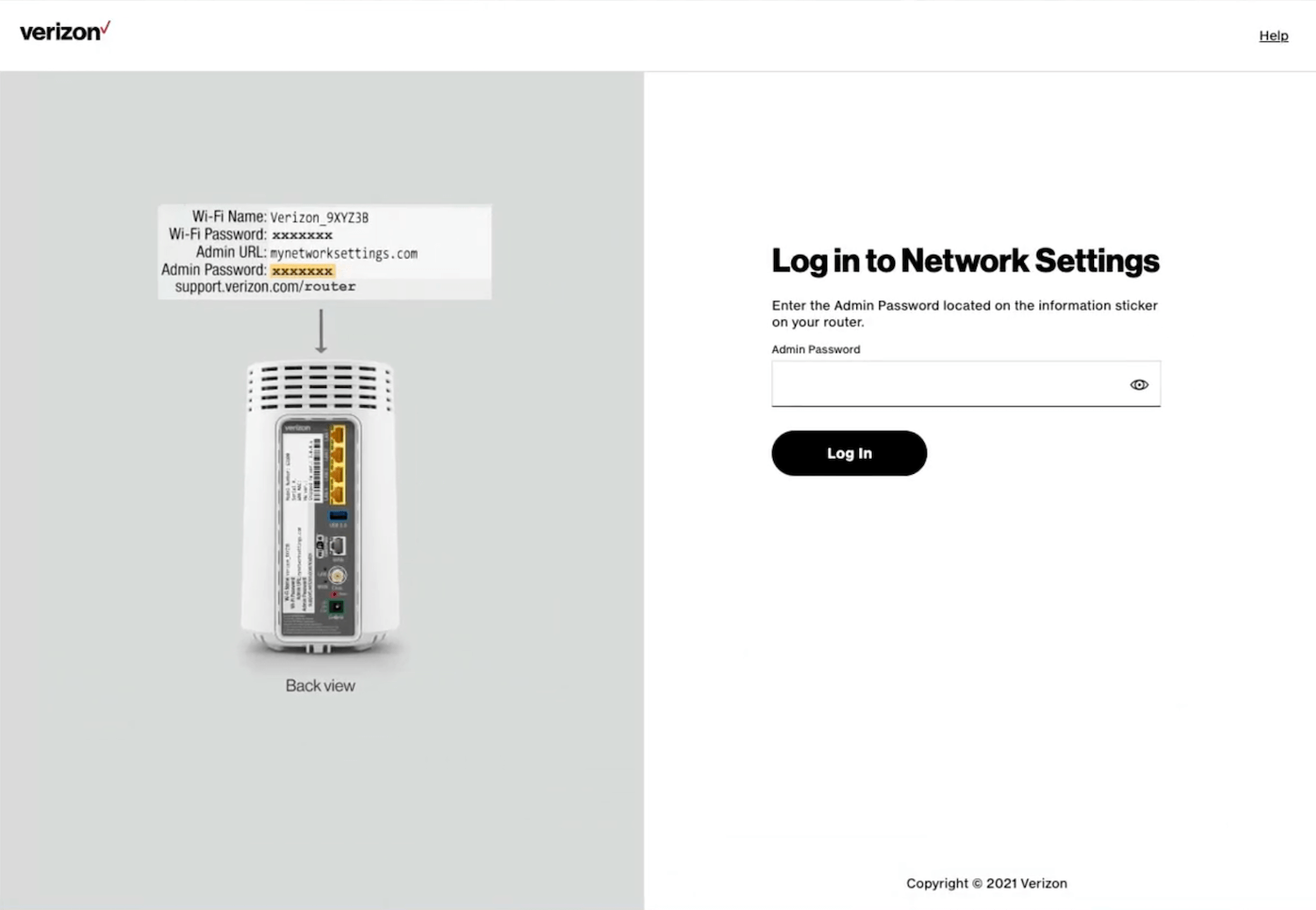
- You will be logged in to the Verizon Fios router interface.
Note: The Admin Password is printed on a label on the side of your router.
How to change Verizon WiFi password and SSID?
- Login to the Verizon Fios router interface at 192.168.1.1 or myfiosgateway.com.
- From the Basic Menu, select WiFi and click Primary Network.
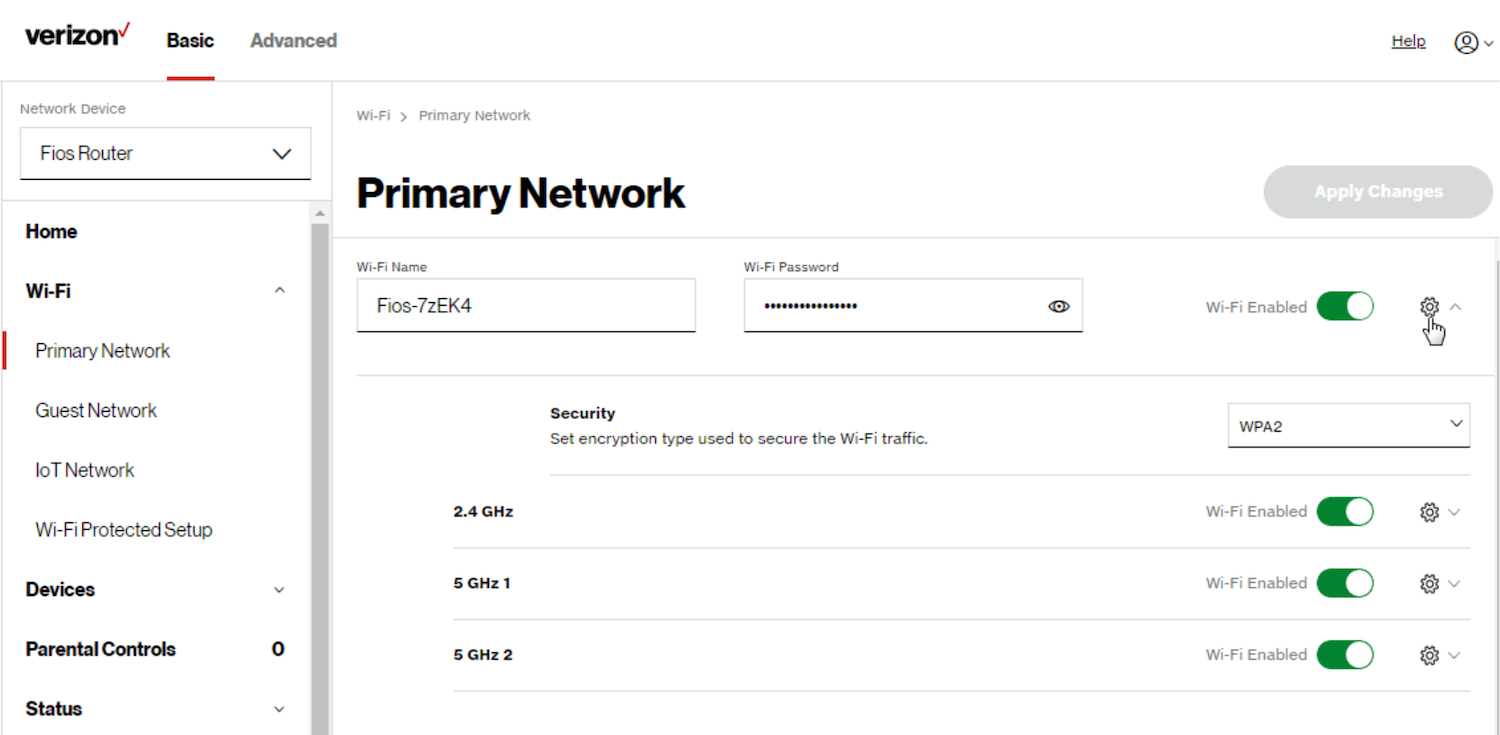
- Enter the network name in the Wi-Fi Name field.
- Enter the network password in the Wi-Fi Password field.
- Press Apply Changes to save the settings.
You can make changes to both 2.4GHz and 5GHz Wi-Fi radio from this setting page. You can optionally enable the 6 GHz Wi-Fi band. By enabling the 6GHz band, it will modify the existing 2.4 & 5 GHz security from WPA2 to WPA2/WPA3 and 6GHz band will be enabled using WPA3.
