VOO web interface allows you to change Wi-Fi password, Network Name (SSID), and default modem settings at http://192.168.0.1 or http://192.168.100.1.
How to login to VOO modem?
- Open a browser and type http://192.168.0.1 or http://192.168.100.1 in the address bar.
- Enter the Username: voo and Password and click Login.
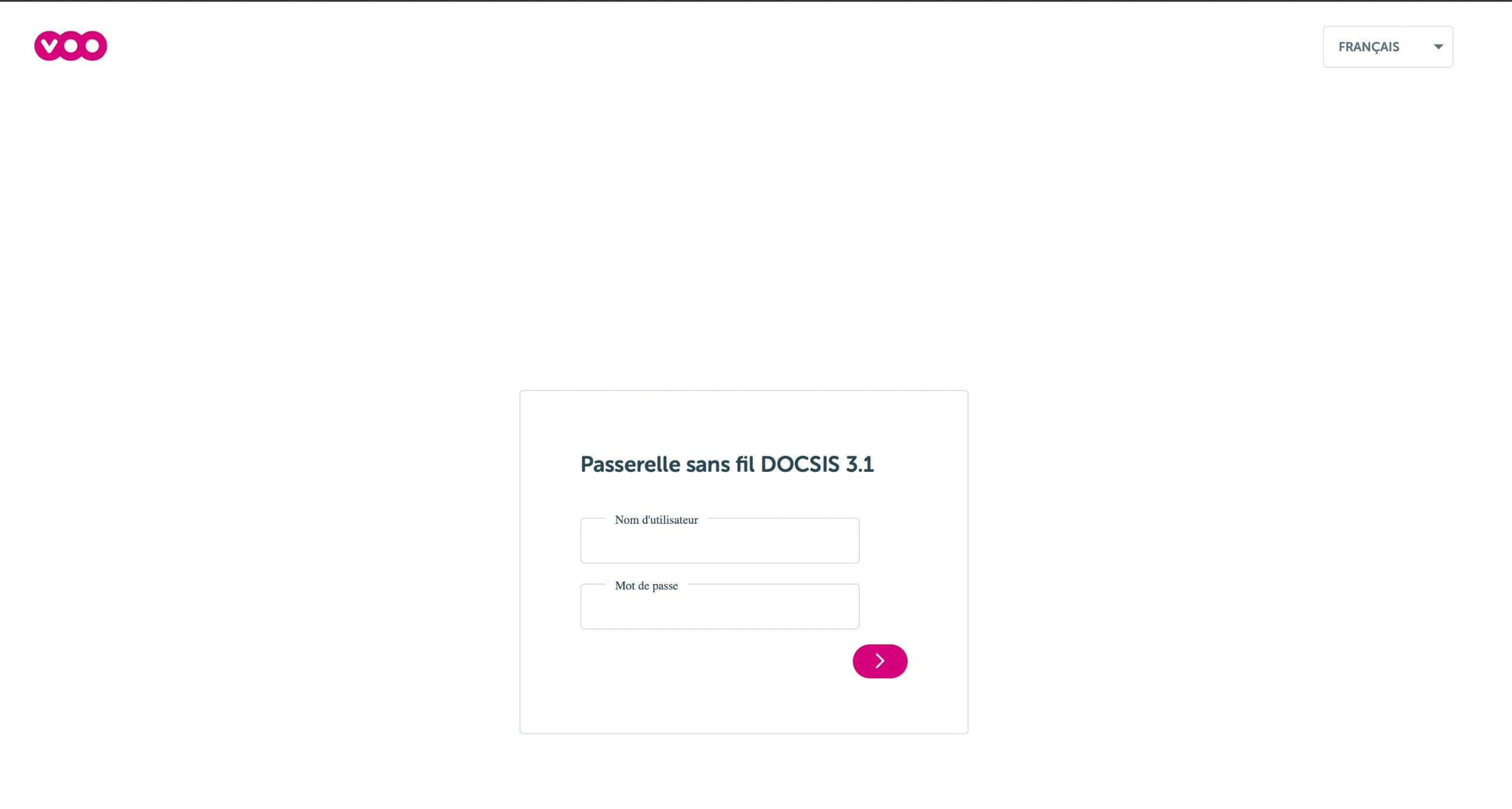
- You will be logged in to the VOO modem settings.
Note: The Password is printed on a sticker on the back of the modem.


How to change VOO Wi-Fi Password and Network Name?
Select your modem:
Technicolor CGA4233
- Open a browser and type http://192.168.0.1 or http://192.168.100.1 in the address bar.
- Enter the Username: voo and Password and click Login.
- Select Configurer votre modem.
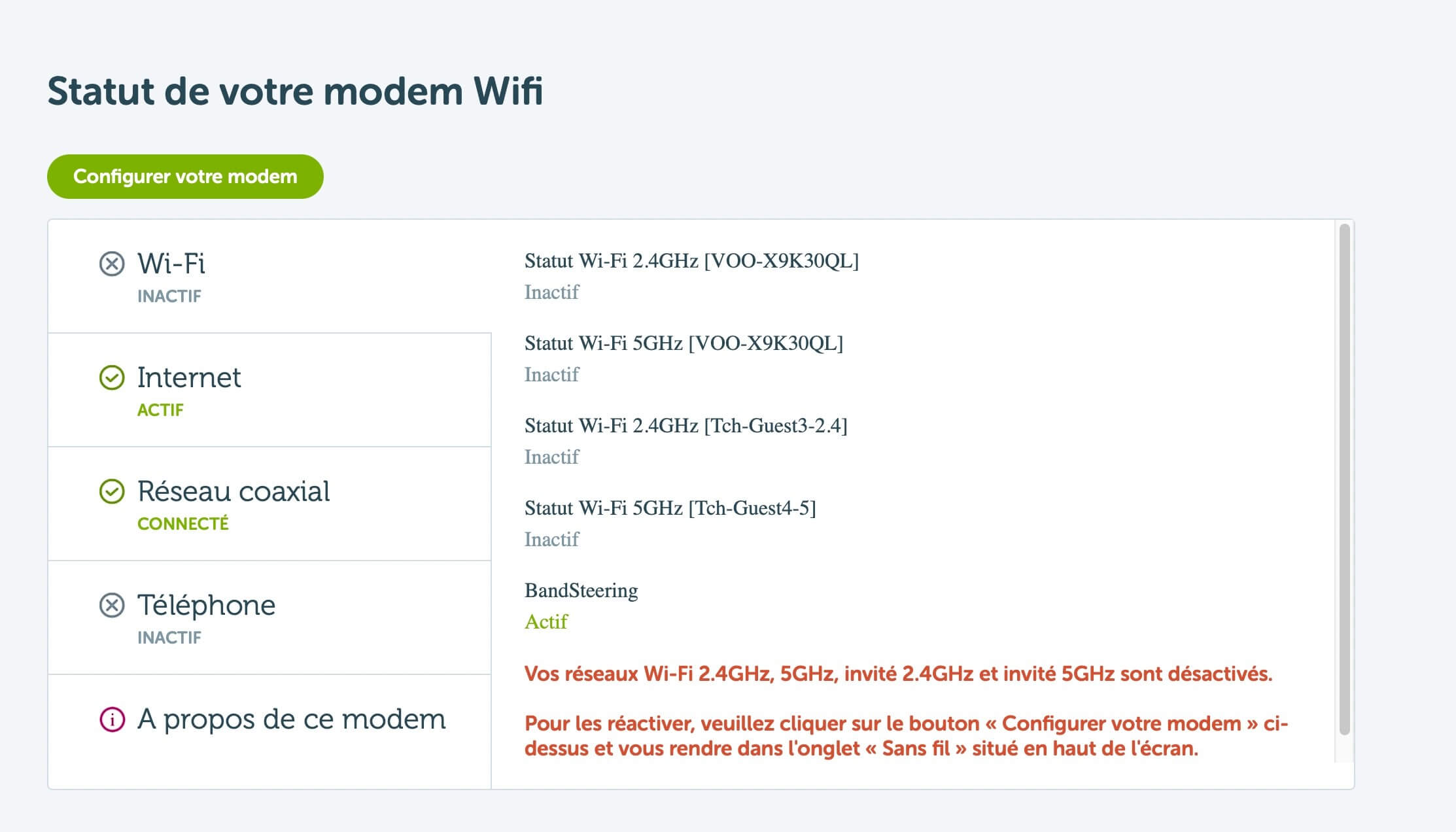
- Select Sans fil > Général.
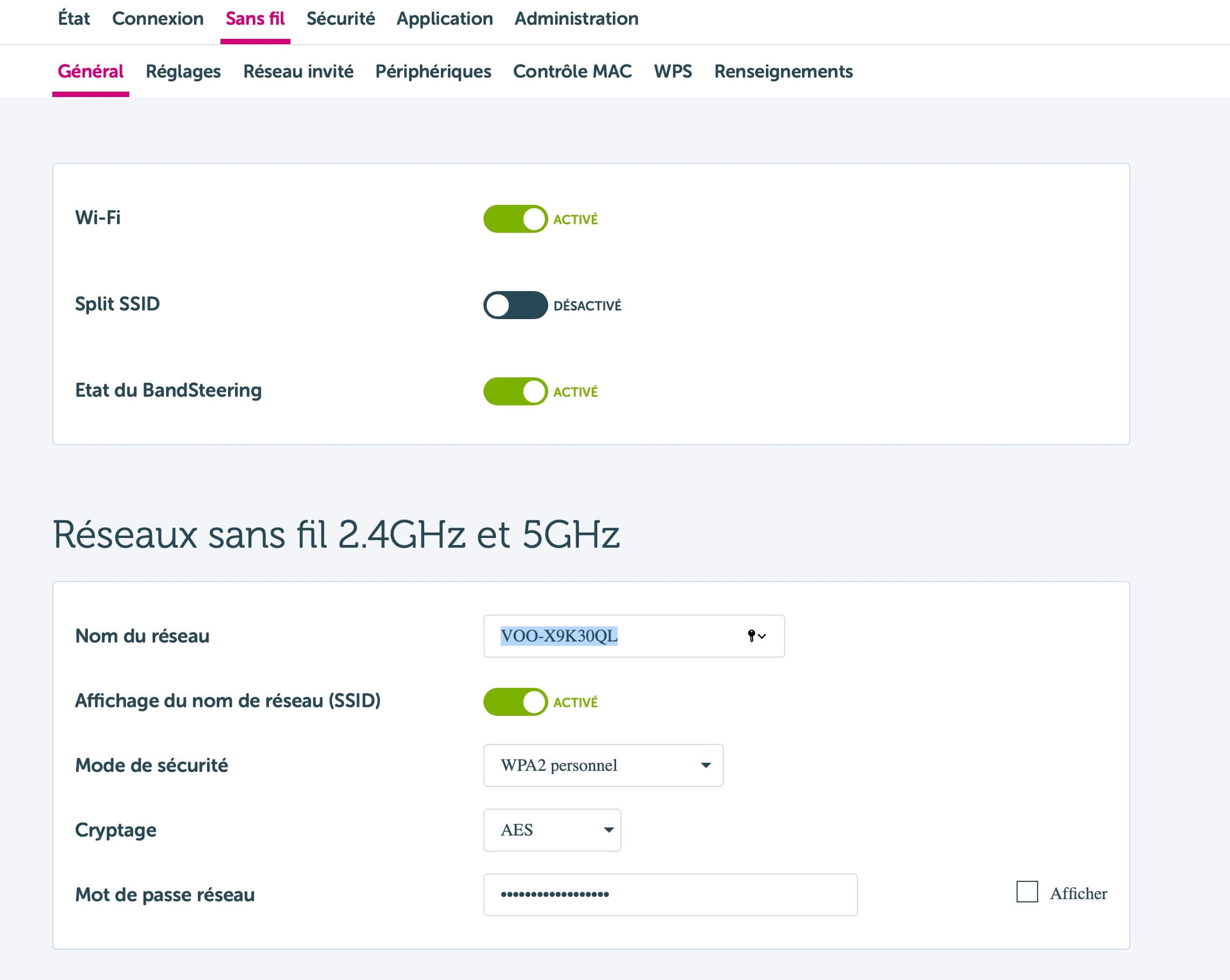
- Enter the Wi-Fi Network Name in the Nom du réseau field.
- Enter the Wi-Fi Password in the Mot de passe réseau field.
- Click Appliquer.
Technicolor TC7210
- Open a browser and type http://192.168.0.1 or http://192.168.100.1 in the address bar.
- Enter the Username: voo and Password and click Login. Enter the Password (WPA/WPA2) printed on a sticker on the back of your modem.
- Select Configurer votre modem > Wifi > Réseau Principal.
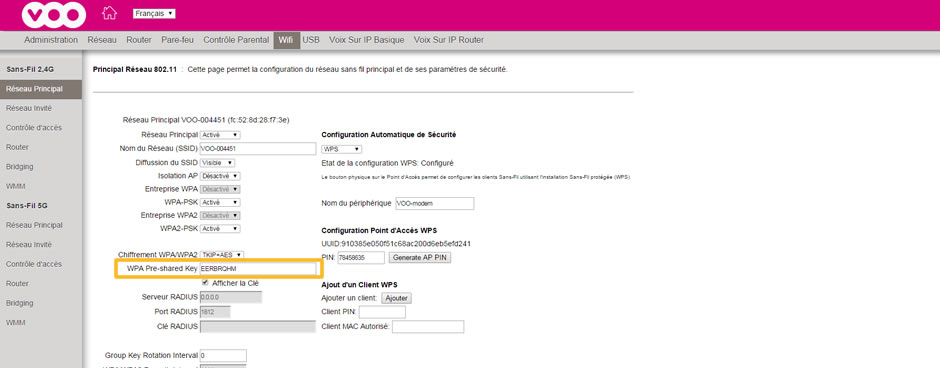
- Enter the Wi-Fi Network Name in the Nom du Réseau (SSID) field.
- Enter the Wi-Fi Password in the WPA Pre-shared Key field.
- Click Appliquer.
NetGear CG3100
- Open a browser and type http://192.168.0.1 or http://192.168.100.1 in the address bar.
- Enter the Username: voo and Password and click Login. Enter the Password (WPA) printed on a sticker on the back of your modem.
- Select Fonctionnalités principales >Paramétrage du WIFI.
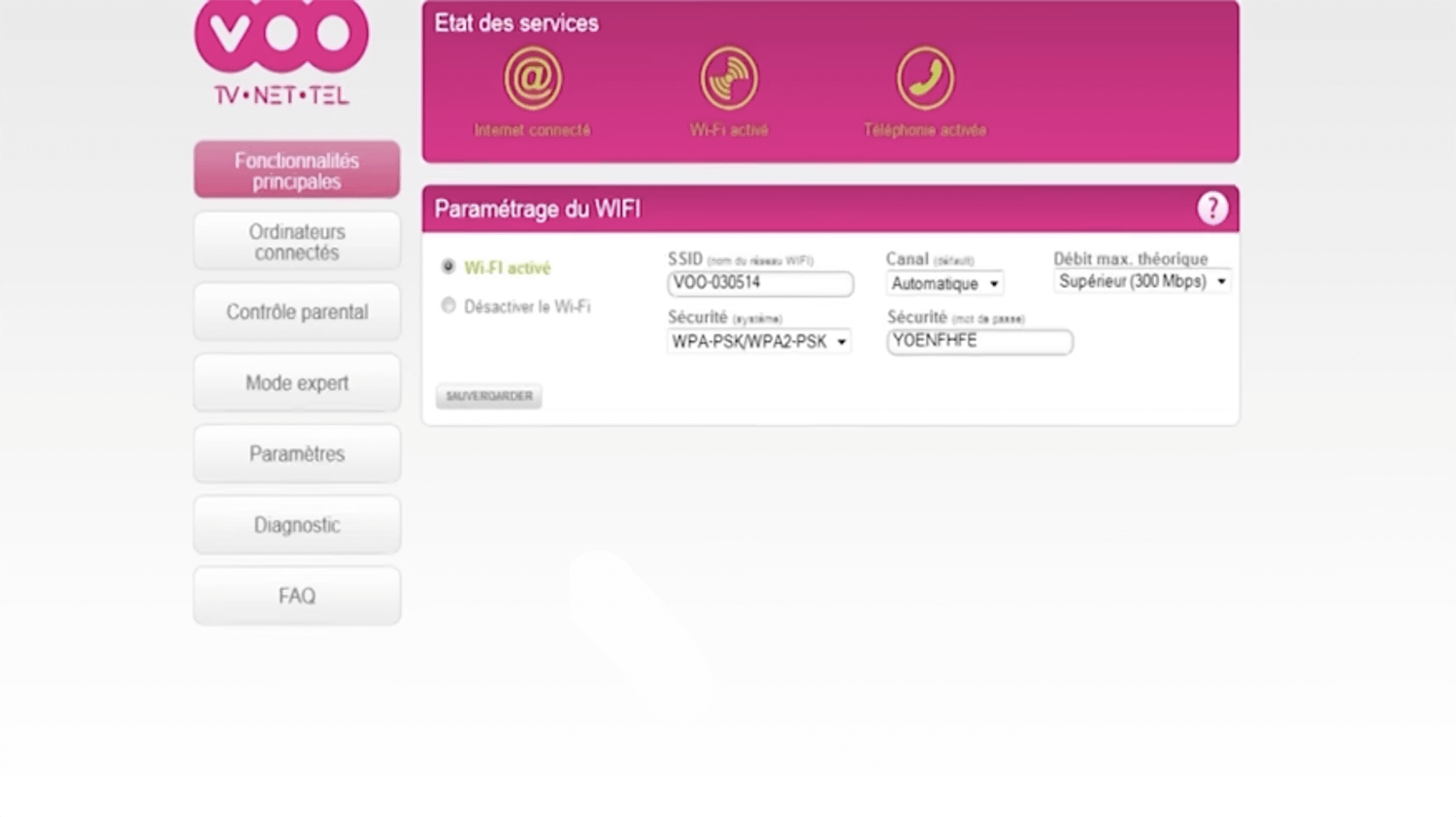
- Enter the Wi-Fi Network Name in the SSID field.
- Enter the Wi-Fi Password in the Sécurité field.
- Click Sauvegarder.
