WIFI NG BAYAN portal allows you to Insert Coins, Pause Time, and change vending machine settings for vendo owners and customers at http://10.0.0.1.
For Vendo Customers:
How to Connect to WIFI NG BAYAN?
- Connect to “PisoWifi” Wi-Fi network on your mobile phone.
- Open a browser and type http://10.0.0.1 in the address bar.
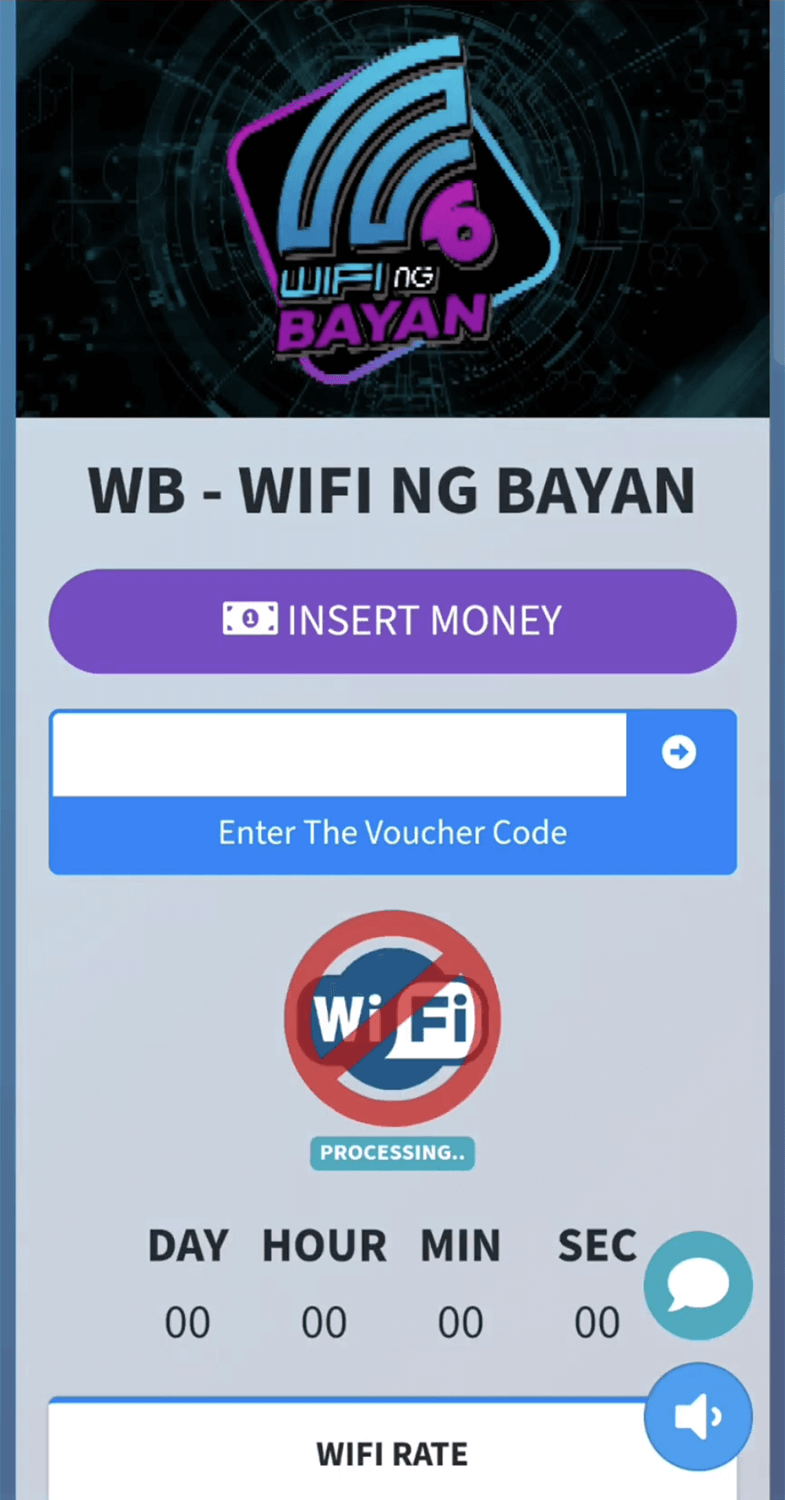
- Click on INSERT MONEY or Enter The Voucher Code and click Connect to Internet.
- You will be connected to the hotspot machine.
To Pause Time, open the portal and click the PAUSE INTERNET button. Click Resume Internet to continue surfing.
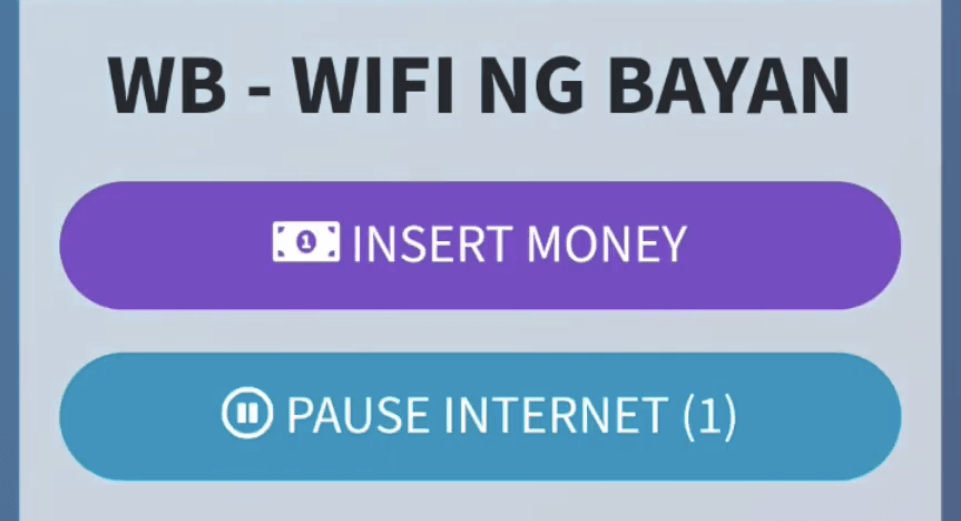
For Vendo Owners:
How to login to WIFI NG BAYAN Admin Dashboard?
- Connect to WIFI NG BAYAN network.
- Open a browser and type http://10.0.0.1/admin in the address bar.
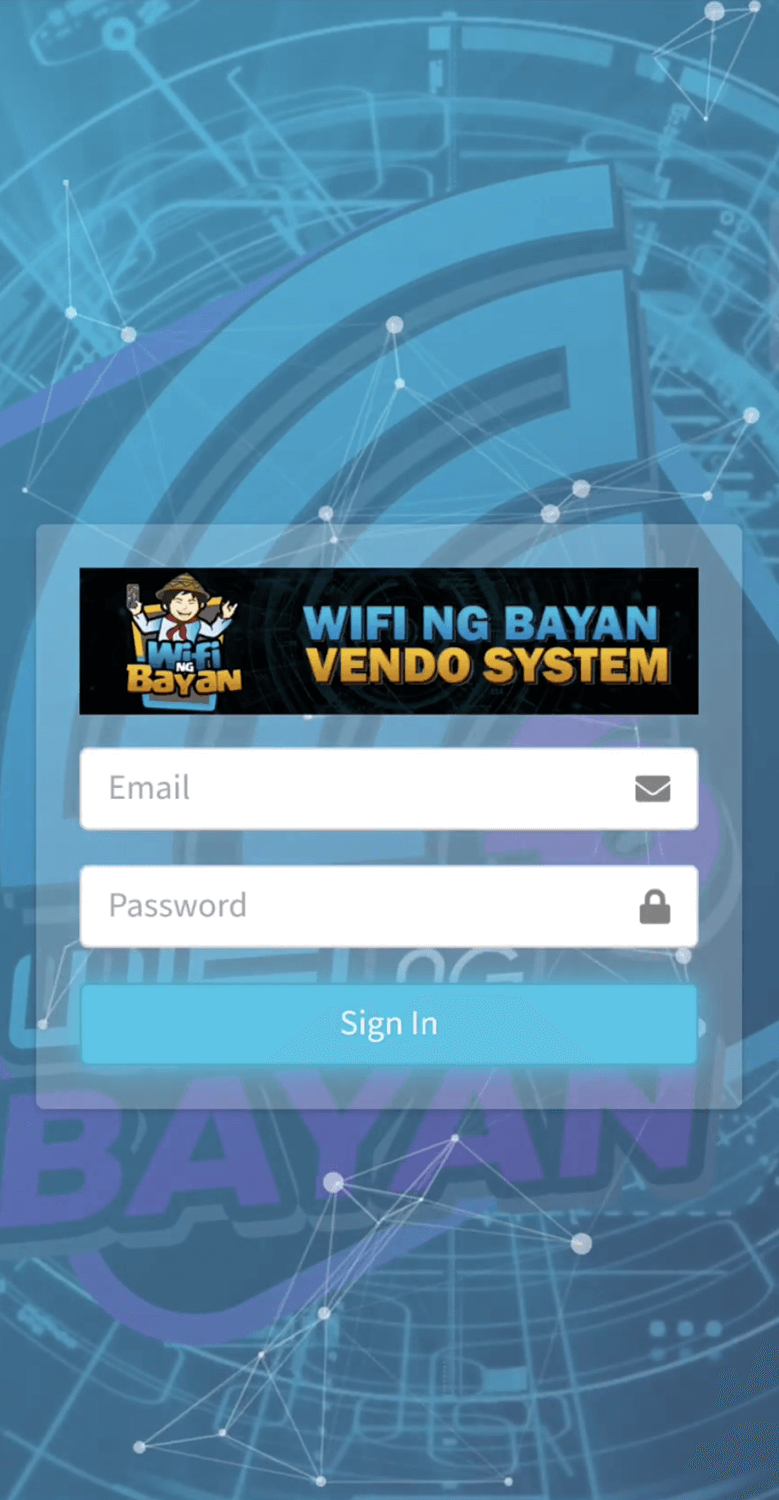
- Enter the Username: [email protected] and Password: admin and click Sign In.
- You will be logged in to the WIFI NG BAYAN Admin Dashboard.
The Dashboard will show information such as Machine Temperature, Today’s Earnings, Connected Users, Users on Pause, Total Disk, CPU and RAM, and Users with Unused Credits.
From the admin portal, you can also enable or disable general settings such as Pause Time/Auto Pause on Boot, eLoad, Max Pressing Insert Coin, and Timer.
How to Add WiFi Rates?
- Select Menu > Portal > WiFi Rates.
- Enter Amount (₱), Minutes, Pause Limit.
- Click Add New to add the new rates.
You can also update or delete existing WiFi rates from this section.
How to Generate WiFi Vouchers?
- Open the Menu > Portal > WiFi Vouchers.
- Click on the Add Vouchers option.
- Enter Validity Time (Day/Hour/Mins), Value (₱), WiFi Minutes, and Quantity.
- Click Add Voucher to generate voucher codes.
You can Print, Export, and Delete Unused Vouchers in this section.
How to change Admin Username and Password?
- Select Menu > Settings > Admin Credentials.
- Enter your Email Address and Password.
- Select Submit to save the changes.
